Sketchup Pro 2014 Classifiers
-
I'm curious as well. I feel like the included IFC classification is a little overkill for people not using IFC import/export feature. I'd like to see a really simple classification schema that will let you tag components with really basic info like Manufacturer, Model number, finish, etc. (idk, I'm just thinking off the top of my head)
-
You mean like PlusSpec's BIM tool... Love it.
-
Technically, you can create your own schema and load it. I haven't tried that out, though.
-
@alexschreyer said:
Technically, you can create your own schema and load it. I haven't tried that out, though.
Alex, I'd love for you to try. You're probably the only person I know who could figure it out. This is the SketchUp help article http://help.sketchup.com/en/article/3000045. Pretty useless in my opinion for a novice programmer like myself.
I'd love to see just a simple example, instead of using the IFC schema as a starting point. For example, I'd love to start out with a very basic schema that only has ONE object type. Then, that object type would have the following attributes:
- Name
- Model Number
- Manufacturer
I think if I had something really basic like that in my hands, it would start to make sense in my head.
-
@krisidious said:
You mean like PlusSpec's BIM tool... Love it.
[attachment=0:ihcqjh9z]<!-- ia0 -->BIM.JPG<!-- ia0 -->[/attachment:ihcqjh9z]
PlusSpec is amazing, I love it too! Windows and doors have never been so easy and powerful inside SketchUp.
-
It's actually pretty easy to set this up. SKetchUp uses the XSD schema files. So as long as you create one and place it in the right spot, you can use it. Here's what I did to test:
Copy the example from the Wikipedia page to a test.XSD file:
http://en.wikipedia.org/wiki/XML_Schema_(W3CSave it somewhere and then load it into your model from Model Info > Classifications > Import...
You can now apply the schema to components in your model. In my example, Steve is now of the type "Address". You can then access the properties via the Component Options.
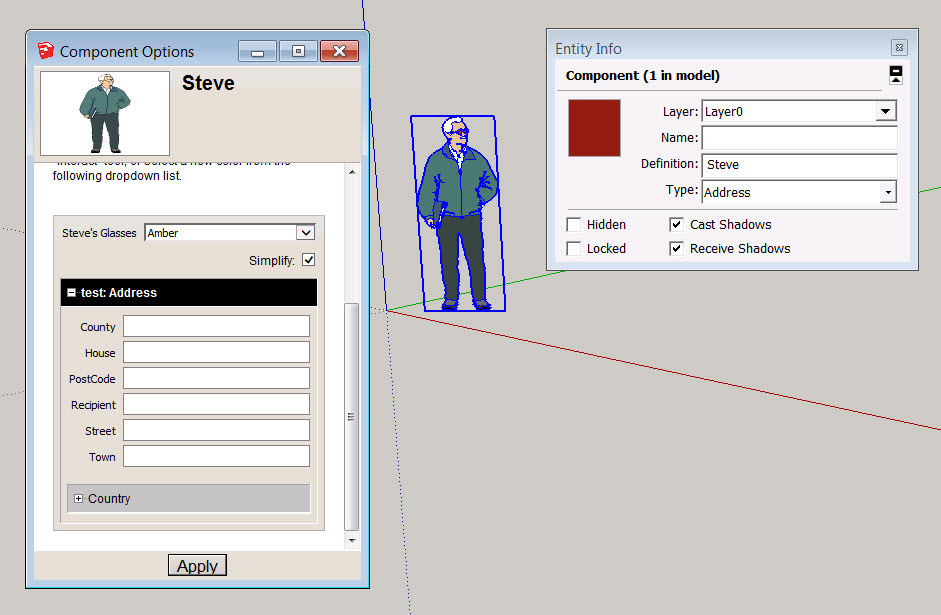
Just modify as needed.
-
Forgot to mention that there IS actually an IfcFurnishingElement in IFC that you can use for furniture. Here's the full list:
[link]http://www.buildingsmart-tech.org/ifc/IFC2x3/TC1/html/[/link] -
Awesome!!! That is really helpful. I don't fully comprehend it yet but I "get it". I also just learned that SketchUp will add a lot of the formatting automatically when it is saved as a SKC file. I'm going to play around with this for sure. Thanks Alex.
-
I'm sure there is a furniture object type. I just feel like there is a lot of confusion when people unfamiliar with IFC look at the classifier tool. I'd like to create a simple schema that I can use to teach the basics of the Classification tool, and maybe get people to think of some ideas on how they can create their own schema.
It took me a while to even realize that the Classification tool and IFC were two different things. I thought they were one in the same. I also didn't understand that IFC is a filetype, and the IFC2x3 format is something different as well, and it happens to be a schema that SketchUp uses by default. So I feel like if I can just separate IFC and IFC2x3 from the picture all together, I'll help people recognize the power behind the feature, and (hopefully) make it less intimidating to venture into.
-
@alexschreyer said:
Copy the example from the Wikipedia page to a test.XSD file:
http://en.wikipedia.org/wiki/XML_Schema_(W3CSave it somewhere and then load it into your model from Model Info > Classifications > Import...
Have not been able to get this to work in 2015. I keep getting this error when I try to import the text.XSD file........
-
@ntxdave said:
@alexschreyer said:
Copy the example from the Wikipedia page to a test.XSD file:
http://en.wikipedia.org/wiki/XML_Schema_(W3CSave it somewhere and then load it into your model from Model Info > Classifications > Import...
Have not been able to get this to work in 2015. I keep getting this error when I try to import the text.XSD file........
Works for me in 2015. But, the link above is not getting parsed correctly. It should be http://en.wikipedia.org/wiki/XML_Schema_%28W3C%29
-
Anyone know of any way to quantify the solid objects you have given an IFC classifier to?
Would be great if there were some way to export a list of an entire model with correct IFC types attached. Similar to this plugin, but based on IFC types instead:
http://sketchucation.com/forums/viewtopic.php?f=323%26amp;t=41120 -
I have tried several times and continually get the error message I previously showed.
Anyone have any idea about what I might be doing wrong?
If I get this to work and I have my own classifications, is there a way to provide a drop down list of the classification categories so that I can just select the one the component belongs to?
Not exactly how sure I am that this really accomplishes anything for me though.
-
@ntxdave said:
I have tried several times and continually get the error message I previously showed.
Anyone have any idea about what I might be doing wrong?
If I get this to work and I have my own classifications, is there a way to provide a drop down list of the classification categories so that I can just select the one the component belongs to?
Not exactly how sure I am that this really accomplishes anything for me though.
Exactly. If you create your own classification schema, it will allow you to assign your components as different "object types" from a list. In addition to that, once an object type is assigned, you can then set attribute values according to which object type you assigned.
For example, you might have several object types in your classification schema: window, door, roof, wall, floor.
The window object type, for example, might have the following attributes available: Manufacturer, model number, R-value, style, etc.
So there's two levels of information: Tag it as a specific object type, then assign attributes according to the object type.
So once you tag your window component as a "window object", you can then go to the Component Options window and set values for each of the attributes.
The problem right now, as I see it, is the default schema is IFC2x3, which is utterly confusing for someone who doesn't know what IFC is. And it's not easy for the average person to learn how to create their own schema. Hopefully a solution is made to simplify the creation of custom classification schema.
The advantage of adding this data, is that in LayOut 2015, the label tool can now READ that data from your viewports and display it in your LayOut documents. I'm sure we'll be seeing some plugins pop up for SketchUp that will create some nice reports of classification data as well.
Advertisement







