Problems with my Moon Buggy
-
I had decided to model the Lunar Roving Vehicle used on the last three Apollo missions, but ran into a big problem right off the bat. The tires are made of a soft wire mesh, and when I attempted to model one of them it bogged down my computer to unusable speeds.
It's made up of only two components
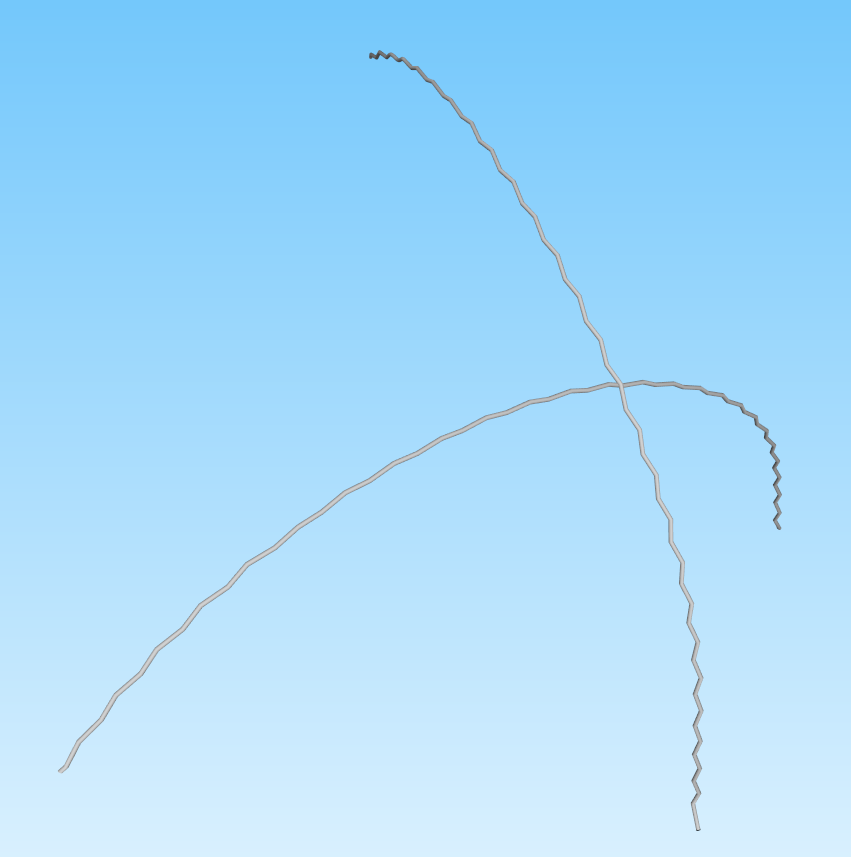
but the edge count goes thru the roof when you multiply those components 1546 times
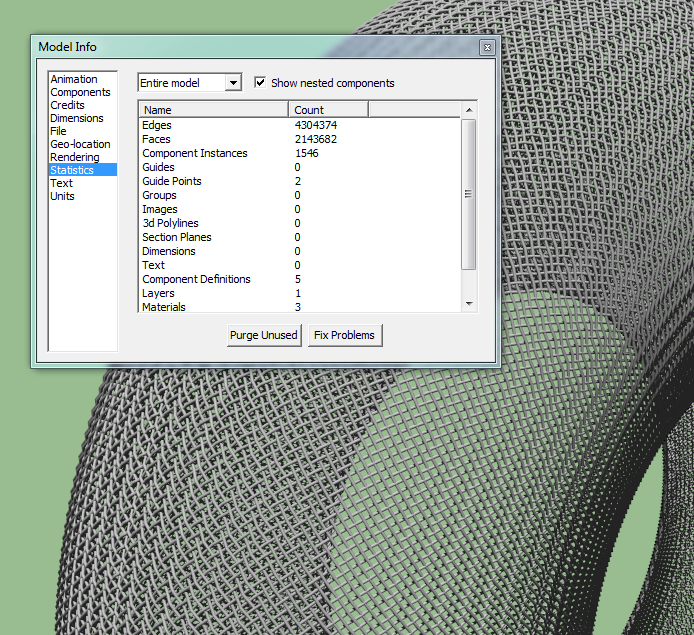
and of course I would need four of them, which brought things down to about the speed of a snail crawling thru cold molasses
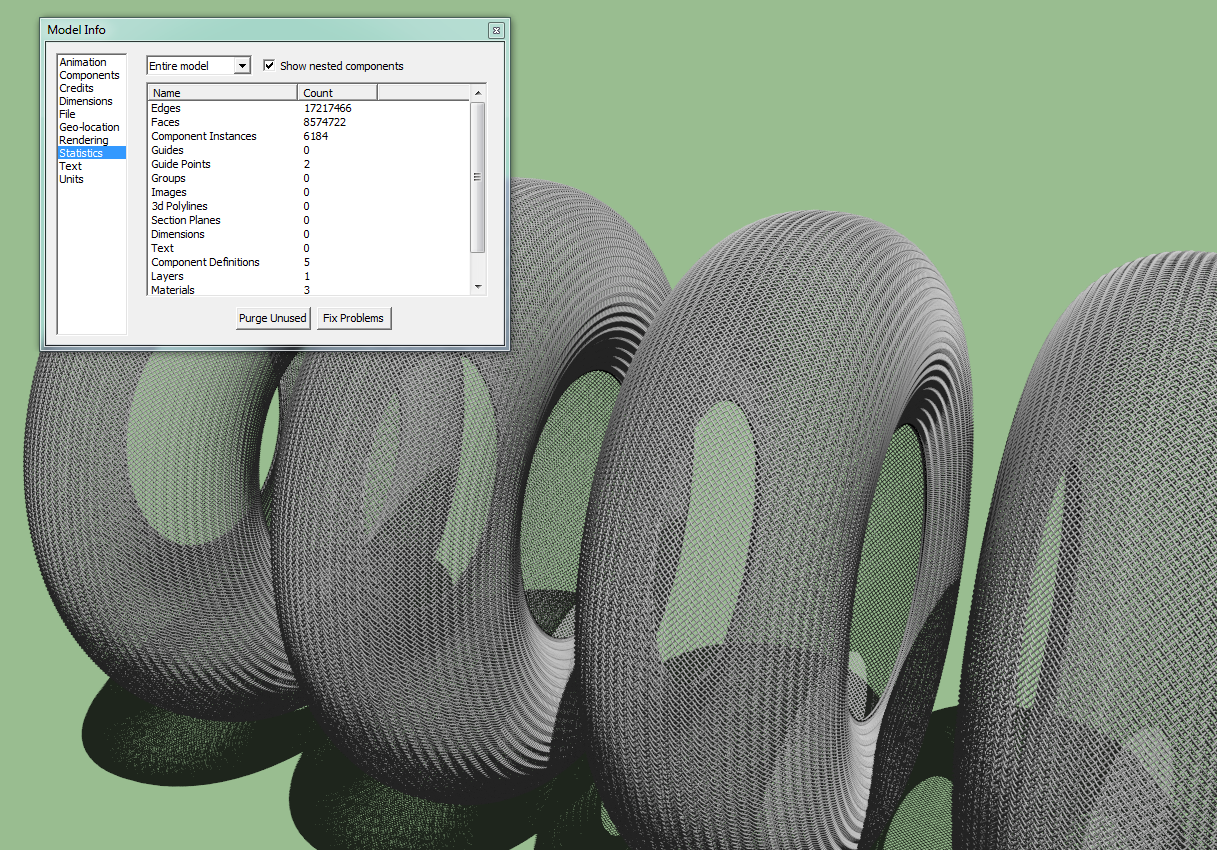
and this is without the rest of the vehicle.
I know I could just make some sort of texture to represent the wire mesh but I don't want to do that.
To make matters even worse I modeled them wrong and, while I know how to correct them, doing so would make the situation even worse.
At this point I have just about abandoned any hope of making the model, but I figured I would throw it on here to see if I'm doing something wrong.
Any suggestions? -
That looks excellent! It would hurt too much just to think how you did that!
How many sides is the tube for the wire based on? Can you reduce the sides of the wire to some ridiculous number like 4 (smoothed) and still get the look you want?
Otherwise the look might be possible with a png image texture. But I doubt it would look so great. Time for a renderer with "proxies"?
-
That's 1500+ components that SU has to 'store' ready to be modified en masse.
So while using components is often advised this is a good example where you hit the limit.
Doable in Blender, Modo, 3DS Max etc. But those use Modifier stacks.
A texture is a much better solution. Or contact NASA and tell them to use tyres.
-
I appreciate the input and suggestions. Guess I'll just have to abandon the thing, just like those poor Rovers sitting all alone and dejected on the moon

At least I modeled the wheel first. Would have been a real bummer if I had done the vehicle itself and then discovered the problem with the wheels. -
as a matter of interest. what size is the file with the four wheels?
-
Only 557KB.
Well, at least it was an interesting modeling challenge and I did learn a lot, so it wasn't a total waste (just seems that way
 )
) -
Beautiful modeling, but for the sake of the rest of the model you should look at a texture. That way you get to do the whole thing and can even put the real mesh wheel on it when completely finished.
Here is a 3 second one done with just the su fence texture. With a bit of work you could have a beautiful texture created with your model that would work perfectly and you would still know you could create the mesh yourself as you have already done it.You could even use Ghost Comp by fredo to drop the real ones in when needed.
http://sketchucation.com/forums/viewtopic.php?p=180536#p180536
-
Thanks for the suggestions Box.
Ghost Comp does sound promising, but at this point I think I will just chalk it up to experience. Too many other great things out there just waiting in line to be modeled.
Maybe I'll give it a go later. -
fantastic... I was going to ask what would happen if you just went with half tire pure geometry as a comp and then multiplied. But looks like you've got it. there's nothing like modeling the real detail for realism. Can't wait to see more.
-
Couldn't get to sleep so thought I would take another stab at this. Took pbacot's suggestion and reduced the number of sides (four didn't look right so I went with six) and opened up the weave a bit to reduce the number of components. Here's the result of my insomnia
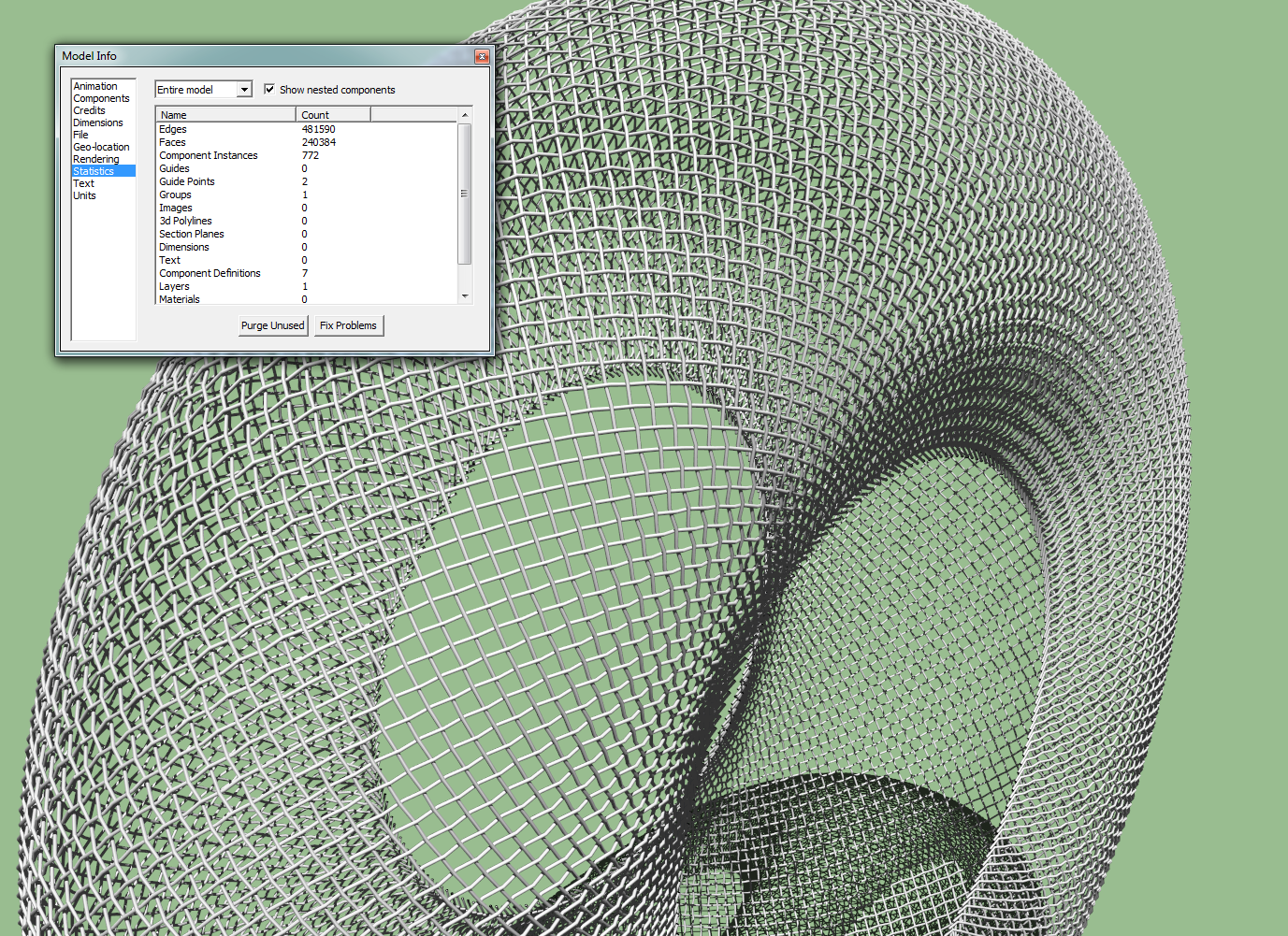
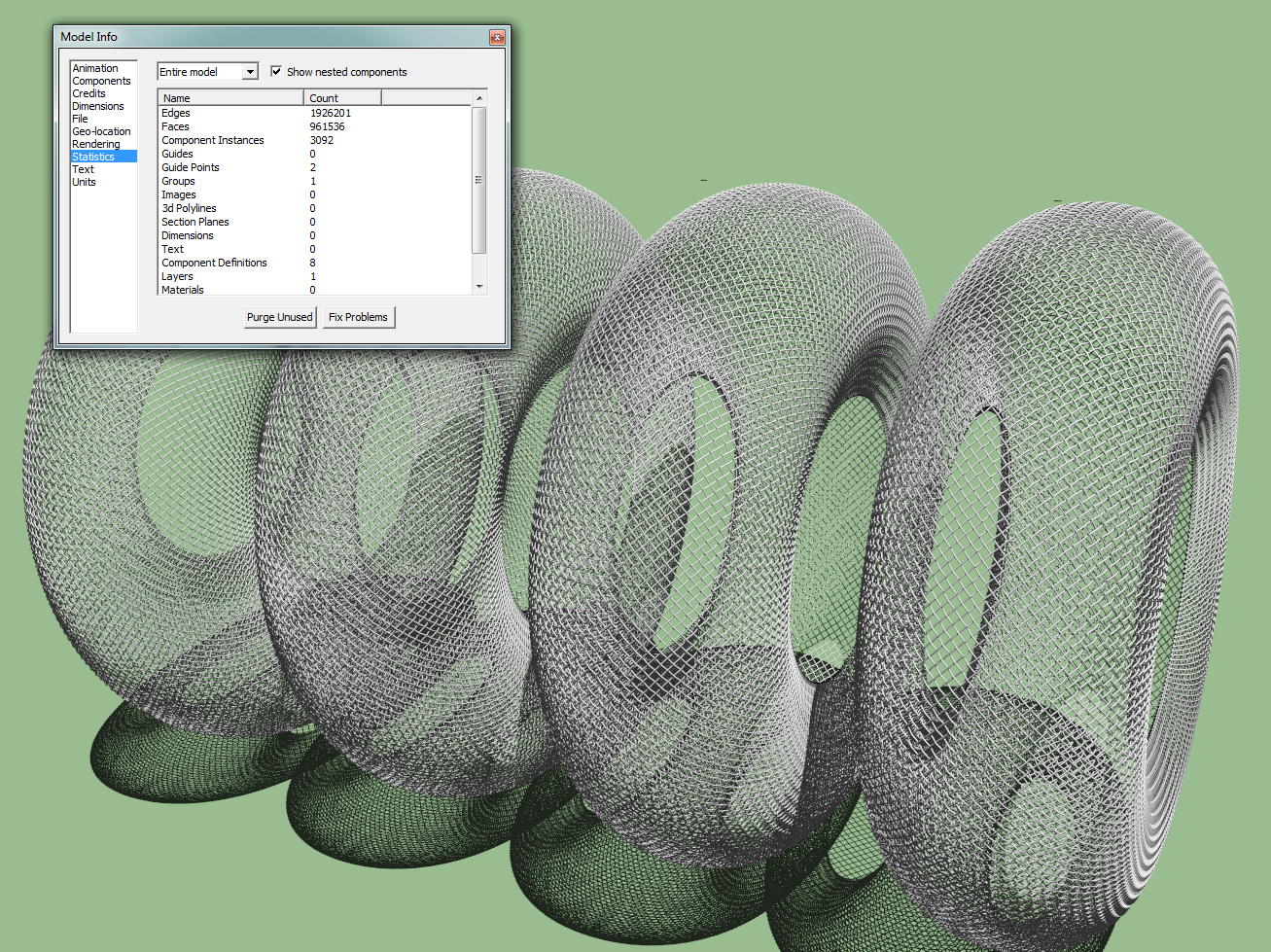
It's closer now to the real wheel (might have to tighten up the weave a bit)

But as you can see the numbers have dropped significantly, and the model is pretty easy to work with now.
Just might proceed with this thing. -

-
Just to compare why modifier stacks work better than components.....
To reach the final form a very simple piece of geometry is needed. Around 48 vertices....
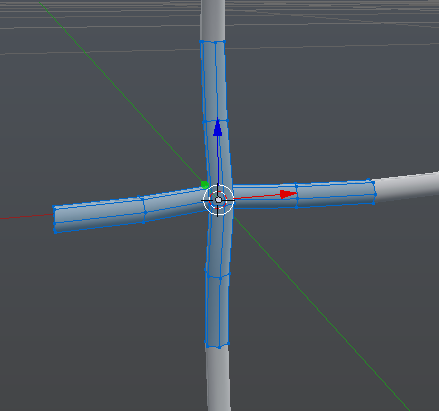
By adding an array, then a curve you get the tyre profile. Another array and curve gives you the form that only needs mirroring....
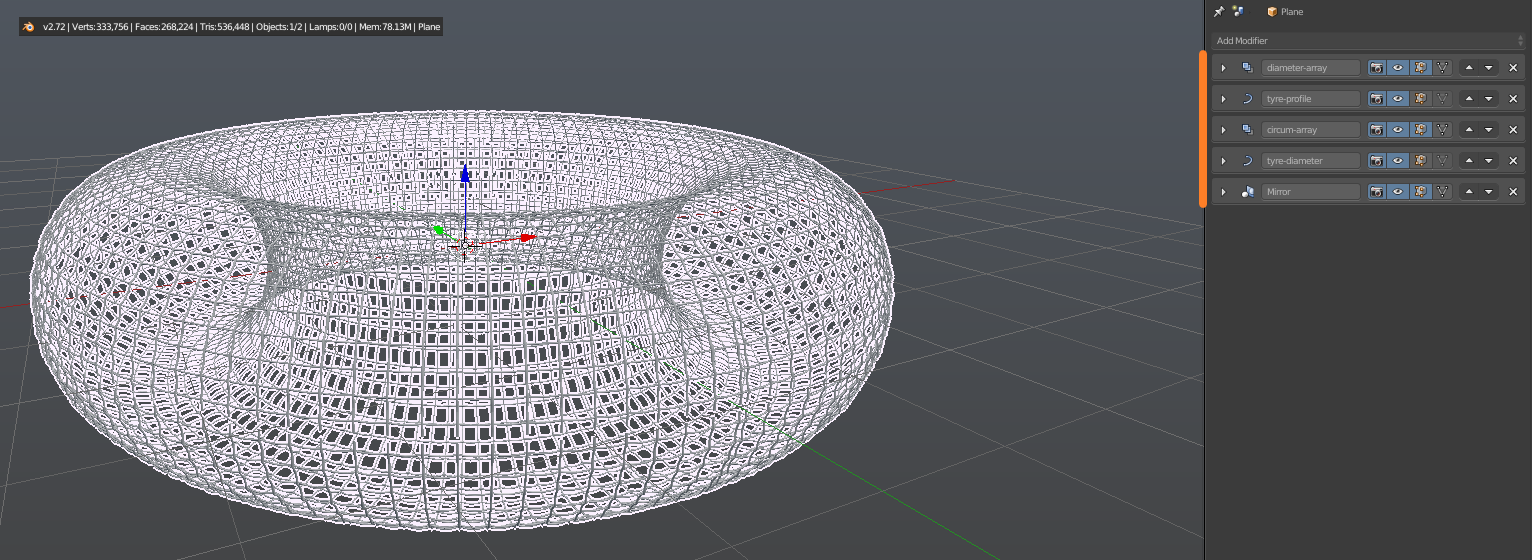
I know the final shape is not correct but it illustrates why modifier stacks are so powerful. You can edit and tweak until your heart is content.
Here you can see it is 268k faces. And the viewport is as snappy as if there was only 1 vert.
Might be worth taking up Blender to make such detailed models. You are punishing SU with your modeling practices.
-
I'd wait and stick with sketchup... something will come along.
-
Rich, twenty years ago I might have taken your advice. But until I perfect my time machine there's just no way I am ever going to attempt to learn another program. Haven't even figured out this one yet, but I usually manage to get the job done, at least to my satisfaction. Sort of.
Sadly, I know my limitations, and trying to reach beyond them would only frustrate me even more.
I appreciate the advice tho, I really do. -
This isn't about SU not being able to do it.
It's more about educating a user that SU isn't a Swiss Army knife.
Certain modelling practices require different tools.
If I was to tackle this in SU I'd be using transparent textures to lower memory usage and scene management.
-
Ok, but would be a shame if you don't eventually tackle it with your incredible attention to detail.
-
C'mon Rich, of course SU is a Swiss Army knife. The tricky part is figuring out how to use all the blades and tools

Still messing around with the wheel. Gotta tighten up the mesh yet
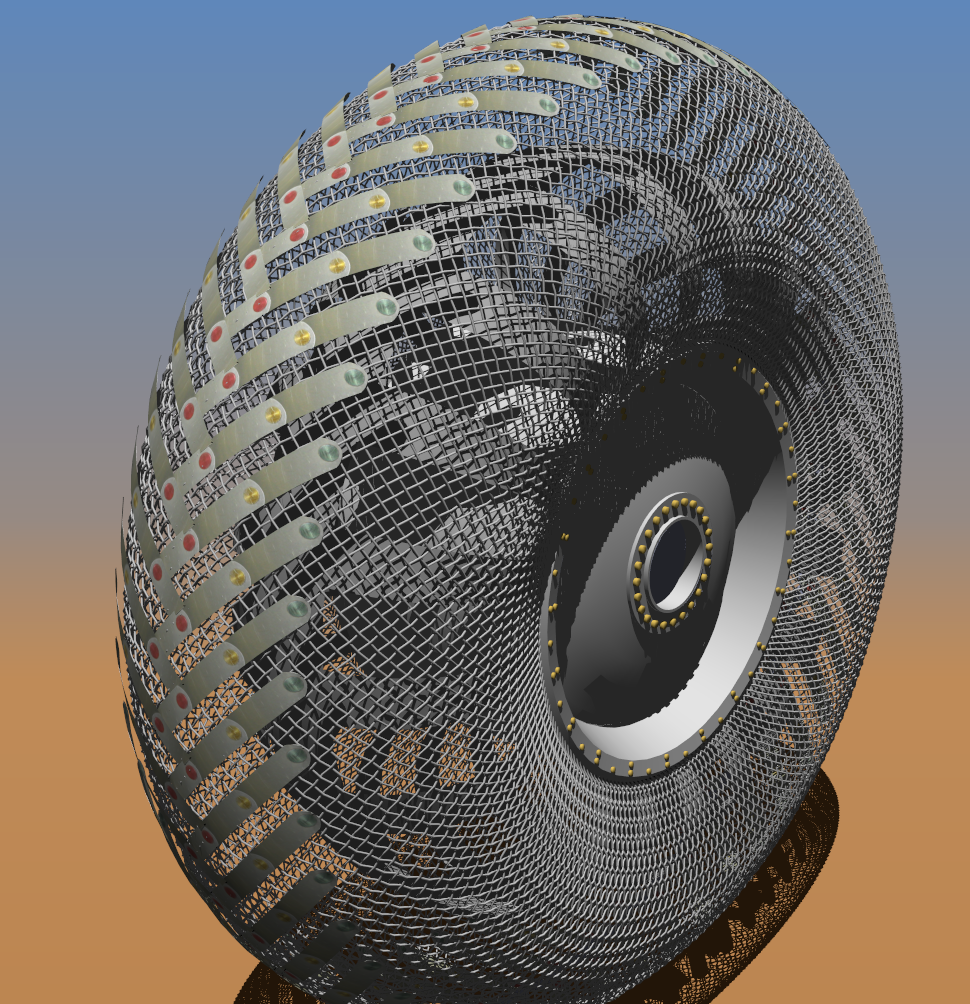
-
I think it's the fact you use SketchUp as your presentation tool and the added level of detail in projects that cause your bottlenecks.
It's not fault of SU or you but more a junction where you change trains.
It can do what you ask but at a price.
-
Ah, but then there's the sense of accomplishment when I do finally manage to figure something out. Of course two weeks later I can't remember how I did it, but whaddaya gonna do?
-
One thing is guaranteed. Your end result is gonna be stunning.
Advertisement







