[Plugin] [$] S4u_Panel
-
 She is a beauty!
She is a beauty! -
HMMMMM Its like a improved double line.rb looks like a winner
-
s4u_on_fire thanks for all the great plugins this past month!
-
After s4u toComponent v5.0.0 to finish

-
The plug-in doesn't work. The table doesn't appear.. SU2014
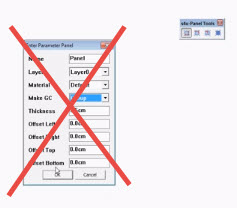
-
Same here.
-
What OS do you use?
copy message Ruby Console (in menu Windown-> Ruby Console) send to me
RightMouse for get Options and Set parameter -
Win7-64
Ruby Console:
Error: #<ArgumentError: Cannot convert "3.5cm" to Length>
c:/users/admin/appdata/roaming/sketchup/sketchup 2014/sketchup/plugins/s4u_panel/s4u_panel_code.rbs:94:into_l' c:/users/admin/appdata/roaming/sketchup/sketchup 2014/sketchup/plugins/s4u_panel/s4u_panel_code.rbs:94:inreset_setting'
c:/users/admin/appdata/roaming/sketchup/sketchup 2014/sketchup/plugins/s4u_panel/s4u_panel_code.rbs:63:inactivate' c:/users/admin/appdata/roaming/sketchup/sketchup 2014/sketchup/plugins/s4u_panel/s4u_panel_code.rbs:662:inselect_tool'
c:/users/admin/appdata/roaming/sketchup/sketchup 2014/sketchup/plugins/s4u_panel/s4u_panel_code.rbs:662:inmain' C:/Users/Admin/AppData/Roaming/SketchUp/SketchUp 2014/SketchUp/Plugins/s4u_panel/s4u_panel_menu.rb:19:inblock (2 levels) in module:S4u_panel'
-e:1:incall' Error: #<TypeError: no implicit conversion to float from nil> c:/users/admin/appdata/roaming/sketchup/sketchup 2014/sketchup/plugins/s4u_panel/s4u_panel_code.rbs:270:inlength='
c:/users/admin/appdata/roaming/sketchup/sketchup 2014/sketchup/plugins/s4u_panel/s4u_panel_code.rbs:270:inget_points_panel' c:/users/admin/appdata/roaming/sketchup/sketchup 2014/sketchup/plugins/s4u_panel/s4u_panel_code.rbs:199:indraw'
Error: #<TypeError: no implicit conversion to float from nil>
c:/users/admin/appdata/roaming/sketchup/sketchup 2014/sketchup/plugins/s4u_panel/s4u_panel_code.rbs:270:inlength=' c:/users/admin/appdata/roaming/sketchup/sketchup 2014/sketchup/plugins/s4u_panel/s4u_panel_code.rbs:270:inget_points_panel'
c:/users/admin/appdata/roaming/sketchup/sketchup 2014/sketchup/plugins/s4u_panel/s4u_panel_code.rbs:199:indraw' Error: #<TypeError: no implicit conversion to float from nil> c:/users/admin/appdata/roaming/sketchup/sketchup 2014/sketchup/plugins/s4u_panel/s4u_panel_code.rbs:270:inlength='
c:/users/admin/appdata/roaming/sketchup/sketchup 2014/sketchup/plugins/s4u_panel/s4u_panel_code.rbs:270:inget_points_panel' c:/users/admin/appdata/roaming/sketchup/sketchup 2014/sketchup/plugins/s4u_panel/s4u_panel_code.rbs:199:indraw'
Error: #<TypeError: no implicit conversion to float from nil>
c:/users/admin/appdata/roaming/sketchup/sketchup 2014/sketchup/plugins/s4u_panel/s4u_panel_code.rbs:270:inlength=' c:/users/admin/appdata/roaming/sketchup/sketchup 2014/sketchup/plugins/s4u_panel/s4u_panel_code.rbs:270:inget_points_panel'
c:/users/admin/appdata/roaming/sketchup/sketchup 2014/sketchup/plugins/s4u_panel/s4u_panel_code.rbs:199:indraw' Error: #<TypeError: no implicit conversion to float from nil> c:/users/admin/appdata/roaming/sketchup/sketchup 2014/sketchup/plugins/s4u_panel/s4u_panel_code.rbs:270:inlength='
c:/users/admin/appdata/roaming/sketchup/sketchup 2014/sketchup/plugins/s4u_panel/s4u_panel_code.rbs:270:inget_points_panel' c:/users/admin/appdata/roaming/sketchup/sketchup 2014/sketchup/plugins/s4u_panel/s4u_panel_code.rbs:199:indraw'
Error: #<TypeError: no implicit conversion to float from nil>
c:/users/admin/appdata/roaming/sketchup/sketchup 2014/sketchup/plugins/s4u_panel/s4u_panel_code.rbs:270:inlength=' c:/users/admin/appdata/roaming/sketchup/sketchup 2014/sketchup/plugins/s4u_panel/s4u_panel_code.rbs:270:inget_points_panel'
c:/users/admin/appdata/roaming/sketchup/sketchup 2014/sketchup/plugins/s4u_panel/s4u_panel_code.rbs:199:indraw' Error: #<TypeError: no implicit conversion to float from nil> c:/users/admin/appdata/roaming/sketchup/sketchup 2014/sketchup/plugins/s4u_panel/s4u_panel_code.rbs:270:inlength='
c:/users/admin/appdata/roaming/sketchup/sketchup 2014/sketchup/plugins/s4u_panel/s4u_panel_code.rbs:270:inget_points_panel' c:/users/admin/appdata/roaming/sketchup/sketchup 2014/sketchup/plugins/s4u_panel/s4u_panel_code.rbs:199:indraw'
Error: #<TypeError: no implicit conversion to float from nil>
c:/users/admin/appdata/roaming/sketchup/sketchup 2014/sketchup/plugins/s4u_panel/s4u_panel_code.rbs:270:inlength=' c:/users/admin/appdata/roaming/sketchup/sketchup 2014/sketchup/plugins/s4u_panel/s4u_panel_code.rbs:270:inget_points_panel'
c:/users/admin/appdata/roaming/sketchup/sketchup 2014/sketchup/plugins/s4u_panel/s4u_panel_code.rbs:199:indraw' Error: #<TypeError: no implicit conversion to float from nil> c:/users/admin/appdata/roaming/sketchup/sketchup 2014/sketchup/plugins/s4u_panel/s4u_panel_code.rbs:270:inlength='
c:/users/admin/appdata/roaming/sketchup/sketchup 2014/sketchup/plugins/s4u_panel/s4u_panel_code.rbs:270:inget_points_panel' c:/users/admin/appdata/roaming/sketchup/sketchup 2014/sketchup/plugins/s4u_panel/s4u_panel_code.rbs:199:indraw'
Error: #<TypeError: no implicit conversion to float from nil>
c:/users/admin/appdata/roaming/sketchup/sketchup 2014/sketchup/plugins/s4u_panel/s4u_panel_code.rbs:270:inlength=' c:/users/admin/appdata/roaming/sketchup/sketchup 2014/sketchup/plugins/s4u_panel/s4u_panel_code.rbs:270:inget_points_panel'
c:/users/admin/appdata/roaming/sketchup/sketchup 2014/sketchup/plugins/s4u_panel/s4u_panel_code.rbs:199:indraw' Error: #<TypeError: no implicit conversion to float from nil> c:/users/admin/appdata/roaming/sketchup/sketchup 2014/sketchup/plugins/s4u_panel/s4u_panel_code.rbs:270:inlength='
c:/users/admin/appdata/roaming/sketchup/sketchup 2014/sketchup/plugins/s4u_panel/s4u_panel_code.rbs:270:inget_points_panel' c:/users/admin/appdata/roaming/sketchup/sketchup 2014/sketchup/plugins/s4u_panel/s4u_panel_code.rbs:199:indraw'
Error: #<TypeError: no implicit conversion to float from nil>
c:/users/admin/appdata/roaming/sketchup/sketchup 2014/sketchup/plugins/s4u_panel/s4u_panel_code.rbs:270:inlength=' c:/users/admin/appdata/roaming/sketchup/sketchup 2014/sketchup/plugins/s4u_panel/s4u_panel_code.rbs:270:inget_points_panel'
c:/users/admin/appdata/roaming/sketchup/sketchup 2014/sketchup/plugins/s4u_panel/s4u_panel_code.rbs:199:indraw' Error: #<TypeError: no implicit conversion to float from nil> c:/users/admin/appdata/roaming/sketchup/sketchup 2014/sketchup/plugins/s4u_panel/s4u_panel_code.rbs:270:inlength='
c:/users/admin/appdata/roaming/sketchup/sketchup 2014/sketchup/plugins/s4u_panel/s4u_panel_code.rbs:270:inget_points_panel' c:/users/admin/appdata/roaming/sketchup/sketchup 2014/sketchup/plugins/s4u_panel/s4u_panel_code.rbs:199:indraw'
Error: #<TypeError: no implicit conversion to float from nil>
c:/users/admin/appdata/roaming/sketchup/sketchup 2014/sketchup/plugins/s4u_panel/s4u_panel_code.rbs:270:inlength=' c:/users/admin/appdata/roaming/sketchup/sketchup 2014/sketchup/plugins/s4u_panel/s4u_panel_code.rbs:270:inget_points_panel'
c:/users/admin/appdata/roaming/sketchup/sketchup 2014/sketchup/plugins/s4u_panel/s4u_panel_code.rbs:199:indraw' Error: #<TypeError: no implicit conversion to float from nil> c:/users/admin/appdata/roaming/sketchup/sketchup 2014/sketchup/plugins/s4u_panel/s4u_panel_code.rbs:270:inlength='
c:/users/admin/appdata/roaming/sketchup/sketchup 2014/sketchup/plugins/s4u_panel/s4u_panel_code.rbs:270:inget_points_panel' c:/users/admin/appdata/roaming/sketchup/sketchup 2014/sketchup/plugins/s4u_panel/s4u_panel_code.rbs:199:indraw'
Error: #<TypeError: no implicit conversion to float from nil>
c:/users/admin/appdata/roaming/sketchup/sketchup 2014/sketchup/plugins/s4u_panel/s4u_panel_code.rbs:270:inlength=' c:/users/admin/appdata/roaming/sketchup/sketchup 2014/sketchup/plugins/s4u_panel/s4u_panel_code.rbs:270:inget_points_panel'
c:/users/admin/appdata/roaming/sketchup/sketchup 2014/sketchup/plugins/s4u_panel/s4u_panel_code.rbs:199:indraw' Error: #<TypeError: no implicit conversion to float from nil> c:/users/admin/appdata/roaming/sketchup/sketchup 2014/sketchup/plugins/s4u_panel/s4u_panel_code.rbs:270:inlength='
c:/users/admin/appdata/roaming/sketchup/sketchup 2014/sketchup/plugins/s4u_panel/s4u_panel_code.rbs:270:inget_points_panel' c:/users/admin/appdata/roaming/sketchup/sketchup 2014/sketchup/plugins/s4u_panel/s4u_panel_code.rbs:199:indraw'
Error: #<TypeError: no implicit conversion to float from nil>
c:/users/admin/appdata/roaming/sketchup/sketchup 2014/sketchup/plugins/s4u_panel/s4u_panel_code.rbs:270:inlength=' c:/users/admin/appdata/roaming/sketchup/sketchup 2014/sketchup/plugins/s4u_panel/s4u_panel_code.rbs:270:inget_points_panel'
c:/users/admin/appdata/roaming/sketchup/sketchup 2014/sketchup/plugins/s4u_panel/s4u_panel_code.rbs:199:indraw' Error: #<TypeError: no implicit conversion to float from nil> c:/users/admin/appdata/roaming/sketchup/sketchup 2014/sketchup/plugins/s4u_panel/s4u_panel_code.rbs:270:inlength='
c:/users/admin/appdata/roaming/sketchup/sketchup 2014/sketchup/plugins/s4u_panel/s4u_panel_code.rbs:270:inget_points_panel' c:/users/admin/appdata/roaming/sketchup/sketchup 2014/sketchup/plugins/s4u_panel/s4u_panel_code.rbs:199:indraw'
Error: #<TypeError: no implicit conversion to float from nil>
c:/users/admin/appdata/roaming/sketchup/sketchup 2014/sketchup/plugins/s4u_panel/s4u_panel_code.rbs:270:inlength=' c:/users/admin/appdata/roaming/sketchup/sketchup 2014/sketchup/plugins/s4u_panel/s4u_panel_code.rbs:270:inget_points_panel'
c:/users/admin/appdata/roaming/sketchup/sketchup 2014/sketchup/plugins/s4u_panel/s4u_panel_code.rbs:199:indraw' Error: #<TypeError: no implicit conversion to float from nil> c:/users/admin/appdata/roaming/sketchup/sketchup 2014/sketchup/plugins/s4u_panel/s4u_panel_code.rbs:270:inlength='
c:/users/admin/appdata/roaming/sketchup/sketchup 2014/sketchup/plugins/s4u_panel/s4u_panel_code.rbs:270:inget_points_panel' c:/users/admin/appdata/roaming/sketchup/sketchup 2014/sketchup/plugins/s4u_panel/s4u_panel_code.rbs:199:indraw'
Error: #<TypeError: no implicit conversion to float from nil>
c:/users/admin/appdata/roaming/sketchup/sketchup 2014/sketchup/plugins/s4u_panel/s4u_panel_code.rbs:270:inlength=' c:/users/admin/appdata/roaming/sketchup/sketchup 2014/sketchup/plugins/s4u_panel/s4u_panel_code.rbs:270:inget_points_panel'
c:/users/admin/appdata/roaming/sketchup/sketchup 2014/sketchup/plugins/s4u_panel/s4u_panel_code.rbs:199:indraw' Error: #<TypeError: no implicit conversion to float from nil> c:/users/admin/appdata/roaming/sketchup/sketchup 2014/sketchup/plugins/s4u_panel/s4u_panel_code.rbs:270:inlength='
c:/users/admin/appdata/roaming/sketchup/sketchup 2014/sketchup/plugins/s4u_panel/s4u_panel_code.rbs:270:inget_points_panel' c:/users/admin/appdata/roaming/sketchup/sketchup 2014/sketchup/plugins/s4u_panel/s4u_panel_code.rbs:199:indraw'
Error: #<TypeError: no implicit conversion to float from nil>
c:/users/admin/appdata/roaming/sketchup/sketchup 2014/sketchup/plugins/s4u_panel/s4u_panel_code.rbs:270:inlength=' c:/users/admin/appdata/roaming/sketchup/sketchup 2014/sketchup/plugins/s4u_panel/s4u_panel_code.rbs:270:inget_points_panel'
c:/users/admin/appdata/roaming/sketchup/sketchup 2014/sketchup/plugins/s4u_panel/s4u_panel_code.rbs:199:indraw' Error: #<TypeError: no implicit conversion to float from nil> c:/users/admin/appdata/roaming/sketchup/sketchup 2014/sketchup/plugins/s4u_panel/s4u_panel_code.rbs:270:inlength='
c:/users/admin/appdata/roaming/sketchup/sketchup 2014/sketchup/plugins/s4u_panel/s4u_panel_code.rbs:270:inget_points_panel' c:/users/admin/appdata/roaming/sketchup/sketchup 2014/sketchup/plugins/s4u_panel/s4u_panel_code.rbs:199:indraw'
Error: #<TypeError: no implicit conversion to float from nil>
c:/users/admin/appdata/roaming/sketchup/sketchup 2014/sketchup/plugins/s4u_panel/s4u_panel_code.rbs:270:inlength=' c:/users/admin/appdata/roaming/sketchup/sketchup 2014/sketchup/plugins/s4u_panel/s4u_panel_code.rbs:270:inget_points_panel'
c:/users/admin/appdata/roaming/sketchup/sketchup 2014/sketchup/plugins/s4u_panel/s4u_panel_code.rbs:199:indraw' Error: #<TypeError: no implicit conversion to float from nil> c:/users/admin/appdata/roaming/sketchup/sketchup 2014/sketchup/plugins/s4u_panel/s4u_panel_code.rbs:270:inlength='
c:/users/admin/appdata/roaming/sketchup/sketchup 2014/sketchup/plugins/s4u_panel/s4u_panel_code.rbs:270:inget_points_panel' c:/users/admin/appdata/roaming/sketchup/sketchup 2014/sketchup/plugins/s4u_panel/s4u_panel_code.rbs:199:indraw'
Error: #<TypeError: no implicit conversion to float from nil>
c:/users/admin/appdata/roaming/sketchup/sketchup 2014/sketchup/plugins/s4u_panel/s4u_panel_code.rbs:270:inlength=' c:/users/admin/appdata/roaming/sketchup/sketchup 2014/sketchup/plugins/s4u_panel/s4u_panel_code.rbs:270:inget_points_panel'
c:/users/admin/appdata/roaming/sketchup/sketchup 2014/sketchup/plugins/s4u_panel/s4u_panel_code.rbs:199:indraw' Error: #<TypeError: no implicit conversion to float from nil> c:/users/admin/appdata/roaming/sketchup/sketchup 2014/sketchup/plugins/s4u_panel/s4u_panel_code.rbs:270:inlength='
c:/users/admin/appdata/roaming/sketchup/sketchup 2014/sketchup/plugins/s4u_panel/s4u_panel_code.rbs:270:inget_points_panel' c:/users/admin/appdata/roaming/sketchup/sketchup 2014/sketchup/plugins/s4u_panel/s4u_panel_code.rbs:199:indraw'
Error: #<TypeError: no implicit conversion to float from nil>
c:/users/admin/appdata/roaming/sketchup/sketchup 2014/sketchup/plugins/s4u_panel/s4u_panel_code.rbs:270:inlength=' c:/users/admin/appdata/roaming/sketchup/sketchup 2014/sketchup/plugins/s4u_panel/s4u_panel_code.rbs:270:inget_points_panel'
c:/users/admin/appdata/roaming/sketchup/sketchup 2014/sketchup/plugins/s4u_panel/s4u_panel_code.rbs:199:indraw' Error: #<TypeError: no implicit conversion to float from nil> c:/users/admin/appdata/roaming/sketchup/sketchup 2014/sketchup/plugins/s4u_panel/s4u_panel_code.rbs:270:inlength='
c:/users/admin/appdata/roaming/sketchup/sketchup 2014/sketchup/plugins/s4u_panel/s4u_panel_code.rbs:270:inget_points_panel' c:/users/admin/appdata/roaming/sketchup/sketchup 2014/sketchup/plugins/s4u_panel/s4u_panel_code.rbs:199:indraw'
Error: #<TypeError: no implicit conversion to float from nil>
c:/users/admin/appdata/roaming/sketchup/sketchup 2014/sketchup/plugins/s4u_panel/s4u_panel_code.rbs:270:inlength=' c:/users/admin/appdata/roaming/sketchup/sketchup 2014/sketchup/plugins/s4u_panel/s4u_panel_code.rbs:270:inget_points_panel'
c:/users/admin/appdata/roaming/sketchup/sketchup 2014/sketchup/plugins/s4u_panel/s4u_panel_code.rbs:199:indraw' Error: #<TypeError: no implicit conversion to float from nil> c:/users/admin/appdata/roaming/sketchup/sketchup 2014/sketchup/plugins/s4u_panel/s4u_panel_code.rbs:270:inlength='
c:/users/admin/appdata/roaming/sketchup/sketchup 2014/sketchup/plugins/s4u_panel/s4u_panel_code.rbs:270:inget_points_panel' c:/users/admin/appdata/roaming/sketchup/sketchup 2014/sketchup/plugins/s4u_panel/s4u_panel_code.rbs:199:indraw'
Error: #<TypeError: no implicit conversion to float from nil>
c:/users/admin/appdata/roaming/sketchup/sketchup 2014/sketchup/plugins/s4u_panel/s4u_panel_code.rbs:270:inlength=' c:/users/admin/appdata/roaming/sketchup/sketchup 2014/sketchup/plugins/s4u_panel/s4u_panel_code.rbs:270:inget_points_panel'
c:/users/admin/appdata/roaming/sketchup/sketchup 2014/sketchup/plugins/s4u_panel/s4u_panel_code.rbs:199:indraw' Error: #<TypeError: no implicit conversion to float from nil> c:/users/admin/appdata/roaming/sketchup/sketchup 2014/sketchup/plugins/s4u_panel/s4u_panel_code.rbs:270:inlength='
c:/users/admin/appdata/roaming/sketchup/sketchup 2014/sketchup/plugins/s4u_panel/s4u_panel_code.rbs:270:inget_points_panel' c:/users/admin/appdata/roaming/sketchup/sketchup 2014/sketchup/plugins/s4u_panel/s4u_panel_code.rbs:199:indraw'
Error: #<TypeError: no implicit conversion to float from nil>
c:/users/admin/appdata/roaming/sketchup/sketchup 2014/sketchup/plugins/s4u_panel/s4u_panel_code.rbs:270:inlength=' c:/users/admin/appdata/roaming/sketchup/sketchup 2014/sketchup/plugins/s4u_panel/s4u_panel_code.rbs:270:inget_points_panel'
c:/users/admin/appdata/roaming/sketchup/sketchup 2014/sketchup/plugins/s4u_panel/s4u_panel_code.rbs:199:indraw' Error: #<TypeError: no implicit conversion to float from nil> c:/users/admin/appdata/roaming/sketchup/sketchup 2014/sketchup/plugins/s4u_panel/s4u_panel_code.rbs:270:inlength='
c:/users/admin/appdata/roaming/sketchup/sketchup 2014/sketchup/plugins/s4u_panel/s4u_panel_code.rbs:270:inget_points_panel' c:/users/admin/appdata/roaming/sketchup/sketchup 2014/sketchup/plugins/s4u_panel/s4u_panel_code.rbs:199:indraw'
Error: #<TypeError: no implicit conversion to float from nil>
c:/users/admin/appdata/roaming/sketchup/sketchup 2014/sketchup/plugins/s4u_panel/s4u_panel_code.rbs:270:inlength=' c:/users/admin/appdata/roaming/sketchup/sketchup 2014/sketchup/plugins/s4u_panel/s4u_panel_code.rbs:270:inget_points_panel'
c:/users/admin/appdata/roaming/sketchup/sketchup 2014/sketchup/plugins/s4u_panel/s4u_panel_code.rbs:199:indraw' Error: #<TypeError: no implicit conversion to float from nil> c:/users/admin/appdata/roaming/sketchup/sketchup 2014/sketchup/plugins/s4u_panel/s4u_panel_code.rbs:270:inlength='
c:/users/admin/appdata/roaming/sketchup/sketchup 2014/sketchup/plugins/s4u_panel/s4u_panel_code.rbs:270:inget_points_panel' c:/users/admin/appdata/roaming/sketchup/sketchup 2014/sketchup/plugins/s4u_panel/s4u_panel_code.rbs:199:indraw'
Error: #<TypeError: no implicit conversion to float from nil>
c:/users/admin/appdata/roaming/sketchup/sketchup 2014/sketchup/plugins/s4u_panel/s4u_panel_code.rbs:270:inlength=' c:/users/admin/appdata/roaming/sketchup/sketchup 2014/sketchup/plugins/s4u_panel/s4u_panel_code.rbs:270:inget_points_panel'
c:/users/admin/appdata/roaming/sketchup/sketchup 2014/sketchup/plugins/s4u_panel/s4u_panel_code.rbs:199:indraw' Error: #<TypeError: no implicit conversion to float from nil> c:/users/admin/appdata/roaming/sketchup/sketchup 2014/sketchup/plugins/s4u_panel/s4u_panel_code.rbs:270:inlength='
c:/users/admin/appdata/roaming/sketchup/sketchup 2014/sketchup/plugins/s4u_panel/s4u_panel_code.rbs:270:inget_points_panel' c:/users/admin/appdata/roaming/sketchup/sketchup 2014/sketchup/plugins/s4u_panel/s4u_panel_code.rbs:199:indraw'
Error: #<TypeError: no implicit conversion to float from nil>
c:/users/admin/appdata/roaming/sketchup/sketchup 2014/sketchup/plugins/s4u_panel/s4u_panel_code.rbs:270:inlength=' c:/users/admin/appdata/roaming/sketchup/sketchup 2014/sketchup/plugins/s4u_panel/s4u_panel_code.rbs:270:inget_points_panel'
c:/users/admin/appdata/roaming/sketchup/sketchup 2014/sketchup/plugins/s4u_panel/s4u_panel_code.rbs:199:indraw' Error: #<TypeError: no implicit conversion to float from nil> c:/users/admin/appdata/roaming/sketchup/sketchup 2014/sketchup/plugins/s4u_panel/s4u_panel_code.rbs:270:inlength='
c:/users/admin/appdata/roaming/sketchup/sketchup 2014/sketchup/plugins/s4u_panel/s4u_panel_code.rbs:270:inget_points_panel' c:/users/admin/appdata/roaming/sketchup/sketchup 2014/sketchup/plugins/s4u_panel/s4u_panel_code.rbs:199:indraw'
Error: #<TypeError: no implicit conversion to float from nil>
c:/users/admin/appdata/roaming/sketchup/sketchup 2014/sketchup/plugins/s4u_panel/s4u_panel_code.rbs:270:inlength=' c:/users/admin/appdata/roaming/sketchup/sketchup 2014/sketchup/plugins/s4u_panel/s4u_panel_code.rbs:270:inget_points_panel'
c:/users/admin/appdata/roaming/sketchup/sketchup 2014/sketchup/plugins/s4u_panel/s4u_panel_code.rbs:199:indraw' Error: #<TypeError: no implicit conversion to float from nil> c:/users/admin/appdata/roaming/sketchup/sketchup 2014/sketchup/plugins/s4u_panel/s4u_panel_code.rbs:270:inlength='
c:/users/admin/appdata/roaming/sketchup/sketchup 2014/sketchup/plugins/s4u_panel/s4u_panel_code.rbs:270:inget_points_panel' c:/users/admin/appdata/roaming/sketchup/sketchup 2014/sketchup/plugins/s4u_panel/s4u_panel_code.rbs:199:indraw'
Error: #<TypeError: no implicit conversion to float from nil>
c:/users/admin/appdata/roaming/sketchup/sketchup 2014/sketchup/plugins/s4u_panel/s4u_panel_code.rbs:270:inlength=' c:/users/admin/appdata/roaming/sketchup/sketchup 2014/sketchup/plugins/s4u_panel/s4u_panel_code.rbs:270:inget_points_panel'
c:/users/admin/appdata/roaming/sketchup/sketchup 2014/sketchup/plugins/s4u_panel/s4u_panel_code.rbs:199:indraw' Error: #<TypeError: no implicit conversion to float from nil> c:/users/admin/appdata/roaming/sketchup/sketchup 2014/sketchup/plugins/s4u_panel/s4u_panel_code.rbs:270:inlength='
c:/users/admin/appdata/roaming/sketchup/sketchup 2014/sketchup/plugins/s4u_panel/s4u_panel_code.rbs:270:inget_points_panel' c:/users/admin/appdata/roaming/sketchup/sketchup 2014/sketchup/plugins/s4u_panel/s4u_panel_code.rbs:199:indraw'
Error: #<TypeError: no implicit conversion to float from nil>
c:/users/admin/appdata/roaming/sketchup/sketchup 2014/sketchup/plugins/s4u_panel/s4u_panel_code.rbs:270:inlength=' c:/users/admin/appdata/roaming/sketchup/sketchup 2014/sketchup/plugins/s4u_panel/s4u_panel_code.rbs:270:inget_points_panel'
c:/users/admin/appdata/roaming/sketchup/sketchup 2014/sketchup/plugins/s4u_panel/s4u_panel_code.rbs:199:indraw' Error: #<TypeError: no implicit conversion to float from nil> c:/users/admin/appdata/roaming/sketchup/sketchup 2014/sketchup/plugins/s4u_panel/s4u_panel_code.rbs:270:inlength='
c:/users/admin/appdata/roaming/sketchup/sketchup 2014/sketchup/plugins/s4u_panel/s4u_panel_code.rbs:270:inget_points_panel' c:/users/admin/appdata/roaming/sketchup/sketchup 2014/sketchup/plugins/s4u_panel/s4u_panel_code.rbs:199:indraw'
Error: #<TypeError: no implicit conversion to float from nil>
c:/users/admin/appdata/roaming/sketchup/sketchup 2014/sketchup/plugins/s4u_panel/s4u_panel_code.rbs:270:inlength=' c:/users/admin/appdata/roaming/sketchup/sketchup 2014/sketchup/plugins/s4u_panel/s4u_panel_code.rbs:270:inget_points_panel'
c:/users/admin/appdata/roaming/sketchup/sketchup 2014/sketchup/plugins/s4u_panel/s4u_panel_code.rbs:199:indraw' Error: #<TypeError: no implicit conversion to float from nil> c:/users/admin/appdata/roaming/sketchup/sketchup 2014/sketchup/plugins/s4u_panel/s4u_panel_code.rbs:270:inlength='
c:/users/admin/appdata/roaming/sketchup/sketchup 2014/sketchup/plugins/s4u_panel/s4u_panel_code.rbs:270:inget_points_panel' c:/users/admin/appdata/roaming/sketchup/sketchup 2014/sketchup/plugins/s4u_panel/s4u_panel_code.rbs:199:indraw'
Error: #<TypeError: no implicit conversion to float from nil>
c:/users/admin/appdata/roaming/sketchup/sketchup 2014/sketchup/plugins/s4u_panel/s4u_panel_code.rbs:270:inlength=' c:/users/admin/appdata/roaming/sketchup/sketchup 2014/sketchup/plugins/s4u_panel/s4u_panel_code.rbs:270:inget_points_panel'
c:/users/admin/appdata/roaming/sketchup/sketchup 2014/sketchup/plugins/s4u_panel/s4u_panel_code.rbs:199:indraw' Error: #<TypeError: no implicit conversion to float from nil> c:/users/admin/appdata/roaming/sketchup/sketchup 2014/sketchup/plugins/s4u_panel/s4u_panel_code.rbs:270:inlength='
c:/users/admin/appdata/roaming/sketchup/sketchup 2014/sketchup/plugins/s4u_panel/s4u_panel_code.rbs:270:inget_points_panel' c:/users/admin/appdata/roaming/sketchup/sketchup 2014/sketchup/plugins/s4u_panel/s4u_panel_code.rbs:199:indraw'
Error: #<TypeError: no implicit conversion to float from nil>
c:/users/admin/appdata/roaming/sketchup/sketchup 2014/sketchup/plugins/s4u_panel/s4u_panel_code.rbs:270:inlength=' c:/users/admin/appdata/roaming/sketchup/sketchup 2014/sketchup/plugins/s4u_panel/s4u_panel_code.rbs:270:inget_points_panel'
c:/users/admin/appdata/roaming/sketchup/sketchup 2014/sketchup/plugins/s4u_panel/s4u_panel_code.rbs:199:indraw' Error: #<TypeError: no implicit conversion to float from nil> c:/users/admin/appdata/roaming/sketchup/sketchup 2014/sketchup/plugins/s4u_panel/s4u_panel_code.rbs:270:inlength='
c:/users/admin/appdata/roaming/sketchup/sketchup 2014/sketchup/plugins/s4u_panel/s4u_panel_code.rbs:270:inget_points_panel' c:/users/admin/appdata/roaming/sketchup/sketchup 2014/sketchup/plugins/s4u_panel/s4u_panel_code.rbs:199:indraw'
Error: #<TypeError: no implicit conversion to float from nil>
c:/users/admin/appdata/roaming/sketchup/sketchup 2014/sketchup/plugins/s4u_panel/s4u_panel_code.rbs:270:inlength=' c:/users/admin/appdata/roaming/sketchup/sketchup 2014/sketchup/plugins/s4u_panel/s4u_panel_code.rbs:270:inget_points_panel'
c:/users/admin/appdata/roaming/sketchup/sketchup 2014/sketchup/plugins/s4u_panel/s4u_panel_code.rbs:199:indraw' Error: #<TypeError: no implicit conversion to float from nil> c:/users/admin/appdata/roaming/sketchup/sketchup 2014/sketchup/plugins/s4u_panel/s4u_panel_code.rbs:270:inlength='
c:/users/admin/appdata/roaming/sketchup/sketchup 2014/sketchup/plugins/s4u_panel/s4u_panel_code.rbs:270:inget_points_panel' c:/users/admin/appdata/roaming/sketchup/sketchup 2014/sketchup/plugins/s4u_panel/s4u_panel_code.rbs:199:indraw'
Error: #<TypeError: no implicit conversion to float from nil>
c:/users/admin/appdata/roaming/sketchup/sketchup 2014/sketchup/plugins/s4u_panel/s4u_panel_code.rbs:270:inlength=' c:/users/admin/appdata/roaming/sketchup/sketchup 2014/sketchup/plugins/s4u_panel/s4u_panel_code.rbs:270:inget_points_panel'
c:/users/admin/appdata/roaming/sketchup/sketchup 2014/sketchup/plugins/s4u_panel/s4u_panel_code.rbs:199:indraw' Error: #<TypeError: no implicit conversion to float from nil> c:/users/admin/appdata/roaming/sketchup/sketchup 2014/sketchup/plugins/s4u_panel/s4u_panel_code.rbs:473:inpushpull'
c:/users/admin/appdata/roaming/sketchup/sketchup 2014/sketchup/plugins/s4u_panel/s4u_panel_code.rbs:473:inmake_panel' c:/users/admin/appdata/roaming/sketchup/sketchup 2014/sketchup/plugins/s4u_panel/s4u_panel_code.rbs:435:inprocess_panel'
c:/users/admin/appdata/roaming/sketchup/sketchup 2014/sketchup/plugins/s4u_panel/s4u_panel_code.rbs:379:in `onLButtonDown'
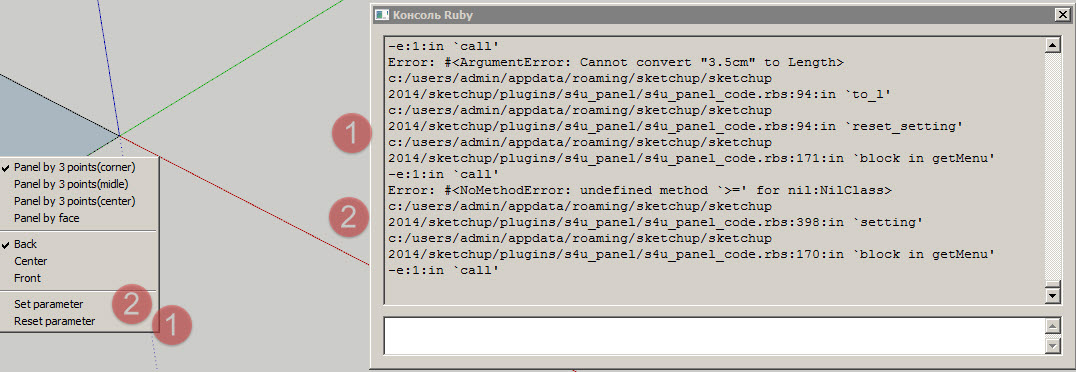
-
Thanks!
I have fixed it.
Try again! -
ok, thanks
-
when you download the new version error
Error Loading File C;/Users/JssI/AppData/Roaming/SketchUp/SketchUp 2014/SketchUp/Plugins/s4u_panel/s4u_panel_code.rb Error; #<SyntaxError; C;/Users/JssI/AppData/Roaming/SketchUp/SketchUp 2014/SketchUp/Plugins/s4u_panel/s4u_panel_code.rb;665; syntax error, unexpected keyword_end, expecting end-of-input> C;/Users/JssI/AppData/Roaming/SketchUp/SketchUp 2014/SketchUp/Plugins/s4u_panel/s4u_panel_menu.rb;9;in `require' C;/Users/JssI/AppData/Roaming/SketchUp/SketchUp 2014/SketchUp/Plugins/s4u_panel/s4u_panel_menu.rb;9;in `<module;S4u_panel>' C;/Users/JssI/AppData/Roaming/SketchUp/SketchUp 2014/SketchUp/Plugins/s4u_panel/s4u_panel_menu.rb;5;in `<module;S4U>' C;/Users/JssI/AppData/Roaming/SketchUp/SketchUp 2014/SketchUp/Plugins/s4u_panel/s4u_panel_menu.rb;3;in `<top (required)>' C;/Program Files (x86)/SketchUp/SketchUp 2014/Tools/extensions.rb;197;in `require' C;/Program Files (x86)/SketchUp/SketchUp 2014/Tools/extensions.rb;197;in `load' C;/Users/JssI/AppData/Roaming/SketchUp/SketchUp 2014/SketchUp/Plugins/s4u_panel.rb;16;in `register_extension' C;/Users/JssI/AppData/Roaming/SketchUp/SketchUp 2014/SketchUp/Plugins/s4u_panel.rb;16;in `<module;S4u_panel>' C;/Users/JssI/AppData/Roaming/SketchUp/SketchUp 2014/SketchUp/Plugins/s4u_panel.rb;4;in `<module;S4U>' C;/Users/JssI/AppData/Roaming/SketchUp/SketchUp 2014/SketchUp/Plugins/s4u_panel.rb;3;in `<top (required)>' -
Run as Administrator Sketchup
install plugin and restart.
I don't know this error. -
thanks, it works now.
-
s4u please part list an cutting nesting
Than you -
i don't understand!
-
the TAB key for Front-Middle-Back never work on a Mac
-
Hi
Did you update the new version?
What is your system? -
Hey. I want to clarify with you if the plugin is being updated if I bought it on extensions.sketchup.com? The fact is that my version is v1.3, but v1.4.8 is listed on sketchucation.com.
What do I need to do to upgrade to v1.4.8?
I have one more question for you. Is it possible to remove the sticking of the cursor to 1/3? I do not need this function and it really bothers me.
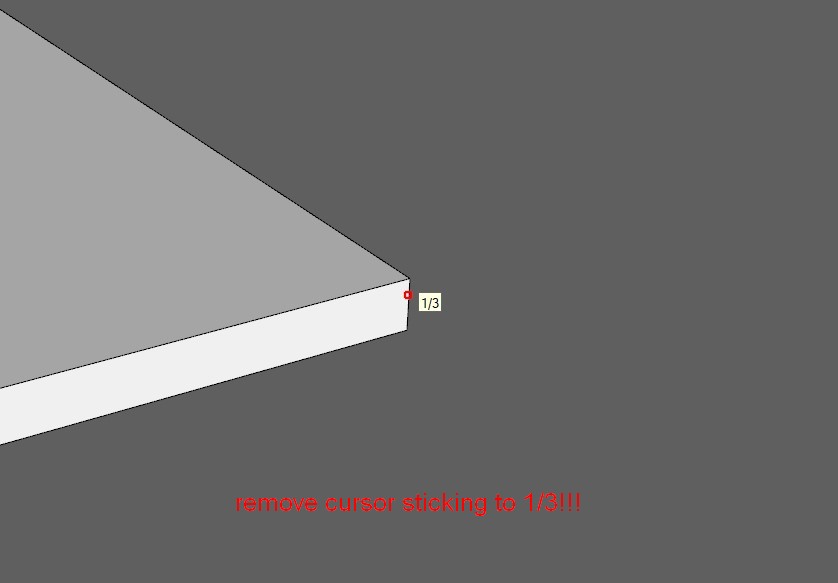
-
I will update it soon.
-
Thank. I will wait.
Advertisement







