Section Pane Actions
-
Hi, i have two small questions in relations to Section Panes:
01 - is it possible to delete all sections panes from your model, or within a certain group... without having to click into each one and manually delete them?
02 - is it possible to only show section panes for the group that you are active in, and not all sections panes in your entire model... i have a lot of sections panes in my model and it is becoming difficult to locate each one.
Thanks in advance for your help.
-
If section planes (not panes) are inside groups or components, you'll have to open those groups or components to delete or modify them. It's the same as making any other modification to components and groups.
As for your second question, you could set the model up so when you are editing a group or component the rest of the model would be hidden. That would hide the rest of your section planes, too.
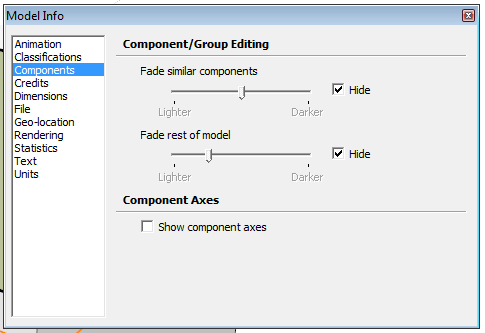
If you are using layers correctly, you can get rid of section planes inside other groups and components by turning their layers off.
-
01- You need some Ruby to delete all SectionPlanes:
This line of code + enter in the Ruby Console will do that:
m=Sketchup.active_model;m.start_operation('!');m.active_entities.grep(Sketchup::SectionPlane).each{|e|e.erase!};m.commit_operation
It's somewhat long as in includes code to make it one step undo-able.
It erases all SectionPlanes in the current context - so ones nested inside a group are not affected until you run the code inside an edit of that group...02- As well as hiding other contexts completely during an edit session...
SectionPlanes can be assigned Layers.
That way you can assign different Layers to different SectionPlanes and switch them to be not visible in different Scene-tabs as desired: thus removing the visual 'clutter'.
Get used to using Layers, Modes, Styles and Scene-tabs in combination - you can have various tabs set up to enhance your modeling experience - e.g. you don't need textures and shadows on when making most 3d forms, and they will slow down orbiting etc, a tab to troubleshoot - with a Style set to show hidden geometry, color edges by axis etc is also a useful thing...
Advertisement







