Move tool does not move toward in Z axes
-
Hi ...
in this model , move tool does not work in Z axes for Box marked .
This problem is resolved with copy of the box and Moving Copy Box... but This is a bug.Is correct my assumption ?
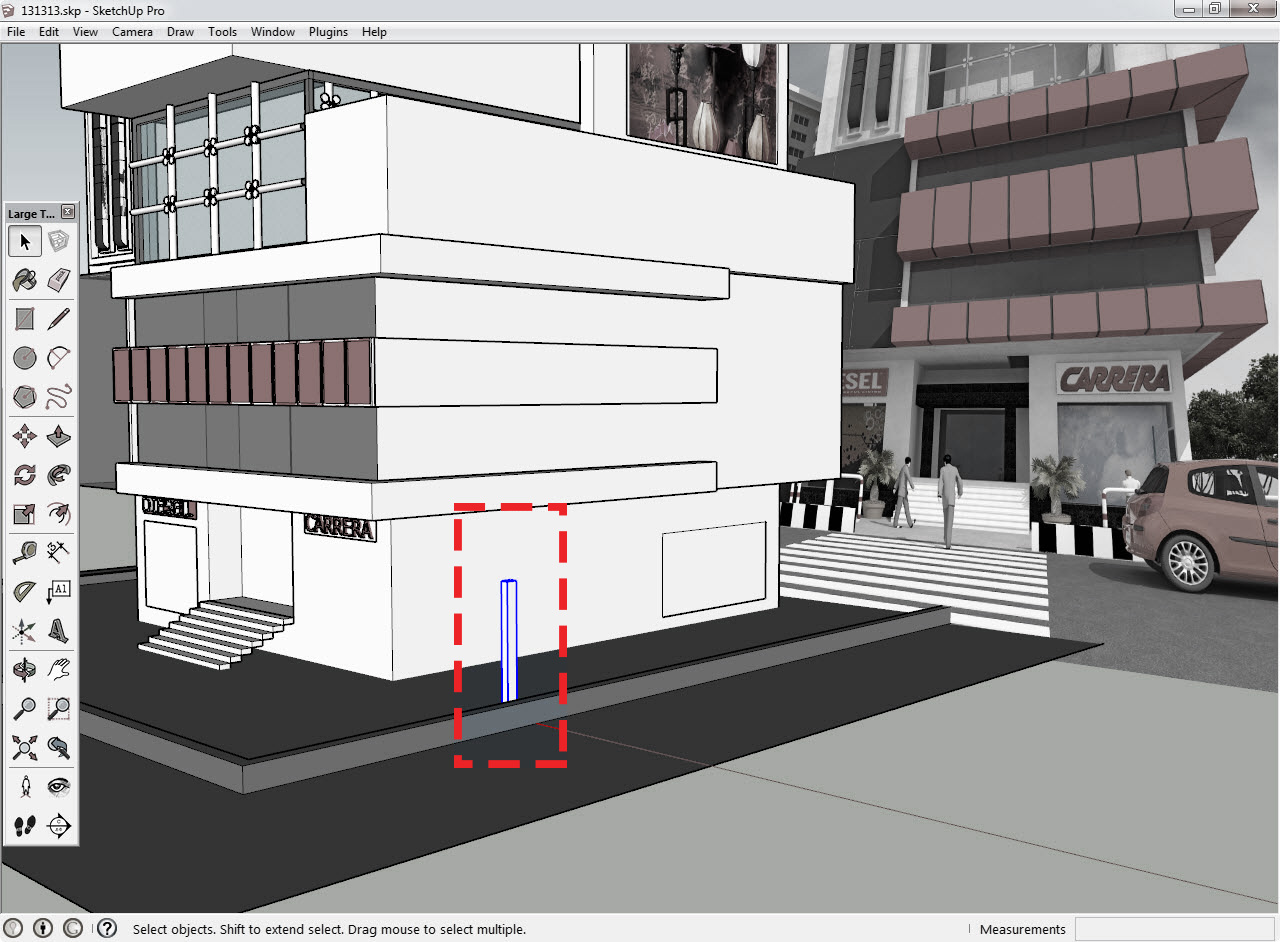
-
Without even looking at your model, Right Click on the component and select Unglue from the context Menu.
-
@unknownuser said:
... but This is a bug. Is correct my assumption ?
No. Your object is just glued. Select it-->right click-->unglue.
-
What a mistake ! I was not aware of this ,Thanks for your help .
One other question!
How the model is affected in this way?
Is this the same component settings? Why not solve the problem in component setting?
-
Yes indeed, why not. Either change it in the settings, or right click and unglue. There are many ways to skins cats.
-
@box said:
Yes indeed, why not. Either change it in the settings, or right click and unglue. There are many ways to skins cats.
thank you again ...

-
Just be aware that gluing isn't a problem to be fixed but a useful feature. It allows you to easily place components on different faces at various angles and move with those faces.
Advertisement







