OSX Yosemite is coming...Problems?
-
This fall Apple will soon introduce its next OS, Yosemite.
I'm currently running Mavericks and fortunately there was no problem to continue using SketchUp. I always update my OS to stay current, but like last time I'm a bit wary over whether there could be any potential issues regarding SketchUp running on Yosemite if I upgrade.
Any thoughts?
-
I expect it would be difficult for anyone here to be able to give you any useful information. We'll just have to wait and see.
-
Currently running Beta 4 on my MBP on a 2nd partition with no major issues since Beta 3. It's pretty stable but been having issues with SU2014 crashing a lot. Same models under Mavericks are fine and no issues. Not sure if this is a SU compatibility problem or just the fact that it's still beta. Wondering if there will be a SU update coming once Yosemite is released. Anybody?
-
After another week of testing I can confirm that the issue is related to the outliner. When outliner window is opened, or open while working, models crash in Yosemite.
-
Hi-
We've seen a number of new crashes running on the Yosemite beta versions - related to SDK changes and/or stricter handling of memory. The outliner crash is related to a change in font handling, with no particular workaround other than keeping the outliner closed. You may also see some odd behavior from the "snappy dialogs".
Thanks,
Marc -
Thank you for the details Marc.
Can you please let us know when can we expect these issues addressed?
Yosemite is now final and being released today. -
@tandem said:
Thank you for the details Marc.
Can you please let us know when can we expect these issues addressed?
Yosemite is now final and being released today.+1 Really reluctant to upgrade if SU will go unstable on me.
Steve
-
I've had a couple of safari freezes, but all versions of SU seem to be ok...
-
does maximise make SU use Full Screen mode, or is that just me?
I do use my own nib and have had Full Screen mode since v7, but it was always a separate right hand side pair of arrows...
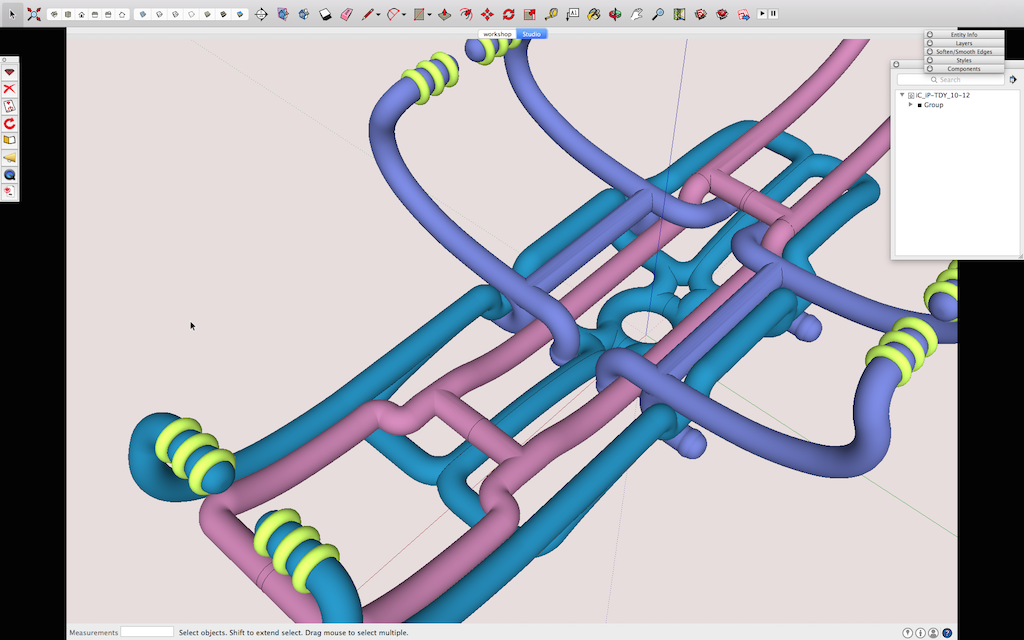
john -
I've been running Yosemite Beta since V3 - been having issues under 3 and 4 with SU crashing constantly when using the outliner. Beta5 made earlier this week seemed to have fixed the issue and I have not had much time to test since the final version was released yesterday. Will do some more testing over the weekend and report.
-
There is an issue with 3DText and attempting to open the Fonts window...
it will crash...
there is some old code lurking in Bugsplat as well as the 3dtext window...
so I guarantee a crash...
john
-
I'm hesitant to upgrade to Yosemite until I know there won't be any problems with SketchUp.
-
I think Yosemite will be sorted long before SU....
-
@driven said:
I think Yosemite will be sorted long before SU....
Heh, I think he means any MORE problems than with OSX.

-
I'm going to tread softly with regard to upgrading to Yosemite until all the wrinkles are ironed out. In the meantime I might opt for,
How to Make a Bootable OS X Yosemite USB Install Key
http://www.iclarified.com/44701/how-to-make-a-bootable-os-x-yosemite-usb-install-key -
All my OSX upgrades over the years went smoothly with no problems except Mavericks, and that wrinkle was minor. For some reason it failed to recognize mt wi-fi modem (a Linksys). Nothing I could do could fix it as it seemed to be an issue of compatibility. In the end I got myself an Airport Express and problem solved.
Recently I upgraded to iOs8 for my iPad 2 and I find it's a bit wonky in overall perfprmance. I think it's a touch slower in response than iOs7 and Safari can be slow and unresponsive at times. Obviously bugs that need to be fixed.
None of this has anything to do with Yosemite, but based on what others have said here I'll wait before upgrading.
-
@driven said:
There is an issue with 3DText and attempting to open the Fonts window...
Narrowed this down to simply trying to open the Font Dialog
-
I'm still having an issue w the outliner crashing SU.
-
-
@driven said:
does maximise make SU use Full Screen mode, or is that just me?
I do use my own nib and have had Full Screen mode since v7, but it was always a separate right hand side pair of arrows...
[attachment=0:2clp5p1j]<!-- ia0 -->yos_full_Screen.png<!-- ia0 -->[/attachment:2clp5p1j]
johnMaximize in Yosemite can be controlled: Click the green button and you'll get OS X Fullscreen mode on any app, by default. If you hold down Option while clicking the green button, you get the more familiar Maximize window, while leaving the Menus visible.
Advertisement







