Can't see Plugins - I know: Not again!!!!
-
@dave r said:
So you've got it sorted? That's good.
Why don't you just make a bundle of plugins using the SCF Plugin Store and use that to keep all your machines up to date?
Don't know how to do that - never had the occasion to learn.
-
Since, for some reason, I can't get symbolic links to work with SU 2014 plugin, components and materials folders, I need some alternative (at least for plugins). SketchUcation Bundles seem to be the answer (except there is no synchronization to one folder on, say, Dropbox).
I assume that Bundles puts each machine's plugins in the cloud, but only those plugins in the default folder [C:\Users\jamesb\AppData\Roaming\SketchUp\SketchUp 2014\SketchUp\Plugins]. To minimize the files on my
 drive (an SSD), I use Fredo6's Additional Plugin folder on Dropbox for most of my plugins, but many plugins/extensions don't work unless they are installed in the default folder.
drive (an SSD), I use Fredo6's Additional Plugin folder on Dropbox for most of my plugins, but many plugins/extensions don't work unless they are installed in the default folder.-
I have three computers: work, home and laptop. Currently, each has a different bundle. How do I get all bundles loaded with the same plugins. If I'm on my home machine do I click on the Work machine's bundle icon for "autoinstall all plugins in the bundle" (after assuring that work machine has all the plugins that must be loaded in the default folder)?
-
If I add a new plugin to one computer is there a way to update the other computers for just that new plugin or do I have to reinstall all the plugins and extensions?
-
How do I tailor a bundle? I tried clicking on individual plugins in the bundle list to delete them, but that doesn't work.
-
-
-
so...2014 wont read symbolic links?? im pretty sure i have the link setup correctly but SU is not finding any plugins.
what exactly is the "SCF Plugin Store" ?
thanks,
bob -
@maxhouserocks said:
so...2014 wont read symbolic links?? im pretty sure i have the link setup correctly but SU is not finding any plugins.
what exactly is the "SCF Plugin Store" ?
thanks,
bobClick on the button at the top right corner of the forum page.
-
ah yes, of course. So i can use that plugin to sync different pc's plugins just by installing and logging in?
-
@maxhouserocks said:
ah yes, of course. So i can use that plugin to sync different pc's plugins just by installing and logging in?
well, yeah, that too. And it gives you access to hundreds of plugins and automatically installs them.
-
Oh My, i must need a vacation. Just realized we were discussing this not too long ago! Sorry about that.
The key issue for me was this clarification:
@box said:
One small thing to note, Plugins from other sources won't be included in Bundles. It can only recognize ones you have downloaded through the Sketchcation tool.
You'll find a handy tutorial for bundles here.
http://sketchucation.com/resources/tutorials/beginner/1147-use-pluginstore-bundles-to-sync-your-extensions-in-sketchupfull thread here.
http://sketchucation.com/forums/viewtopic.php?f=15%26amp;t=59421%26amp;p=540740#p540740Thanks AGAIN, Dave

bob
-
Happy you've got it all worked out now.

Vacation? OK. Take the next two weeks off and relax. Enjoy yourself. You can have a raise, too.

-
well, it is not worked out yet... so far SU2014 not recognizing the symbolic link for some reason. i am working through the details in another thread and will post back to here with the link.
And thank you for the raise and vacation time. i am telling my principals that i am leaving now as per your authority. I'm sure it will work out well!! You sir, are a gentleman and a scholar!

bob@dave r said:
Happy you've got it all worked out now.

Vacation? OK. Take the next two weeks off and relax. Enjoy yourself. You can have a raise, too.

-
wow. there are several threads on this issue now and i just realized i never posted my solution to using dropbox as a source for plugins to enable synchronization between multiple machines.
I figured it out shortly after our conversation here, so thanks again guys!
THE COMMAND THAT WORKED FOR ME in cmd.exe
mklink /J "C:\Users\rachristman\AppData\Roaming\SketchUp\SketchUp 2014\SketchUp\plugins" "D:\Dropbox\SketchUp Resources_SU Plugins\Plugins"
I am not sure if /D did not work because i was linking from
 to d: but the /J did the trick. FULLY OPERATIONAL mklink, directory junction, is reading the plugins folder from my drop box as soon as i open Sketchup 2014.
to d: but the /J did the trick. FULLY OPERATIONAL mklink, directory junction, is reading the plugins folder from my drop box as soon as i open Sketchup 2014.THE PROCESS:
i had "successfully" created a symbolic link in cmd using mklink, however the tutorial thread i used had differing syntax. it took a while to determine that i had to use BOTH the existing path AND the new path in the mklink command as well as using "" around the paths. this was not mentioned in this post:
http://sketchucation.com/forums/viewtopic.php?f=15%26amp;t=40866 (this post did not work for me)so i found some other references concerning the syntax:
http://www.sevenforums.com/customization/149054-symbolic-folder-linking.htmli will also share the info i came across while attempting this
windows file junctions and symbolic links:
http://devtidbits.com/2009/09/07/windows-file-junctions-symbolic-links-and-hard-links/links description:
http://devtidbits.com/2009/09/07/windows-file-junctions-symbolic-links-and-hard-links/syncronize two windows folders in real time:
http://superuser.com/questions/65524/how-do-i-synchronise-two-folders-in-real-time-in-windows-7 -
I used to use a similar process using shell extension whereby I chose the Dropbox plugin folder as the "link source" and dropped it into SU as a "symblolic link". This did not require and cmd input. Worked like a charm until SU 2014/2015 and now, for some reason, symbolic links no longer work. Maybe it has something to do with the SU plugin folder being in a different location.
In addition SketchUcation came up with the sketchUcloud to replace the bundle approach, but I've been unsuccessful in getting someone to describe the process of setting that up.
http://sketchucation.com/forums/viewtopic.php?f=372%26amp;t=59539 -
sketchucloud sounds interesting. i hope it comes to light soon. my only question about the bundle was would it work with scripts from other sources. a while back the answer was no. maybe this new approach addresses that.
thanks,
bob -
@bob james said:
In addition SketchUcation came up with the sketchUcloud to replace the bundle approach, but I've been unsuccessful in getting someone to describe the process of setting that up.
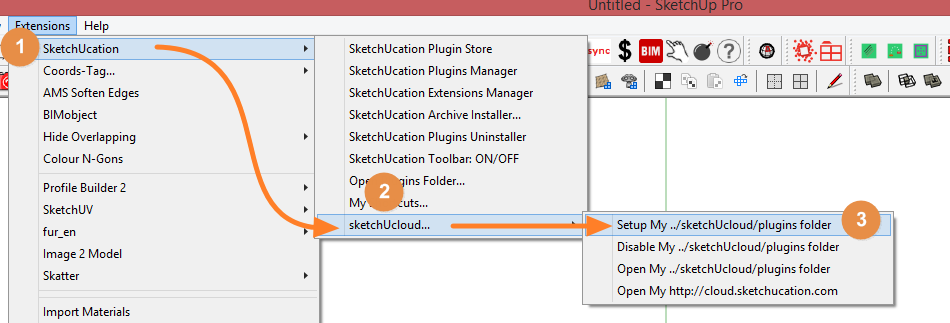
It uses the same methos as Fredo's Additional Folders to define where plugins are installed and synced.
As long as the sketchucloud client installed on any machine has the same plugins location setup they will sync.

You need to use the cloud install to tell the PluginStore to send that install to your cloud directory.
-
Thank you, Rich.
@unknownuser said:
You need to use the cloud install to tell the PluginStore to send that install to your cloud directory.
Can I just move all of my plugins/extensions from my plugins folder to the cloud folder?
As I recall from my previous use of Fredo's Additional Folders, some plugins/extensions only work in the "home" folder. -
I'd need to check that out before I can answer.
Currently we are stretched a tad on another project.
But soon we hope to throw bodies at v3.
Framework is done. All we need is time.
-
@unknownuser said:
Currently we are stretched a tad on another project.
You're amazing!
As if it weren't enough with the agonizing wait for Skatter. Now more angst wondering what new marvel you're creating. -
sssshhhh
-
-
Alas, when trying to set up my cloud I get
I have encountered no place where it gives me the opportunity to do that?? -
Also, when I open http://cloud.sketchucation.com/ there are no plugins in the folder
-
Finally: when I click on "Open my http://cloud.sketchucation.com, I get
I tried disabling my ...sketchucloud/plugins folder and re-enabling, but that did not change anything.
 Help
Help -
Advertisement







