Sandbox "smooth normals/soften coplanar" Question
-
I followed a video from Basecamp teaching how to make terrain and iregular shapes with the sandbox tools. https://www.youtube.com/watch?v=NHCEXlEZlo4 (You can see the operation around 8 minutes in)
The first time I followed this I had no problem and got solid lines that I could easily erase from my target shape draped onto it. Now I keep getting segmented lines that's more of a chore to clean up, not the solid clean lines he gets in the video. The border lines are now broken up like an exploded curve. Either something changed with my Sketchup or I am missing something.
Notice the broken lines
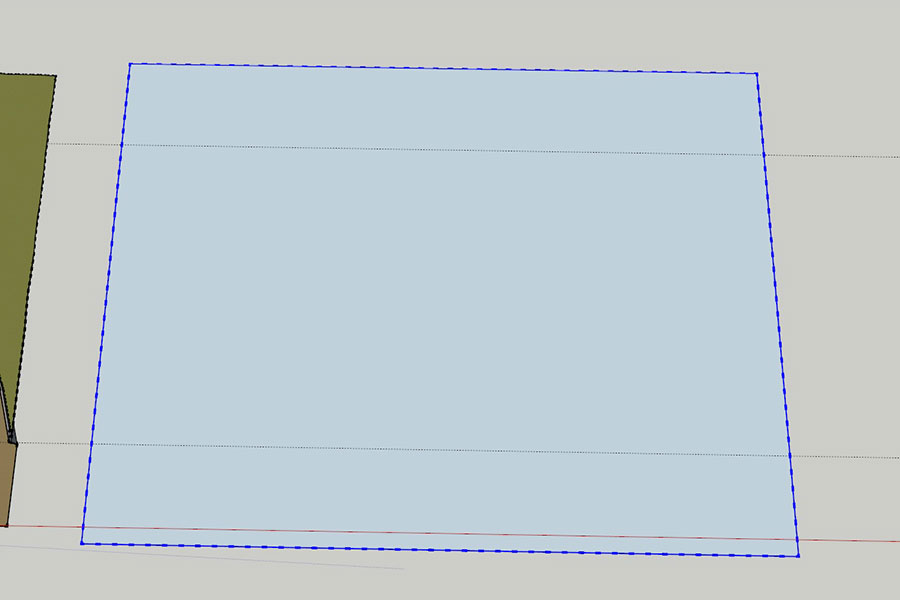
How do I get the solid borders.
-
With hidden geometry on is the face divided?
If not use Fredo Tools > Remove Lonely Verts
-
Yes the face is divided. It was originally a grid from sandbox "from scratch".
-
To clean up, you can delete the outer face first and select all border lines (even if segemented) with a double click afterwards to delete them all at once.
Do you remember the step when the segmentation happens?
-
@cotty said:
To clean up, you can delete the outer face first and select all border lines (even if segemented) with a double click afterwards to delete them all at once.
Do you remember the step when the segmentation happens?Thanks cotty. Don't know why I didn't think of double clicking. But it still bothers me that I am not getting the results like before.
I right-clicked the sandbox group and clicked on "smooth normals/soften coplanar" and moved the slider all the way to 180 as instructed in the video. The weird thing is I did it a few days ago and got the exact results like in the video with solid edges not broken up into segments. I don't know if it's related but yesterday when I launched Sketchup, at first it hung and I had to force quit. Then I launched again to find all my plugin bars dismounted into the middle of the screen and I had to organize them again.
Advertisement







