Oops, your profile's looking a bit empty! To help us tailor your experience, please fill in key details like your SketchUp version, skill level, operating system, and more. Update and save your info on your profile page today!
🔌 Smart Spline | Fluid way to handle splines for furniture design and complex structures. Download
Reversed Displacement
-
Reversed Displacement.
I have inserted a brick & mortar vismat as a new material from sketchup.
When im rendering, the mortar is protruding from the brick.
Can the displacement be reversed in a setting or how can I fix this.
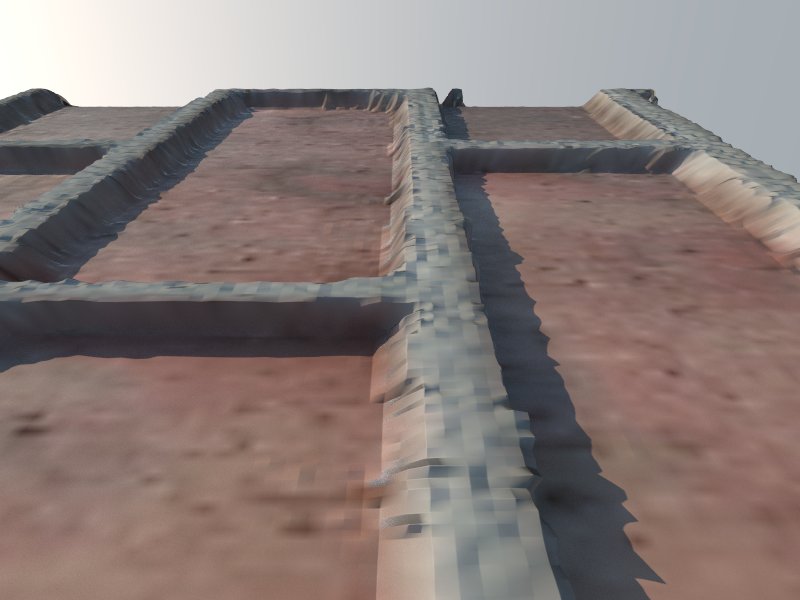
-
In the displacement Texture slot there is an invert function. Try inverting the displacement map (see attached). Otherwise, go into the Texture with Photoshop or gimp and invert it there.
-
Can you post the bump map you are using?
-
The 1st post sorted the issue out. Thank you either way.
Advertisement







