[Plugin] Skalp for SketchUp v2.0 (live section plugin)
-
hi there,
got one more ... maybe its already said somewhere but:
custom cut planes/elevations would be awesome - so we could have cuts at different heights/depths at once...
greetings
-
We just released a new Skalp for SketchUp 1.0 maintenance release.
This maintenance release has a lot of improvements on DXF export:
- handle model units instead of inches
- patterns are scaled correctly in dxf
- drawing order fill, hatch and outline is corrected
- batch export to dxf of all scenes at once
- skalp styles can be uses to control the layers in dxf
- skalp style option to export sections in dxf to the same layer of the sectioned object
- the exported dxf is now zoomed out correctly when opening
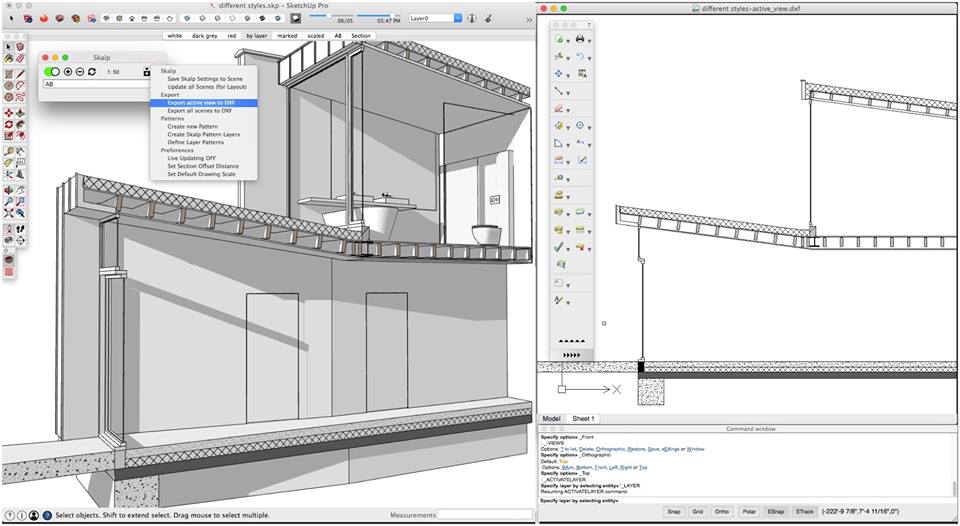
The pattern designer now has the option to export all skalp materials for 2D use in Layout.
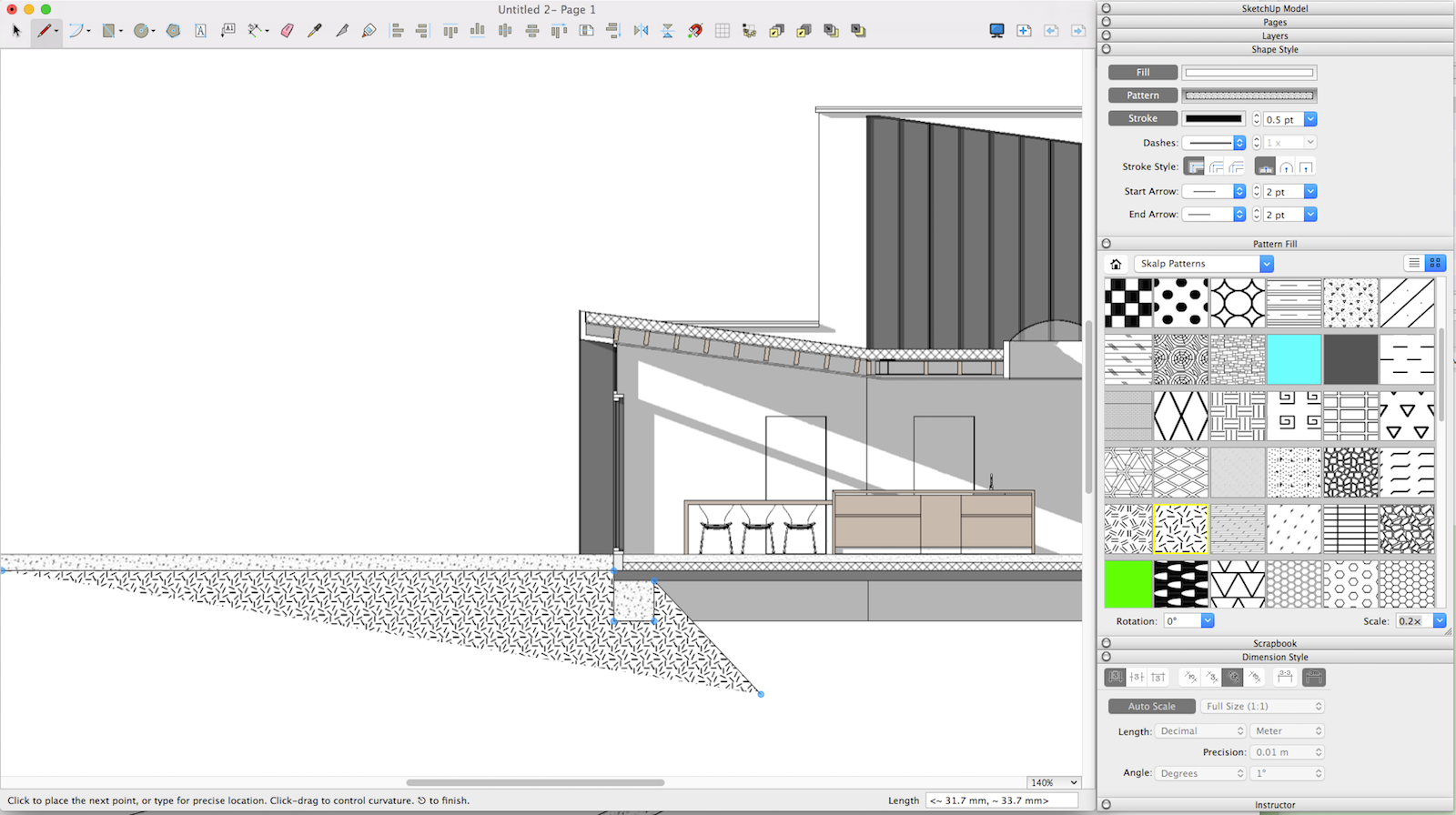
There are also a lot of other small fixes which you can read about in the release notes
You can download this latest version from the 'SketchUcation Plugin Store' or from our download page. You can also read the full release notes at the download page.
-
Upcoming new feature... Skalp material 'Align with Object'
Skalp materials will have the option to automatically align to the longest edge of the assigned SketchUp object. This is very useful for materials like insulation and plywood...
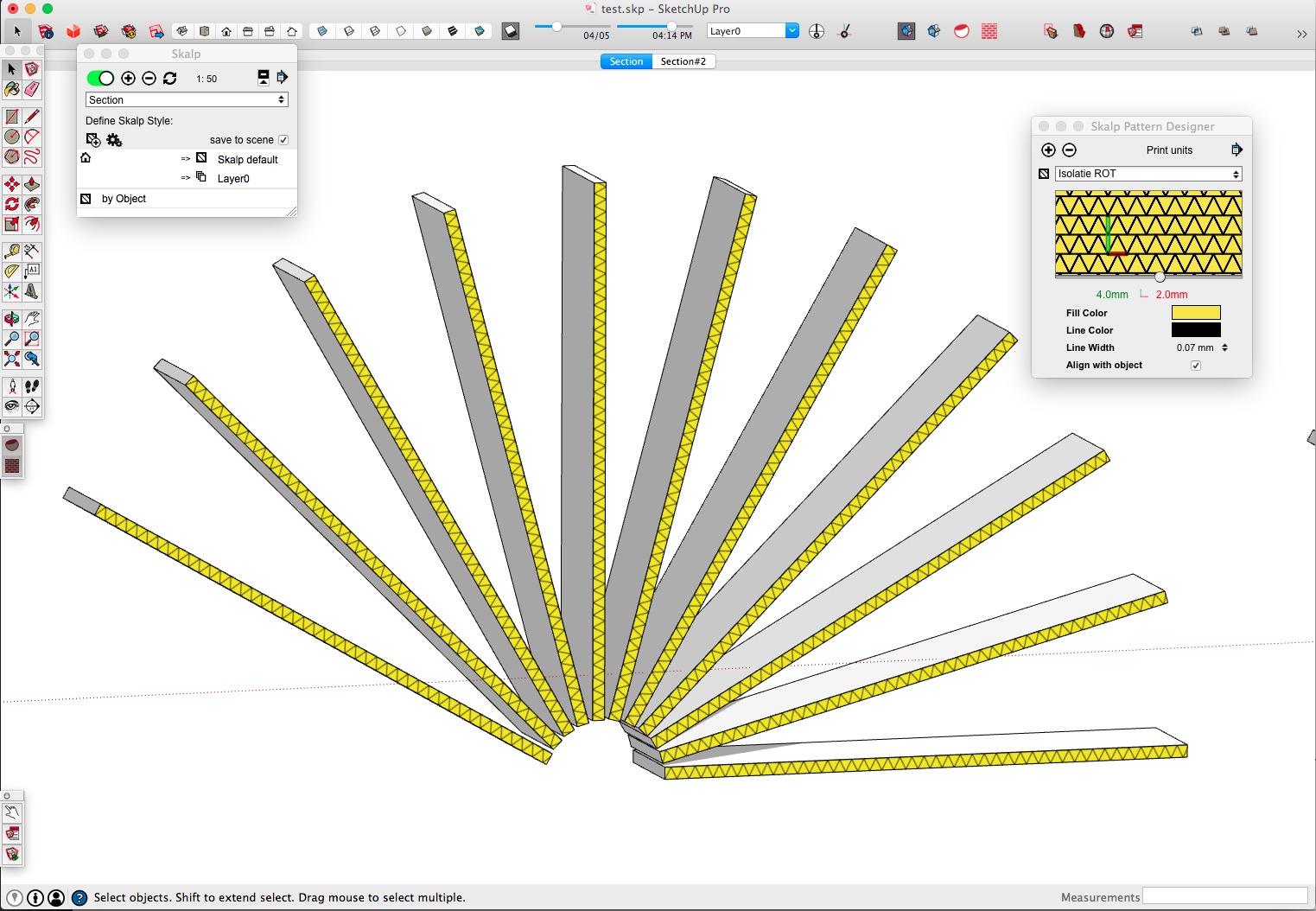
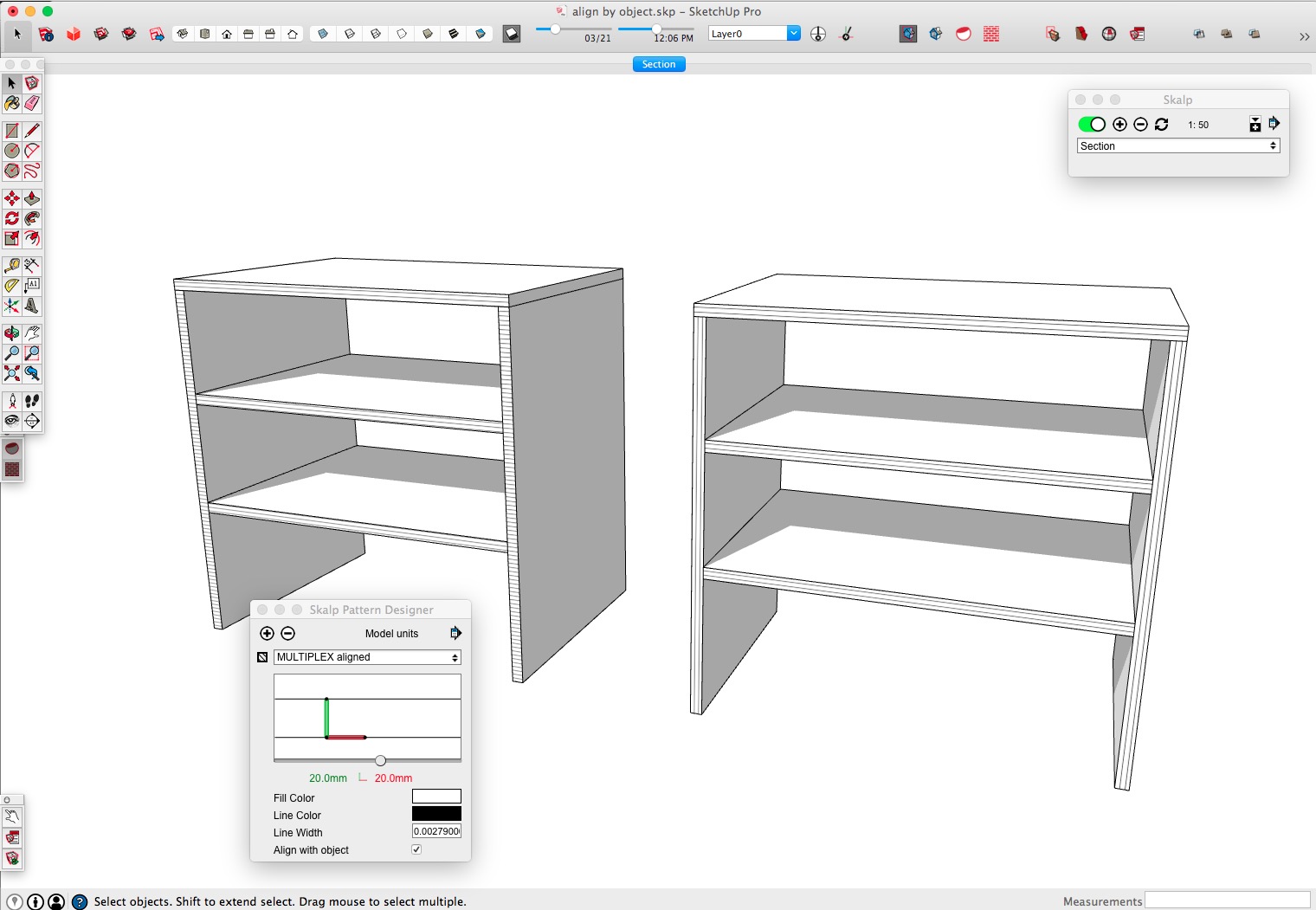
More nice features to come in the next months...
Buy Skalp for SketchUp 1.0 NOW and you get all this new features for FREE -
Does my computer need to be connected to the internet for Skalp to work? Some plugins require this.
-
@seasdes said:
Does my computer need to be connected to the internet for Skalp to work? Some plugins require this.
You only need an internet connection the first to time to activate Skalp.
The Skalp Team
-
With the Skalp for SketchUp new feature 'Align by Object' you can do automatically timber or insulation hatching!
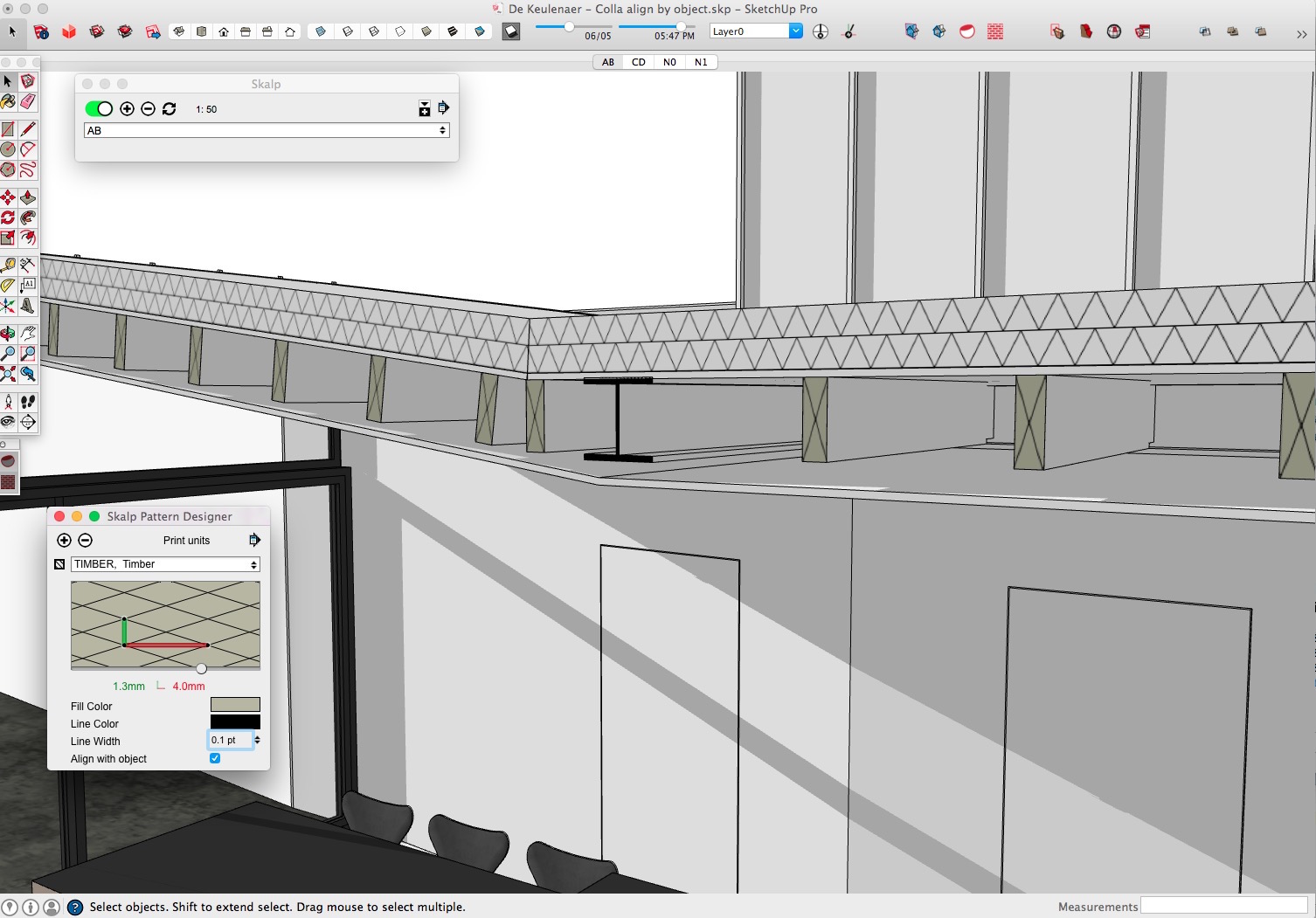
You can even export this hatches to dxf!
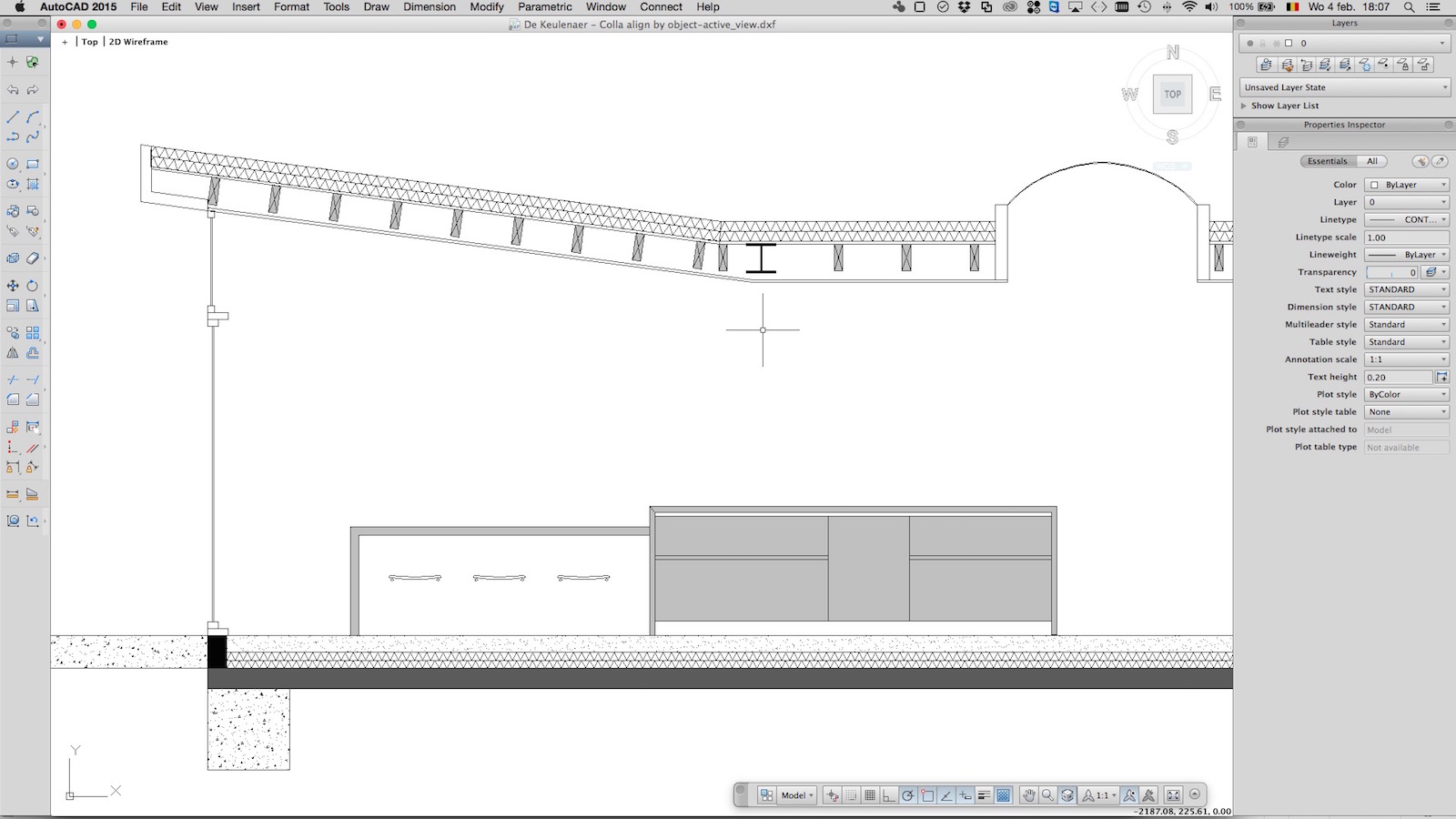
'Align by Object' will be part of Skalp for SketchUp 1.1 which will be released in a couple of days and will be a FREE update for all our users.
The Skalp Team
-



-
-
I am loving the "Align to object" feature. Makes my sections look prettier.
Skalp is now firmly in my workflow. To make it even smoother, may I suggest a small additional feature. When one has the Pattern Designer window open, I would like it to display the material that the eyedropper tool selects. It would make adjustments to how things look a little quicker. It shouldn't be too difficult from a technical point of view, as you can use the ToolsObserver in the Ruby API.
Just something to add to that list!
-
For our users from the Netherlands we made a component with the NEN hatchings for use in Skalp for SketchUp.
Place this component in your model or your template and you have access to all the 'NEN hatchings' inside Skalp.
You can edit this hatchings with the Skalp Pattern Designer.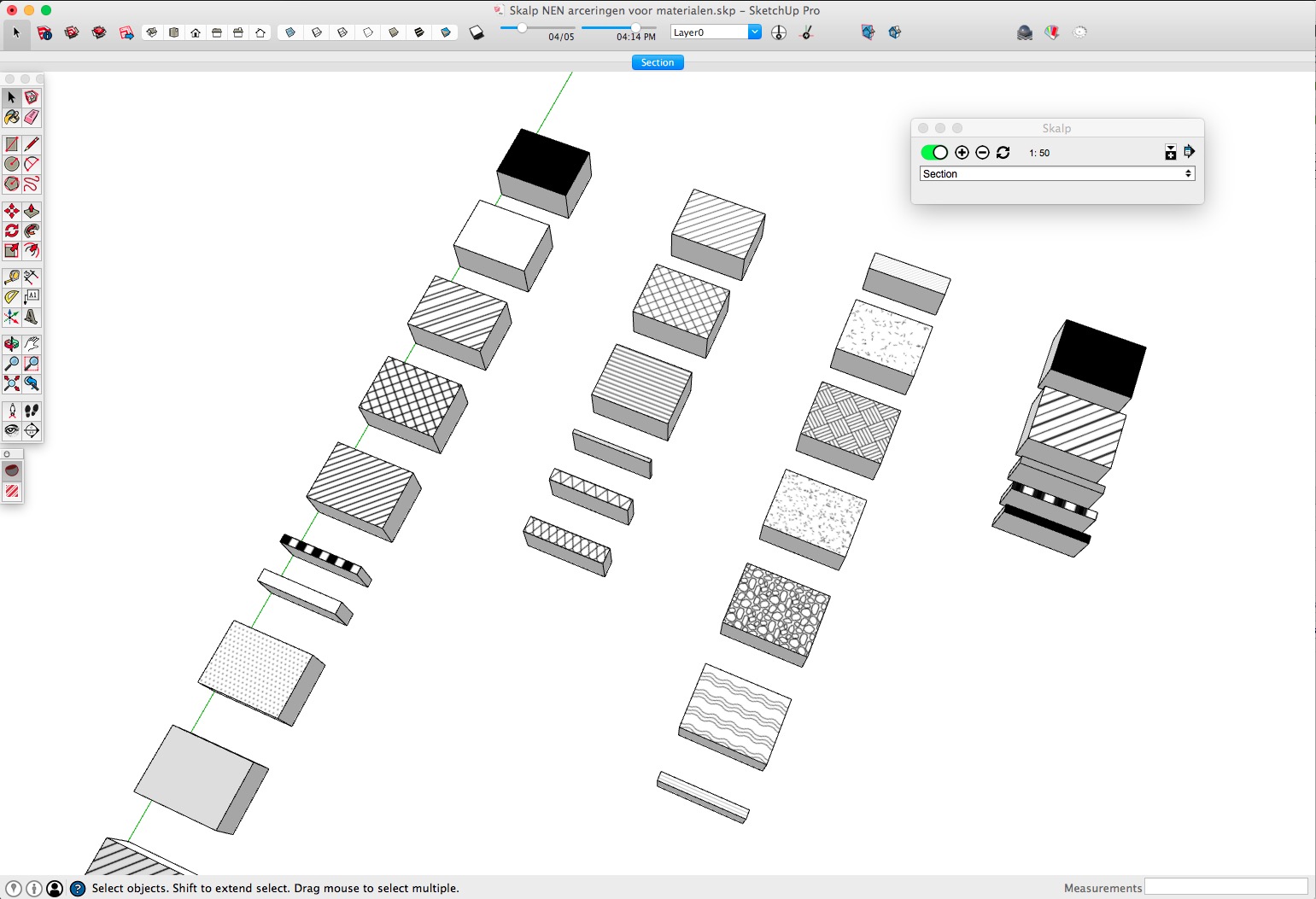
-
At SKALP:
How often do you update the extension warehouse with your latest version / revision? It seems they are still with a much earlier version than what is available from your website.
-
juju,
The problem is that every new version / update is checked by the SketchUp team before it is published. At this moment we are fixing some issues with undo on demand of the SketchUp team. The problem is we need to do some workaround because SketchUp doesn't have an undo on scene operation.
Normally it shouldn't be a problem that the version on the extension warehouse is an old one. You get automatically an update from our website when you restart Skalp.
Kind regards,
The Skalp Team
-
@skalp said:
The problem is we need to do some workaround because SketchUp doesn't have an undo on scene operation.
I feel you, that's a big issue

-
Drawing insulation, bat insulation and timberpatterns is always been hard to do with CAD.
Skalp for SketchUp has introduced the **'Align by Pattern'**option. Now it's easy to get correct hatched insulation, bat insulation and timber.
-
Nice feature. I suppose that doesn't work with a section cutting the roof 90 degrees from that one nor with multiple thickness insulations? Or have you found a way to do it too?
-
@jql said:
Nice feature. I suppose that doesn't work with a section cutting the roof 90 degrees from that one nor with multiple thickness insulations? Or have you found a way to do it too?
At this moment you need to create different materials for different thickness.
Can you explain what you meant by 'section cutting the roof 90 degrees'?The Skalp Team
-
If you want to start with Skalp for SketchUp, you should definitely watch the getting started video tutorial...
-
Hi Skalp, I have a question about the plugin. I've had it now for some time and have recently made time to get into it and learn property. What I'm wondering is will we be about to convert the raster to linework in Layout oat some stage?
The reason for asking is quite simple. Generally, architetural graphics is monochrome [black and white]. Sure we all produce coloured plans, elevations, etc but if I want to create plans and sections that are black and white I can't if my model is coloured as the only way to show Skalp textures is, well by texture.
What do you think the solution of this to be?
-
2014 was the year we launched Skalp for SketchUp... and it was a huge success!
2015 will be the year we introduce a lot of new features to keep Skalp the best section tool for SketchUp!
-
@utiler said:
Hi Skalp, I have a question about the plugin. I've had it now for some time and have recently made time to get into it and learn property. What I'm wondering is will we be about to convert the raster to linework in Layout oat some stage?
The reason for asking is quite simple. Generally, architetural graphics is monochrome [black and white]. Sure we all produce coloured plans, elevations, etc but if I want to create plans and sections that are black and white I can't if my model is coloured as the only way to show Skalp textures is, well by texture.
What do you think the solution of this to be?
Utiler,
We fully understand this question. And we have already two solutions built-in Skalp:
1. Skalp pattern layers.
With Skalp pattern layers we use the special behavior from the 'color by layer' option in combination with the 'hidden line' render mode. The 'hidden line' render mode normally shows the model fully in white,except when you use the 'color by layer' mode and have a texture attached to the layer instead of a color. Then everything is white except the faces which are on the layers with the textures attached. These elements are textured with the attached textures even if they are colored. This option gives you the ability to texture / color your model for you 3D presentation or rendering and make a 'color by layer' setup for your architectural drawings.
You can setup a Skalp style to send the section result to special 'Skalp Pattern Layers' for use with this method. The only problem is that the SketchUp API has a missing feature to attach a texture to a layer. The following video's show how you can setup this way of working. With Skalp you can setup a Skalp Style for every scene. This way you can define scenes for use in SketchUp (full colored) and scenes for generating drawings (black and white).for windows:
for mac:
2. dxf export
Skalp as the ability to export your sketchUp section to dxf including the vector hatching.
This way it's very easy to create architectural drawings with AutoCAD or other CAD software (draftSight is a free autocad clone). At this moment (version Skalp 1.1) only the section can be exported and you need to export the hidden lines with the 2D dwg/dxf export function of SketchUp and combine the results together in AutoCAD. In our next update Skalp 1.5 (this update is free for all our 1.x users) this hidden lines will be also automatically generated by Skalp.The Skalp Team
Advertisement








