Making an aerogel model?
-
I want to make a 3d model of an aerogel cuboid. How can I do that in SketchUp?
-
You will get more answers if you explain how an aerogel cuboid looks like...
-
Well here are the images, how aero gel looks like


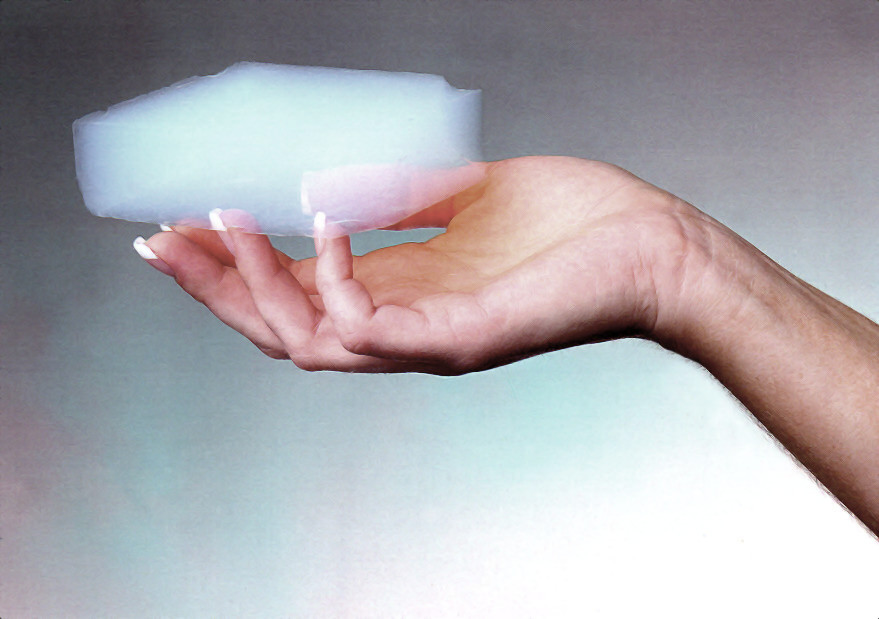
-
The closest you will get only with SU is with using a transparent color for a cube. Otherwise you will need a Renderer to reproduce the sub surface scattering of that material.
-
Okay, what is the procedure for that subsurface scattering? That's the tricky thing.
Sent from my C2305 using Tapatalk
-
Subsurface scattering has to do with rendering and not modelling. Basically its how light interacts with semi-transparent objects creating diffusion effects. So what this means is that it doesn't have much to do with how you build your model or with Sketchup directly. It has mostly to do with your rendering software and its settings to get the end result you are looking for.
-
since you're posting in the vray subsection, I am assuming you'd like pointers on how to render this effect in vray. The simple way would be to add a refraction layer, change your IOR to 1.03 (looks like there is slight refraction, just not as much as glass), and adjust your "fog" intensity and color to where you need it.
-
Try this for just a Sketchup model. In V-Ray you can make a truly realistic version using a Refraction material layer.
Just as a side note, the model I've shared wont render properly in V-Ray. Its only an example of how to illustrate aerogel in Sketchup.
-
@tedvitale_cg said:
Try this for just a Sketchup model. In V-Ray you can make a truly realistic version using a Refraction material layer.
Just as a side note, the model I've shared wont render properly in V-Ray. Its only an example of how to illustrate aerogel in Sketchup.
That's pretty good, no need to render

-
@tedvitale_cg said:
Try this for just a Sketchup model. In V-Ray you can make a truly realistic version using a Refraction material layer.
Just as a side note, the model I've shared wont render properly in V-Ray. Its only an example of how to illustrate aerogel in Sketchup.
Nice solution!
At first I thought you were just using a textured cube.
Advertisement







