Broken lines
-
SUPro 2014.
A simple issue but in magnitude a real bug bear!!
When drawing lines the lines get broken into a few entities (upto 4).
This creates a nuisance when making a box and push pulling, is anyone else have the same issues?
-
image for you, it even creates faces between parallel lines ...grrr.
-
Make sure that there are no hidden lines or disabled layers with loose geometry that can intersect with your lines...
-
It looks to me as if Carsten hit the nail on the head. I expect you're crossing hidden lines. Go to the View menu and click on Hidden Geometry. I can duplicate the result you're seeing with hidden geometry
This:
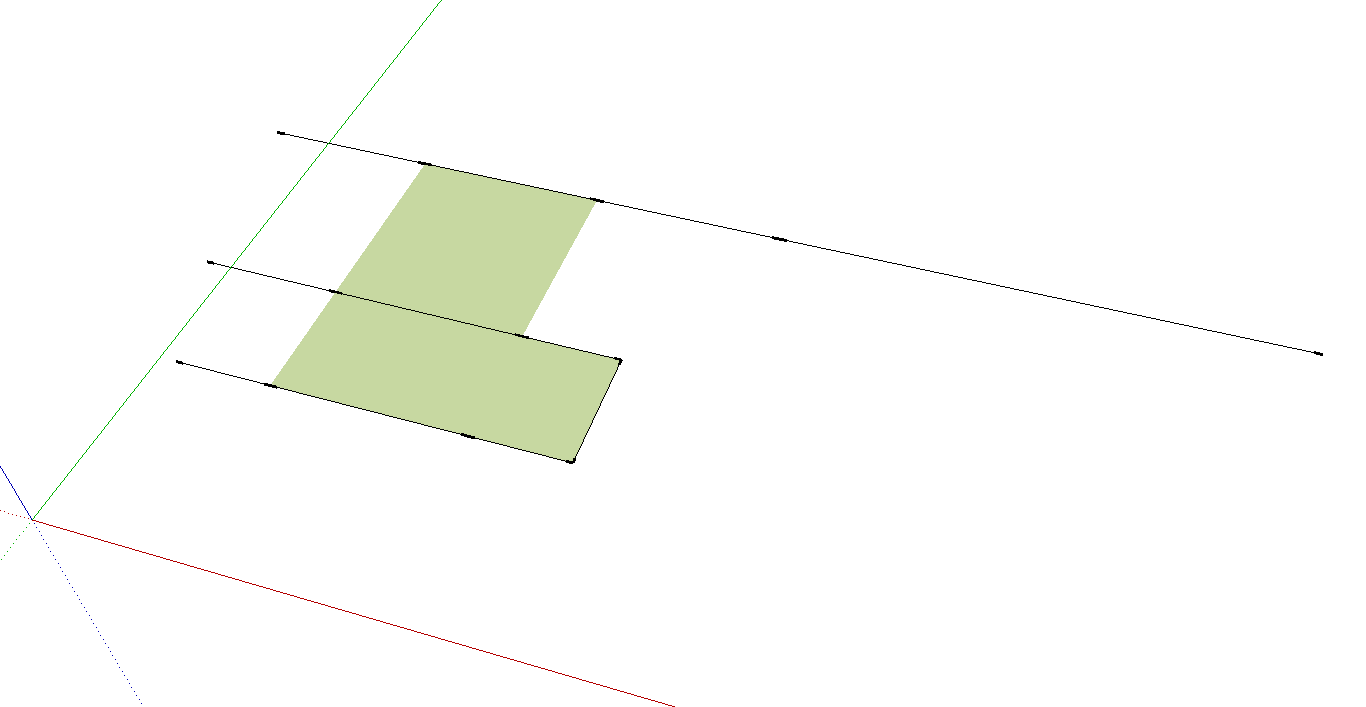
Is caused by this:
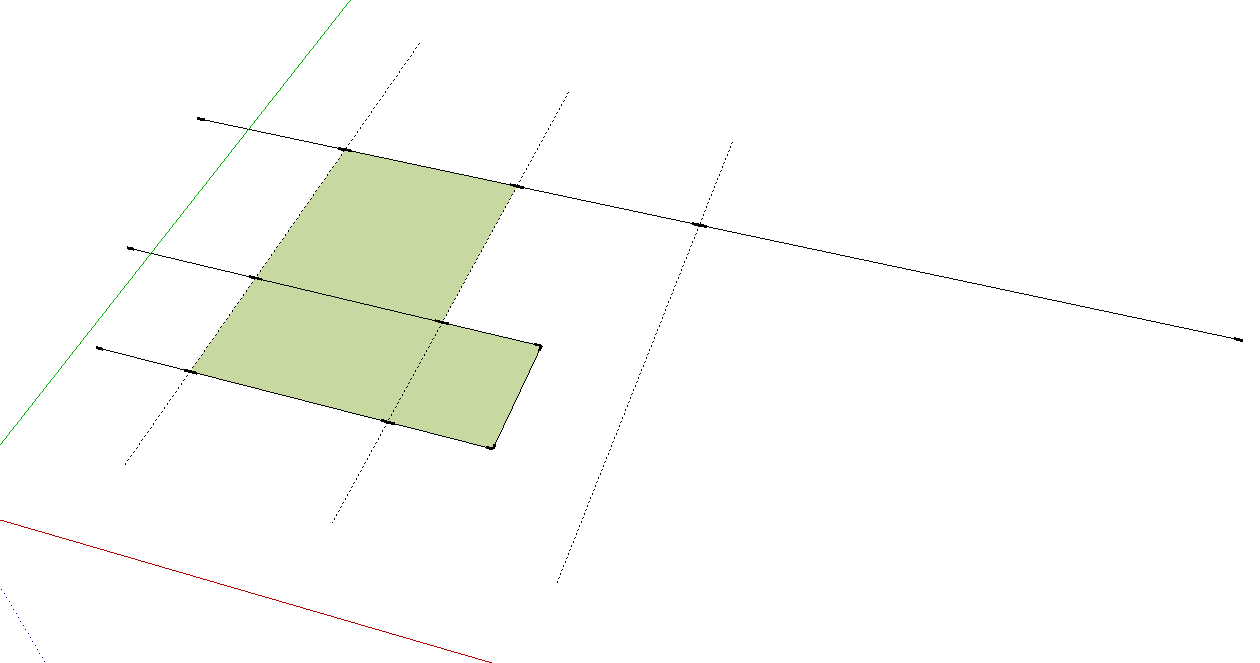
Prevent it by either wrapping up the currently hidden lines in a component or group or separate them in the Z-direction so they don't intersect.
-
To avoid intersecting geometry place the colored faces inside a group or component - then overlaid lines will not break.
-
thanks guys
 hidden lines were on another layer and turned off. think this has resolved issue
hidden lines were on another layer and turned off. think this has resolved issue
Advertisement







