Follow me modeling problem
-
 Hi everyone.
Hi everyone.
I'm having troubles trying to model a bamboo stick.
The object has to be exactly like this one:
So, I create half of the object, create a circle, then click on the object, then on the path and the reasult it's always the same:




-
Hi, ben:
This is a known result for the operation you are performing.
If you were to rotate the circle so that the midpoint of one of the segments in the circle lies on the x axis, the process will close the geometry. -
In the case of a circular path and if the profile is centered on it, the shape should close. From your third screen shot, it doesn't look like the center of the profile is centered on the path. There are some short line segments near the middle of that sort of cup that is evidence to that.
Do you need the inner wall of the bamboo? If not, don't draw it. And don't be stingy with your circular path. It can be larger than the profile.
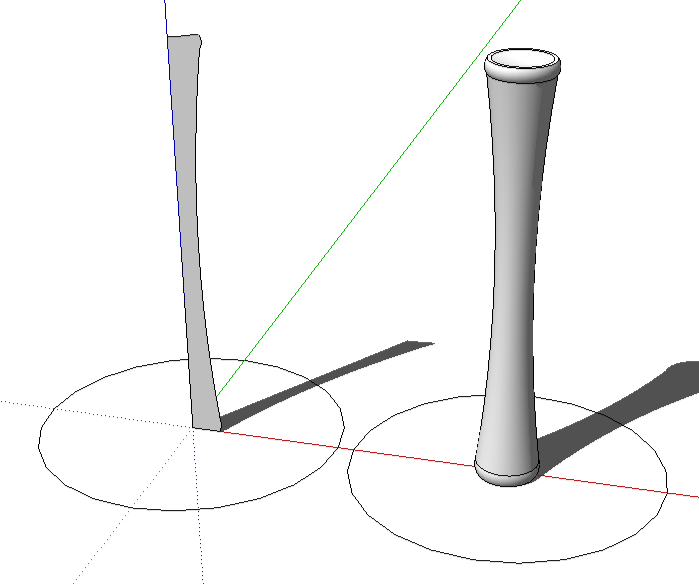
-
It looks like you need some remedial training in using the Follow Me tool. I don't know what you selected as the path but it surely wasn't the circle.
First, you don't need 100 segments in the circular path. 24 is certainly enough for no bigger than the final object is. I changed it back to 24. There's more segments than you really need in the curves on the edges of the profile but I didn't change them.
Second, work at a scale of 10 or 100 times larger and scale down after running Follow Me. This will help you avoid gaps in the surfaces.
Select the path, get Follow Me and click on the profile. Then correct the face orientation if the blue faces are out.
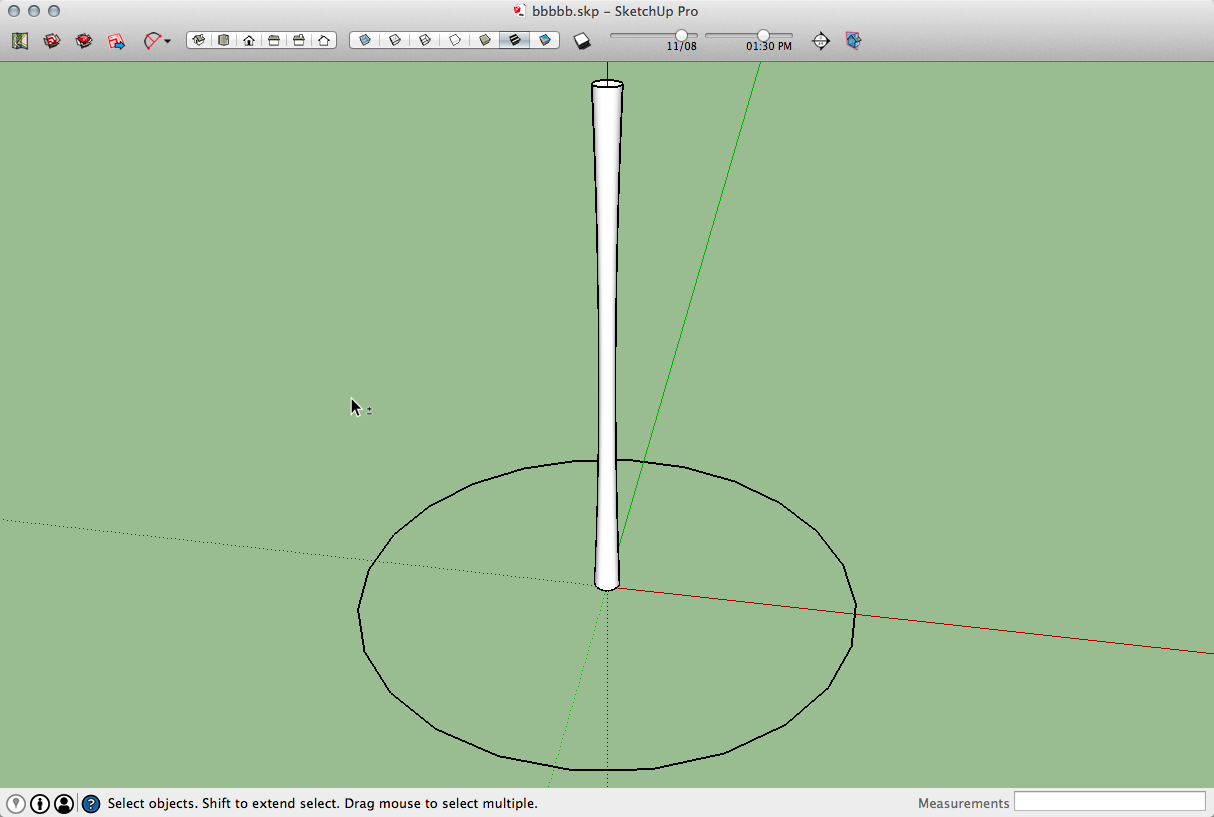
-
Thanks guys, but I'm almost giving up...
I've tried to put exactly at the center and it's always the same:

a real mess!!
I've attached to you the skp file, give it a look, if you want...
Thanks!
-
Dave's right, I can reproduce your error by selecting the profile then the circle. You need to do it the other way around as Dave has described.
I would think carefully about your Level Of Sketchup choice in your profile.
How experienced you appear to be makes a difference to how questions are answered.
-
Thanks everyone, I was mistaken tha way of follow me works...
Another quick question: How do I manage to have on the bamboo the arc top, like this one:
Instead of this:

Thanks again!
-
Are you sure of your section ?
Intersect a sphere ?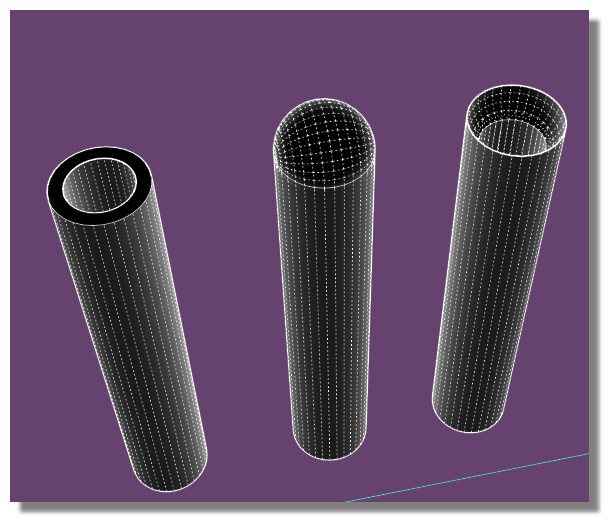
-
The profile in the SKP file you posted already had the required shape. Why go through another process to make it? As I wrote before, you don't need anywhere near as many segments in your curves as you've drawn.

-
All those segments are motivated

I usually export 2d views of my projects in PDF and then open them in Illustrator.
So the more segments I have the better the quality and precision of editing is. -
Then, as I already told you, you'll have to scale your model up in order to get the faces to be created.
If you're going to use the drawing as a 2D thing, I don't see any point in making it 3D first.
-
Cause I'm doing my thesis with a particular graphic approach: almost b&w or less colors possible.
So in order to achieve this, I have to export my "3d views", as a snapshots and then edit them on illustrator (via PDF, which is fully editable) and giving them Black fill and White lines as strokes.this is an example:

-
This work?
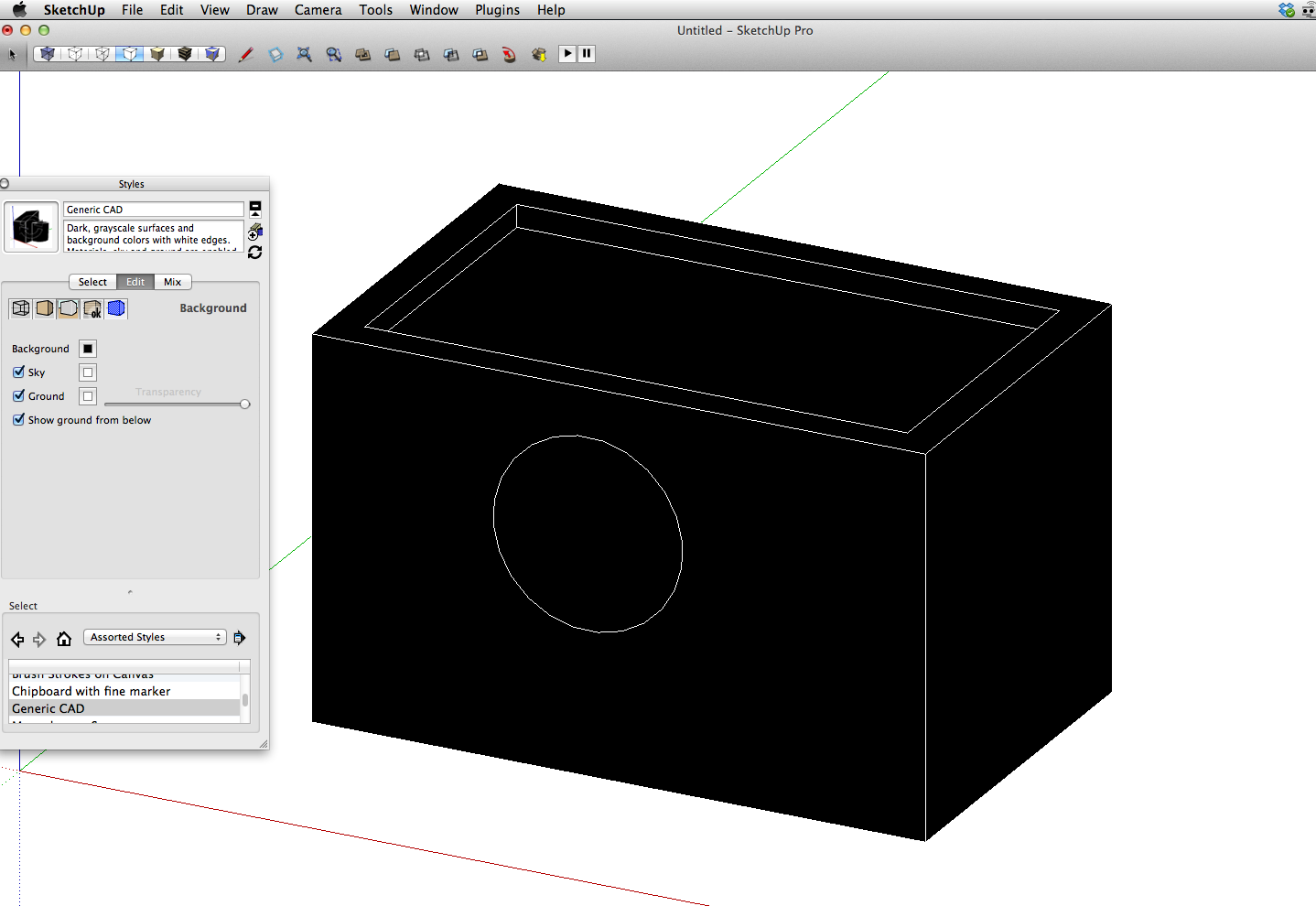
As far as the bamboo is concerned, the example is a 2d graphic representation--not a real 3d view. The arc in the top is suggestive, not real. To simulate you have take the 3d view, then blank out the arc in the top in AI. -
You guys are great. Thanks everyone, seriously.
Yea, I know about changing colors in the Style menù, but not every object in the 3D-2D view is all black, sometimes there are some primary colors. So I have to put them on AI...
Advertisement







