Skalp - Dynamic Sections Plugin released
-
It's SU2014 I'm reluctant to upgrade to... Layout2014 has some features I'd like to have.
Another question... I like to use a untextured/uncolored (hidden line) style for my Layout Viewports when doing construction docs. will these section materials still show up on hidden line styles?
-
-
@krisidious said:
It's SU2014 I'm reluctant to upgrade to... Layout2014 has some features I'd like to have.
Another question... I like to use a untextured/uncolored (hidden line) style for my Layout Viewports when doing construction docs. will these section materials still show up on hidden line styles?
Krisidious,
A Skalp sections are normal SketchUp faces, with normal SketchUp textures. When using the hidden line style everything show up white even the section.
But Skalp can do a lot more...
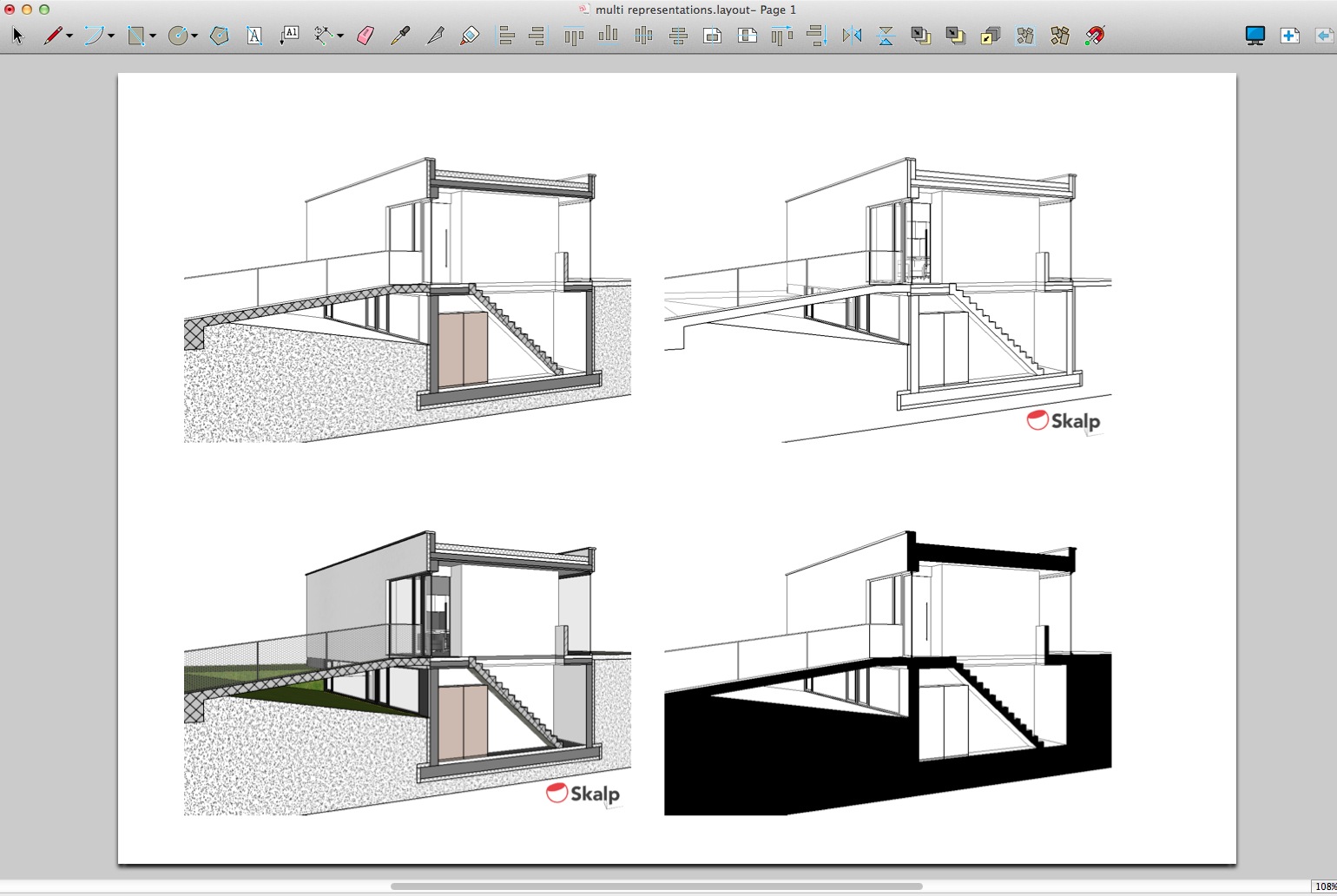
For making construction documents we can set the model white except the section. In the above picture are just a few options. All different options can be used together in the same model and on the same section, just different scenes so you can use them on one layout (see picture)
The Skalp Team.
-
@jiminy-billy-bob said:
@krisidious said:
It's SU2014 I'm reluctant to upgrade to...
Why is that?
- The cost...
- I don't really see anything in SU2014 that makes me jump up and down and say Oh I need this. (except maybe Skalp now...)
- The process of switching is rather arduous. have to reinstall everything and re-license all my paid plugins, redo all my templates, settings, toolbar locations, move all my materials, components, styles, scrapbooks, build new toolbars for Layout... blah blah blah.
- I use a lot of older plugins that might not or probably won't work in 2014, like the SCF Toolbars.
- I'm behind now and working every day with this installation and don't really have the down time to switch and get everything working.
I know I need to... I'm lazy is the biggest reason.
-
@skalp said:
@krisidious said:
It's SU2014 I'm reluctant to upgrade to... Layout2014 has some features I'd like to have.
Another question... I like to use a untextured/uncolored (hidden line) style for my Layout Viewports when doing construction docs. will these section materials still show up on hidden line styles?
Krisidious,
A Skalp sections are normal SketchUp faces, with normal SketchUp textures. When using the hidden line style everything show up white even the section.
But Skalp can do a lot more...
For making construction documents we can set the model white except the section. In the above picture are just a few options. All different options can be used together in the same model and on the same section, just different scenes so you can use them on one layout (see picture)
The Skalp Team.
Thanks... That is exactly what I wanted to hear.
Currently... My process is.
- Section with Tig's section cut face.
- then I copy and paste the section into layout.
- scale it.
- place it over my scene view.
- then explode it.
- color it if I just want plain colors like black shaded walls.
- If I want materials I leave it as a scene and put it on a single layer and put the scene over the model scene.
HUGE PAIN!
Skalp would make it much easier.
-
@rfox said:
I was having an installation problem since the day i purchased, I use "regular" Windows 7 Ultimate. email the issue to them, got couple of feedbacks but it didn't seem help. I try to contact them several times....no respond.such a bad developer. at least they give me some good technical explanation regarding the issue.
The problem was a know SketchUp problem regarding a dll conflict between Sketchup ruby standard library and zlib1.dll on your windows system. It toke us some time to figure this out because problems with SketchUp and/or the operating system aren't always easy to find and to solve because they have nothing to do with our code. In this case the problem was also not reproducible on our own windows system.
When we found the problem and the solution I've send you a mail about the solution like it was logged in the Sketchup beta forum. The solution had nothing to do with our code. Apparently you were not able to solve the problem yourself.
After your complain on sketchUcation we contacted you again to do a join.me session and solved your problem even it wasn't a Skalp problem at all. But we like to keep our customers happy. I hope you can now enjoy Skalp like it's meant to be.
The Skalp Team.
Advertisement







