[Plugin] Eneroth Railroad System (v 0.1.21)
-
The typical height of the catenary would be useful to know. I know it's not constant in real life and can be lower under bridges for instance but since it would be constant in the plugin it would be useful to know what value to set it to.
I don't have the time myself to draw lines for trucks but if I get the catenary to work any user could add it. I'll focus mostly on rail transport which is what the plugin is designed for and I've already proved it can be used for roads too even if that really should have its own plugin with features such as changing lane anywhere and driving manually.
The main focus for the next release will be a new track drawing mode for continuous rail lines connecting points selected by the user. This will be much faster than the current method of adding short track segments and manually reposition them to desired length and angle. It will also support transition curves to reduce jerk when entering or leaving a curve.
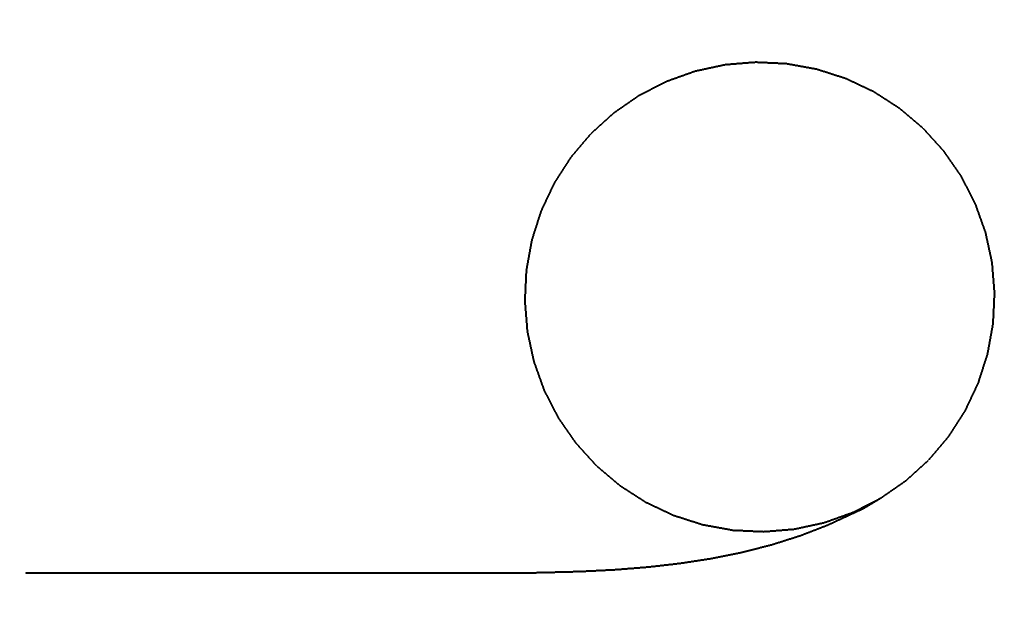
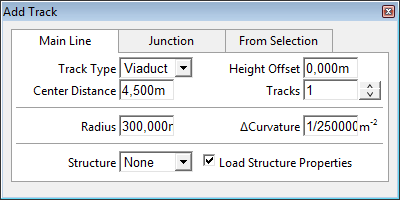
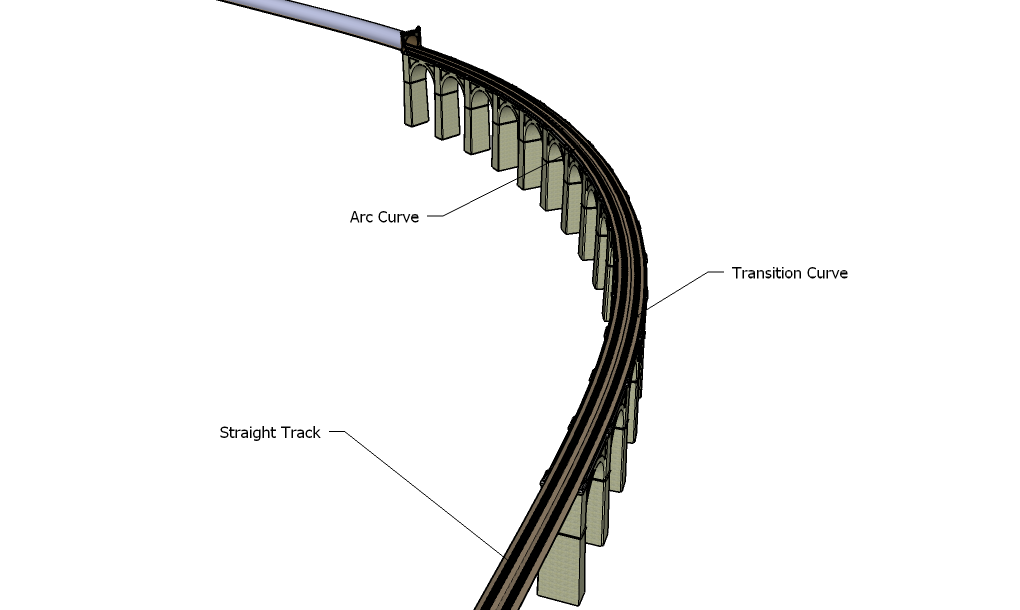
-
@eneroth3 said:
The typical height of the catenary would be useful to know. I know it's not constant in real life and can be lower under bridges for instance but since it would be constant in the plugin it would be useful to know what value to set it to.
I don't have the time myself to draw lines for trucks but if I get the catenary to work any user could add it. I'll focus mostly on rail transport which is what the plugin is designed for and I've already proved it can be used for roads too even if that really should have its own plugin with features such as changing lane anywhere and driving manually.
The main focus for the next release will be a new track drawing mode for continuous rail lines connecting points selected by the user. This will be much faster than the current method of adding short track segments and manually reposition them to desired length and angle. It will also support transition curves to reduce jerk when entering or leaving a curve.
[attachment=2:28av6pjt]<!-- ia2 -->transition curve.png<!-- ia2 -->[/attachment:28av6pjt]
[attachment=1:28av6pjt]<!-- ia1 -->main line.png<!-- ia1 -->[/attachment:28av6pjt]
[attachment=0:28av6pjt]<!-- ia0 -->transition_example.png<!-- ia0 -->[/attachment:28av6pjt]
hi Christina, yes thats right about different height.
i the pictures you can see the red area, over the clearance diagram (blue /yellow) this is the room that can move the pantograph. in the short movie, you can see the movement of the wire along the pantograph (zig zag). when you will have the clearance diagram and the catenary i can send this via PM.
MIBA have a german seria about railroad infrastructure (signals, catenary etc.)do you want remove complete the old system, laying out the tracks? this system was good for people will using your plugin for planing the modelrail road

for example. if you want plan a märklin board, this could build first in 1:1 and than, if i finished..you can scale this down to the H0,TT,N scale. ok than withot driving trains.
https://shop.vgbahn.info/miba/shop/elektrische+fahrleitungen-_197.html
https://shop.vgbahn.info/miba/shop/signale++band+1-_194.html
MIBA have specialist literature not only for model railroader.
however only in german

actually i work on signals
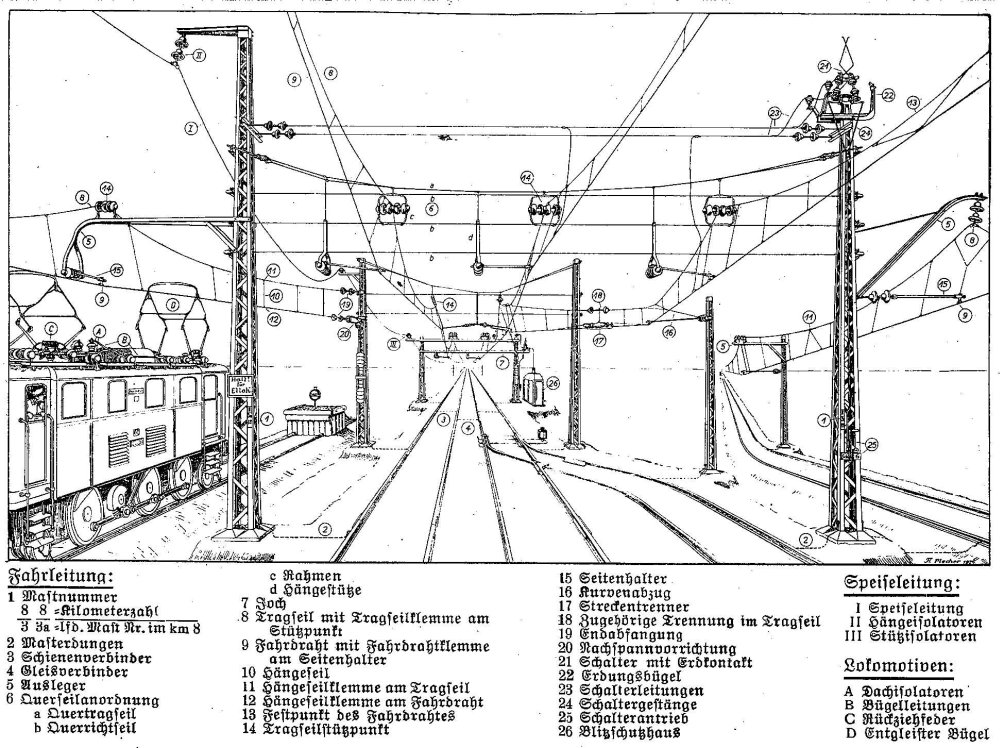
dean
-
The latest version with the new track drawing mode is now published. In Add Track Tool you can now click points in the model that will be connected with a continuous railroad line. Curves with customizable radius and curvature change rate will be automatically added at the corners. The old 'From Scratch' mode is of course kept but now called 'Junction' to distinguish it from the mode for drawing lines.
From now on I'm also publishing the plugin without translations included since waiting for it to be translated has delayed the publishing process previously. Also I don't want to put pressure on the translators to finish their translations if they are busy or away from home. However I hope the translators will post their translations here once they've had the time to complete them
 . In the plugin's lang folder there's a file called template.txt that contains all strings to translate. By comparing this, eg. with the notepad++ compare plugin, to the old translation file you can see what strings has been added or removed.
. In the plugin's lang folder there's a file called template.txt that contains all strings to translate. By comparing this, eg. with the notepad++ compare plugin, to the old translation file you can see what strings has been added or removed. -
cool idea Christina, this will done more than fast.
thank you

dean
-
Hello Christina,
i would insert platform stairs,, is this better as structure?
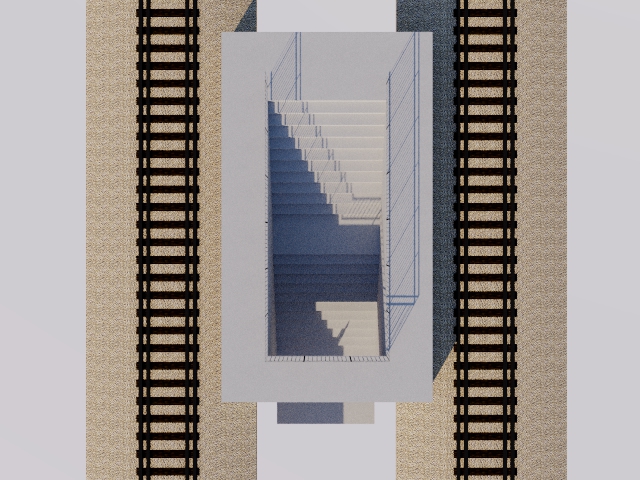
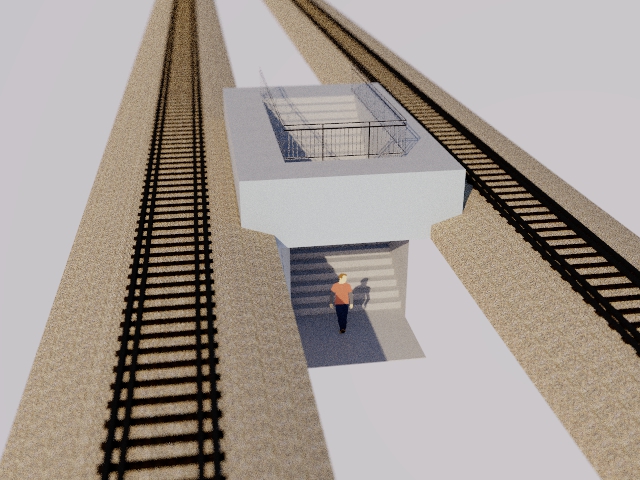
here a Plateform Name Sign
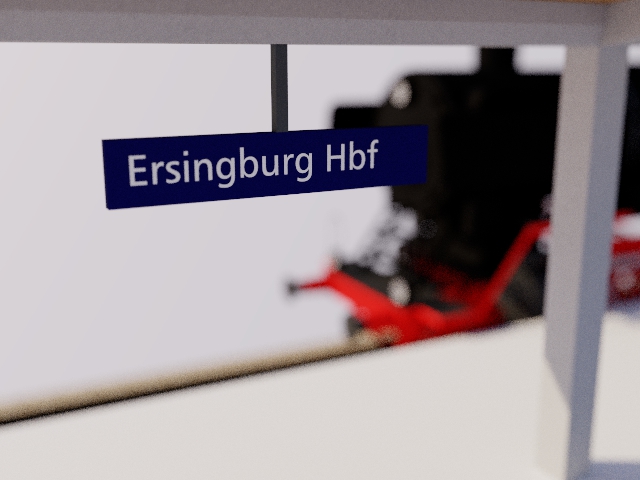
Ersingburg Hbf. this Name is fictive.. other Name like Ersingen and Ersing etc will be real.
E-R-S...ingburg Hbf
E-R-S...Eneroth Railroad SystemPlateform with Roof
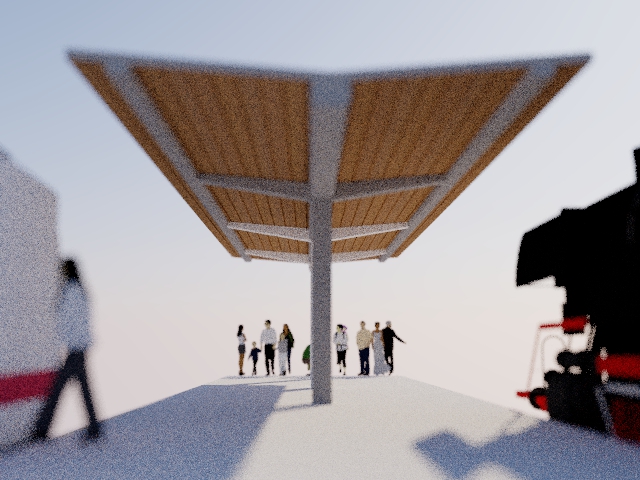
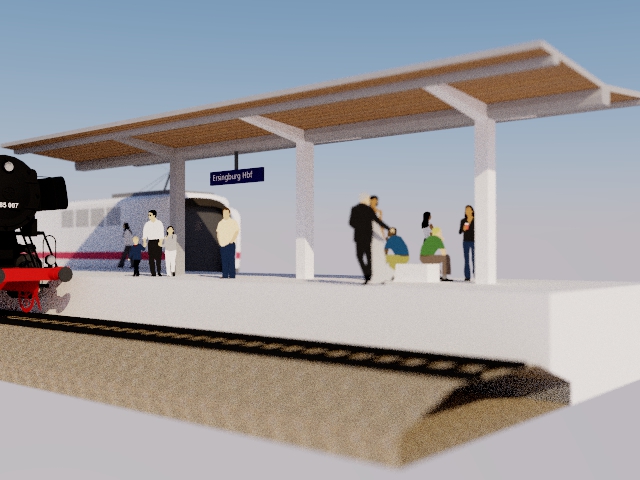
-
A platform and its roof is typically made as a structure so it can easily be used in multiple places and even in curves. The stairs could be made as structure ends (similar to a tunnel portal) if it will always be at both ends of the platform. Otherwise you can have a normal component for it.
-
@eneroth3 said:
A platform and its roof is typically made as a structure so it can easily be used in multiple places and even in curves. The stairs could be made as structure ends (similar to a tunnel portal) if it will always be at both ends of the platform. Otherwise you can have a normal component for it.
ah ok, the stair i will be more in the middle.
thank you
dean
-
In that case I'd make the stairs as cut-opening components. You can look i the example model how it's done.
-
@eneroth3 said:
In that case I'd make the stairs as cut-opening components. You can look i the example model how it's done.
ah ok i have seen..
thank you
dean
-
These elevated tracks are really lovely. I especially like the second to last image with the small windows to the right breaking the symmetry.
-
@eneroth3 said:
These elevated tracks are really lovely. I especially like the second to last image with the small windows to the right breaking the symmetry.
we have so many different "S-Bahn-Bogen". If you search this via Goggle you will see so different version.
-
I have translated the plugin to Spanish Language, here is the file:
-
@oxer said:
I have translated the plugin to Spanish Language, here is the file:
[attachment=0:1kf36y3w]<!-- ia0 -->es.l10n.zip<!-- ia0 -->[/attachment:1kf36y3w]


-
Version 0.1.16 is now published. This version has mostly bugfixes. The most important one is that balises on other tracks are no longer triggered. An error message is now also shown in the add track tool when nodes are to close for curves to fit.
For translators there is only one new phrase, "Nodes are too close for given radius.".
-
A little impression from Berlin


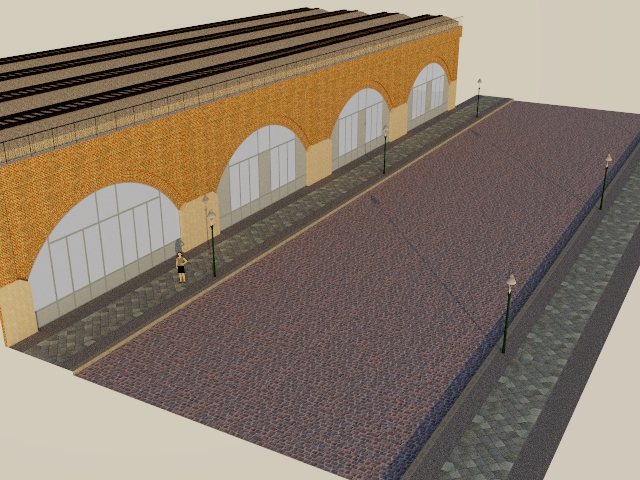

-
-
Spanish Language v.0.1.16
-
Finally a new version is published!

I haven't had as much time as before to work on this project because I'm back to architecture school now after the summer break. However I've added a feature I think is really neat. You can now tell a train to automatically drive towards a given destination and switches will be changed accordingly. You can also tell a train to be switched randomly.
This video is made in the JPods version of the plugin that will soon be published separately but it also works for conventional trains.
[attachment=0:2nt1e5zx]<!-- ia0 -->Translation Dictionary<!-- ia0 -->[/attachment:2nt1e5zx]
-
I don't have time to play with this, but I hope I get to see what you do in architecture someday. You have to be some sort of creative genius!
-
@pbacot said:
I don't have time to play with this, but I hope I get to see what you do in architecture someday. You have to be some sort of creative genius!
Haha, thanks

I haven't had the time to create a proper portfolio but you can download my last project before the summer break here if you are interested:) : http://eneroth.port0.org/files/ronnen.html
Advertisement







