[Plugin] Eneroth Railroad System (v 0.1.21)
-
"This video is private"

/me wants LEGO! -
-

-
I can hardly believe my eyes when seeing the video. It's really cool!
I think I can add the settings for how to follow a rolling stock in the advanced animation settings. I don't want to clutter the context menu since it makes it a lot more time consuming to find in it when drawing.
By 'Translate camera', do you mean moving the camera relative to the train but without rotating and by 'Rotate around selection' the current behavior?
I can add a reference called session_data to the balises where user can store any data they like during a the Sketchup session.
Btw, custom signals have been added for the next version:).
-
Hi Christina,
Thanks for the fix for small tracks. It works great.
I played a little bit with the SU camera target and eye attributes and put the code to be executed between frames.
Here is a sample of what can be obtained with that :It’s very simple code, but hardcoded, and no idea of any user interface.
I will try at least to “package” some functions so they can be called easily from railroad at each frame call.
Basically I’m thinking of :- Follow selection
- Rotate around selection
- Zoom in / Zoom out
- Translate camera
With any train that can be selected as any other object.
If others want to play and add more detailed/fun rolling stocks, here is the basic Lego pack used in this video to unzip in the Plugins directory (simple track + locomotive and freight):
ene_railroad.zip
Yours
Pascal -
A fantastic plugin, but it does have something that bothers me. I like to use a limited number of toolbars and only open them up when I need them. Your toolbar, no matter which way you close it, will always reopen on startup unless you have actually disabled the plugin. Could you look at removing this behavior.
-
@box said:
A fantastic plugin, but it does have something that bothers me. I like to use a limited number of toolbars and only open them up when I need them. Your toolbar, no matter which way you close it, will always reopen on startup unless you have actually disabled the plugin. Could you look at removing this behavior.
The plugin should run toolbar.restore within a 0 timer t avoid some bug (apparently called 2902434) but for some reason my code uses .show instead
 . It'll be fixed for the next release but you can manually change it an line 1248 in main.rb now if you want to. I think this was the solution for a bug in SU 8 which doesn't support the plugin so it's probably not needed at all.
. It'll be fixed for the next release but you can manually change it an line 1248 in main.rb now if you want to. I think this was the solution for a bug in SU 8 which doesn't support the plugin so it's probably not needed at all. 
-
Thanks, it was only a tiny thing in an otherwise superb plugin.
-
WELCOME BACK <joke> JCE (sound like jaycey)</joke> Eneroth3.
i have find some bugs and eastereggs in your plugin.
more about this via PM.
dean
-
@eneroth3 said:
By 'Translate camera', do you mean moving the camera relative to the train but without rotating and by 'Rotate around selection' the current behavior?
Hi Christina,
Easier to explain with sample. Here are some functions I used, to be called at each frame.
Feel free to integrate/customize/mix as you want within your plugin.Here is the ruby file:
camera_animation.rbAnd samples:
rotate around
target
follow
Pascal
-
So, you created the animations in your videos with your own animation script?
Have you published it anywhere other in that comment here? GitHub? -
@tt_su said:
So, you created the animations in your videos with your own animation script?
Yes for the cameras, not for the trains that are moved by Christina's Railroad plugin.
@unknownuser said:
Have you published it anywhere other in that comment here? GitHub?
No. Its only few lines of code, that could/should be optimized... and adapted to custom needs. If any of the good developers that are here wants to improve it to make a more complete library it may be great...
In fact I think those features are really missing to SU. -
@ppoublan said:
If any of the good developers that are here wants to improve it to make a more complete library it may be great...
I'd encourage GitHub to publish code where you invite collaboration and enhancements from the community.
-
I have just downloaded the Railroad plugin, but there are no selections in the "Add Track" box. Is there a link to other components?
-
Pascal: The animations look great and I really like the 0.95 ratio thing to make it smoother. It looks just as filmed with a real stadicam. I think this library could grow and be used for much more than the train simulator. I agree with Thomthom about putting it on Github for more people to work on, then I can also add a link to it from the documentation of my plugin
 .
.@leolouie said:
I have just downloaded the Railroad plugin, but there are no selections in the "Add Track" box. Is there a link to other components?
That's really odd. What Sketchup version are you using? 2013+ is needed.
-
I'm having the same problem. I use SU 2013 and 2014 and in neither of them can I place track in a new drawing. When I open your example drawing however I am able to place track - it is as if a library was not loading but perhaps is already loaded in the example drawing.
Also in SU 2013 I get a script error - see attached photo. I'm using your latest version 1.13 I think dated the 9th of this month.
thanks though for this awesome plugin! I am really impressed and can't wait to place a train track throughout some new building model I want to show off to a customer!
Jon
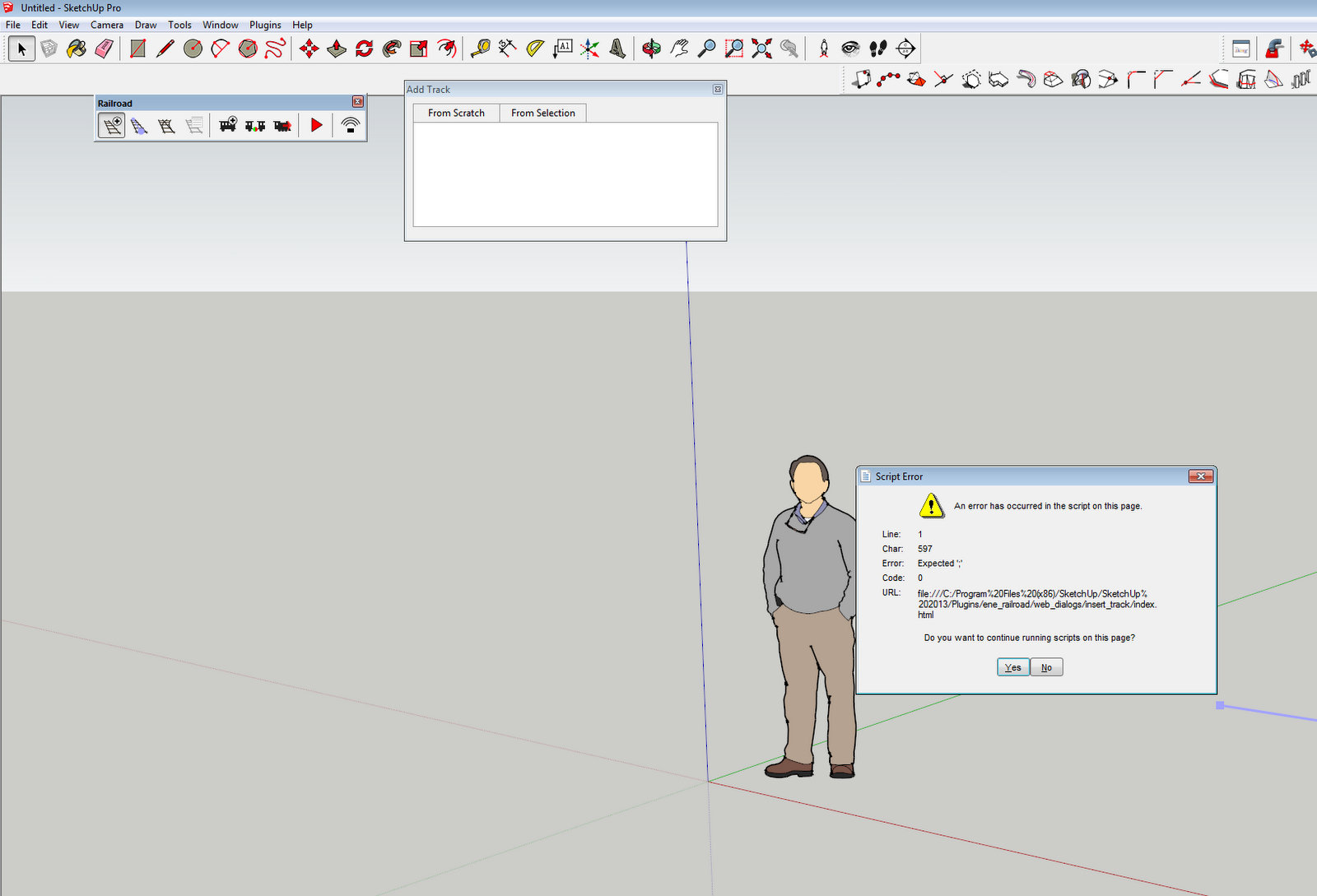
-
@jonb42 said:
I'm having the same problem. I use SU 2013 and 2014 and in neither of them can I place track in a new drawing. When I open your example drawing however I am able to place track - it is as if a library was not loading but perhaps is already loaded in the example drawing.
Also in SU 2013 I get a script error - see attached photo. I'm using your latest version 1.13 I think dated the 9th of this month.
thanks though for this awesome plugin! I am really impressed and can't wait to place a train track throughout some new building model I want to show off to a customer!
Jon
Hi Jon
This sounds very similar to an error on Mac that's one user has reported but that didn't occur for others. Can you add this code "puts js" to line 376 in track_insert_tool.rb and post the text printed in the console?
-
Here an intresting links:
for all ENE-RR-Fans ( eneroth3railroad)
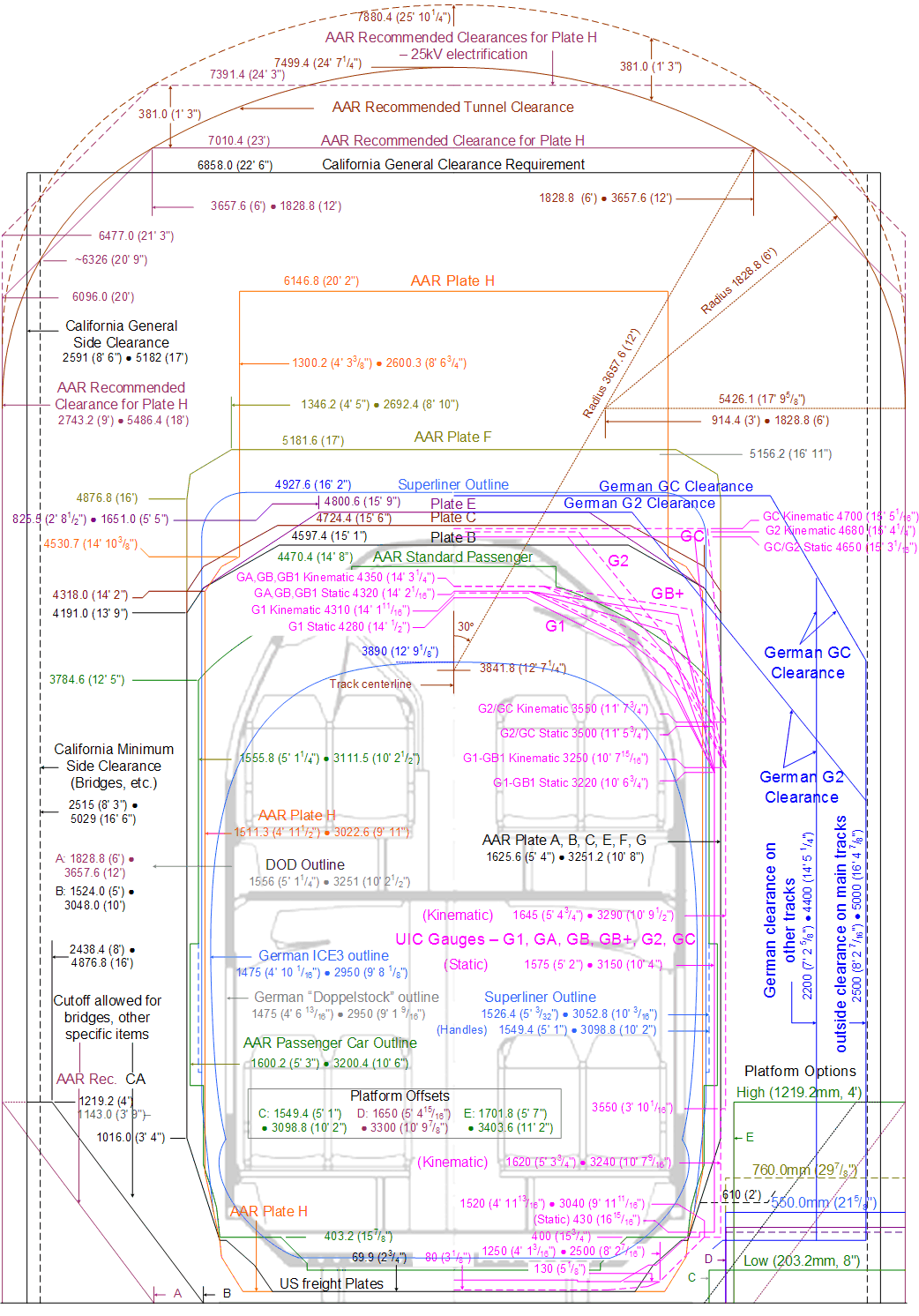
this is a svg file UIC & AAR clearance.
for all non railroader.
this is the room that need the train without crash with other objects along and alongside the Track ( /bridge/tunnel/catenary/signals/and other trains.)
for more search results: insert in google
aar clearance (american) AND/OR uic clearance (european+br)
----here a way to go to a simulator (sketchup to trainz(auran.com))
sometimes i work/play with this, too.
AND
railworks (Trainsimulator 2012/2013/2014/2015)
Log into Facebook
Log into Facebook to start sharing and connecting with your friends, family, and people you know.
Facebook (www.facebook.com)
sorry not a sketchup plugin avaiable only for blender/3dsmax.

----
and here my historical project for this games.sorry german language however with pictures.
this is not an egoshooter!!!
dean
(loco driver student/retired)all parts was build with original blueprints!!!
-
@eneroth3 said:
Hi Jon
This sounds very similar to an error on Mac that's one user has reported but that didn't occur for others. Can you add this code "puts js" to line 376 in track_insert_tool.rb and post the text printed in the console?
Julia,
see attached screenshots.
In the ruby console what you see is left from me running some other plugin - so you can see the console is working. Actually, none of your tools writes anything to the console. You can see I've started the track tool here and nothing shows - except the script error dialog.
The other screenshot is showing where I put the "puts.js"
Another strange thing - while I was looking for track_insert_tool.rb I noticed there was only an instance of this file in the Program files etc SU 2013 Plugins folder, not in the SU 2014 folder. Is the plugin not compatible with 2014 or am I looking in the wrong place? I looked under ProgramData as well and searched c:\
Maybe the install process did not work properly?
thanks
Jon
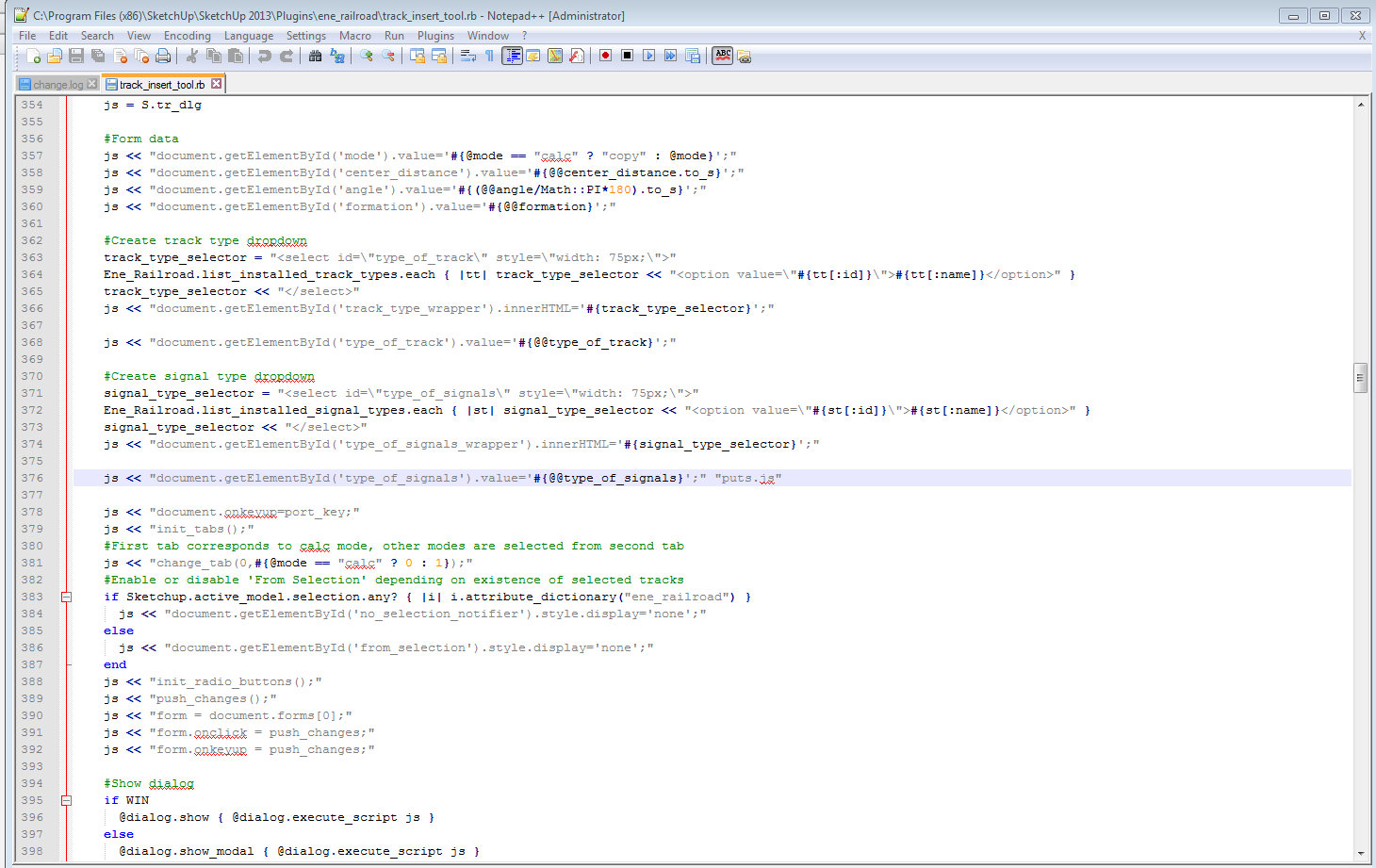
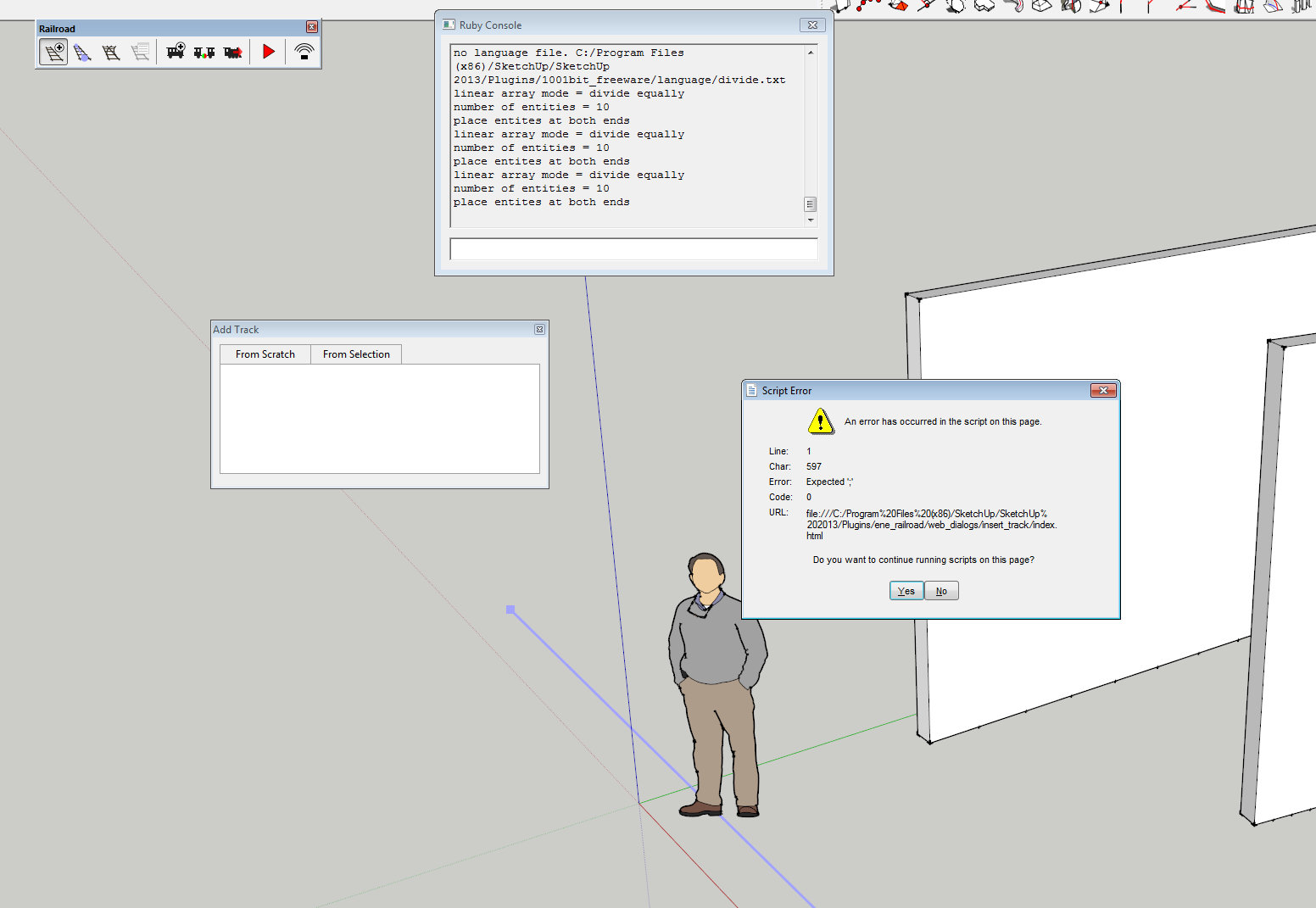
-
Jon,
Sorry, I gave you the wrong line number because I've added more code above it in my local copy. The code needs to be on line 393 and without quotes:
puts jsI've never installed a plugin from the Pluginstore so I don't know if it puts the files in the wrong location, however if it does the plugin shouldn't open at all.
It seems like something goes wrong when creating the javascript that is later executed in the web dialog so I'd like to know what code is executed (the variable named js). I really have no idea how this can work in my example model but not in new models. That is really odd.
Thanks
Advertisement











