[Plugin] Eneroth Railroad System (v 0.1.21)
-
Fantastic plugin AND model. I miss those ICE from Germany, 300km/h without a bump.
Ohh and thx for your Texture Positioning plug-in I use a lot.
-
Genious!
-
She's got a few Oli...
-
Fantastiskt!

I'm not sure how often I will be able to use this for work but it's an amazing plugin.
Does it work on terrain as well?
Have you thought of doing a road and cars version? -
@anton_s said:
Professionally done!
Works like a charm

And a suggestion, are you planning to add a reset button?
Some sounds would be awesome as welli haven't really thought about a reset button. In Sketchyphysics I think the whole animation runs inside a tool and that Sketchup.abort_operation runs to move everything back when the user stops the animation. In my plugin the animation doesn't run inside an active tool since you need several tools so set switches, connect/disconnect couplings etc.
I've though about sounds but then I need to be able to play the same sound at different speeds to match the speed of the train. Also I would need lots and lots of sounds.
@olishea said:
I don't think I'll ever need this plugin, but all I can say is wow! Looks like fun!


Eneroth: I believe I've seen your plugins before? Did you make a terrain eroder or something along those lines?
Yup ,that's mine. You can see all my plugins here:
SketchUp Extension Warehouse
Your library of custom third-party extensions created to optimize your SketchUp workflow.
(extensions.sketchup.com)

SketchUp Plugins | PluginStore | SketchUcation
SketchUp Plugin and Extension Store by SketchUcation provides free downloads of hundreds of SketchUp extensions and plugins
(sketchucation.com)
@pixero said:
Fantastiskt!

I'm not sure how often I will be able to use this for work but it's an amazing plugin.
Does it work on terrain as well?
Have you thought of doing a road and cars version?It should work on terrain but you might need to alter the terrain after adding the tracks so there's no gap under them. you can also add a new track type that has more ballast under it to prevent this gap. The same thing can be done with roads, create a road as a track type and initialize a car as rolling stock.
Under Plugins > Railroad > Documentation it's written how you make custom track types and rolling stocks. saving a rolling stock to the library however isn't very stable at the moment (some observers seem to get upset when I've tried in SU 2013). After saving a rolling stock to the rolling stock library it's recommended to restart Sketchup. Otherwise you can just initialize one without adding to the library.
-
Without spaghetti western style bandits in library the plugin is rather pointless.
How am I supposed to robber the train?
bang-bang -
@rv1974 said:
Without spaghetti western style bandits in library the plugin is rather pointless.
How am I supposed to robber the train?
bang-bang
-
@rv1974 said:
Without spaghetti western style bandits in library the plugin is rather pointless.
How am I supposed to robber the train?
bang-bangMake a 2d face me component of a person pointing a gun and follow the train with the camera. Then you can be inside the train and have a person standing at the side of the track pointing the gun at you when driving by

-
Surströmming western?
I see..
-
Reading the "Read me" !

That is a complete universe!
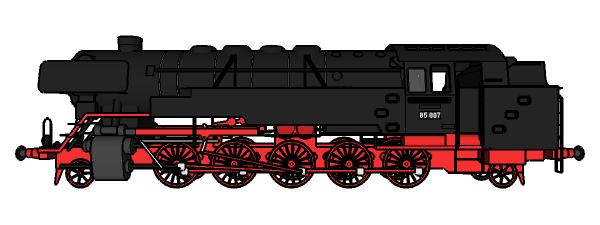
-
Added to PluginStore
-
-
Very impressive. It's a shame that it doesn't seem to work on my SU 8 (i'm using WinXP btw). But i'm planning on upgrading anyway so i might take another look sometime in the future.
either way, if you need help adding new rolling stock/locomotives for future versions, please let me know and i'll gladly try to help out with some models. German locomotives are one of my favorites too.
-
I tried to install on Mac 10.9.3 &SU2014 but it appears Load Error
%(#BF0000)[Error al cargar archivo ene_railroad.rb
Error: #<TypeError: wrong argument type nil (expected Regexp)>
/Users/Oxer/Library/Application Support/SketchUp 2014/SketchUp/Plugins/ene_railroad.rb:202:in `gsub'
/Users/Oxer/Library/Application Support/SketchUp 2014/SketchUp/Plugins/ene_railroad.rb:202:in `module:Ene_Railroad'
/Users/Oxer/Library/Application Support/SketchUp 2014/SketchUp/Plugins/ene_railroad.rb:200:in `<top (required)>'] -
Wow! There is no word to describe how amazing this plugin is! There is a LOT of work here! Like someone said before,I would love to see this in conjunction with the "Enderoth Roadway System" with moving cars!
 This could then be the basis for a 'City Engine' like interface to generating a full city infrastructure system! Create a SketchUp parametric building modeler and you can develop set for model trains, virtual cities for the big screen and Real world studies for municipalities. Then export the whole thing component by component to a 3d printer and have a physical model to take to a municipal presentation for zoning!
This could then be the basis for a 'City Engine' like interface to generating a full city infrastructure system! Create a SketchUp parametric building modeler and you can develop set for model trains, virtual cities for the big screen and Real world studies for municipalities. Then export the whole thing component by component to a 3d printer and have a physical model to take to a municipal presentation for zoning!  This, my dear, is a real Sketchup game changer! Thank you for all the hours you spent on this! This should be voted as plugin on the month! Awesome! Sketchup: "The Next Big Thing". Can't wait to have fun with it!
This, my dear, is a real Sketchup game changer! Thank you for all the hours you spent on this! This should be voted as plugin on the month! Awesome! Sketchup: "The Next Big Thing". Can't wait to have fun with it! 
-
@lz said:
Very impressive. It's a shame that it doesn't seem to work on my SU 8 (i'm using WinXP btw). But i'm planning on upgrading anyway so i might take another look sometime in the future.
either way, if you need help adding new rolling stock/locomotives for future versions, please let me know and i'll gladly try to help out with some models. German locomotives are one of my favorites too.
There seems to be some bug with the observers in older SU versions
 . However you can try it in Sketchup 2013. I've tried to make it as easy as possible to initialize own rolling stocks and it would be really fun if you and other people made your own and sharde
. However you can try it in Sketchup 2013. I've tried to make it as easy as possible to initialize own rolling stocks and it would be really fun if you and other people made your own and sharde  . At the moment there's some strange bug when saving a rolling stock to the library so after doing so it's best to restart SU to avoid it from crashing later.
. At the moment there's some strange bug when saving a rolling stock to the library so after doing so it's best to restart SU to avoid it from crashing later.@oxer said:
I tried to install on Mac 10.9.3 &SU2014 but it appears Load Error
%(#BF0000)[Error al cargar archivo ene_railroad.rb
Error: #<TypeError: wrong argument type nil (expected Regexp)>
/Users/Oxer/Library/Application Support/SketchUp 2014/SketchUp/Plugins/ene_railroad.rb:202:in `gsub'
/Users/Oxer/Library/Application Support/SketchUp 2014/SketchUp/Plugins/ene_railroad.rb:202:in `module:Ene_Railroad'
/Users/Oxer/Library/Application Support/SketchUp 2014/SketchUp/Plugins/ene_railroad.rb:200:in `<top (required)>']Oh
 , I thought it would break on web dialogs and possibly multiple document interface. I'll look into this error.
, I thought it would break on web dialogs and possibly multiple document interface. I'll look into this error. -
Thansk for the reply!!
This is a incredible plugin , I would like play with it on Mac, waiting your fix.
, I would like play with it on Mac, waiting your fix. 
-
@eneroth3 said:
...
Oh :shock: , I thought it would break on web dialogs and possibly multiple document interface. I'll look into this error.on mac
File::ALT_SEPARATOR
nilso it runs with
PLUGIN_ROOT = File.dirname(__FILE__) unless defined?(self::PLUGIN_ROOT)WebDialog needs a show_modal conditional for mac...
seems to work...
john
also, to see the docs...
menu.add_item("Documentation") { UI.openURL('file://' + (File.join(PLUGIN_ROOT, "ene_railroad", "docs", "home.html"))) }PS. the track builds the trains run, speed works... very cool...
I'll have a closer look at the code on the weekend...
One question, why do you get/need the screen/window position/size?
-
Hi driven, I have changed the PLUGIN_ROOT in ene_railroad.rb and in the line for Documentation Menu (main.rb) and it works on Mac now.

I tested some features, not all, and for the moment they work but there are problems with the Add Rolling Stock window:1. Library Tab --->You can't do scroll in the window, you don't type in the Filter input field and the default Stock is selected and fixed, you can't select another stock.
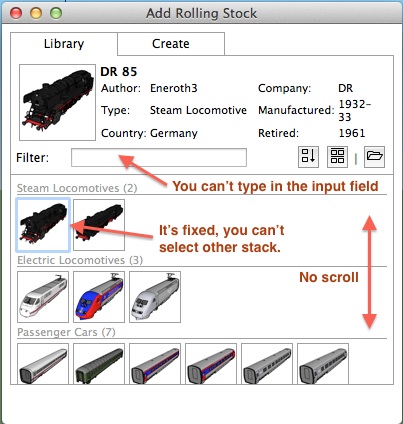
2. Create Tab --> The images of the steps don't appear and in the first step when you select a model to create the Rolling Stock the window goes to background.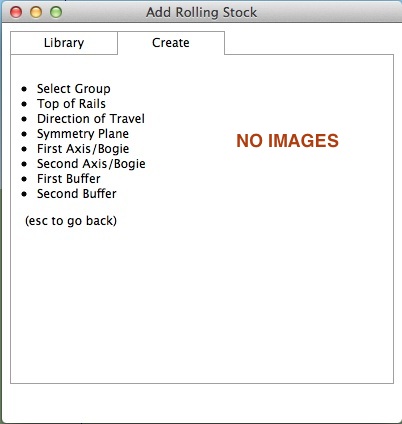
-
Advertisement







