Bug when I add units in the value field[Resolved--not a bug]
-
Hello,
i use SU 2014 mac and encounter a bug when I add units in the value field.
I had no problem with SU8Occasionally I add values after unit. Like "8mm" rather than "0.008"
With the scale tool it is imperative to add the unit to define the precise distance between the two red handles.
example: "230mm" or "67cm"On my mac no way.
as soon as I enter a letter SU call the keyboard shortcut tool !
Have you experienced the problem? Have you resolved?
Thank you for your feedback.
-
It is working ok on my mac, mavericks, SU v2014...
maybe a plugin issue?
john
-
This is a fresh install, no plugin yet. I also disconnected all the pre-installed extensions. Always the same.
-
@erom said:
as soon as I enter a letter SU call the keyboard shortcut tool
Can you explain this in more detail? Or share a short screencast?
-
to test it for you I opened a new drawing...
added a cube...
selected all...
'Scale Tool' >> drag a handle >> stop >> type 354mm >> hit Return/Enter, it snaps to new size...
works...
I'm using en-US as my SU locale...
john
-
when I draw a rectangle 50cm x 500cm. If SU is set to cm unit I simply types [50,500] in the Measurements Toolbar. No problem.
If I want to go faster I type [50,5m]. It worked well with SU8. But with SU2014, when I type "m" that called the move tool.
Type "cm" call the Circle tool and then the Move tool…It is not very serious in these situations. It is more annoying with the scale tool when you want to get an accurate value between 2 handle. Currently impossible to me with su2014. It worked well with SU8
-
Thank you John for your test.
This is precisely what does not work for me since SU2014.
And I do not understand why. -
is the label changing, when you use 'Scale', and does it stay like it when you type?
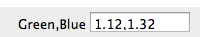
-
I changed the preferences mac keyboard language (French keyboard , french numeric keyboard, American english ...) Nothing change.
@driven : yes the label change when i move the scale handles. But i don't understand the second part of your sentence. I can not type a double value with scale
-
sorry, what I mean is the Title looks like that before and as I type my 25cm...
the two scale factors disappear as I type...
maybe a better example, is after I type...
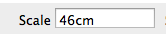
I'm still in the tool...it hasn't changed back to Measurements yet...
once is has [changed back to Measurements], my shortcut keys work...
are you using a mouse or trackpad?
anything else you changed?
john
-
@erom said:
I changed the preferences mac keyboard language (French keyboard , french numeric keyboard, American english ...) Nothing change.
did you restart SU after that change?
what do you get when you paste and enter this into 'Window' >> 'Ruby Console'Sketchup.get_localeif the keyboard changes have worked for SU, it should return... en-US...
john
-
To be more exact, I work with French numeric keyboard .
I have to type values as [120;200] with ";" as separator.
My os is maverick.
Everything works fine as long as I do not type a letter corresponding to a keyboard shortcut.If I disable keyboard shortcuts "m" and "c" (Circle and Move) I can use values with units again.
A temporary solution would be to change the Circle and Move keyboard shortcuts. -
Is there any chance you're adding a space between the numeric and 'm'?
-
It sounds like you have a conflict between the regional settings of your computer and the version of SU you are using.
Are you using an English version on a french system? Perhaps it's not locking out the keyboard because it's thinking it's something else. Usually the relevant keys are ignored when in a specific tool but others still jump to a shortcut.
For example I think if you type 30z when drawing a circle it will jump to zoom, but 30s will change the number of sides as you know. So maybe the fringlish has it confused. I can't test my theory as I'm on my phone at the moment. -
@driven said:
@erom said:
I changed the preferences mac keyboard language (French keyboard , french numeric keyboard, American english ...) Nothing change.
did you restart SU after that change?
what do you get when you paste and enter this into 'Window' >> 'Ruby Console'Sketchup.get_localeif the keyboard changes have worked for SU, it should return... en-US...
johnI use a french SU version on a a french system with a french keyboard.
Yes i restart SU after disable the pre-installed extensions and change keyboard pref.the ruby console displays this
[attachment=0:32102rcp]<!-- ia0 -->Capture d’écran 2014-05-11 à 16.28.21.png<!-- ia0 -->[/attachment:32102rcp]@dave : I do not add a space between the numeric and 'm'
@box : yes, type 30z when i draw a circle jump tool to zoom, and i can't enter "s" because it jump to scale tool!
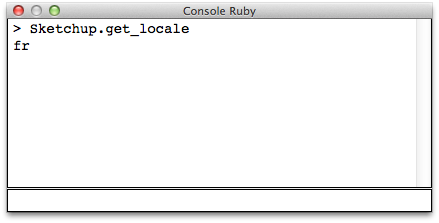
-
If as you mentioned earlier this is a fresh install, I would be uninstalling and trying again.
It sounds like a problem no one else has and I can't even come close to replicating it.
A reinstall or even a repair might sort it for you. -
what if you use <shift>C<shift>M
does it work then
-
@box said:
...
A reinstall or even a repair might sort it for you.@box there is nothing to repair or reinstall on the mac version, it's now a preconfigured drag and drop app...
it will be the same every time...
removing shortcuts plists, empty trash, then restart...
may help
356CM [using KEYLOCK] also works here...
-
@ box. I've uninstalled SU2014 (su + layout + style builder)last week with CleanMyMac2. I then reinstalled. The problem remained.
@ driven. "c" or "C" gives the same.thank you for your dedication
-
Hi folks,
since I change my hard drive and reinstall my operating system from a backup, everything came back fine.
have a nice day
Advertisement







