[Plugin] InfinitePanOrbit [Now on OSX]
-
Hello,
this plugin no longer works for me in SU2017. -
I didn't notice this plugin before, very handy.
But… I notice a "jump" when the cursor goes from a side to the other, so not a really 360° pan.
OSX 10.8.5, SU 15.
By the way, I can deal with that. Thanks.
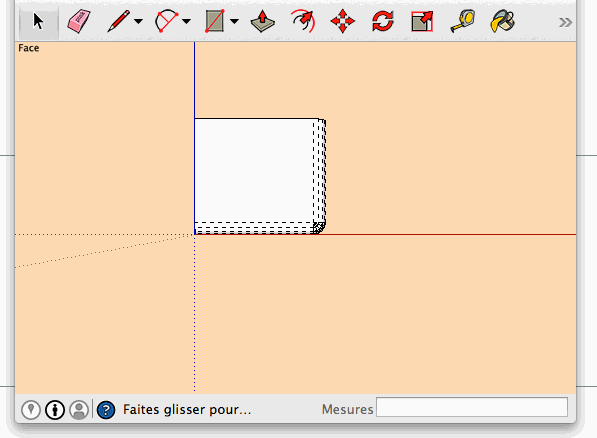
-
I remember having experienced this as well, but in SU2016 (Windows) it works as intended for me. For you it seems to reset the view when the cursor jumps, so it is not really useful as you cannot pan more than without the plugin.
-
this is broken in 2017
-
Yeah, it doesn't work in SU 2017. Any fix?
-
Hello,
Is it possible to paste the RBZ installer file here, as an attachment to a post?
For some reason, I cannot download it from the Plugin Store. Getting various errors from my browser. -
@einstein said:
Getting various errors from my browser.
"Various errors" is not helpful. Be specific or don't mention errors at all.
I sent you the file via your private message request. As I told you in that message, this plugin hasn't been updated since 2014. If you read this thread you will see that it didn't work in SU2017. There's no reason to expect that it will work in SU2020.
-
@einstein said:
Getting various errors from my browser.
For others who come along, based on the comments in Einstein's message to me, the "errors" appear to be due to his settings in Firefox. Nothing wrong with the extension file or the download file.
-
High Security Alert
You are not permitted to download the file "InfinitePanOrbit_v1.0.2.rbz" because it is infected with the virus "Riskware/MiceLoot!OSX".
URL https://sketchucation.com/pluginserv_joomla.php?f=InfinitePanOrbit
Quarantined File Name [disabled]
Reference URL http://www.fortinet.com/ve?vn=Riskware%2FMiceLoot%21OSXit'd be nice to wrap it somehow (incl. Win version)
-
-
rbz
-
@rv1974 said:
rbz
What would you wrap it into? Whatever it is would remove the ability for SketchUp to be able to install extensions automatically using Extension Manager or the Sketchucation Extension Store tool.
.rbz is just a zip file that has been renamed so SketchUp will recognize it as an extension and install it correctly. Better to change the setting in the browser that throws the warning message so it will allow the user to download the file. Or use the Sketchucation Extension Store to download the extension for installation.
-
wrap into rar or zip file (not 100% sure it'd help)- if the site is interested in spreading this plugin. Sketchucation Extension Store won't help because its the office's global firewall that blocks it. Theoretically I can solve it by downloading via mobile and then via USB, but I simply not so interested in this one.
-
The last thing we need to do is go back to extensions as zip files. We had that a decade ago and spent hours helping users fix the problems they created by incorrectly unzipping and installing them.
-
We both have no problem with malware-like (?) plugin on the Store. Let it hang as is
-
Hi,
I know, it's a very old thread and an old plugin that does not work anymore.
Though I find myself struggling with slow orbit increment in SketchUp, and it feels even worse now, after I got used to Blender, which has fast and very responsive orbit - I'm not talking about performance, but how much 3D view rotates within a single move of your mouse.What I'm saying is that it would be awesome to revive this plugin, and I would buy it even if it was paid.
Perhaps, the best and easiest solution would not be to expand orbit span beyond screen / viewport limits (although Blender can do that, and it's great), but to create a script that would just orbit quicker (greater 3D view rotation angle within a given mouse move, specified by your OS) and replace the native orbit tool. I don't know if it's possible, though.
Advertisement







