[Plugin] FloorGenerator ( Updated 6-Apr-2017)
-
Hi Sam, just have a question about what's going on here...
When I select the random texture option and select the source of the textures, I select a .skm file then I get a material picker dialogue box showing on the screen that has nothing but a select button.Any suggestions?
Edit: I have loaded the latest rbz file by the way....
-
@utiler said:
Hi Sam, just have a question about what's going on here...
When I select the random texture option and select the source of the textures, I select a .skm file then I get a material picker dialogue box showing on the screen that has nothing but a select button.Any suggestions?
The random texture option is not designed to use .skm files only .jpg,.png,.etc.
-
No worries. ta.
-
@tig said:
Your earlier post suggested that you have messed around with the Registry settings.
SketchUp, and some of its plugins need to write and read values from the Registry - so they are remembered across sessions...
If that ability has been limited you will get problems !What did you do

I really dont know, i never go in there to change value or key's, that's why i suspect System Mechanic
-
doesnt work on sketchup 17 mac os. it is installed but starting the tool results in nothing
-
@gizeh33 said:
doesnt work on sketchup 17 mac os. it is installed but starting the tool results in nothing
Any errors output to the Ruby Console?
-
Hello everyone.
I'm trying to figure out what I'm doing wrong using Floor Generator. I wanted to apply a pack of textures to random tiles using BRICK function. However, what i get is not exactly what I need. The texture seems to be rotated which is not cool as I'm using 550x3402 pix images and want to create 194x1200 mm tiles.
My settings and the view from Sketchup in files attached.
I'm using SU 2017
Thanks for any ideas for what I could do differently here.
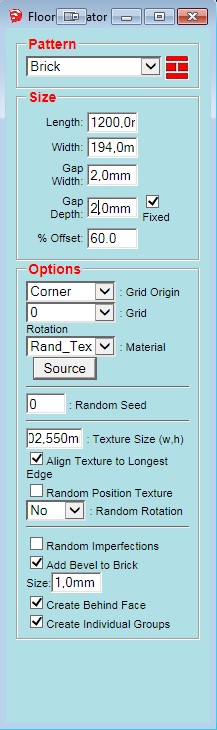

-
Hello, I understand that Floor Generator is no longer being developed, but I would like to ask how to override or turn off "clapboard pattern can only be placed on a vertical face"? I have a model that is created from rotated and/or scaled components to save building time, so while the faces are "vertical" in appearance they may not be according to Sketchup axis... Even when exploding I still get this error (blue axis is up)...
-
Thanks you SDM.But I cannot download it.
-
Hi! I think I had the same problem as c3dx and gizeh33 - nothing happened when I clicked the toolbar button. Now I downloaded the latest version from http://sdmitch.blogspot.com/ and it's working. Please update the newest version into Plugin Store if you can.
-
@einstein said:
Hi! I think I had the same problem as c3dx and gizeh33 - nothing happened when I clicked the toolbar button. Now I downloaded the latest version from http://sdmitch.blogspot.com/ and it's working. Please update the newest version into Plugin Store if you can.
The plugin store and blog versions are the same.
-
Hi Sam !
Thanks for the wonderful plugin first of all, that's really helpful ! I have two questions concerning the wood pattern, would it be possible to make continuous wood planks without any cuts ? I tried to increase the lenght value so it's higher than the maximum height of my volume to cover with planks but I'm still getting cuts.
I'm actually working on a house project extension. The original house has single lenghts planks going from floor to roof with three differents width of 7, 13 and 20 cm. Yet, your plugin seems to be the most appropriate to complete this task regarding the fact that I need the same spacing between the planks. But i'm looking for a way to lay planks of these precise widths, randomly against my volume. Your plugin is creating random width which provides me with a close result but not what I meant to do. I hope I'm being clear in my explanation...
I guess there must be a way to achieve that with maybe several plugins, but couldn't find the way. I also tried creating these 3 different planks as components and spray them along line with compospray, but this one doesn't allow me to control the spacing and doesn't adjust the planks top to my shape as your plugin does... Each plugin shows limits for this task and I'm afraid my request is a bit too difficult to solve... But still I'm asking in case of I can avoid making planks one by one

Hope you can help
 Thanks !
Thanks !
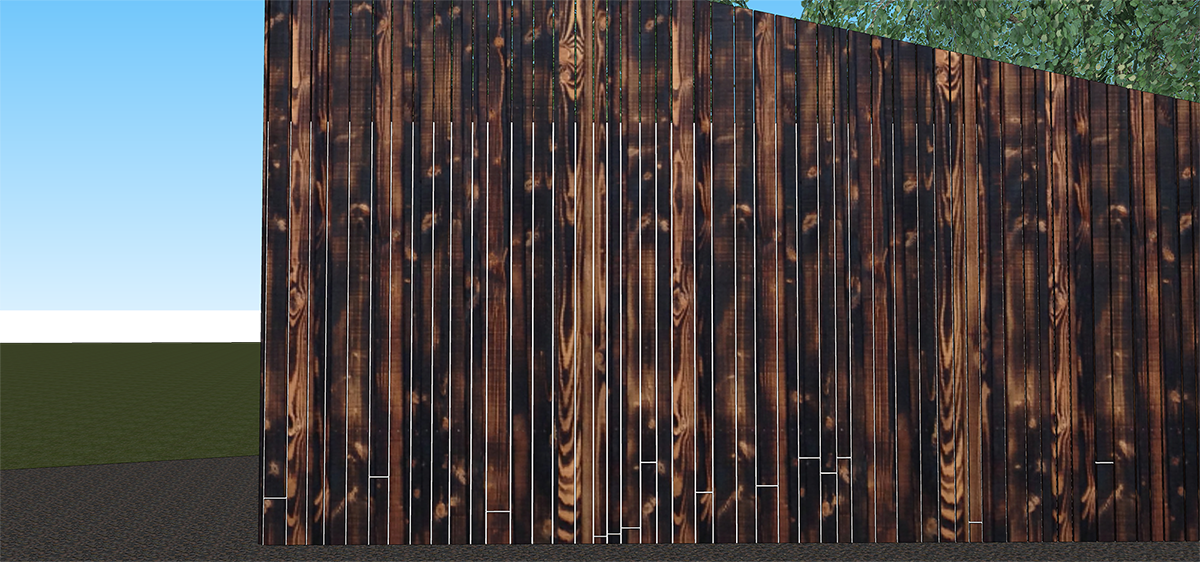
-
One should never say never but modifying FloorGenerator to allow multiple wood widths is as close as you can get. Sorry but I just don't see it happening.
-
At least I tried !
 And what about the gaps ? Can I avoid them to happen on the planks smallest sides ? Like continuous planks from floor to roof ? Or does it have to be necessarily linked to the longest sides gaps value ?
And what about the gaps ? Can I avoid them to happen on the planks smallest sides ? Like continuous planks from floor to roof ? Or does it have to be necessarily linked to the longest sides gaps value ? -
@traxxx said:
At least I tried !
 And what about the gaps ? Can I avoid them to happen on the planks smallest sides ? Like continuous planks from floor to roof ? Or does it have to be necessarily linked to the longest sides gaps value ?
And what about the gaps ? Can I avoid them to happen on the planks smallest sides ? Like continuous planks from floor to roof ? Or does it have to be necessarily linked to the longest sides gaps value ?Yes, the gap is the same on all sides.
-
it's good, thanks!
-
The Rand Tex Material Picker isn't letting me select materials from a folder or the model.
-
@kuzmic said:
The Rand Tex Material Picker isn't letting me select materials from a folder or the model.
Operator error obviously.
-
Why, I can't load plugin in SU 2018 (Unrestricted)
Can Anyone help me?
Thanks -
this saved my backside today! thanks Sdmitch!
Advertisement







