[Plugin] FloorGenerator ( Updated 6-Apr-2017)
-
@cuttingedge said:
Hi SD Mitch..Excellent , excellent , plugin, wow...this will be very useful. There are two things though. How do you control the magnitude of the imperfections. For example in the wood type, the imperfections( like the levels )are a bit to strong.
the "imperfection" is currently limited to a maximum of 1/8"
The other thing is, in reality when tiles are set they are not perfectly leveled in Z , it will be most evident when you see the reflection of objects in aglossy floor. Is it possible to randomly rotate each by its center axis say about .2 to .5 degree in both x & y?
I suppose that could be incorporated into the imperfections. Currently the rotation is around either the x or y axis but not both.
This might be too much to ask.. Otherwise hey, I can do it manually...Thanks for the wonderful plugin...
-
Calculate how many tiles you can achieve it?

-
@sdmitch said:
Since you had used a previous version, the problem may be a conflict in the stored defaults. I suggest that you select the "Reset" option at the bottom of the pattern list. This will initialize all defaults. Hopefully this will clear up the problem.
Thanks that solved it!
-
Many thanks for this plugin!! I tried to install it with the Plugin Store but there I could not find it. Are not all plugins listed there? I mean I could install it but I was just wondering...
-
@zacchia said:
Many thanks for this plugin!! I tried to install it with the Plugin Store but there I could not find it. Are not all plugins listed there? I mean I could install it but I was just wondering...
All plugins are not in the store... just a heck of a lot of them. some are in the warehouse and then some others are on people's websites and then some others are just small things buried in forums and various author's computers.
-
Thanks for answer!
-
Because this tool is 'work-in-progress', its author [Sam] has opted not to put it into the PluginStore just yet.
When he has sorted out any 'beta' issues I'm sure it'll become available there as an RBZ in due course.At the moment it's available in the first post as an RB file, which needs downloading and manually placing into the default SketchUp Plugins folder.
If you have the SketchUcation PluginStore toolset Plugin installed then it has is a submenu option to find and open the Plugins folder.
If you are using < v2014 on PC you need to ensure that you have FULL security permissions to read/write to the Plugins folder - there is a Tutorial about fixing those, accessed from the menu above... -
Nice work so far! I am sure that when released as "final" this will be a hit.
-
Floor Generator has been moved to the Plugin Store.
-
@sdmitch said:
Floor Generator has been moved to the Plugin Store.
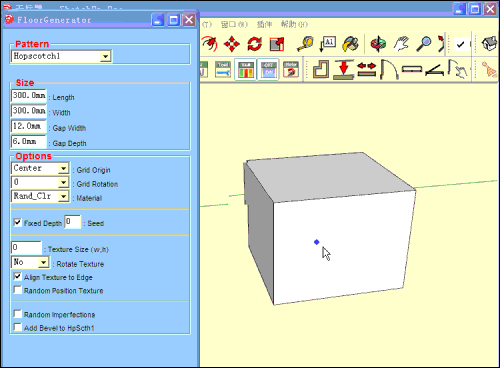
The plug-in is perfect, but unfortunately does not support Chinese language

-
~~There is a conflict with offset.rb required for Protude.rb, the next Patterns don't work:
- Irregular Polygons
- HopScotch3
- I_Block
The rest of patterns work fine.~~
Another question, is it possible give support to translate the plugin?
EDIT: I found a version of offset.rb that it isn't conflict with Floor Generator.
-
@oxer said:
~~There is a conflict with offset.rb required for Protude.rb, the next Patterns don't work:
- Irregular Polygons
- HopScotch3
- I_Block
The rest of patterns work fine.~~
Another question, is it possible give support to translate the plugin?
EDIT: I found a version of offset.rb that it isn't conflict with Floor Generator.
I can't see how Floor Generator could ever have a conflict with offset.rb since I use a method of my own creation to do the offsets and every pattern uses the same offset method.
I have no ability or plans to do any translations of the plugin.
-
Thanks for the reply.
-
I think offset.rb modifies core classes which breaks plugins.
-
Thank you so very much, very useful Plugin.

-
@tt_su said:
I think offset.rb modifies core classes which breaks plugins.
Shortly after finding and using offset.rb, it was pointed out that that could be a potential problem so I did away with the class and just used it as a method. The first versions of Floor Generator used this offset method until I tried to add the Herringbone pattern. It failed apparently because the way the faces are arranged it cause multiple edges to be reversed in the face and it couldn't handle that. So I had to create my own version.
-
hi,
i've used your script for several times, it's nice and run well. But suddenly, the script didn't load. When I check ruby console, it show some error message like this :
@unknownuser said:
Error: #<NoMethodError: undefined method
to_l' for nil:NilClass> C:/Users/Design/AppData/Roaming/SketchUp/SketchUp 2014/SketchUp/Plugins/SDM_FloorGenerator_WD.rb:89:indialog'
C:/Users/Design/AppData/Roaming/SketchUp/SketchUp 2014/SketchUp/Plugins/SDM_FloorGenerator_WD.rb:63:ininitialize' C:/Users/Design/AppData/Roaming/SketchUp/SketchUp 2014/SketchUp/Plugins/SDM_FloorGenerator_WD.rb:33:innew'
C:/Users/Design/AppData/Roaming/SketchUp/SketchUp 2014/SketchUp/Plugins/SDM_FloorGenerator_WD.rb:33:inblock in <top (required)>' -e:1:incall'What should I do to make the script run again?
Thank's before
-
@azumayugo said:
hi,
i've used your script for several times, it's nice and run well. But suddenly, the script didn't load. When I check ruby console, it show some error message like this :
@unknownuser said:
Error: #<NoMethodError: undefined method
to_l' for nil:NilClass> C:/Users/Design/AppData/Roaming/SketchUp/SketchUp 2014/SketchUp/Plugins/SDM_FloorGenerator_WD.rb:89:indialog'
C:/Users/Design/AppData/Roaming/SketchUp/SketchUp 2014/SketchUp/Plugins/SDM_FloorGenerator_WD.rb:63:ininitialize' C:/Users/Design/AppData/Roaming/SketchUp/SketchUp 2014/SketchUp/Plugins/SDM_FloorGenerator_WD.rb:33:innew'
C:/Users/Design/AppData/Roaming/SketchUp/SketchUp 2014/SketchUp/Plugins/SDM_FloorGenerator_WD.rb:33:inblock in <top (required)>' -e:1:incall'What should I do to make the script run again?
Thank's before
It is probably a problem related to the saved defaults. If the plugin runs at all, choose the reset option at the bottom of the pattern list to reset the defaults.
If that isn't possible, paste the following into the Ruby Console and press Enter.
["Brick","Tile","Wood","Tweed","Hbone","BsktWv","HpScth1","HpScth2",'HpScth3',"HpScth4","IrPoly","Hexgon","Octgon","Wedge","I_Block"].each{|o| Sketchup.write_default("FloorGenerator",o,nil)}; -
@sdmitch said:
@azumayugo said:
hi,
i've used your script for several times, it's nice and run well. But suddenly, the script didn't load. When I check ruby console, it show some error message like this :
@unknownuser said:
Error: #<NoMethodError: undefined method
to_l' for nil:NilClass> C:/Users/Design/AppData/Roaming/SketchUp/SketchUp 2014/SketchUp/Plugins/SDM_FloorGenerator_WD.rb:89:indialog'
C:/Users/Design/AppData/Roaming/SketchUp/SketchUp 2014/SketchUp/Plugins/SDM_FloorGenerator_WD.rb:63:ininitialize' C:/Users/Design/AppData/Roaming/SketchUp/SketchUp 2014/SketchUp/Plugins/SDM_FloorGenerator_WD.rb:33:innew'
C:/Users/Design/AppData/Roaming/SketchUp/SketchUp 2014/SketchUp/Plugins/SDM_FloorGenerator_WD.rb:33:inblock in <top (required)>' -e:1:incall'What should I do to make the script run again?
Thank's before
It is probably a problem related to the saved defaults. If the plugin runs at all, choose the reset option at the bottom of the pattern list to reset the defaults.
If that isn't possible, paste the following into the Ruby Console and press Enter.
["Brick","Tile","Wood","Tweed","Hbone","BsktWv","HpScth1","HpScth2",'HpScth3',"HpScth4","IrPoly","Hexgon","Octgon","Wedge","I_Block"].each{|o| Sketchup.write_default("FloorGenerator",o,nil)};Thank's sdmitch. It work again

-
Hello Everyone !
First of all, thank you for the great job you did to bring us that tool.
However, I have an issue : I wanted to be able to run it through a toolbar button (which I successfully did, but when I close the FG window the button is still activated and if I try to run it again the FG window doesnt show up anymore (even if I use other tools after that).
Could you please help me to fix it ?

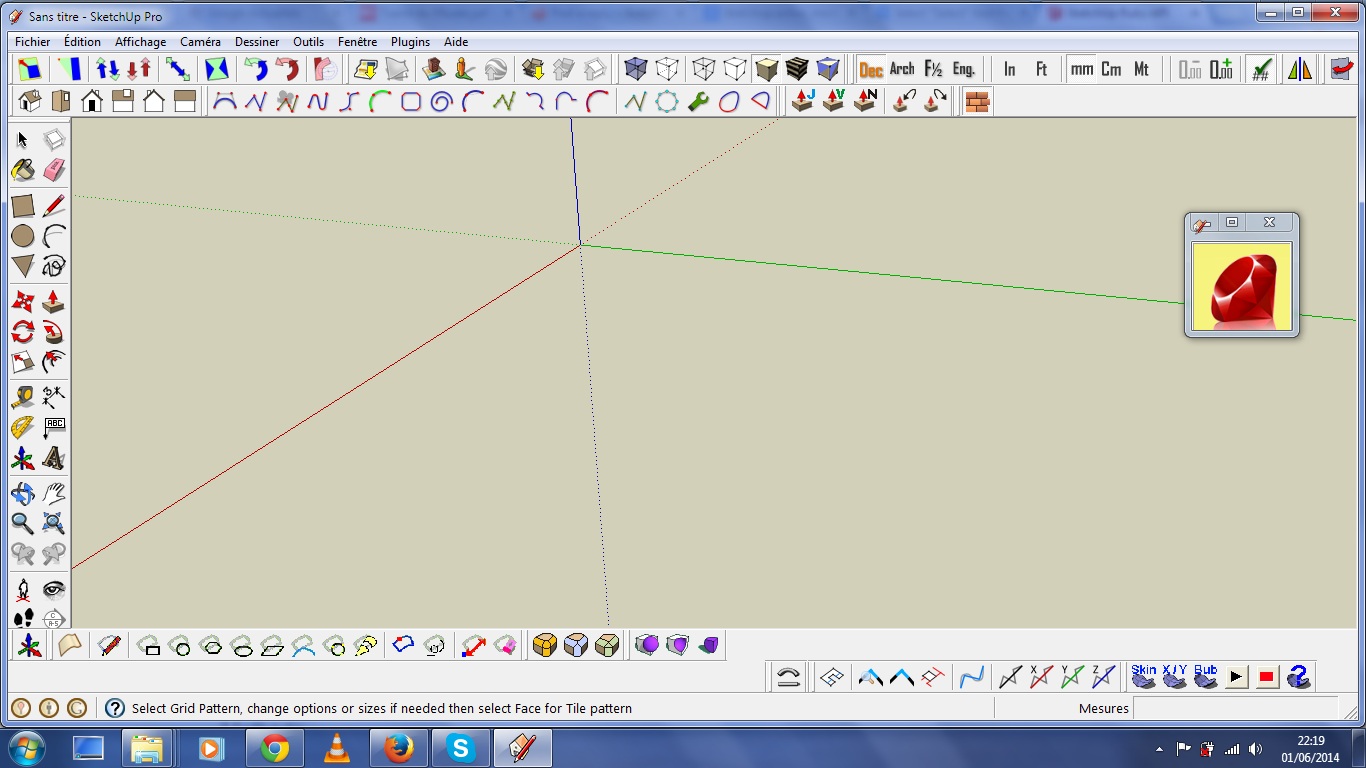
Advertisement







