SketchUp 2015 Wishlist
-
Must be high resolution icons in the new version of Sketchup.
Hopefully, this time they do. -
My biggest SU - wishes are still :
[b]1. Speed[b]2. true geometry of circles and curves
I understood - I am inside a box-program but I do not see the point not to progress.
It would make life so much easier to work with true circles/continues curves and to produce geometrical correct intersections.- STL-file export
After spending countless hours on a flawless SU 8-model, I learned from several 3d printing-shops, that the model could not be printed.
Apparently SU 8 produces a countless errors at the intersection of curved Volumes.
If The future really is 3d printing, its absolutely necessary to improve on curve-geometry and file-export
 .
.
- STL-file export
-
Multi-threaded kernel COLLADA, as parasolid
-
A couple of things.
-
Give the control of visible toolbars to users. Many plugins are written to leave the toolbar in the workspace, when opening Sketchup, whether you had them open last session or not. That is you can't keep them closed.
-
Fix the extensions window in Preferences: So when you are tired of a set of toolbars opening up you go to the extensions window to turn the extension off. The extension window has a tiny scroll window that lists (some, not all) plugins. One must scroll up and down, searching for the right extension because THERE IS NO ORDER OR SEARCH FUNCTION. Make this list contain all plugins and make the window expandable, and please list alphanumerically like the rest of the world.
-
-
- I think you'll find that is an issue with the relevant plugins not SU.
- Have you used the plugin and extension managers that are part of the Sketchucation plugin.
-
@box said:
- I think you'll find that is an issue with the relevant plugins not SU.
- Have you used the plugin and extension managers that are part of the Sketchucation plugin.
-
So make it a SU issue. Why does Trimble leave the UI issues up to misc. plugin authors? SU has the worse UI setup of any app. I regularly use.
-
No. Sketchucation Store plugin? So you would use it to unload extensions that you have in the plugins folder?
-
@taner tan said:
Must be high resolution icons in the new version of SketchUp.
Hopefully, this time they do.Gee, you're easily pleased.....
-
Pbacot I'm not sure how Trimble can control a 3rd party plugin. Your original point was about plugins that are persistent on restart. This is because the code is written incorrectly causing the toolbar to open no matter what it's previous state was. So it's a fault in the plugin, not Sketchup. If you find a plugin that is doing it you should point it out to it's author.
As for Sketchucation tools, Yes you can turn plugins and extensions on and off, you can even create different set of plugins that you want to load together, you can uninstall plugins, update, auto install, load temporarily or permanently, you can use bundles to sync different computer so they have the same plugins, or create a specific bundle that you will only use on your laptop and auto load all of them with one click........I could go on and on but there are too many things it can do and more coming.
-
Thanks! I'll look at the SCF tools. However can't the developers of SU control/prohibit a particular action of a plugin? Isn't it the function of SU that allows the plugin toolbar to show in the first place?
And, of course, I think you realize, that although I can add managers and plugins to improve my use of SU (and I am glad of suggestions), it doesn't change a wish that the application were better out of the box, if only for the new user who doesn't have the plugins to solve their frustrations. I mostly find the extensions window a pain because it is SO poorly designed and is never improved, not that I haven't learned to live with it.
-
Have been working in sketchUP on a couple of complex architectural and landscape project just now and thought it will be worse to update a wish list.
GENERAL
1A. Xref or other proper Reference system with Project folder setup.
So you can see all References in the Master model and been able to open them start from the master model make changes in separate file,
then save and update the master model1B. Some kind of team work please
-
X64 for big complex project
-
Texture folder. Each SketchUp file will have a separate Texture folder inside a project folder. To keep all organise.
-
Faster Viewport using modern OpenGL technologies. Nice representation , colours , anti-aliasing , soft shadows, nicer fog and light.
-
Groups for Layers
-
High Quality Google Maps with option to grab bigger locations
-
X64 and FASTER Layout
-
I think it is time to introduce wall, slab, window/door, curtain wall, elements
-
Components to be able to cut through walls ( two faces )
-
Better lines and curves. Able to see centre point of each curve. Able to see tangent points.
-
Line types (without using plugin)
OSX
-
Material list
-
Show total area of material in a model by right click on the material inside the material browser. Yo can do it on Windows
-
Better UI
-
Full screen
Just wanted to ask is there any official way to submit our wish lists to Trimble directly? Of cause they work hard to deliver better program but they quite close from the community.
Updates are very rear. No information is given unfortunately .Cheers
-
-
ArtPen. Nice list.
On the XREF idea (it would be great if this were handled to save MB's), I have method that is similar, if you haven't tried it. I often use a component for a whole building, especially accessory buildings in site. I get the footprint laid out then I save the component (contextual menu) as SU file. I then do my work on the building in that file. I can "reload" (contextual menu) anytime into the main site file. It usually comes right in exactly where the old version was (occasionally I do something to throw it off, but it's easily fixed). You can make a file for the structure/ shell of the building that is used both in the site model, for exteriors, and in another model that has only interior elements for that building--so you are not compiling large models with useless geometry.
-
Very nice list, ArtPen. It just summarizes everything that SU has to have.
-
I want it all... and I want it now!
-
"- Stop the Esc key from quitting dialogs!!!!!!"
Yes, yes, yes !!!!!!!!!!!!!!! -
Pbacot thanks for the tip. I should try it.
Another though: Why not put SketchUP on App Store for Mac users?
-
@artpen said:
Have been working in sketchUP on a couple of complex architectural and landscape project just now and thought it will be worse to update a wish list.
GENERAL
1A. Xref or other proper Reference system with Project folder setup.
So you can see all References in the Master model and been able to open them start from the master model make changes in separate file,
then save and update the master model1B. Some kind of team work please
-
X64 for big complex project
-
Texture folder. Each SketchUp file will have a separate Texture folder inside a project folder. To keep all organise.
-
Faster Viewport using modern OpenGL technologies. Nice representation , colours , anti-aliasing , soft shadows, nicer fog and light.
-
Groups for Layers
-
High Quality Google Maps with option to grab bigger locations
-
X64 and FASTER Layout
-
I think it is time to introduce wall, slab, window/door, curtain wall, elements
-
Components to be able to cut through walls ( two faces )
-
Better lines and curves. Able to see centre point of each curve. Able to see tangent points.
-
Line types (without using plugin)
Cheers
good list artpen..
i disagree with #3 though.. i'd way rather have the textures stored in the .skp (as they are now).. otherwise, for every .skp i have, i'd also have a texture folder? sounds harder to organize.. not easier (for me at least)
#8.. hmm.. what are you imagining for that? a library of components? parametric components?
i'm not clear on what you're saying.@unknownuser said:
Just wanted to ask is there any official way to submit our wish lists to Trimble directly? Of cause they work hard to deliver better program but they quite close from the community.
people from the sketchup team read these forums from time to time but they generally won't engage in a thread like this.
trimble has a discourse though:
http://forums.sketchup.comthere's a 'feature request' category available.
@unknownuser said:
Updates are very rear. No information is given unfortunately .
well, they do yearly updates these days so those long waiting periods seem to be over now.. but yeah, i don't think i can recall someone from the team saying "expect this in the next release" (or whatever).. that's just how they are.
-
-
@artpen said:
Another though: Why not put SketchUP on App Store for Mac users?
1: it would need to be more expensive than the Windows version and negate all the approved resellers...
2: it may have to remove the ability to add Plugins, to comply with the App Store guidelines...
I don't think we want either of those.
john
-
Sketchup curtain walls. Check this out:
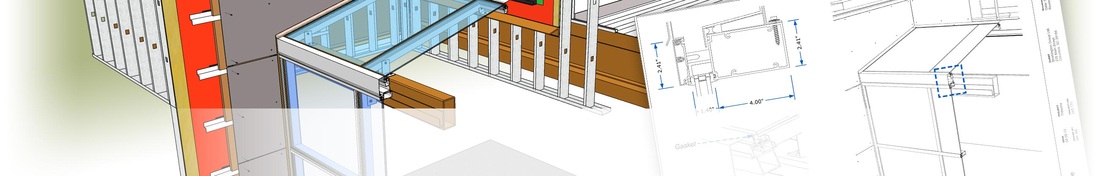
About
From the research of curtain wall construction, the problem faced with the remarkably diverse façade in architectural design , in particular with the basic form has become increasingly changed to...
caad (pingpinkstudio.weebly.com)
-
@derei said:
I WISH...
Arcs with variable number of segments (sides). Option to either set number of segments for arc (eg. 12), or to set the length of one segment and the total number of segments to be approximated depending on total length of the arc.
It also could be a nice plugin... I tried a piece of code, but I could not figure out how to make the inference, so I gave up.you can sorta do this already
• draw arc
• right-click arc -> Divide
• move cursor around arc.. notice the pop up displays segment length and # of segments--- (optional steps -- the above draws the correct geometry but destroys the su arc_ness)
• note the number of segments needed for the desired length
• esc out of the divide command
• right-click arc -> Entity info
• enter the correct number of segments -
@artpen said:
...
1A. Xref or other proper Reference system with Project folder setup.
So you can see all References in the Master model and been able to open them start from the master model make changes in separate file,
then save and update the master model...
- Texture folder. Each SketchUp file will have a separate Texture folder inside a project folder. To keep all organise.
...
-
Groups for Layers
-
I think it is time to introduce wall, slab, window/door, curtain wall, elements
...
- Better lines and curves. Able to see centre point of each curve. Able to see tangent points.
...
-
Take a look at Inteloide's component manager plugin. Does that exactly;
-
There is a plugin that sort of does that too.
-
Jiminy's Layer Panel Plugin
-
Sketchup 2014 Classifier (IFC 2x3) predifineable does that already. Then you can do an IFC export.
http://www.sketchup.com/products/sketchup-pro/2014-features#interoperability
- Even if I'm sure this is less than you ask for... there is a plugin for finding center points on exploded arcs and circles (the others you can already) there is also a plugin for true tangents and perpendiculars to arcs and circles.
Advertisement







