Sketchup pro 2014 plugin user
-
Major bummer !
-
Hello guys,
I'm with my license 2014 installed and everything seems ok.
I tried to install Libfredo 6 + RoundCorner - latest versions and not working.
Displays the folders they are installed, but in SketchUp the attached message and nothing appears.
Please can someone show me the light at the end of the tunnel?
thank you.
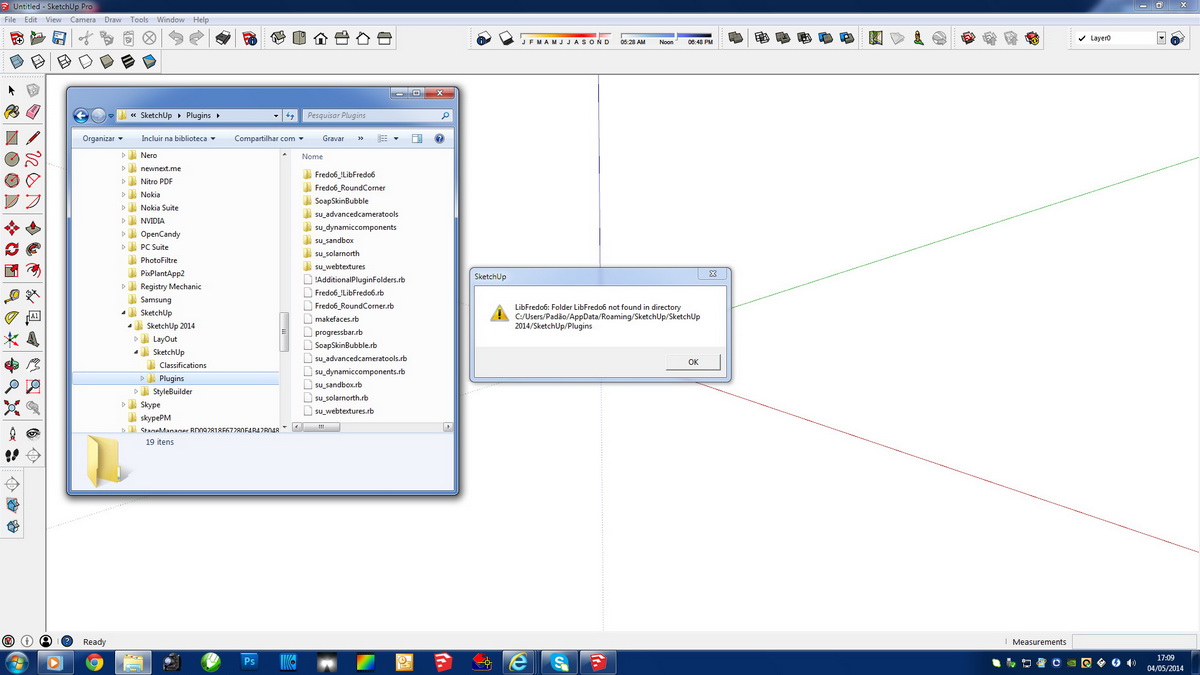
-
You must also install LibFredo.
It's explained in the tool's first page.
You need to restart SketchUp afterwards...
Most of Fredo's tools need the Lib installing too.
It is available from the PluginStore...
It is shown in your list but might have been mis-installed.
How did you install the tool and the Lib which is shown in the list ?
Using the RBZ and the Preferences > Extensions > Install... or the SketchUcation Plugin Store dialog AutoInstaller ?
The installed path to the Plugins folder looks very odd ?
If you use this in the Ruby Console is the path that's returned where these files are installed ??
Sketchup.find_support_file('Plugins')

-
Hello Tig
Everything was installed as you said.
I downloaded the latest versions, installed via rbz.
The files are in the correct folder.
And does not work, is giving the information of the previous picture.
C Users / padão / AppData / Roaming / SketchUp / SketchUp 2014/SketchUp/Plugins
Users / padão / AppData / Roaming / SketchUp / SketchUp 2014/SketchUp/Plugins
The possibility I see is that users are not accepted containing names not supported by ASCII. -
That must be the problem (i.e. non-Ascii name).
Thomthom has signaled the problem (which is in variable FILE) and suggested a fix, but pending further investigation.
Fredo
-
@padão
As Fredo says...
Accents [non-ASCII characters] in file-paths always broke earlier versions of SketchUp on PCs.
With v2014 the newer Ruby2 ought to resolve this, BUT it was discovered after it was launched that the current version still breaks the reading of the__FILE__variable in some circumstances.
Your Plugins folder-path includespad**ã**o
So that accented character is almost certainly what's causing the issue.
Thomthom came up with a temporary fix and the next maintenance release of v2014 will hopefully resolve this limitation...Until then you could try this temporary fix:
Edit the two Fredo files with Notepad/Notepad++ and find where__FILE__is used.
[You'll also need to repeat it in any other Fredo tool's rb files you use]Change:
Fredo6_!LibFredo6.rb Line#113 @lib_fredo_sudir = File.dirname __FILE__
to read:
if defined?(Encoding) @lib_fredo_sudir = File.dirname(__FILE__).force_encoding("UTF-8") ### v2014 lashup else @lib_fredo_sudir = File.dirname(__FILE__) endAND in:
Fredo6_RoundCorner.rb Line#26 f6__file__ = __FILE__.gsub(/\\/, '/')
becomes:
if defined?(Encoding) f6__file__ = __FILE__.force_encoding("UTF-8").gsub(/\\/, '/') ### v2014 lashup else f6__file__ = __FILE__.gsub(/\\/, '/') endIt that works let us know

-
Yes, FILE in SU2014 will not have the right encoding for Unicode characters. At the moment forcing the encoding works - but I cannot guaranty that will work in the future. We've filed bugs with the Ruby developers and once a fix has been implemented in Ruby we can give better recommendation on how to handle this.
So forcing the encoding works for now, but developers beware that this might need adjustment in the future. You might want to wrap the fix up in a utility function you can quickly edit later on. -
need to update libfredo to 58. Where can i get new version??
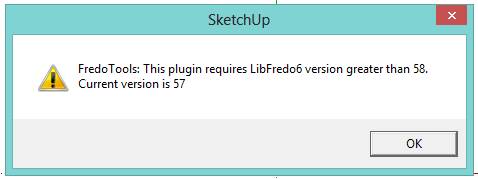
-
@matiu said:
need to update libfredo to 58. Where can i get new version??
The best is to update via the PluginStore tool
Otherwise, go to the LibFredo6 Thread.
Fredo
-
Thanks guys, I'll try and see what happens.
Advertisement







