Everything is an outline
-
Right from the start all the shapes I draw are an outline,Why aren't they solid objects. I see on YouTube videos that after people make a shape it fills in. I've tried using the paint bucket tool to fill them in but that does nothing. I can't fill in color or texture on anything.
any advise/help would be greatly appreciated.
-
Make sure you have a style active other than "Wireframe".
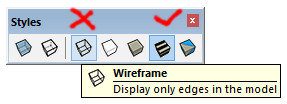
-
If the View settings ought to show faces, then perhaps it's a Graphics Card issue...
Preferences > OpenGL
Try switching 'Fast Feedback' off [or on] and see if that helps...
Or select a lower AntiAlias setting if there's a list...Also check that your GC's driver is up to date...
-
@cotty said:
Make sure you have a style active other than "Wireframe".
Thanks for the suggestion cotty,
I just tried all the different styles and there was no noticeable difference between them. -
@tig said:
If the View settings ought to show faces, then perhaps it's a Graphics Card issue...
Preferences > OpenGL
Try switching 'Fast Feedback' off [or on] and see if that helps...
Or select a lower AntiAlias setting if there's a list...Also check that your GC's driver is up to date...
Thank you TIG,
Switching fast feedback on seem to have worked.
Thanks for taking the time to help me!
Advertisement







