Best Rendering Software
-
@jman0war said:
@krisidious said:
I don't do any paid renders and I'm not very good at it... But I can tell you which one I've been wanting. Thea Presto.
Sure, but you have to export the model.
That's exactly the step i'm looking to omit.No you do not, I use Thea 100% in SU, never export to studio.
-
@krisidious said:
Are any of them truly, actually inside sketchup? What's the problem with exporting? are you on freemake?
Kris - is Presto inside SU - as opposed to Thea which has that studio thing? Or does Presto have to export to a studio as well? I am assuming jman0war is referring to a manual export process - where it's possible to make changes in an external studio that are not necessarily transferred back to SU.
Edit: I see Pete has answered...
-
Yeah, I'm talking about Thea Presto, not Thea standalone.
-
@jman0war said:
Sure, but you have to export the model.
That's exactly the step i'm looking to omit.The exporting mentioned on the Thea for Sketchup page is simply an option to export to Thea Studio.
There is no need to export and you can use Thea without leaving Sketchup - just as you can with Vray, Twighlight or the other integrated rendering software.
-
Really?
I did not pick up on that when I browsed their website.
The renders look great. -
@krisidious said:
Are any of them truly, actually inside sketchup? What's the problem with exporting? are you on freemake?
The problem with exporting is that I get people looking at a render and then wanting additional changes.
Changes that require going back into Sketchup and then having to re-export.So a solution whereby I can do it all in SU would be best for me.
-
@jman0war said:
The problem with exporting is that I get people looking at a render and then wanting additional changes.
Changes that require going back into Sketchup and then having to re-export.So a solution whereby I can do it all in SU would be best for me.
maybe look at maxwell for sketchup
they offer a free version then the licensed version is $99
-
What renderers do two point perspective and orthagonal views (for Mac --not iRender)?
-
@pbacot said:
What renderers do two point perspective and orthagonal views (for Mac --not iRender)?
Indigo
.
[edit- i'm not saying indigo is the only one that will do it on mac.. just the only one i personally know of that will]
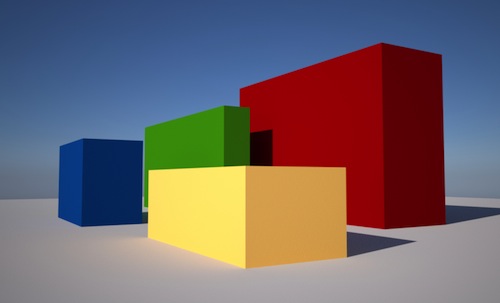
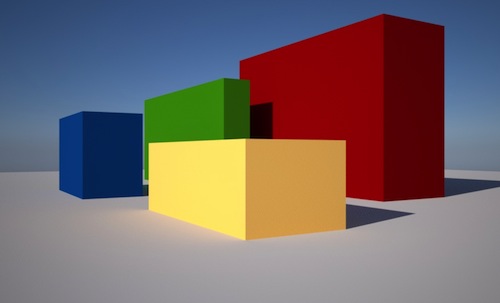
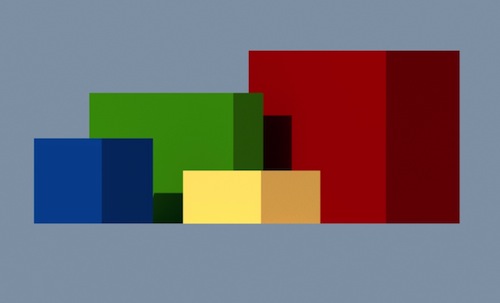
-
@jman0war said:
Really?
I did not pick up on that when I browsed their website.
The renders look great.Check out these videos for an idea of how Thea works inside Sketchup:
-
One big up for Thea for Sketchup is it does animation and sections.
-
Wow!
It reminds me of Vue in certain ways.They're placing 3D trees in SU and it's showing the render window in real-time.
What Thea product is that? -
@jman0war said:
Wow!
It reminds me of Vue in certain ways.They're placing 3D trees in SU and it's showing the render window in real-time.
What Thea product is that?That is Thea4SU fully integrated.
-
@jeff hammond said:
@pbacot said:
What renderers do two point perspective and orthagonal views (for Mac --not iRender)?
Indigo
.
[edit- i'm not saying indigo is the only one that will do it on mac.. just the only one i personally know of that will]
Thanks. I demoed Indigo some. Easy to get good artificial lighting compared to some, but seemed like more work and I guess the engine is slower by its very nature. I'd love to use some rendered elevations AND have 2 point perspectives.
-
@krisidious said:
Yeah, I'm talking about Thea Presto, not Thea standalone.
It's all the same thing.
Thea standalone (studio) is the rendering software you buy, which includes Presto as one of the various render options. You then need the Thea4SU plugin to use Thea inside SU (including the GPU+CPU Presto option).
-
Yeah that's why I asked aren't they all kinda in and out of SU... I mean even the one's you don't export are still kinda using exterior software and or resources.
-
@krisidious said:
Yeah that's why I asked aren't they all kinda in and out of SU... I mean even the one's you don't export are still kinda using exterior software and or resources.
Sure, but you don't exactly want to be limited by what you can do fully inside SU. The great thing about Thea and Vray is that you can get around SU's limitations and leverage the power of the standalone rendering software. For example, using proxies for high-poly models (especially vegetation) is something I couldn't live without.
-
@jman0war said:
Really?
I did not pick up on that when I browsed their website.
The renders look great.All Thea Render live-plugins do work inside the modelling app; Thea for sketchup. Naturally you can use the studio too if some particular scene needs that.
-
@hieru said:
@krisidious said:
Yeah that's why I asked aren't they all kinda in and out of SU... I mean even the one's you don't export are still kinda using exterior software and or resources.
Sure, but you don't exactly want to be limited by what you can do fully inside SU. The great thing about Thea and Vray is that you can get around SU's limitations and leverage the power of the standalone rendering software. For example, using proxies for high-poly models (especially vegetation) is something I couldn't live without.
Yeah, best of both worlds... I want it but just can't afford that price tag when I don't even do any renders for people.
Also to the OP Revizto is an external render/walk through program and it recognizes changes made in SU back and forth. Their quality of renderings doesn't really rank with some of those you've been talking about. But for price and speed I really like it.

Revizto | BIM Collaboration Software for AECO Teams
AECO collaboration software for architects, engineers, contractors and owners. Unified 2D/3D environment, clash detection, issue management, BIM collaboration

(revizto.com)
-
@jeff hammond said:
@pbacot said:
What renderers do two point perspective and orthagonal views (for Mac --not iRender)?
Indigo
.
[edit- i'm not saying indigo is the only one that will do it on mac.. just the only one i personally know of that will]
I didn't know that. I have a demo version that I haven't played with much. I don't like the 'Frankenstein' quality of some of my drawing sets - a couple pages of renderings, a couple pages of Layout 3D views with labels and text and a couple pages of 2D drafting for technical details. I'd love to be able to do some orthographic work that corresponded more coherently with the rendering section. I could add labels and text in Illustrator. Unfortunately I've already invested significant $$ in V-Ray SketchUP and V-Ray Rhino but it's something I'd like to know more about.
Advertisement







