Vray split texture
-
Whenever i use plugins for fixing Uv mapping ( like sketchUv, uvtools or uv toolkit ), v-ray extracts in folder ChaosGroupTextureCache many textures. It splits this one texture of the my model.
The rendering takes a long time or crashes SketchUp.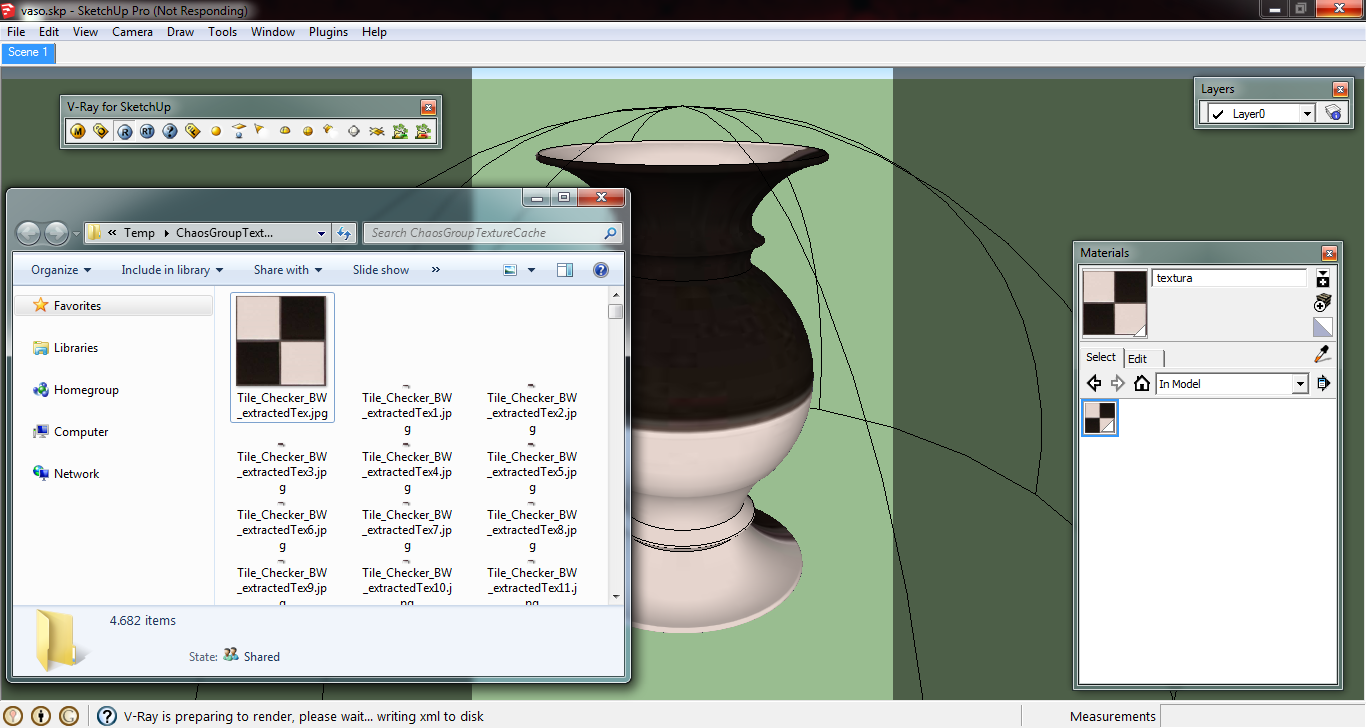
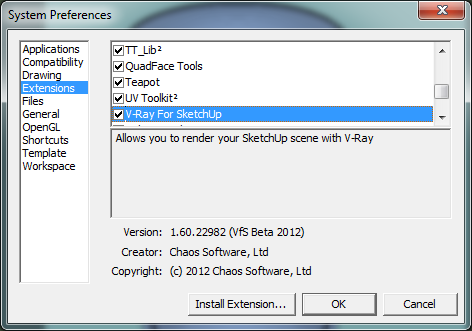
This model have:
1 model
7.871 faces
1 texture - Tile_Checker_BW.jpgThen vray goes extracts around 7.871 Tile_Checker_BW_extractedTex.jpg JPEG'S
Someone knows of one workflow to it doesn't happen?
-
if the uv mapping tool you use, is calling make unique for the material on each face, then you're going to get a unique texture for each face.
Why are you using 1.60.22982?....
-
2.0
2.0
2.0
2.0!!!!!!!!!!!!
-
Then this problem is at uv mapping plugin.
I did a test with 2.0 e same thing happened.The unique plugin that worked fine was Thrupaint.
-
@greenskp said:
Someone knows of one workflow to it doesn't happen?
I believe if you triangulate, you can avoid writing a material for each face. See info in this post:
http://sketchucation.com/forums/viewtopic.php?f=323%26amp;t=44501%26amp;start=120#p513778
ThruPaint is magic! Definitely the way to go if you can get what you need that way.
Advertisement







