Oops, your profile's looking a bit empty! To help us tailor your experience, please fill in key details like your SketchUp version, skill level, operating system, and more. Update and save your info on your profile page today!
🔌 Smart Spline | Fluid way to handle splines for furniture design and complex structures. Download
Anti aliasing Problem
-
Hi guys.
I struggle whit this jagged lines to make it look smoother.
I try everything in Image Sampler. I use Adaptive DMC
i tried min/max subd.. 1/4 1/8 2/4 2/8 in DMC
I tried all antialising filters
also Area filter whit 0,5 / 1 / 1,5/ 4
But nothing, the line is still jagged.
What can i do to make it smother.This is 100% crop image
Thanks in advance.

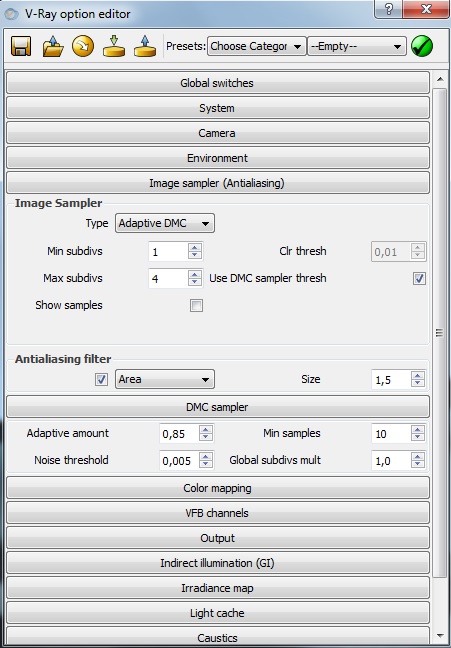
-
Doesnt anybody know ?
-
turn antialiasing filter off and render >= 3600 pixels (width)
-
Yep. I agree with the above. Render at higher res and turn of AA. The filters create these edges. Just use unsharp mask in Photoshop in post after to clean up.
-
Thanks you guys. The project is finished.I post it in the gallery.
I never had that kind of problem until now.
Advertisement







