Sketchup 14 mac crashing like never before
-
Any chance you can share with us your plugins folder? (You can PM me privately)
Also, in your bugplats, did you enter any name or description I can use to look up the crashes? -
No, I didn't enter anything, sorry.
I will get it to crash and send a couple with description.
I am happy to share the plugin folder; I'll PM you asap
thanks
-
Thanks - if I can get hold of at least one of the BugSplats I find the rest.
Is there a way you can provoke the crash? A set of instructions you make make it crash every time? Or at least a high probability? -
Hi Thomas,
I just sent over two bugs splats,
look for otb designworks or cgailey1 at bresnan dot net
I referenced SCF in the description.
I uploaded a bunch of screenshots of testing with and without the SCF plugin installed. You can find them here
-
I can easily provoke a crash. All I have to do is put the SCF items in the plugins folder and start opening files.
half the time, it will crash without even opening one, almost always with the second, and will 100% crash with a v13 added to the mix.
Pull the plugin items out and everything works perfect.
I have run that cycle probably 10 times now with the same results
-
hm... I see it crashing when opening recent document in the application observer.
I cannot tell what plugin causes it though, but at least we know where to look. Where we can fix the bug in our code and where Ruby developers can look for workarounds.Need to start digging into the Ruby plugins now.
-
I haven't gotten my machine set up to test your plugins folder yet - it's doing another task that takes a while.
Meanwhile, can I probe you for some more info:Are you saying that disabling SectionFaceCut or the SCF plugin avoided the errors? Have you tried running with only the plugin you think might trigger the crash? (I'm trying to figure out of the crash is a result of compound set of plugins or not.)
-
I completely emptied the plugin folder and literally added one plugin at a time (downloaded through sketchucation or the extensions warehouse,e most recent versions) and ran through the protocol of opening all four files in the order that I used in the screenshots.
In the middle of this process, I first installed SCF. crash crash crash.
Took out SCF and counted to install and test the rest of the updated plugins. Put SCF back in and crash.
I then installed, one at a time and testing, the few un-updated plugins I use regularly. SU still continued to run perfectly through these installs.
Put SCF back in and crash crash.
Also, I tried a few using open instead of open recent and still crashed with SCF
Not sure what else to say?
-
So SCFace loaded on its own seems to be definitely causing this splat for you.
This occurs when ?
On startup ?
On opening a new file ?
On opening an existing file ?
On quit ?
Anything special about the splatting SKPs ?
Size - e.g. very large
Number of Sections - e.g. lots
Number of AutoUpdating [Glued] sections ?
SCFace adds an Observer to SketchUp App and another onto the Tools [to spot when to change a SCFace if it's AutoUpdateable]...
Perhaps the observers need to wait for something to finish ?But... I can't get this to splat at all...
I did notice a rare glitch which I have a fix for...
Now and then when you make a group with a face in it it is invisible until you edit that group, then it appears and all is well.
I've seen it in some other scripts.
I have a fix.
I'll add it to SCFace and issue a new version asap... -
TIG,
See attached screenshot. SCF is only plugin installed and SU crashed when trying to open the first file.
This occurs when ?
On startup ? ~20% of the timeOn opening a new file ? haven't tried that, though doesn't SU open a new file on startup?
On opening an existing file ? ~50%
On opening a v13 file? ~80% of the time, if it hasn't crashed already
On quit ? Never make it that far
Anything special about the splatting SKPs ? Some big, some huge, some with high res textures, some no textures
Size - This file, that crashed for just now, has 47,000 faces, 512 groups, 4300 component instances (mostly bolts and washers), 252 component definitions, and 62 layers. It has 3 sections. It started as a v13 and then became a v14.
Number of Sections - 3
Number of AutoUpdating [Glued] sections ? none
I would consider this a "light" model in my workflow.
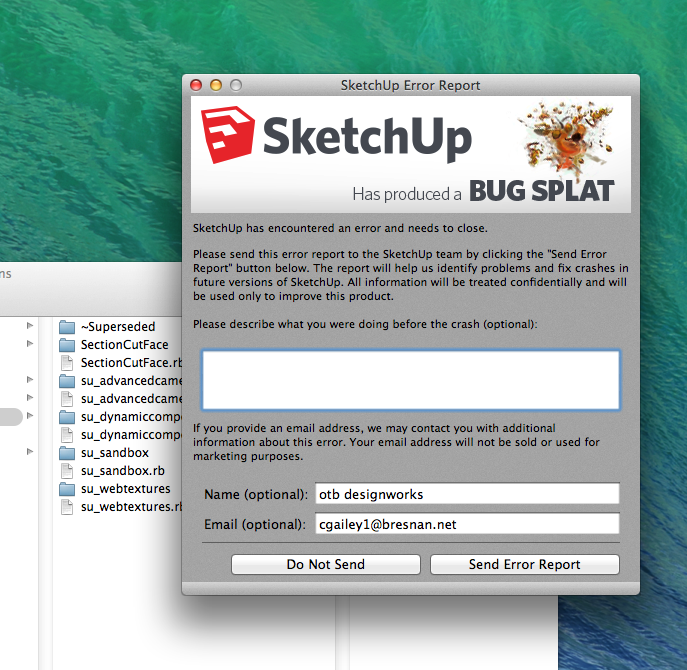
-
I am just about to send you a beta SCFace v4.5 [by PM].
Please test and report back...We will solve this...

-
My oh my... Sure is a difficult thread to follow...
When I read the SCF-plugin, I thought it was the SketchUcation Toolbar...
-
@otb designworks said:
See attached screenshot. SCF is only plugin installed and SU crashed when trying to open the first file.
Chuck,
I found your BugSplats in the database. I see that you crashed about ten times with this bug yesterday. Your most recent crash contains the note, "scf test with only SCF installed", which occurred while opening a file called "30814_walton.skp".
All of the BugSplats like that ended up here:
[pre:1v9aklgs]com.sketchup.SketchUp.2014!CRubyApplicationObserver::OnOpenModel(...)[/pre:1v9aklgs]
Not that we necessarily need it, but this is confirmation that the crash is due to a problem with Ruby observers, as was suspected.Andrew
-
Thanks Andrew!
I always wondered if those bugs plat reports actually went somewhere, haha.
I just sent a new one with a v4.5 beta that crashed immediately.
-
I really appreciate everyone's help; you guys are awesome.
-
@frederik said:
My oh my... Sure is a difficult thread to follow...
When I read the SCF-plugin, I thought it was the SketchUcation Toolbar...
That's why I started calling it SCFace
-
-
Just as an update; TIG now ha a beta v4.5 that is working fine on my computer; it just has the observer/auto update feature disabled, so that was definitely where the issue lies.
Thanks TIG, you are the man!
-
@tig said:
That's why I started calling it SCFace

I noticed...

 [/quote]
[/quote]
Thanks for clarifying that up, I was confused on that matter.[quote="otb designworks":322fjb9s]Just as an update; TIG now ha a beta v4.5 that is working fine on my computer; it just has the observer/auto update feature disabled, so that was definitely where the issue lies.[/quote:322fjb9s]
Good to hear. I'll try to see if we can extract the essence of that observer and recreate it so we can address this bug on our end.Sorry for the inconvenience to anyone affected.
-
@thomthom - I'll PM you my observer code so you can see how it might be causing this...
Its previous observer-fueled incarnation had no affect on PCs or my MAC + Mavericks, so it must be something very subtle...
Advertisement







