LayOut not displaying SketchUp!
-
I should have raised this a lot earlier in beta testing but thought it was such a big problem that it would get sorted.
SketchUp models aren't appearing at all properly in LayOut. I can only see a couple of lines in the view- The model is completely transparent no matter what style I choose to display.
Total breakdown of LayOut! Anyone else have this problem?
-
@fionmacool said:
Total breakdown of LayOut! Anyone else have this problem?
No...
Do you have a sample file...?
Please post a sample skp-file and a jpg image from LO showing the differences... -
Thanks for your response.
Here is the LayOut image and SU file.
Note that it doesn't make any difference which SU file I use. The model view is set to raster. I can't get LayOut to display raster properly. Vector and Hybrid are better but are still problematic.

-
Here's what I see. That's all as I would expect.
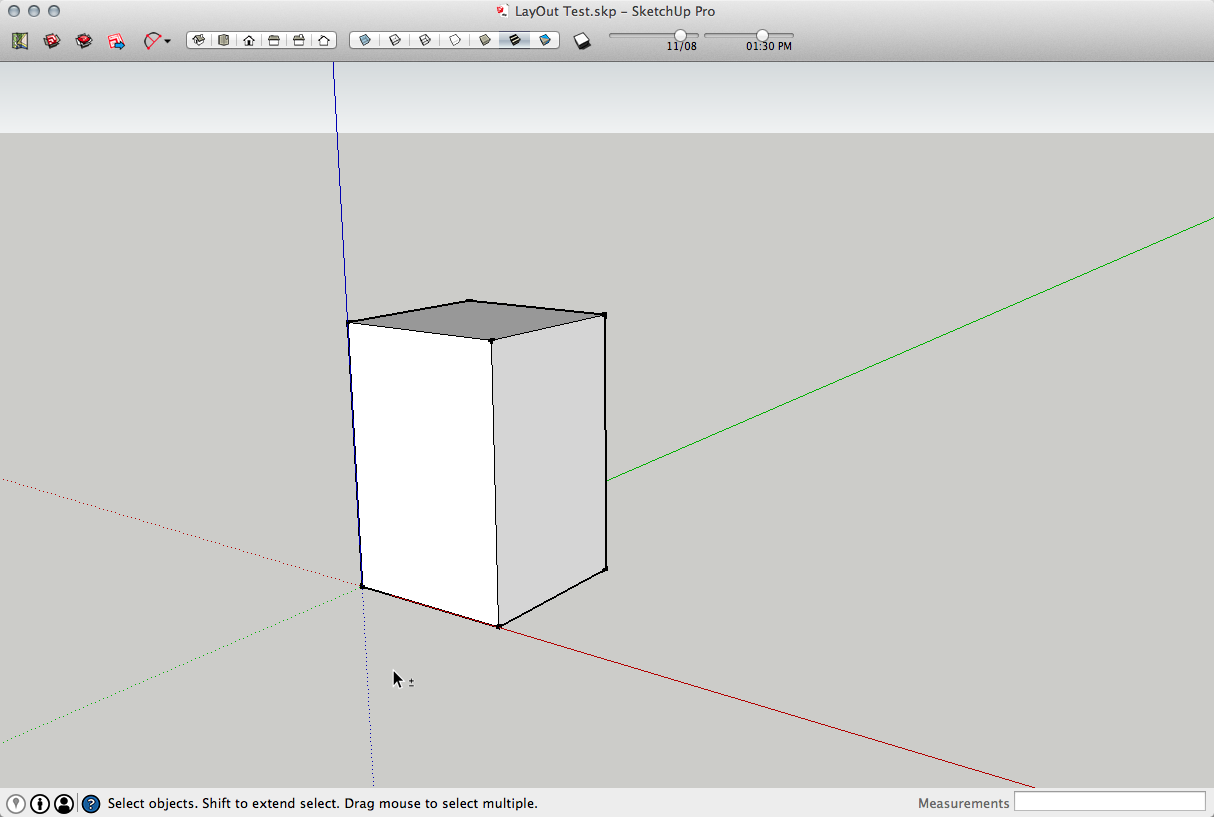
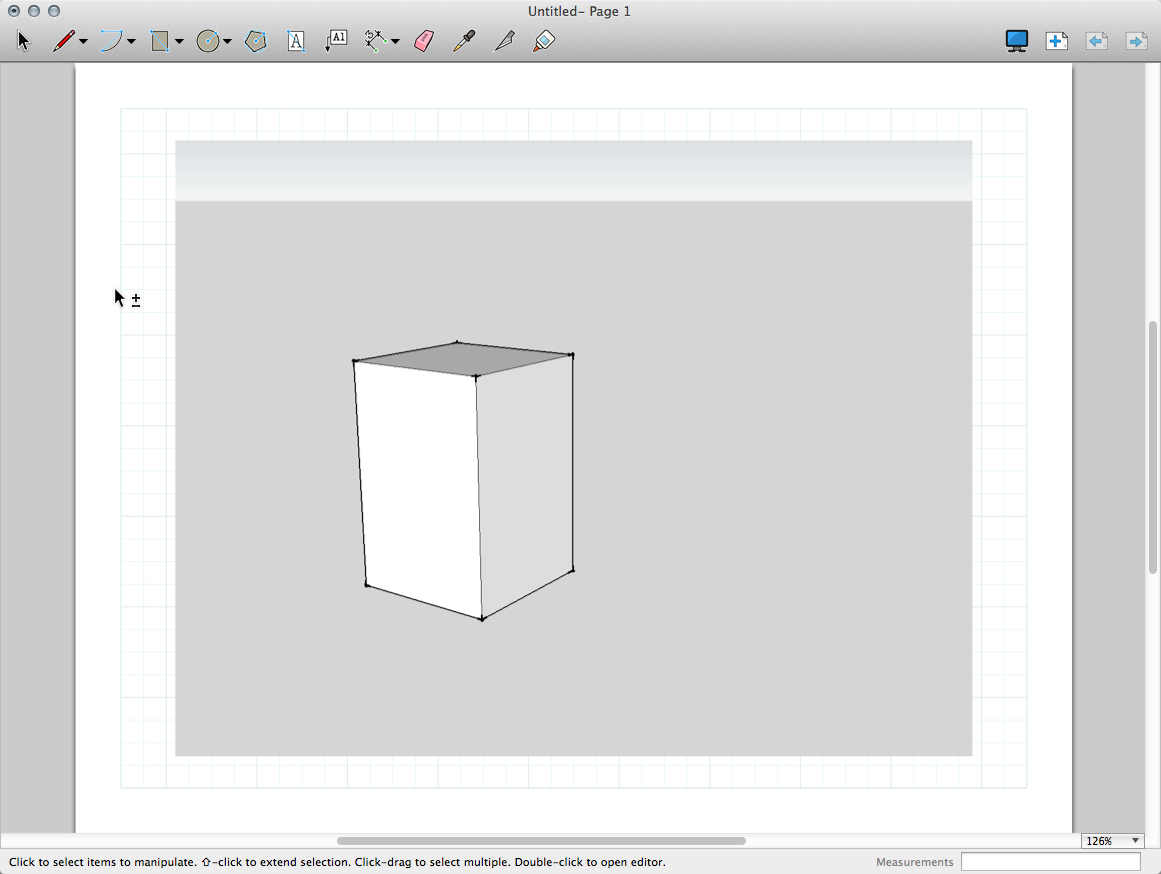
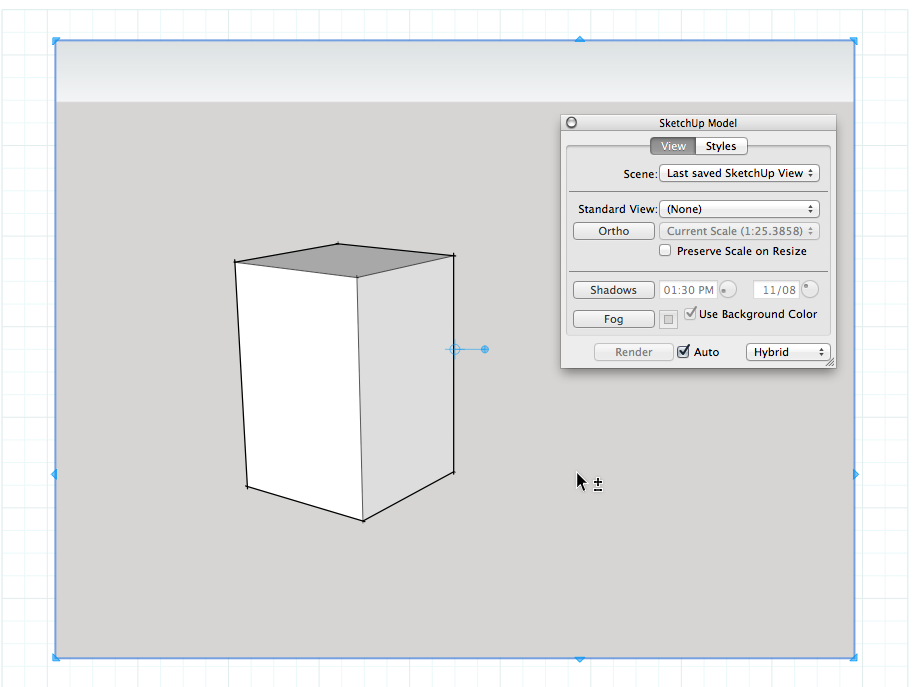
-
And this is not a graphics driver problem?
Just asking. -
@mitcorb said:
And this is not a graphics driver problem?
Could be, but I suspect it's a style, which isn't updated...
Dave...? -
I didn't do anything to your style before making the LO file and the screen shots so I don't think it is a style thing. Out of curiosity, though, does the scene in the SketchUp inspector show as [Modified]? It didn't on mine.
-
In LO pick the view, go to the Sketchup Model tool box and click on Styles. Check you haven't overridden the viewing style in LO?
-
fionmacool,
What does the model look like in an image, exported directly from SketchUp? What are your OpenGL settings in SketchUp? Is hardware acceleration on or off? If you were to check or uncheck (whichever is different than what you had) the hardware acceleration setting in SketchUp and then send to LayOut, do you still see the problem? Thanks. -
@drewcoparker said:
fionmacool,
What does the model look like in an image, exported directly from SketchUp? What are your OpenGL settings in SketchUp? Is hardware acceleration on or off? If you were to check or uncheck (whichever is different than what you had) the hardware acceleration setting in SketchUp and then send to LayOut, do you still see the problem? Thanks.Well done- Your suggestion worked! It seems as if some setting needed a jolt to get it working. I unchecked hardware acceleration in SU and found that it seemed to fix the problem in LO. Then I tried checking it again and the problem didn't return. Now I'm back to enjoying SU 2014.

-
Uh oh... No I'm afraid I'm experiencing problems again. The viewports in LO are not playing nice with my model. Strangely the previous beta release (candidate 4) was much more stable.
-
Update video drivers?
-
I'm having a possibly related issue from the looks of it. My house model ( which got started a scary five years ago and still needs some details fixing to reflect the actual building) opens is su14 ok but if sent to lo14 many layers are unseen. In some scenes it looks like most or even all are there, in others virtually nothing shows.
In a simpler model I noticed that only items on layer 0 (that is entire components - all my geometry is on layer 0 of course) were shown. After deleting all other layers to force everything to 0 the entire model displayed ok.Haven't tried opening my 'old' LO file yet.
Hope it doesn't afflict everyone because I dread to imagine the pain it would cause people like nick sonder!
-
@ fionmacool
I seem to be getting a similar problem with the hardware acceleration in Open GL too. See my post in page 2 of the 'gripes' thread (below). I turned the hardware accelerations off & on again & my select box problem cleared. However, I noticed this morning that it was off again & although the select tool was working correctly (ie. without showing multiple boxes)the screen resolution was so poor everything had 'saw-tooth' edges. When I turn it back on to improve the resolution - I'm back to loads of selection boxes. At the moment it seems I've got to put up with one or other (the latter at present) 'til I find a solution.
http://sketchucation.com/forums/viewtopic.php?f=15%26amp;t=56533#p513469
-
Minor additional info - my 'old' LO file for the house model loads does whatever conversion is needed and appears to be fine. Updating the model - which seems to load the 'new' version of the house model as saved by SU14 yesterday - still looks good.
Very odd.
Advertisement







