Sketchup 2014 - Customized dialogue view position?
-
I don't know about you guys but one thing that has continuously annoyed me over the years with Sketchup are the floating dialogue windows...Layers, scene manager etc. Although I have my second of my dual monitors fully dedicated to the menus I find it very random how they dock to each other, there is just no consistency and if you add up all the seconds re-adjusting it... It could probably be worth a holiday in Fiji by now.
It would be great of there was a better option in any new SkethUp 2014, to keep your monitor real estate sleek and clean, maybe with an option to save your preferred menu layout option, one that can be reverted back to rather then shifting everything around all the time. Multiple custom layout sets to toggle between would be almost to much to wish for I assume...!?!
Any thoughts or comments welcome...

-
I'm also annoyed by the floating windows and I know you are in 2 monitors, but...
-
Interesting!...thanks for sharing... will try it out...

-
Although I have two monitors I keep SU and the windows on one screen. I have it set up similar to the tray in LO with the windows on the right. I have the main SketchUp window set to something less than the full width of the monitor. I don't miss the width in the drawing window and the other windows are out of the drawing space.
-
Don't you accidentely press the maximize button sometimes Dave? I tried that and then changed to my current layout when I was still in SU 8. You know what happens when one changes window sizes in SU8...
Now the only thing bothering me is that I'm hiding that "hints" line in the bottom left corner sometimes if some windows are opened, as they stretch to the bottom left of the screen. If this layout was with toolbars on the right, those windows would hide the measurement box, wich is worse.
-
@jql said:
Don't you accidentely press the maximize button sometimes Dave? I tried that and then changed to my current layout when I was still in SU 8. You know what happens when one changes window sizes in SU8...
No. I never have inadvertently hit the Maximize button. I do remember what happened in SU8 when you changed the size of the drawing window. I'm glad SU2013 doesn't have that issue. I think that screenshot might have been from SU8. I had it set up the same way. It works just fine.
The one downside I find with it like that is when I have more than one instance of SU running and there are more windows open on the inactive copy than on the active one. I've gotten into the habit of minimizing the one I'm not using.
I can see where you might have problems if you have toolbars running down the right side of the window, too. I've got enough tools with two columns on the left and three rows across the top.
-
Hi JQL
Tried installing the toolbar plugin, cannot get it to work, it doesn't show up. I keep I am not sure if it is related but when I use the plugins manager I get the following message...
Hi Dave R
Your screen seems massive what size is it? I would still prefer optional fixed integration of the dialogues...
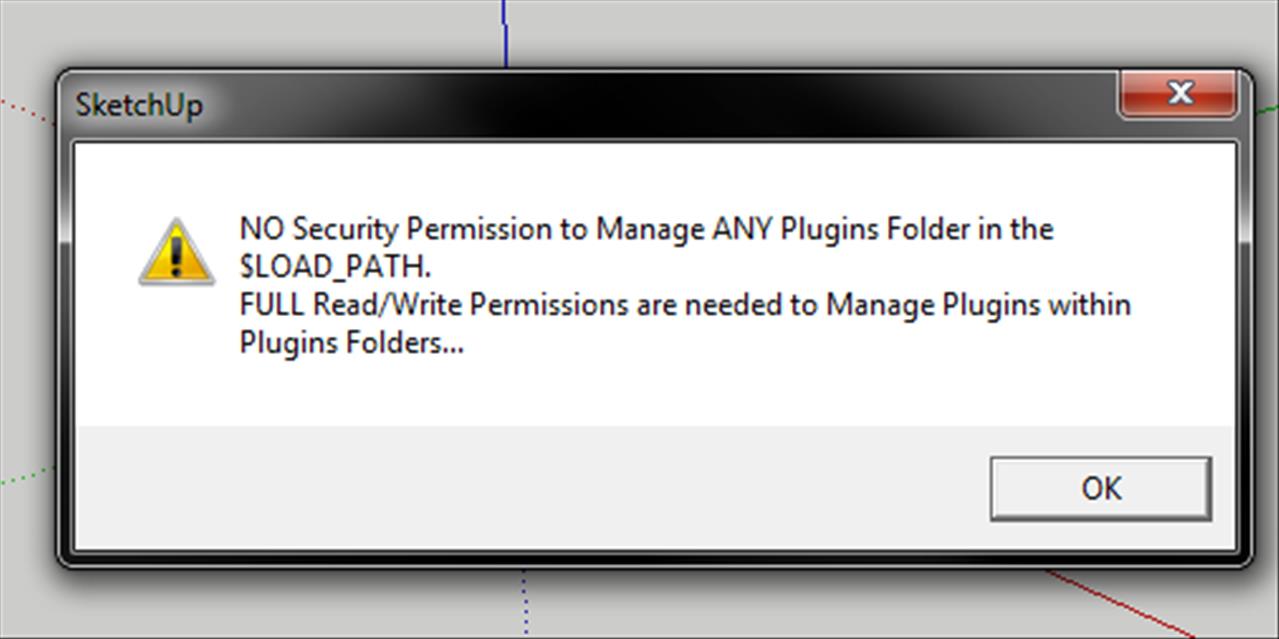
-
The message you display shows you have limited rights to manage your Plugins folder.
The Windows default.
You need to fix it by following these steps...
http://sketchucation.com/forums/viewtopic.php?p=508319#p508319
Then you'll be able to auto-install and manage plugins without restrictions... -
David, my current monitor is a 27" Samsung. Not very big by today's standards. I do the same thing on my 15" Macbook Pro, too and on it I keep the drawing window small enough that I can keep some toolbars on the left outside the drawing window space.
I also set toolbar buttons to show small.
-
David, I always had my toolbar buttons set as big...easy fix really..thanks for pointing out
-


When you get used to looking at the tiny ones, and you know where they are, they're nice because they give you a bit more real estate.
-
One feature I requested for working on my laptop was the ability to switch on/off dialogues!
The great guys at sketchup wrote it in under >Windows>Hide dialogue.
Using the shortcuts key, I have programmed the "D" key to temporarily toggle the dialogues on or off - great for floating dialogues and maximisng screen real estate - so location of dialogue boxes on my laptop is less of an issue now!
(For the oldies - GDS running on Prime used to have this feature!)
Advertisement








