Multiple Offset?
-
Does this help?
-
Thank you. It's odd that it doesn't come up when I searched. Especially so since the name is exactly what I was searching for.

-
Dave,
You can also use Offset On Surface, which allows to offset close contours not necessary bound to a single face.
To have several offsets, you can double-click on a generated offset. this will create another one in the same direction and distance
Fredo
-
Thank you, Fredo. I'll check it out.
-
Well, unfortunately, neither one does what I want but thanks. Both require a face or at least a closed loop of edges. I have an open Bezier curve I want to run a multiple offset on.
-
A picture, a model of what you want?
-
@dave r said:
Well, unfortunately, neither one does what I want but thanks. Both require a face or at least a closed loop of edges. I have an open Bezier curve I want to run a multiple offset on.
Have you already tried with the native offset tool Dave? No surface or closed loop needed. Offset the curve then double click on the new curve and so on.
-
@dave r said:
Thank you. It's odd that it doesn't come up when I searched. Especially so since the name is exactly what I was searching for.

Search has been letting me down also. With names that should show up.
-
I just want to make a series of offsets of a curve like this:
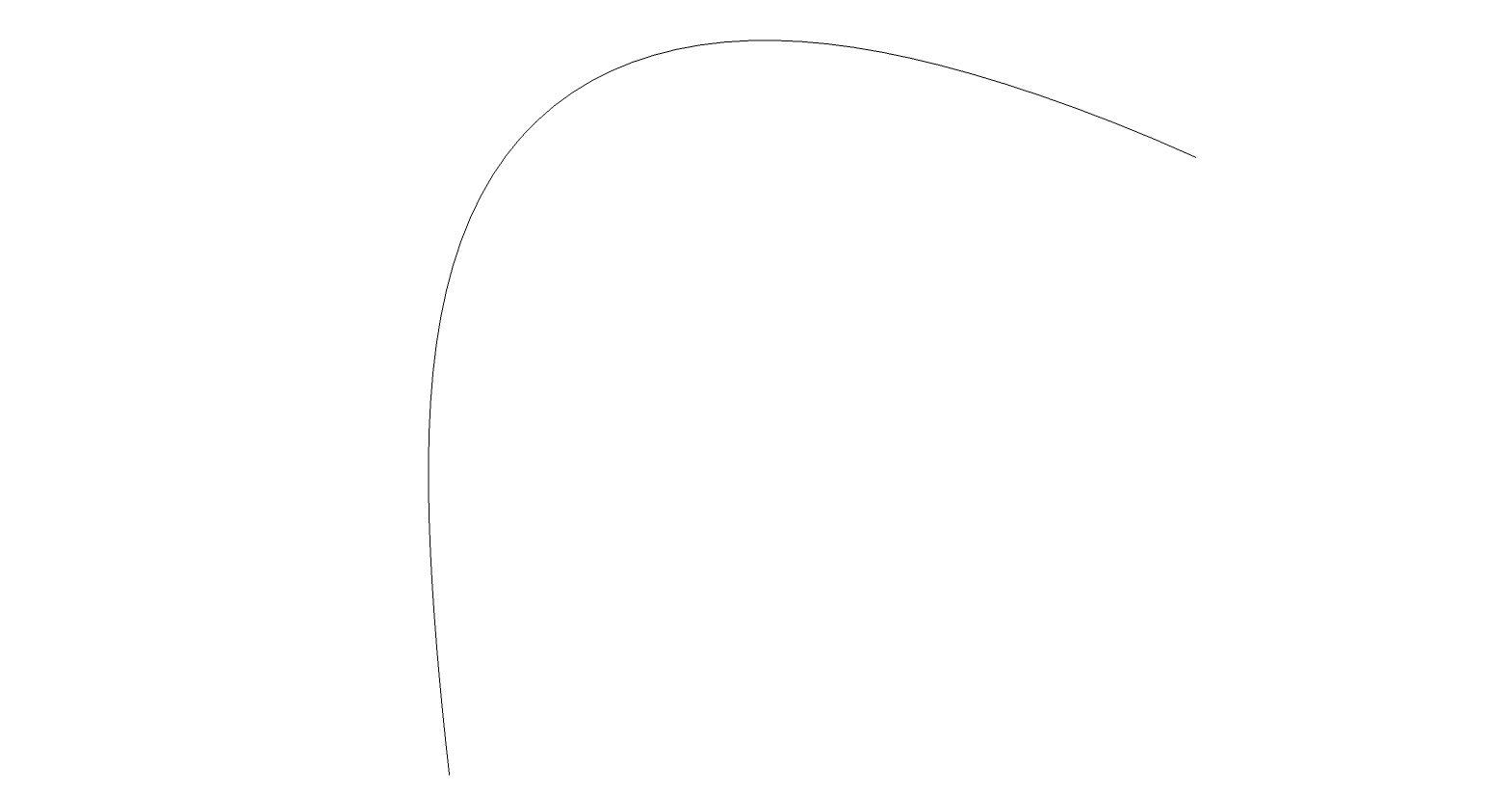
And wind up with something like this:
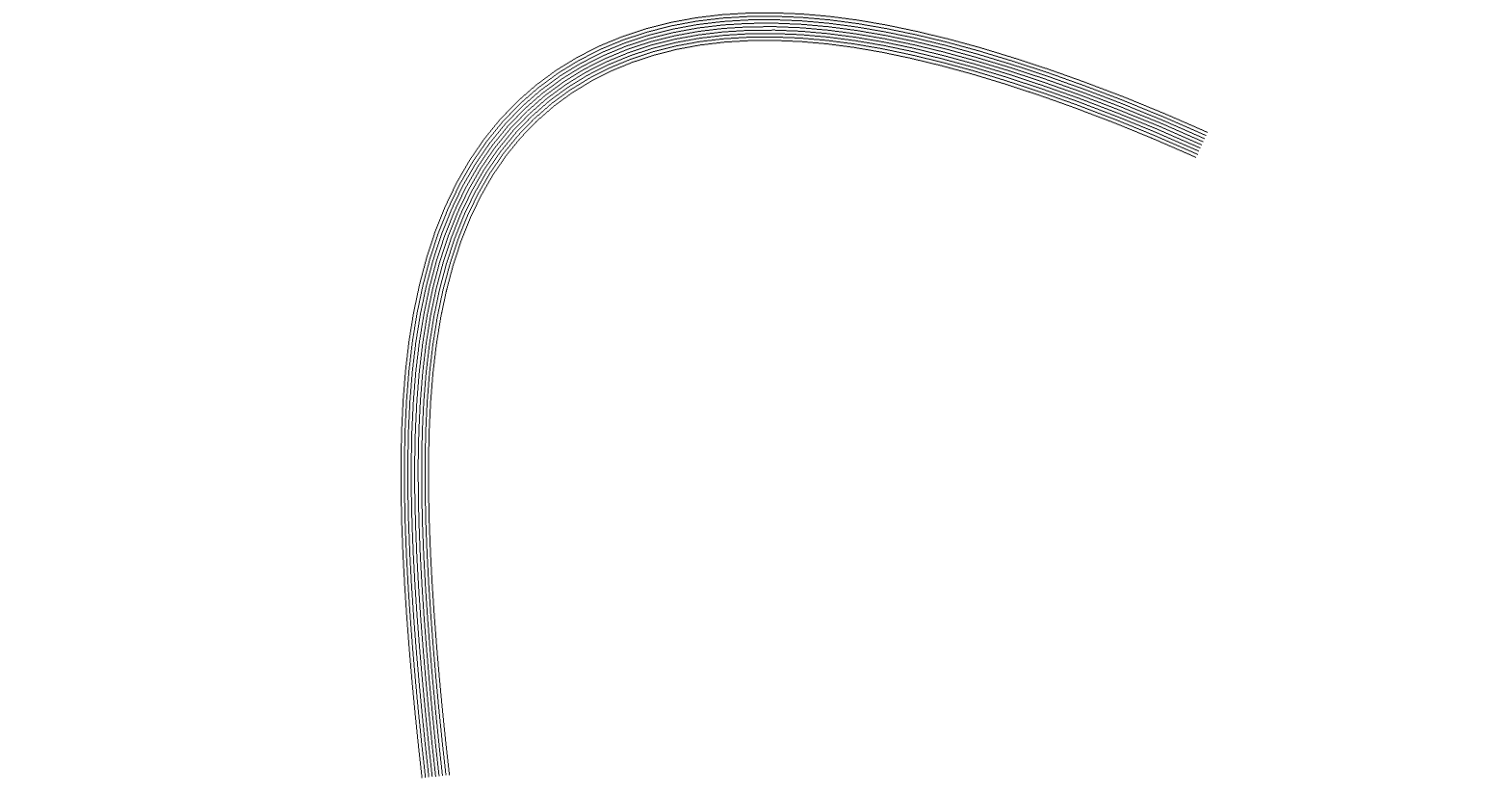
I know I could use the double click. For the task that made me think of this, I know the overall width and the number of spaces between. I thought it would be nice to be able to make the outermost offset, hit Enter and then type /7, Enter and wind up with all the offsets spaced evenly between. As I said before, it would work like Move/Copy to make arrays.
In the case of the model I'm working on at the moment, the offset distance isn't an easy dimension but the overall thickness is.
-
You could draw the thickness as a line divide it to have accurate inferences to offset.
-
@gilles said:
You could draw the thickness as a line divide it to have accurate inferences to offset.
And here's the picture to "your" great idea

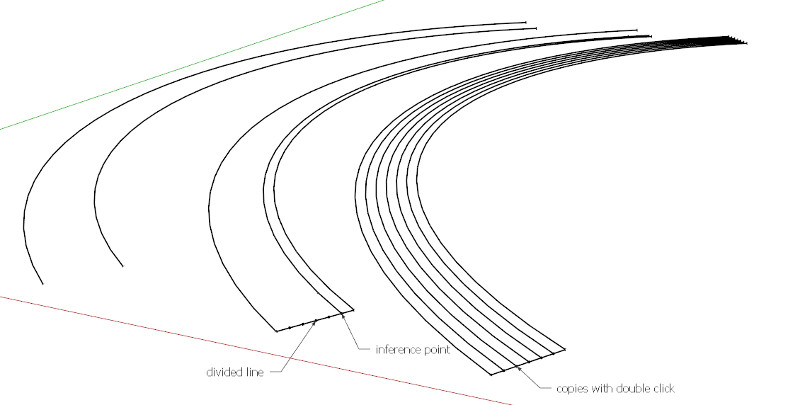
-
Gilles and Cotty, that's what I wound up doing. I just thought it would be nice to have a more direct option. Maybe I'm the only one who would ever use the tool that way.
Box, I'll see what I get with that. Thanks.
-
Offset once and use curviloft for the subdivision.
-
I fixed a screenr issue I'd been having so made quick vid as a tester.
[screenr:1ayanbpo]gWHN[/screenr:1ayanbpo] -
Java issue?
-
Yep
-
Brillant and fast method.
-
Box, thanks for that. Very helpful.
-
-
It's the upgraded security of the new java version that causes the problem, hopefully screenr will adjust their page to suit in the future. But fixing it is easy, you just need to add screenr to java's security exceptions list. I screenr'd how for you, note I remove the site first so I can type it in and show you the warning message, you shouldn't have it there to remove, just add.
If you don't have the option to add exceptions then you don't have the most recent Java.
If you are feeling young and vigorous and want to live life to the full without restrictions and throw caution to the wind,You can simply adjust the security level slider down to the minimum, that works too.Oh, this is Win7 other systems may be different but it will be there somewhere.
[screenr:1z0qipxk]upHN[/screenr:1z0qipxk]
Advertisement







