[Plugin] EdgeInspector - v1.2a - 12 Oct 14
-
Did you try without edge preselection ?
Fredo
-
Do you mean Whole Model?
Same results. Empty Edge Inspector box.I have found the following in Ruby Console (I typed before several SU sessions: 'edgeinspector' - the Ruby Content has stil remained there):
edgeinspector
Error: #<NameError: undefined local variable or methodedgeinspector' for main:Object> <main>:in<main>'
SketchUp:1:in `eval'Finally I have managed it to work by a crazy chance.
I have change something in option shrink... by clicking on a tiny square. Now I have an option bar for each tool including Edge Inspector box content.http://screenshot.net/r577nc6.jpg

I have another issue with Drawalong tool though.
I cannot assign a letter/keyboard shortcut to it.
Any combination I have tried (my prefered a letter D) when typed it opens a web browser with a youtube page with instruction video.Is there any solution to the issue, any possibility to have a key shortcut to Drawalong tool?
-
@pipinek said:
I have another issue with Drawalong tool though.
I cannot assign a letter/keyboard shortcut to it.
Any combination I have tried (my prefered a letter D) when typed it opens a web browser with a youtube page with instruction video.Is there any solution to the issue, any possibility to have a key shortcut to Drawalong tool?
I think that in the Preferences - Short Cut dialog box, you filter with "DrawAlong". This shows the Video menu.
You should filter with "Draw Along", with a space, which will display the main command.Fredo
-
Huge thanks.
It does work as you have described.
But you have to admit that its a too tricky for an everyman user. The tool name is DrawAlong (no space).I will be aware such possibilities in the future.
Best regards with my gratitude for your responses.
-
Glad it works now.
Actually, the best is to look first at the menu text and apply the filter accordingly.Fredo
-
Indeed this is the best way.
Alas, I am not the one.Thank you once more for your assistance and your marvellous works.
-
thank youu!!
-
Bonjour,
Edge Inspector v3.3b semble ne pas fonctionner correctement sur SU 2019 (Installé depuis SketchUcation).
Au lancement de l'outil, la fenêtre affichée est incomplète, tel que le montre la capture d'écran jointe.
J'ai désinstallé FredoTools, puis réinstallé sans succès.
Je joins également le rapport de la console Rubis, en espérant que cela aide.
D'avance merci pour toute aide.
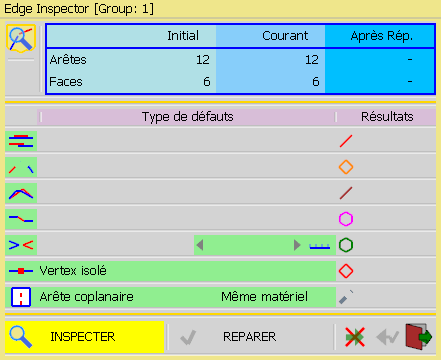
EdgeInspector_ErreurInstallation.txt -
Thanks for advising. I fixed it in FredoTools v3.3c. This is actually an incompatibility introduced with the new version of Ruby that is shipped with SU2019.
Fredo
-
Effectivement, la version 3.3b fonctionne parfaitement dans SU 2018, mais je viens d'installer la version 3.3c dans SU 2019, et tout est rentré dans l'ordre.
Encore un grand MERCI pour la rapidité de cette mise à jour, et pour l'ensemble de votre travail. -
Could not detect and/or fix these tiny gaps in diagonal lines. See attached file (screen shot). What am I doing wrong?
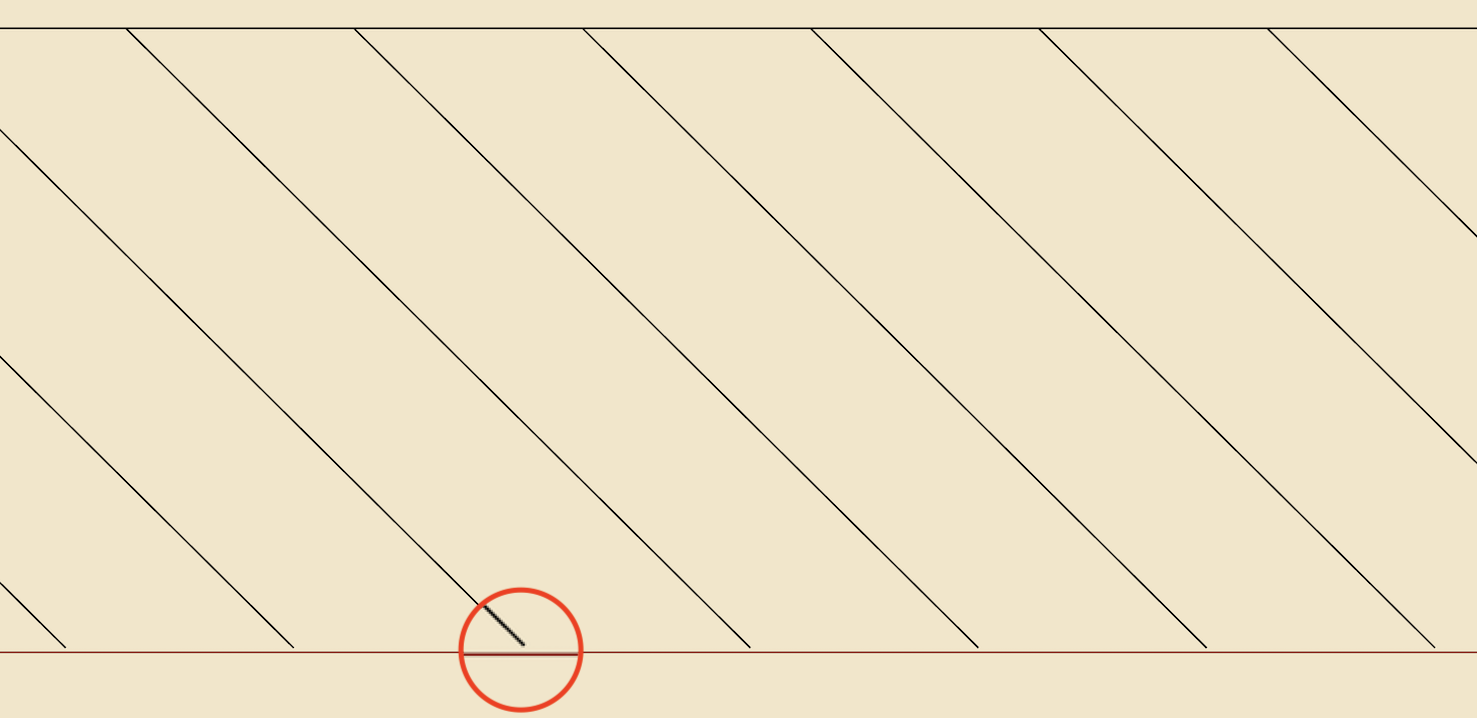
-
@ct103stu0 said:
Could not detect and/or fix these tiny gaps in diagonal lines. See attached file (screen shot). What am I doing wrong?
Could you post or send me the model.
May be normal, or maybe not....
-
In the screenshot and SU model, in terms of EdgeInspector defects, what are these "spaces" in the diagonal lines called (tiny gaps, lost junctions, etc.)?
-
I posted the model in the SU Forum. The model is located here:

Edge Gaps - Driving Me Crazy
Using Edge Tools 2 > Close All Edge Gaps, the extension connects the diagonal ends horizontally instead of diagonally to the horizontal base line. Also tried Fredo Tools > Edge Inspector, no luck. Tried various gap setti…

SketchUp Community (forums.sketchup.com)
This is a 2019 SU model. Tried to send you the 2017 SU model via the board but the file size is too large.
Thanks ,,,
-
I posted my answer in the Sketchup Forum too.
Advertisement







