How to Render Sharp Lines/image in vray sketchup?!
-
hi you all, i've been testing different settings for creating the sharpest images in vray sketchup. i want to know if you guys can offer some tips. still not sure which setting is the key to sharpest image. maybe the image resolution has to be 1080p?
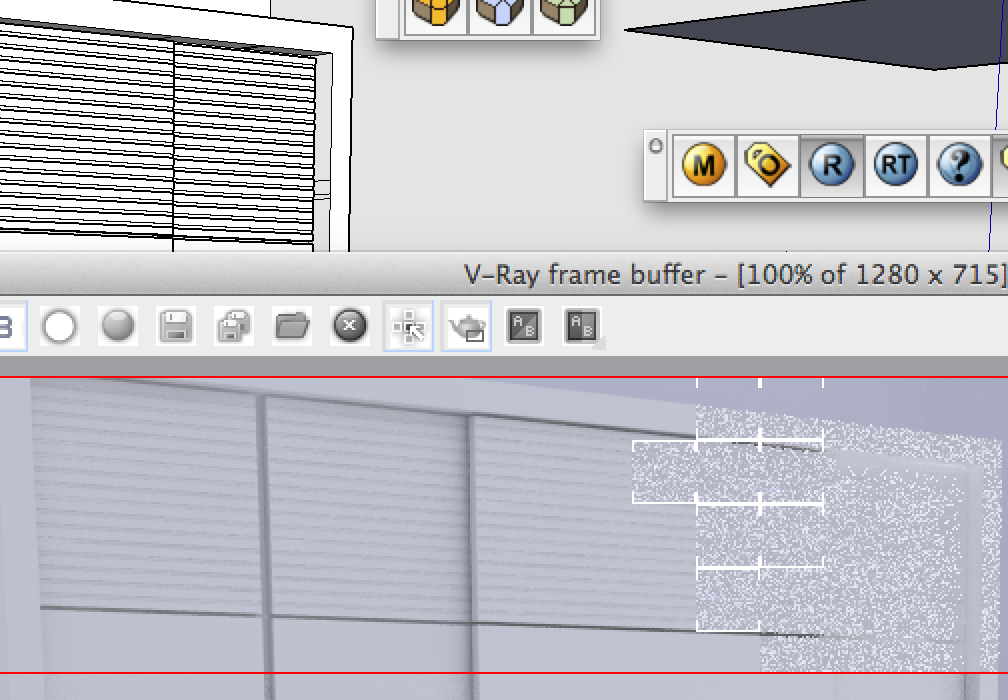
-
If its sharp lines you are looking for then why not just export a high-resolution image directly from sketchup.
As you had already mentioned you could render at a higher resolution but rendering will still give you a rasterized image which means it will never be truely sharp. But before deciding this you should determine what your final product need is. Will it be printed? if so how big? Usually if its for a presentation you want to keep it at a 250+ DPI. So take you final size multiply it by 250 or 300 in each direction and then you will get a near photo-quality image (so for a 10"x10" print set your render resolution to 2500 x 2500). But if you are looking for a screen image then you wouldnt go any higher than your maximum screen resolution.
Rob
-
There are a host of things you can do.
Try using Catmull Rom AA filter and increase your Image sampler settings -
Adaptive DMC Min 2 Max 12
Clr thresh .003
Increase your render size- all of these things will increase render times dramatically.
Advertisement







