Section plane help removing orange lines
-
I made a section plane in my model but when I choose to export model to 2d image the section plane orange tool line went with it. How do I remove to orange lines?
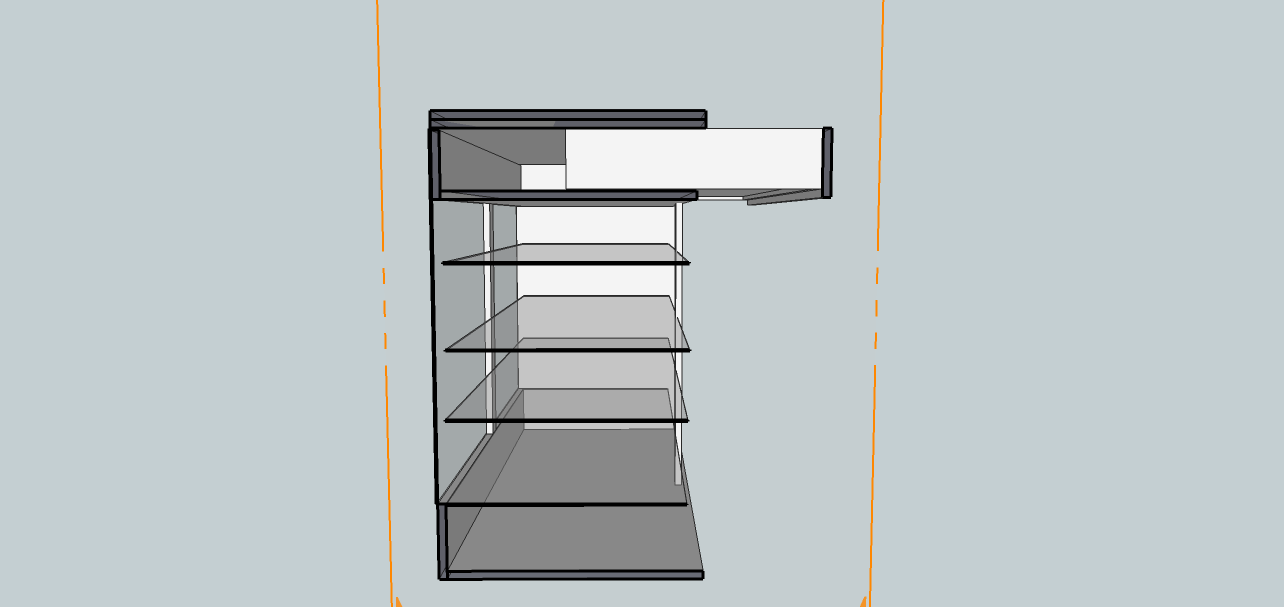
-
Right click the Section Plane and choose Hide
-
@mikedd said:
...... How do I remove to orange lines?
In 'Section' toolset toggle the icon 'Display Section Planes' off and leave 'Display Section Cuts on!. This will make the planes and orange boundaries invisible.
Then try exporting again to see what results you get. -
Thats works Thank you
-
@mikedd said:
Thats works Thank you
The 'Hide' does make planes invisible one by one.
Also when switching between scenes, hide unfortunately isn't consistantly saved like other features/options/properties when the hidden parts (here = section plane) are inside (nested) grouped environment. So you may still have to toggle the icon off. This toggles all planes off and this setting can be saved per scene. See the 'Scene Manager'.
Advertisement







