Orbit with 3 Button Mouse
-
I am using a Logitech M505 mouse. The mouse seems to be operating properly except that the feature of depressing the scroll wheel does not activate the orbit tool. Is there a setting in SU that can be checked or unchecked to activate/de-activate this feature? Or is it possibly something I have to set in the device driver?
Want to make sure before I buy another mouse.
-
You can try to deinstall the driver (from the manufacturer?) and use the windows standard driver...
-
I was using it with windows driver first, then tried manuf. driver, neither works.
The wheel works for scrolling in other programs, but when I press it in SU, the orbit feature does not activate. -
Make sure in mouse settings the Scroll wheel is set to be Middle button.
-
Thanks Box,
Checked settings and all is correct. Thinking middle button is toast.
Happy New Year All!
-
I had one of those do that. Bought a new mouse and all was fine. Probably not a fix for you but maybe worth trying a new battery before you have to venture out into the cold for a new rodent.
-
I just noticed the number, the M505, I also had that one and found it worked intermittently, so gave it the flick and bought the cheapest I could find. I use the 505 on another PC that I never use for SU. I think it's a Mousse au Citron.
-
My logitech rbq124 does this. I have to use the side scroll wheel. I've got used to it now, but it really annoyed me. Changed all the settings, set orbit to middle mouse button to no avail. I changed settings in both SU and mac system preferences but nothing worked.
-
@olishea said:
My logitech rbq124 does this. I have to use the side scroll wheel. I've got used to it now, but it really annoyed me. Changed all the settings, set orbit to middle mouse button to no avail. I changed settings in both SU and mac system preferences but nothing worked.
Orbit on that mouse works OK for me. If you are not too habituated to what you have now you could try once again...
On the Scroll Wheel setup, choose one of the start modes of SmartShift other than 'shift manually between modes' as shift manually uses Scroll Wheel Button.
Scroll Wheel Button arrows will no longer be greyed out and you can choose middle click..
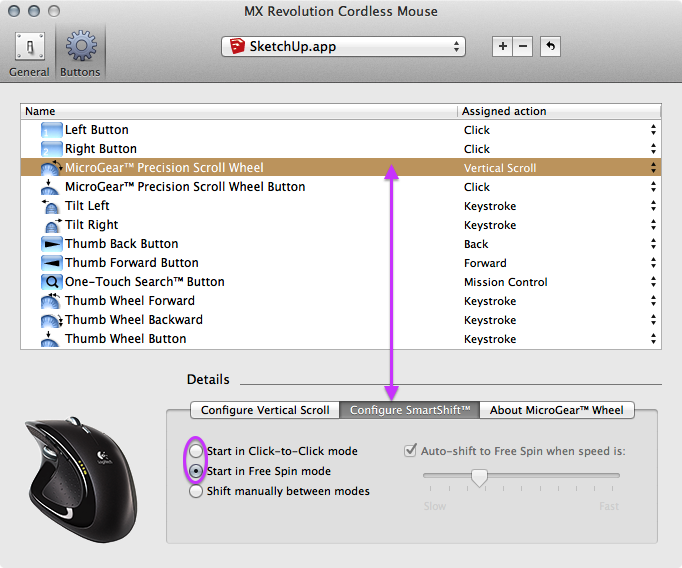
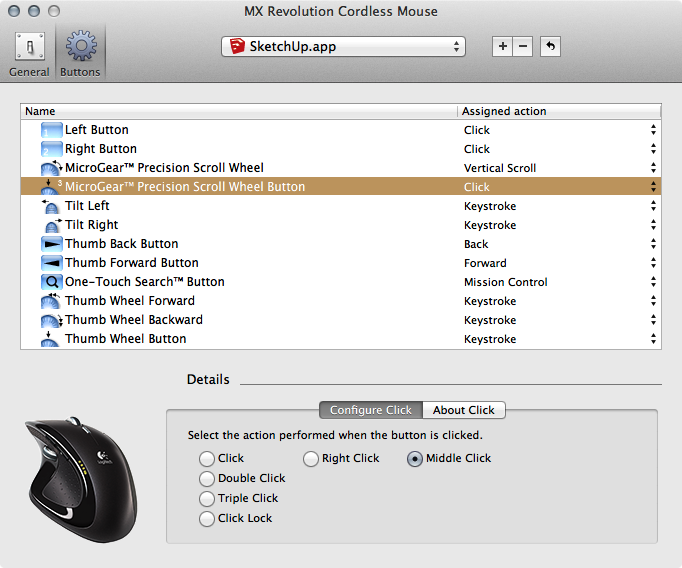
Advertisement







