How to remove tessellation in external renderer
-
After you import SKP files into rendering program (KeyShot) I see resulting image with visible edges of the triangular cross-linking. It can be set in Sketchup surface without these transitions?
see screenshot here http://www.pixhost.org/show/1819/14815670_sshot.jpg
Thanks for the advice
Peter -
Please post the image here on SCF. Use Upload attachment below the text window.
-
@dave r said:
Please post the image here on SCF. Use Upload attachment below the text window.
ok, as I said, I want to remove visibility of that faces, and how to do it in Sketchup
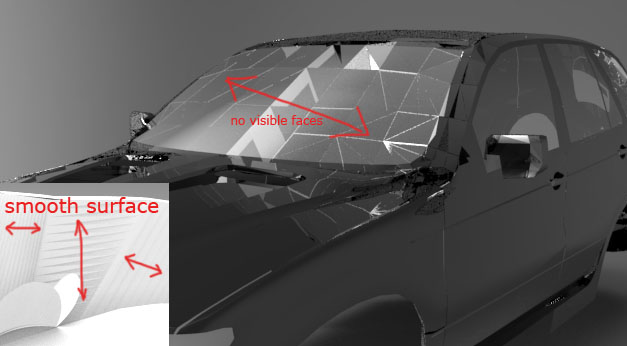
-
It's hard to tell from your image but it looks like there might be some internal faces in the windshield. If you remove those and soften the edges on the surfaces you keep, you'll probably clear up the problem.
-
I chose this model as an example.
I was thinking of tessellation general setting, as in any other 3d modeler. Or it can not be controlled with SU? -
If you've used SketchUp at all, you'd know that curved surfaces are represented by by small facets. Just as arcs and circles are represented by a series of line segments. You can't get around that. On the other hand, it shouldn't be a problem in rendering if you've made it correctly. If there are internal faces, you'll have problems.
For example, here's a ring drawn in SU and rendered quickly in KT.

No visible tesselation despit the fact that the surface is made of small quadrilateral faces in SU.

Have a look through the Gallery here. You can find any number of examples better than mine. It is like any other computer related stuff, though. Garbage in, garbage out.
Advertisement







