Problem Importing a Texture to SketchUp
-
I'm going about the normal process of importing a JPEG formatted image to use as a texture.
Prior to import, I edited the file in Photoshop (cropped the image), insured it's within the 1024 x 1024 size limitation, and saved it as a JPEG image.
When I import to SketchUp, the bottom left corner of the imported image is an icon of a black circle with a diagonal slash (it is normally the paint bucket icon).
I'm prevented from clicking the image into a rectangle I've placed to receive the texture image.
Can someone please help me understand why SketchUp is preventing the import of this texture image?
Thanks in advance for your help.
-
It kind of sounds to me as if your rectangle doesn't have a face. Make sure it does and that it isn't grouped or anything.
Are you importing the image as a texture or an image? Which setting are you using in the Import window.
By the way, please update your profile to show Su version and operating system. That can make it easier to help you.
-
Thanks for your response.
The rectangle I've drawn for the texture does have a face. It is not grouped nor is it a component.
I am importing the JPEG file for use as a texture (i.e. that's the circle I've checked in the import dialogue).
I've also updated my profile (I'm using SketchUp8 Pro in Windows). I've also tried this in SketchUp2013, and have the same problem.
Also, from the moment the imported texture appears on-screen, the black slashed-circle icon appears in the lower left corner.
-
Could you post the problematic texture so we can have a look at it?
P.S. You have not updated your profile.

-
Hopefully...my profile is updated this time.
and, I've attached the JPEG file I'm trying to use as a texture (it's an image of walnut burl wood).
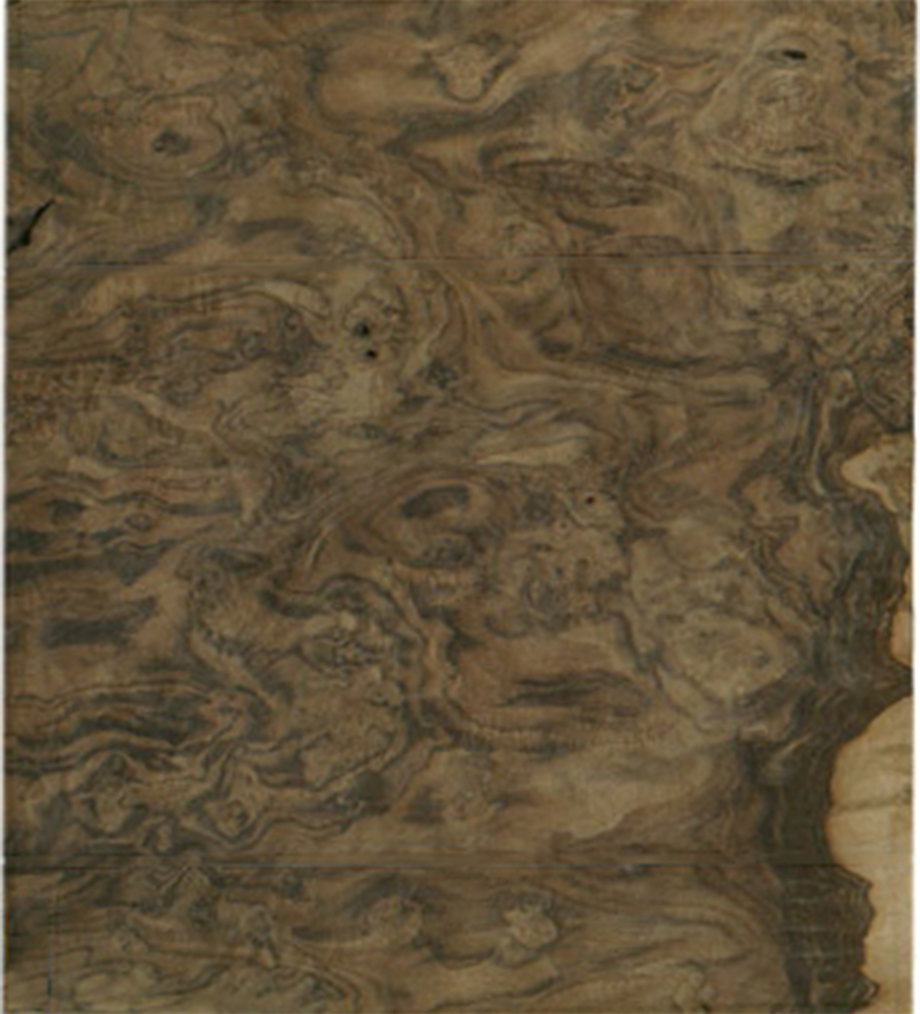
-
Strange. It worked for me.
I don't know how big it's supposed to be but you can adjust that.
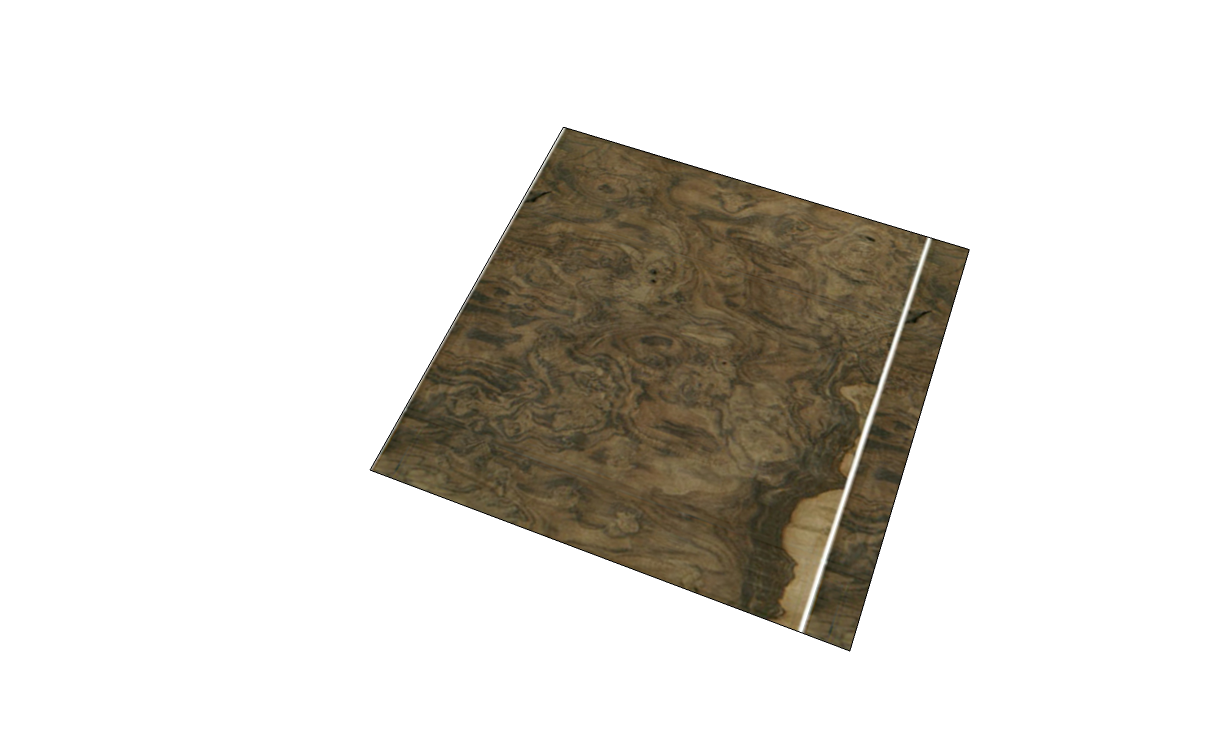
-
It works for me too.
P.S. Your profile is fine now.

-
Thanks to all for the advice. For now, I've figured out a workaround solution. I started a new drawing, drew a rectangle for the material, and imported it with no problems...just like it should work.
I did that to establish the new material in my materials library. Then I opened to old file (in which establishing a new material didn't work) and brought in the existing material with no problems.
Something about that file just prevented new materials from being created.
Thanks again for your help.
Advertisement







