Sample Model for Rendering - Ferrari
-
Frederik,
With Renditioner, the rendering time is about two minutes.
With Irender nxt, about four minutes.
Of course you have to calculate the time for the setting:
average: ten minutes for both. -
Paint finish example.
A old test using ATL 4.1 and included Maxwell auto paint shader.
IMO car show finish for paint.
Super reflections of the other model elements.
(No other elements were textured for final render.)dtr

-
It took about 17 min on my old laptop (the original render is larger), and some times to tweak, I used the material template system. Thanks to Tomasz

-
Just modified the color manually and rendered these:


-
I thought I'd have a quick try, thanks majid for the heads up

Thea progressive (AO) 5 minutes

-
Nice render, and what about the trees? are they 3D or part of IBL?
-
geometry wise its just the car and a plane, I used a frontal projection texture *the background image)on the plane
here's a skp with how I did it, it'll only work as Thea materials
https://dl.dropboxusercontent.com/u/26539256/frontalprojection.rar -
Thank you for sharing

-
@al hart said:
We received an email from a SketchUp user who liked a rendering of a Rhino Model using Brazil better than the renderings he saw of SketchUp models.
[...]
We have often wondered if it is the Nurbs Geometry in Rhino which makes good renderingsfor what it's worth.
rhino renders are still meshes.. all the surfaces you see visually on screen are meshes.. the renders produced from rhino models are meshes.. etc.. and often, those meshes are worse than what you might create had a similar model been drawn in sketchup.
one of the main differences you'll notice when coming from a sketchup background is that when drawing, those meshes are completely ignored by the program (unless you want to use them for whatever reason).. all the calculations are being based off of the true surfaces which are being represented by control points instead of a series of vertices&edges..
here are a few pictures which might help visually explain what i'm getting at to someone proficient in sketchup.. (for sake of example, i've set my renderMesh setting real low here.. it doesn't actually look this bad while you're drawing in rhino but you do bump into to from time to time.. in short, if you're using nurbs apps, ignore the surfaces and only concern yourself with the wires.)
here are the outline curves for a revolved surface: (arcs/curves/etc in rhino appear as true curves on screen-- it's the surfaces which don't)
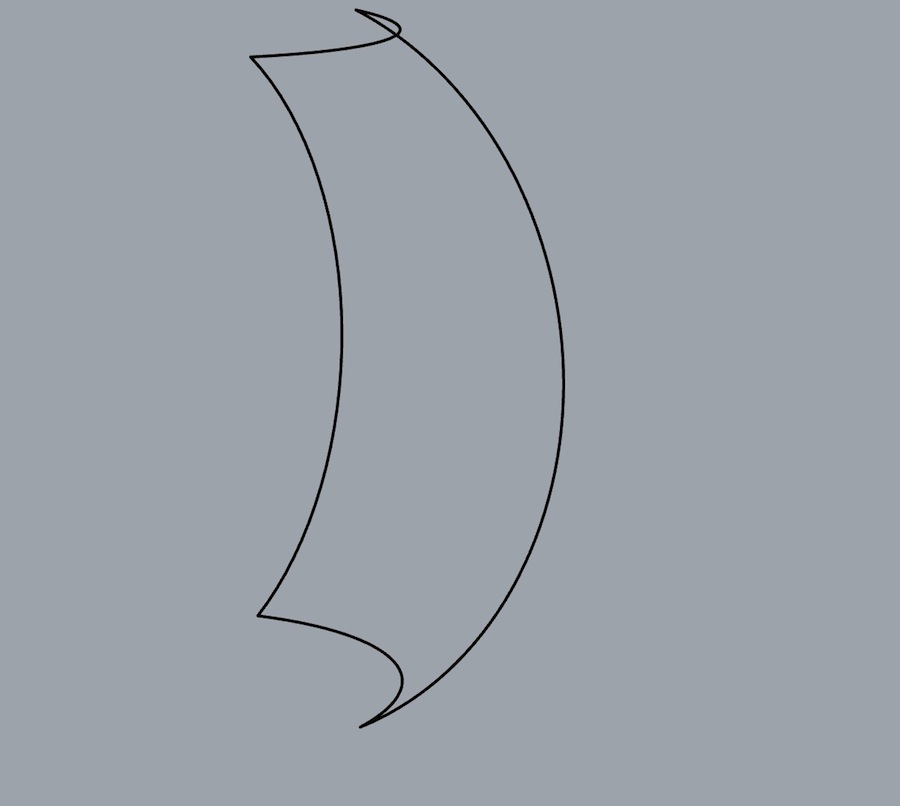
this is the surface.. the pink lines are the lines/vertices of the mesh and if i exported this model to sketchup (or a rendering app), these pink lines are exactly what i'd get upon import.
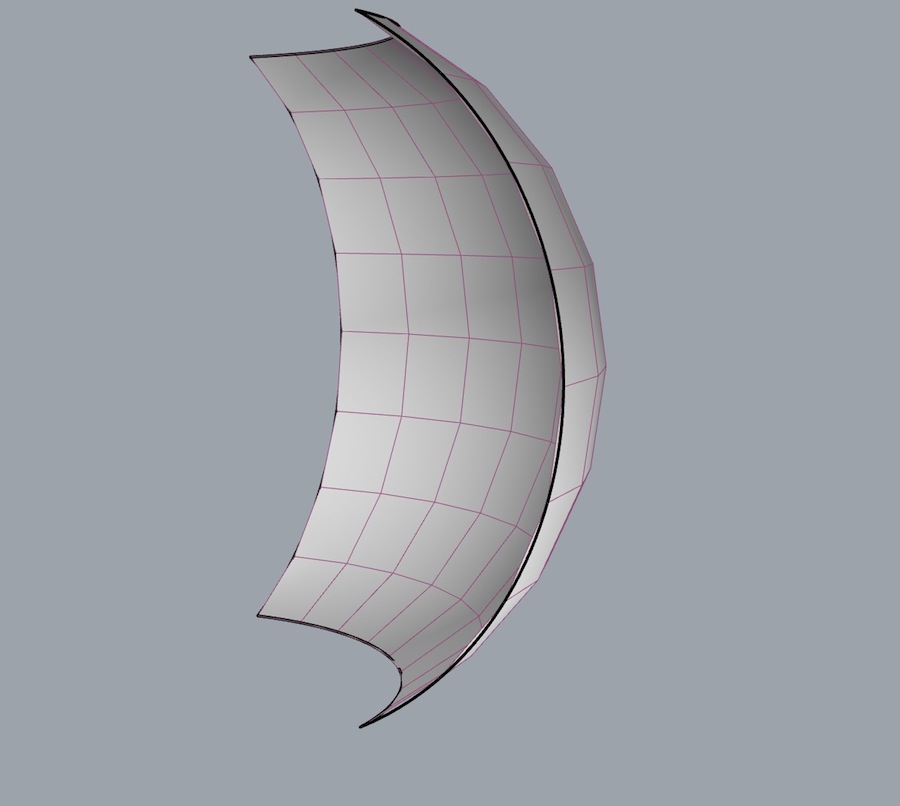
same view as above only zoomed in.. again, the black curves are the true surface borders..
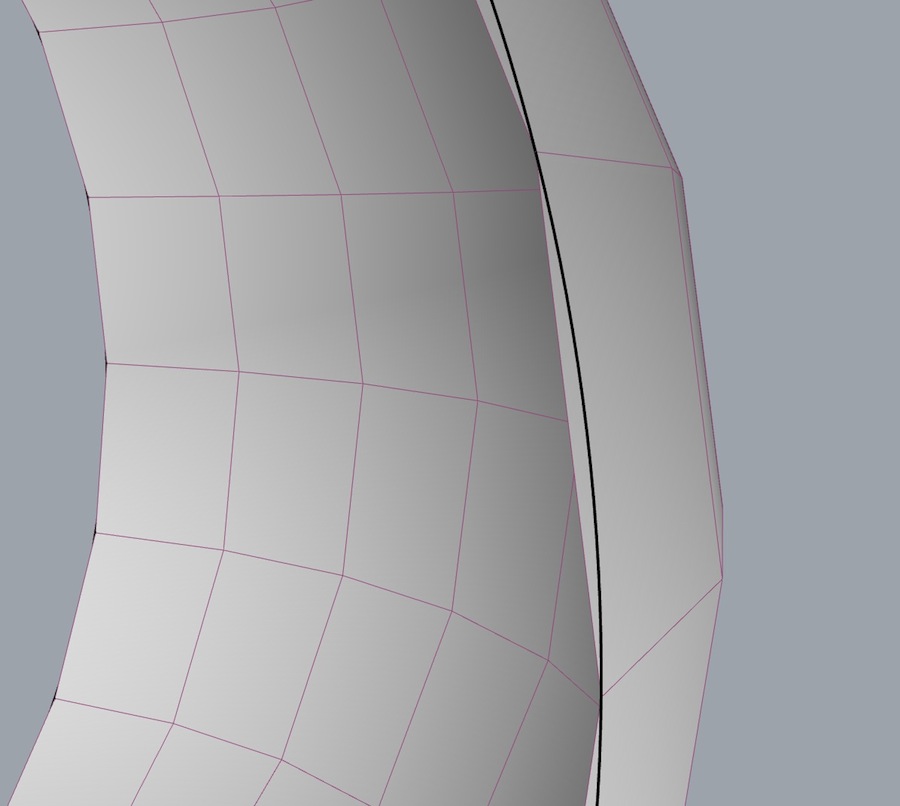
setting up for an intersect: (this is where things can start going sour in sketchup
 )
)
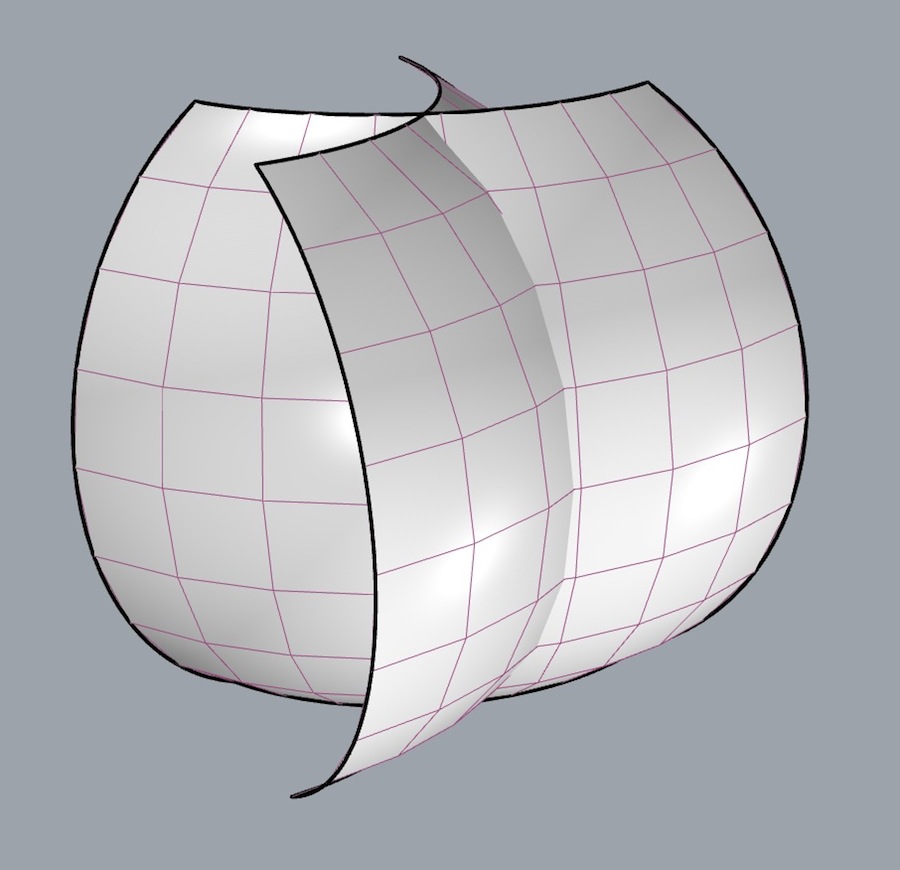
after the intersect.. notice the mesh had nothing to do with it.. i'm left with the true intersecting curve between the two surfaces.
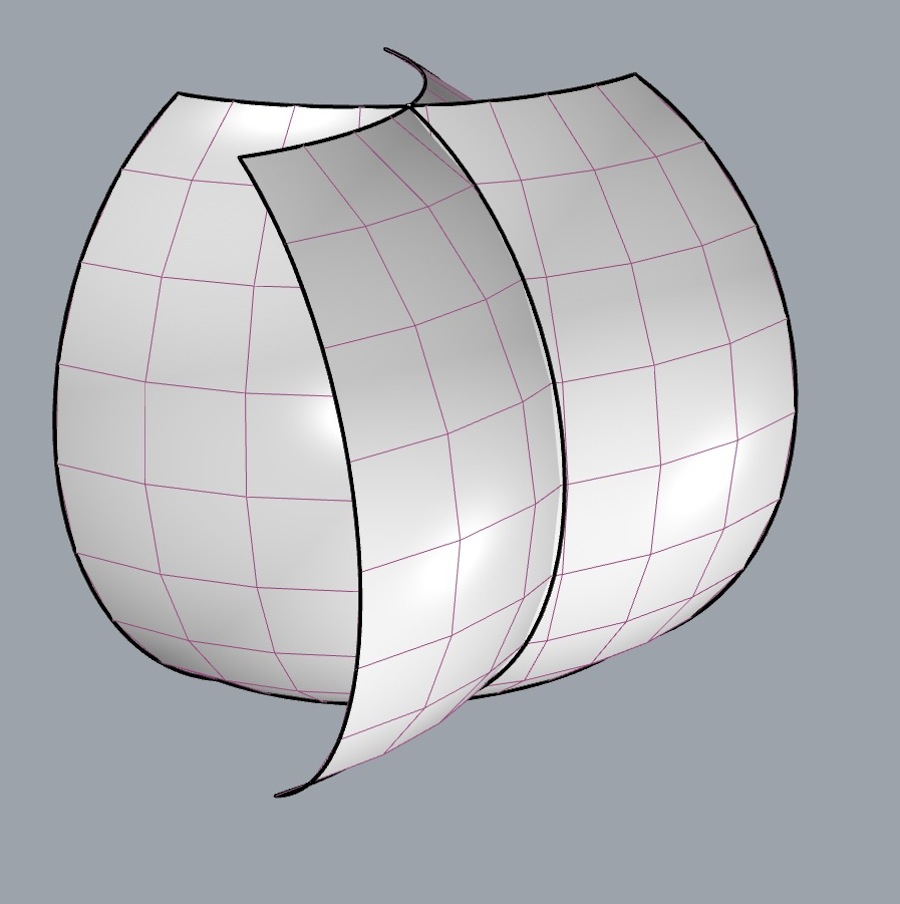
so i could keep going on and on with this stuff and point out some very advantageous aspects of nurbs modeling (especially if the model is meant to be built in real life) but i'll stop here.. the above possibly outline it enough..
my main point though has to do with the guy saying models drawn in rhino will produce better renders.. because i sort of think that's baloney.. there's nothing inherently better or different about a mesh coming out of rhino or one coming out of sketchup (and again, often times i can get better meshes out of sketchup because sometimes, rhino likes to give me a bunch of long skinny triangles very close to each other and my render app doesn't like that too much
 )
)i've never used brazil so i wouldn't know if it's better or worse than say maxwell or vray but i can't imagine that it would be.. most people i know of using rhino are rendering in those apps anyway.
i'd definitely rather build a car which was drawn in rhino instead of sketchup but if we're talking renders, that difference no longer exists for the most part.
just another fwiw.. this is the mesh settings i typically work with in rhino.. slightly above a medium setting.
but one of the nice things about the way it's set up is you can draw with fast&jagged meshes all day long then export for 3D prints or rendering etc with very dense meshes- very easily.
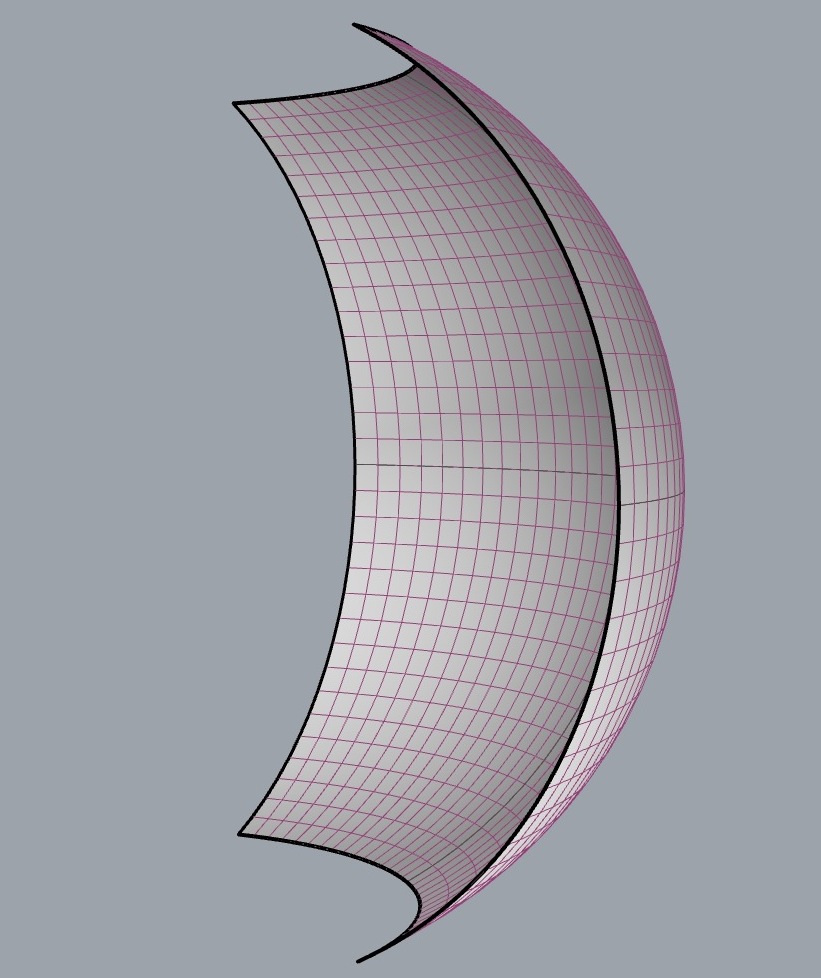
(also, you don't visually see these pink mesh outlines while working.. i'm just showing it this way for sake of explanation) -
another try:

-
great renders!
-
Waaay late for the party, but this is SU2014 + LightUp using hdr IBL (Image Based Lighting) with a Shadow Catcher Material underneath.
Lighting time: 2min 8sec (then realtime)
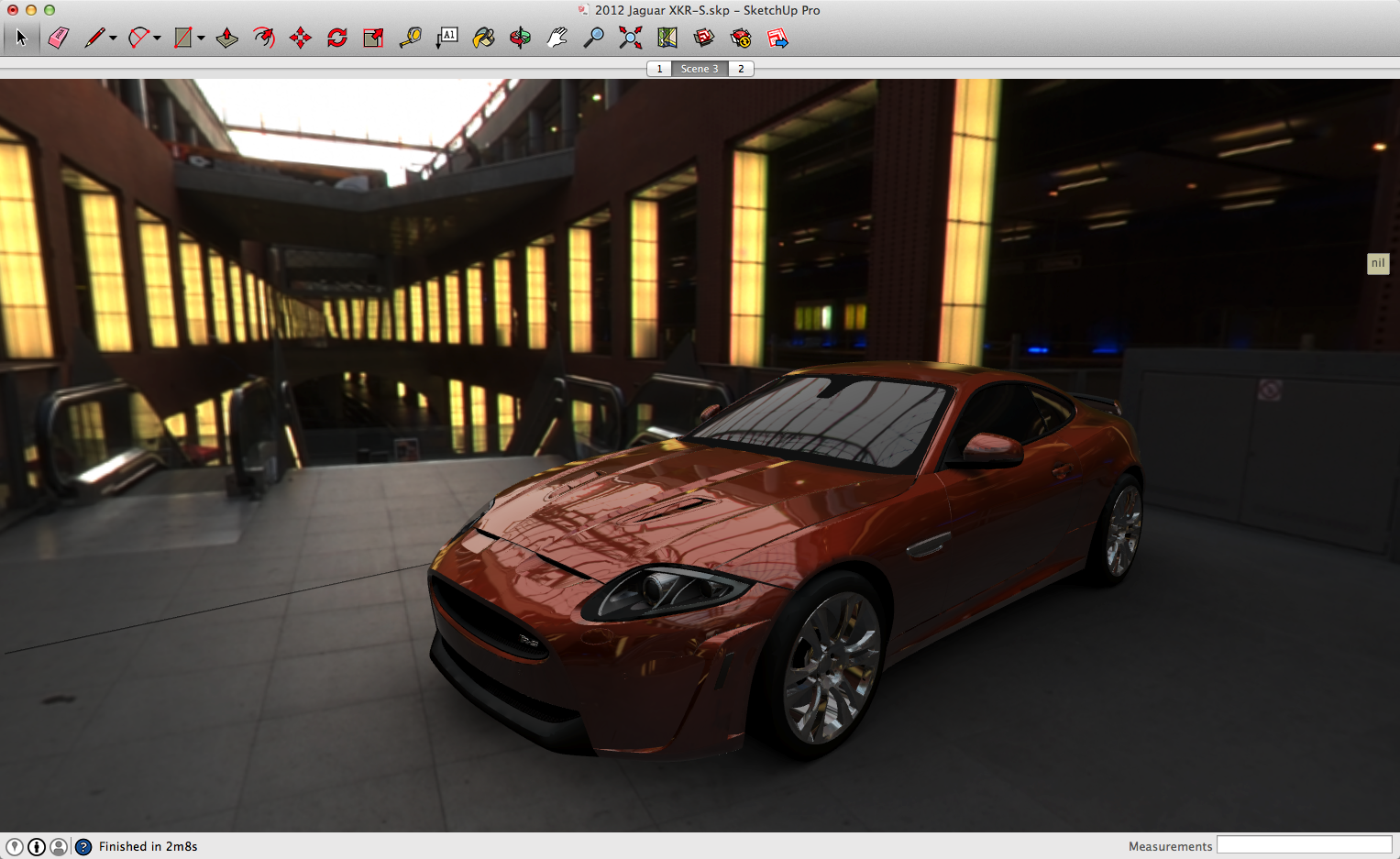
-
Great Adam, very convincing. Your last image looks totally real Majid, well done! I love your images too Nige! I also particularly like your signature, it reminds me of how I act sometimes. I overthink things. haha
-
Brighter3D 1.15.0 PRO, HDR IB lighting, sorry for ugly stand - no shadow catcher material yet...
49 seconds

51 seconds

-
I stumbled across this thread and realized that I had never uploaded an image.
Here is one from IRender nXt, after just 10 passes and 10 minutes.

-
For the fun, any regulate!

SimLab 1 second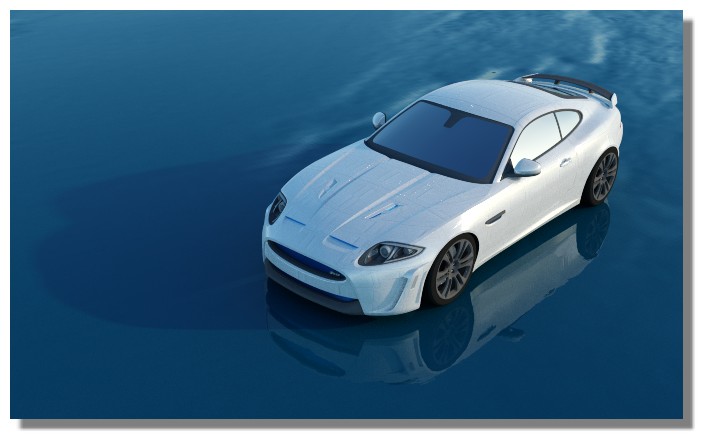
Advertisement








