Sample Model for Rendering - Ferrari
-
-
One with a more simple environment, rendered with Indigo Renderer...

-
wow, there are some reeeeeally perfect renders out here!
here is my try... still learning my way through VRay...

VRay for Sketchup, 9 minutes on my prehistoric Core2Duo machine
only color correction on PS

-
Hope I'm not too late.
Xonpt that colour looks great.
John

-
@tadema said:
Hope I'm not too late.
Xonpt that colour looks great.
JohnNice overall scene - nice reflection on the car
What renderer did you use? Any other comments to add to the image?
-
Sorry Al, I used V-ray
John -
@tadema said:
Sorry Al, I used V-ray
Johnsorry for the noob question, but im trying to learn VRay (slow process for someone used to Artlantis, lol)
how do i get softer shadows?
i used a "shadow catcher" material for the ground, and the standard sun light..
and i tryed to play arround with the 'size' and 'subdivs' of the sun light (in the environment tab), but i couldnt get softer shadows...i suppose it can be done with dome light or HDRI, but i havnt got to that part yet, lol
is it possible with the standard sunlight? -
Hello xonpt, Open V-ray output settings, open environment, open the Material Box and under Sunlight you can alter the sun size, bigger the sun the softer the shadows. Hope you can understand this.
John
-
One of the problems I have noted when using wharehouse models is the use of textures. Some folk rename the standard textures which is fine when you only have one mode/aspect using that mat but a thorough pain when that mat is commonly used elswhere in the scene/set. Other folk will use the same mat for different parts of the same model, the jag here does both of these things. Note the glass is the same mat as the tyres which is a nightmare if your render program treats all instances the same. I doubt roadholding will be great with glass tyres. I will post a renditioner render when I am happy with it.
-
@tadema said:
Hello xonpt, Open V-ray output settings, open environment, open the Material Box and under Sunlight you can alter the sun size, bigger the sun the softer the shadows. Hope you can understand this.
John
thank you for the answer, but i actually did just that... and i changed the size from 1.0 to 3.0 and even 12.0, and i always got hard shadows...
maybe i've got to give it an even higher value, i will give it a try


p.s. - Mike Amos, i totally agree with you, and that's why sometimes one has to spend more time "cleaning" the model than actually rendering it.. but that's part of the "job"..
-
Hello xonpt, open a fresh SU and draw a simple base and floor....
Sun sizes 01, 10 and 20, can't understand what your doing differently.
For checking materials from a Wharehouse model try drawing a cube and paint a face with a bright colour then using Thom Thom's Replace Materials http://sketchucation.com/forums/viewtopic.php?t=26013
Your able to swap a material and see whats messed up, replace or hit back button.John
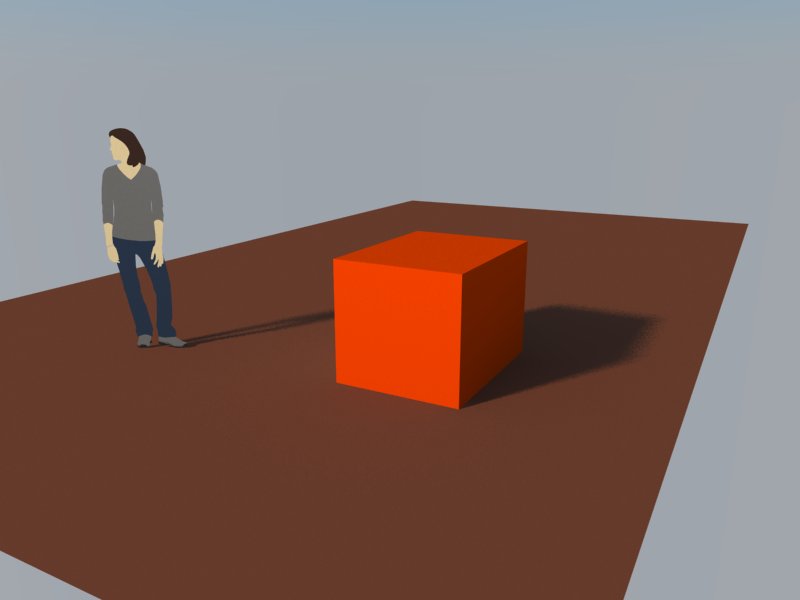
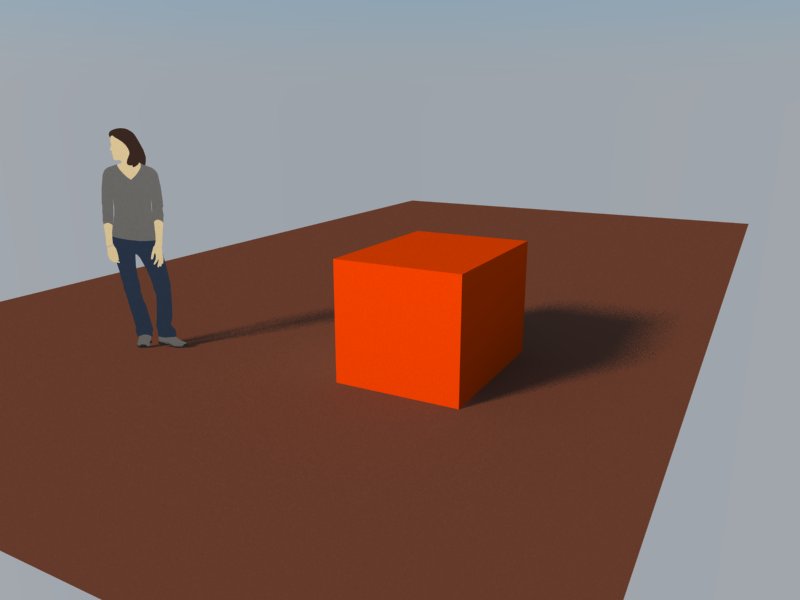
-
Oops - this thread has been hijacked.
Would you guys mind continuing the discussion of how to use VRay in a new thread?
-
@al hart said:
Oops - this thread has been hijacked.
Would you guys mind continuing the discussion of how to use VRay in a new thread?
hehehe, dont mind at all, but the issue is solved, so there will be no more VRay discussion
thanks a lot, Tadema

-
here is my try over tweaked model
I wish to have sharp shadows on shadow catcher, but seems there are few tips that I do not lnow, any body here to help?
renders using Thea4su
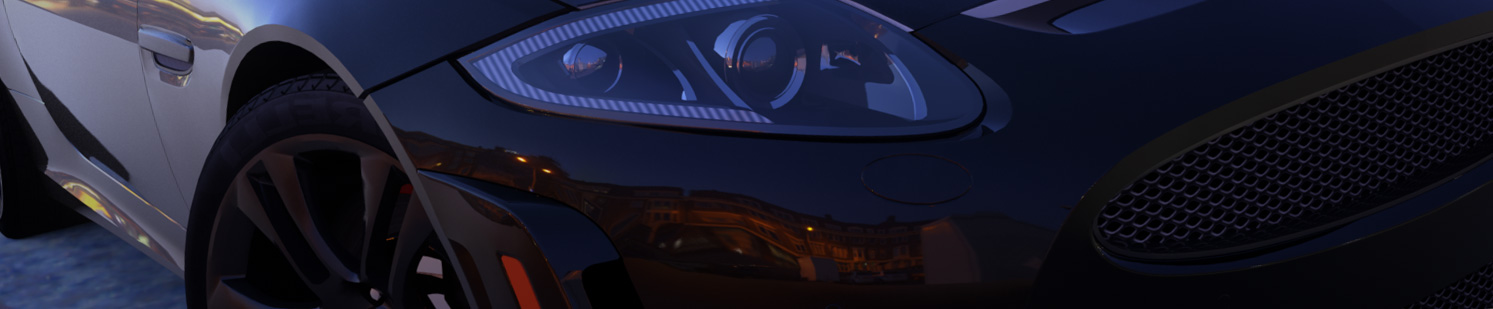

-
Are you after photo realistic renders only, or just nice renders?
-
@box said:
Are you after photo realistic renders only, or just nice renders?
We mainly want to encourage people that SketchUp is a good program for both 3D models and nice renderings. So any nice renderings would be helpful.
-
@al hart said:
That's the one I wanted one more vote for.
Lets use it.
I am changing the name of this thread, and the link in the first post, etc.
Comes in at over 32 feet for me, need adjustment for good textures
-
@jpalm32 said:
Comes in at over 32 feet for me, need adjustment for good textures
You're right. Can you scale it down?
-
Another quickie.

-
Advertisement









