Pseudo-overlapping edges (after dxf/dwg import)
-
One user (Roberto Padulazzi) sent me a model that contains a lot of ill-formed geometry. The model comes from an external vector-based drawing software (RasterVec), with export in DXF and import in Sketchup.
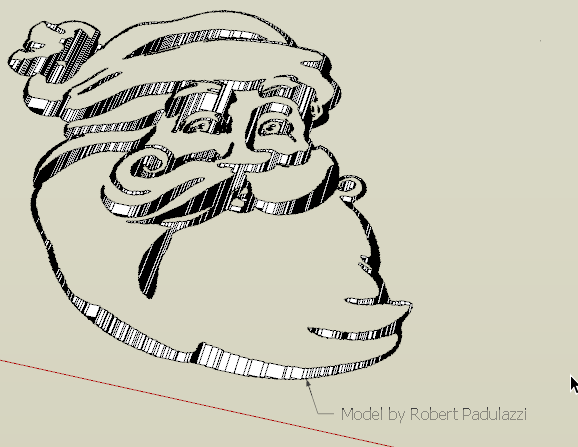
The problems found are, out of 12515 edges:
- 662 edges have a very small length, < 0.01 inches
- A lot of the rectangle faces are not jointive. Their parallel edges are separated by a short distance, also < 0.1 inch. 3600 occurences of this situation
- there are many cases of overlapping edges, i.e. edges which are collinear, but where the extremity of one is within the segment of the other (such situation usually results from imports and from generation via Scripts)
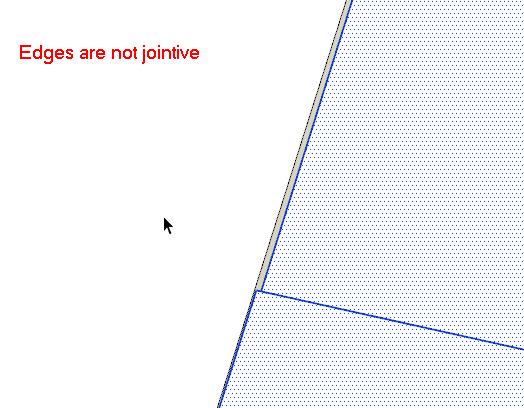
In general you detect these situations when you try to double-click or triple click in the model and it does not select all faces and edges which visually appear to be contiguous.
I was wondering if this is a frequent situation, especially when models are imported into Sketchup...
...and if it is worth developing a robust plugin to cleanup these situations.
Fredo
-
I get models from others once in awhile that show similar problems. I've always considered it GIGO but without a good tool to clean it up, I tell them to fix the original before importing it. It would be nice to have a tool to clean up the imported lines in SketchUp, though.
-
Hi:
Here is an older script by -BTM: http://sketchucation.com/forums/viewtopic.php?p=164438#p164438
Maybe there are ideas in there? -
I have already built such a clean-up script. It works fine on the Santa Claus model.
What I wanted to know is whether these cases are frequent, or whether Roberto's model is an exception.
And also what other tricky cases could be encountered when importing dxf/dwg files...
Fredo
-
It is quite common to see people posting about dxf/dwg floorplan imports not behaving. Lots of short edges and gaps, stray edges etc that stop it forming faces properly.
-
maybe "merge close vertices" from thomthom'svertex tools could help?
-
a lot of autocad drawings I import are just slightly off at intersection close zoom. Whatsmore it's so small that you have to zoom way in just to see it.
-
@krisidious said:
a lot of autocad drawings I import are just slightly off at intersection close zoom. Whatsmore it's so small that you have to zoom way in just to see it.
I have seen those... a lot.
Advertisement







