[Plugin] RichSection V0.5.8 UPDATED march 2015
-
Thanks for the kind words
About documentation:
I planned to make very short 'how-to' videos. In my opinion, that is the best way to explain the basic steps of the workflow. And traduction is almost superfluous.
About Mac:
I got help from the mac community, but it is almost impossible to make regular updates without testing the new code parts in mac and windows. I dont have a mac. Maybee i should buy a cheap (paradox?) or a second-hand mac.
About charging:
I don't have much time outside my every-day job (architect, 98% execution, conception is only an exception), family, etc.
Charging wouldn't give me more free time to spent on ruby & SU.
....
So, be patient
-
@pgarmyn said:
Thanks for the kind words
About documentation:
I planned to make very short 'how-to' videos. In my opinion, that is the best way to explain the basic steps of the workflow. And traduction is almost superfluous.
About Mac:
I got help from the mac community, but it is almost impossible to make regular updates without testing the new code parts in mac and windows. I dont have a mac. Maybee i should buy a cheap (paradox?) or a second-hand mac.
About charging:
I don't have much time outside my every-day job (architect, 98% execution, conception is only an exception), family, etc.
Charging wouldn't give me more free time to spent on ruby & SU.
....
So, be patient
thanks for your kind reply. believe it or not there is a cheap mac: the mac mini. it comes without screen, keyboard or mouse. you can just connect the ones you have.
I am patient. it is just that RichSection is so promising one wants to get it working right away. keep up the great work.
-
what if you just created a pdf explaining each item in the dialog that opens when one creates a new RS? for people who do not have English as their first language the dialog is not self-explanatory.
to give you feedback: I installed RS in my mac smoothly but I cannot get it to fill the sections it produces. I am not sure if it is a problem or my lack of knowledge of how to use RS.
cheers.
-
@Edson
About PDF manual : I will do it, but first i will work on the mac version.
About. MAC : I don't think the last version is working on Mac. I bought a second-hand Mac just for serving my users !
I will make it work ! -
0.4.5
Errors Under 2013Error Loading File E:/Trimble/SketchUp.2B/Plugins/PiGa_RichSection/RSloader.rb
undefined methodlength' for false:FalseClass Error Loading File PiGa_RichSection.rb undefined methodlength' for false:FalseClassErrors Under 2014
Error: #<NoMethodError: undefined method
length' for false:FalseClass> c:/programdata/sketchup/sketchup 2014/sketchup/plugins/piga_richsection/richsection.rbs:845:instatsSCFsend'
c:/programdata/sketchup/sketchup 2014/sketchup/plugins/piga_richsection/richsection.rbs:1060:in<module:PiGaRSection>' c:/programdata/sketchup/sketchup 2014/sketchup/plugins/piga_richsection/richsection.rbs:99:in<main>'
C:/ProgramData/SketchUp/SketchUp 2014/SketchUp/Plugins/PiGa_RichSection/RSloader.rb:25:ineval' C:/ProgramData/SketchUp/SketchUp 2014/SketchUp/Plugins/PiGa_RichSection/RSloader.rb:25:inrequire'
C:/ProgramData/SketchUp/SketchUp 2014/SketchUp/Plugins/PiGa_RichSection/RSloader.rb:25:in<module:PiGa>' C:/ProgramData/SketchUp/SketchUp 2014/SketchUp/Plugins/PiGa_RichSection/RSloader.rb:3:in<top (required)>'
E:/Trimble/SketchUp.14/Tools/extensions.rb:197:inrequire' E:/Trimble/SketchUp.14/Tools/extensions.rb:197:inload'
C:/ProgramData/SketchUp/SketchUp 2014/SketchUp/Plugins/PiGa_RichSection.rb:40:inregister_extension' C:/ProgramData/SketchUp/SketchUp 2014/SketchUp/Plugins/PiGa_RichSection.rb:40:inmodule:PiGa'
C:/ProgramData/SketchUp/SketchUp 2014/SketchUp/Plugins/PiGa_RichSection.rb:17:in `<top (required)>' -
under 2014
change the 0.45 to another catalogError: #<NoMethodError: undefined method
length' for false:FalseClass> c:/users/administrator/appdata/roaming/sketchup/sketchup 2014/sketchup/plugins/piga_richsection/richsection.rbs:845:instatsSCFsend'
c:/users/administrator/appdata/roaming/sketchup/sketchup 2014/sketchup/plugins/piga_richsection/richsection.rbs:1060:in<module:PiGaRSection>' c:/users/administrator/appdata/roaming/sketchup/sketchup 2014/sketchup/plugins/piga_richsection/richsection.rbs:99:in<main>'
C:/Users/Administrator/AppData/Roaming/SketchUp/SketchUp 2014/SketchUp/Plugins/PiGa_RichSection/RSloader.rb:25:ineval' C:/Users/Administrator/AppData/Roaming/SketchUp/SketchUp 2014/SketchUp/Plugins/PiGa_RichSection/RSloader.rb:25:inrequire'
C:/Users/Administrator/AppData/Roaming/SketchUp/SketchUp 2014/SketchUp/Plugins/PiGa_RichSection/RSloader.rb:25:in<module:PiGa>' C:/Users/Administrator/AppData/Roaming/SketchUp/SketchUp 2014/SketchUp/Plugins/PiGa_RichSection/RSloader.rb:3:in<top (required)>'
E:/Trimble/SketchUp.14/Tools/extensions.rb:197:inrequire' E:/Trimble/SketchUp.14/Tools/extensions.rb:197:inload'
C:/Users/Administrator/AppData/Roaming/SketchUp/SketchUp 2014/SketchUp/Plugins/PiGa_RichSection.rb:40:inregister_extension' C:/Users/Administrator/AppData/Roaming/SketchUp/SketchUp 2014/SketchUp/Plugins/PiGa_RichSection.rb:40:inmodule:PiGa'
C:/Users/Administrator/AppData/Roaming/SketchUp/SketchUp 2014/SketchUp/Plugins/PiGa_RichSection.rb:17:in `<top (required)>' -
@unclex
Still on windows ? Do you still have Windowiser active ? There are also other plugins having problems with it.
Will have a look .... -
yes, with windowlize
but
0.4.4 with windowlize under 2014, it's OK....... -
DOCUMENTATION (not yet complete)
Update of the plugin tomorrow V0.4.6.....
-
- bug fixes
- statistics for analysis and development of the plugin : I will publish some …
- DOCUMENTATION !!!
-
Hi,
Just downloaded yesterday, and figuring out how to use it. Unfortunately, no matter what I do, I can't get audio on any of the videos. Computer speakers, through my stereo, videos on your site, or on YouTube. No problem with any other videos on the internet.
Thanks -
@youemailme said:
Unfortunately, no matter what I do, I can't get audio on any of the videos.
Nothing is wrong, there is no sound.
Do you want me to sing ?
Please read the pdf doc. -
-
I don't know how good a voice you have, so I suppose not. Guess that explains why there's no sound! I saw that someone complained about how fast they were, but I figured it wouldn't matter if I could hear what you were saying. Makes the pdf all the more indispensable. I'll watch the vids again after I study the pdf....
-
@ youemailme & tt_su
sorry,, english is not my mother tongue...I will make some slow 'how to' videos with text.
I will be on holiday the next three weeks .....
-
No apologies necessary! I'm in awe of anyone that can write plug-ins like this, while still carrying on a "day job"! No rush, and thanks again for your contribution to the world of SketchUp!
-
@youemailme said:
No apologies necessary! I'm in awe of anyone that can write plug-ins like this, while still carrying on a "day job"! No rush, and thanks again for your contribution to the world of SketchUp!
To make a decent plugin take a lot of work. And it's much more than having an idea and writing a little bit of ruby code. That is the easy part. But testing it. Because it should run on all version of windows and os x, and on all versions of sketchup. It can conflict with other plugins. And the userinterface had to be easy to use too. Oh did I mension there are all kind of browsers and they are different on win and mac and the UI is depended on these browsers. Than there is documentation. The user want a manual and tutorial movies. You should give support on it and a lot of support as nothing to do with your plugin itself but is an os, sketchup or browser issue... Or just stupidity of the user (oh yes I switched of showing images in my browser yesterday, now I understand why your webdialog isn't showing icons anymore... But this is after a join.me session of half an hour.)
Most of the plugins make money for the users by saving a lot of time. Please respect the developers and support there efforts by paying for there hard work. -
Hi Piet,
Here's a small sample of recent work using your plugin. All these are 100% sketchup/layout.
Thanks a lot!
Santiago
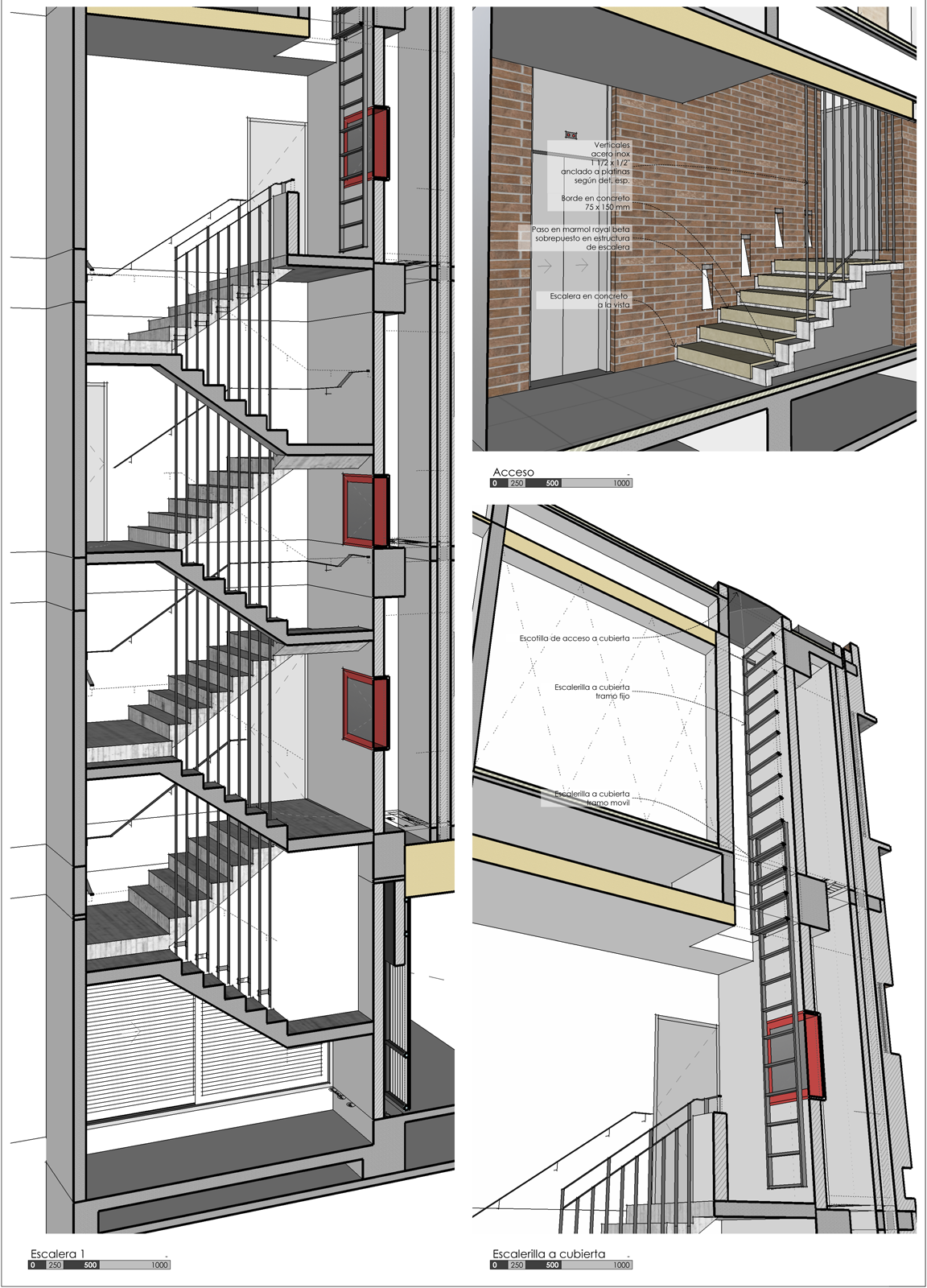
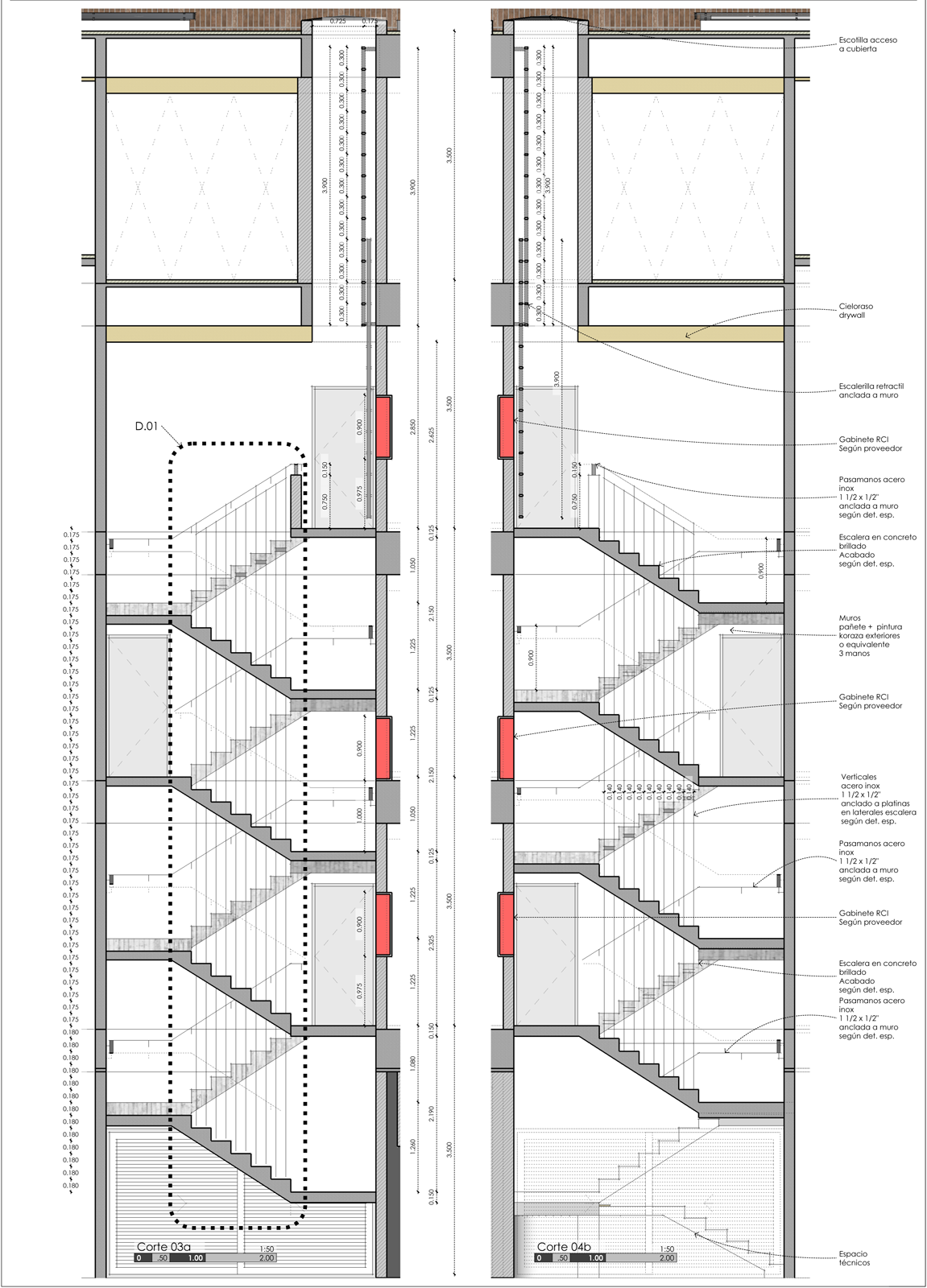
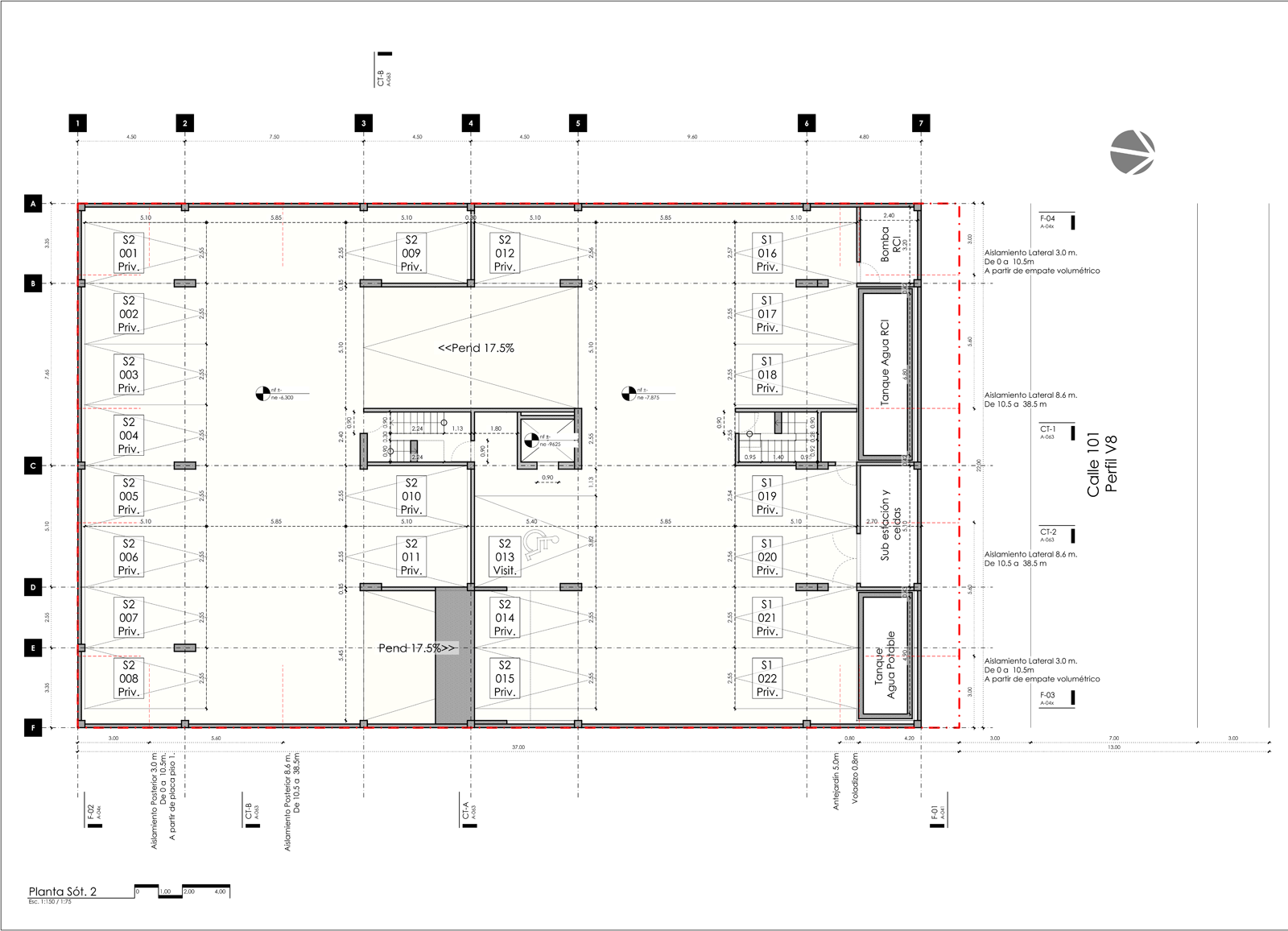
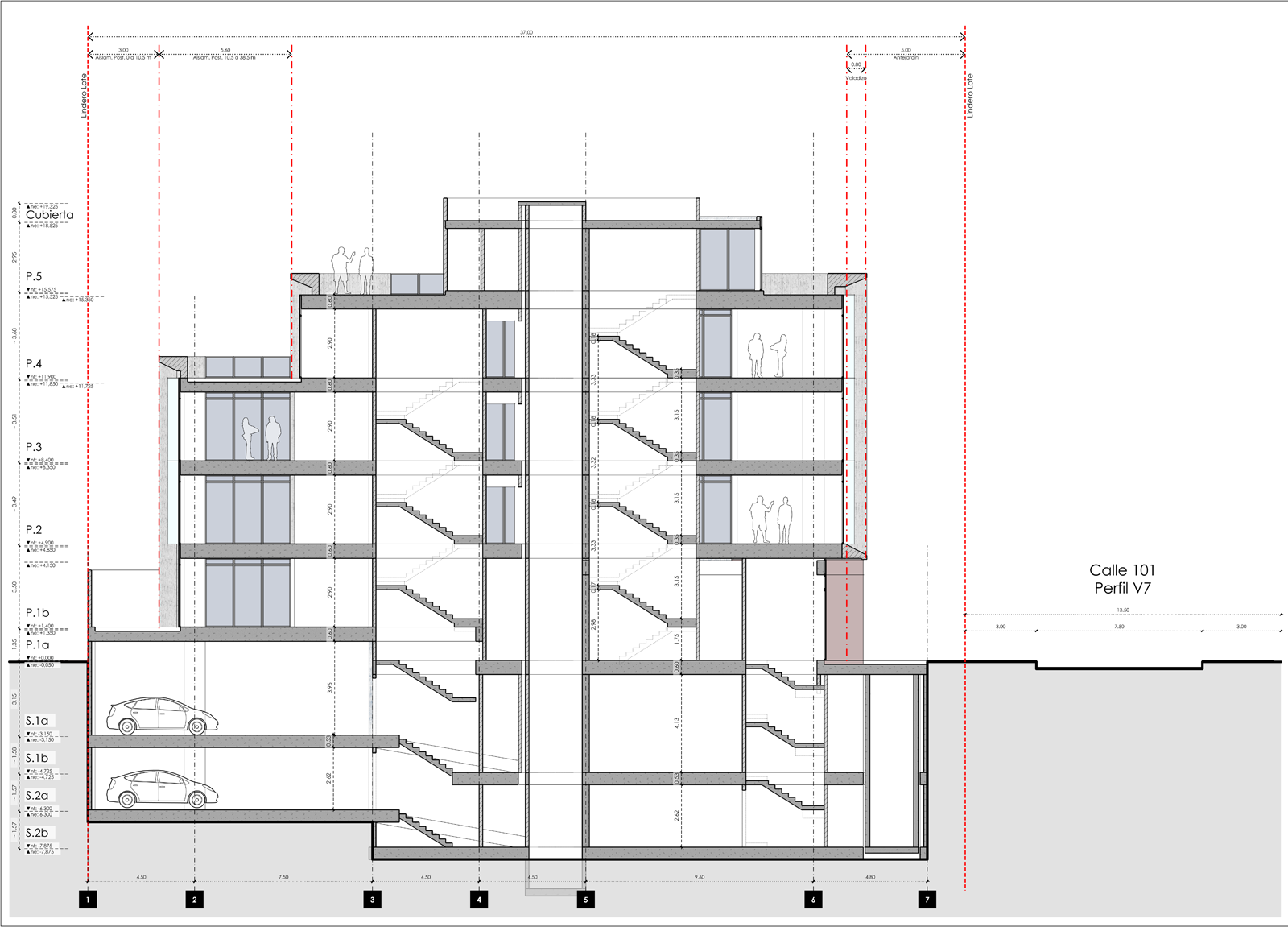
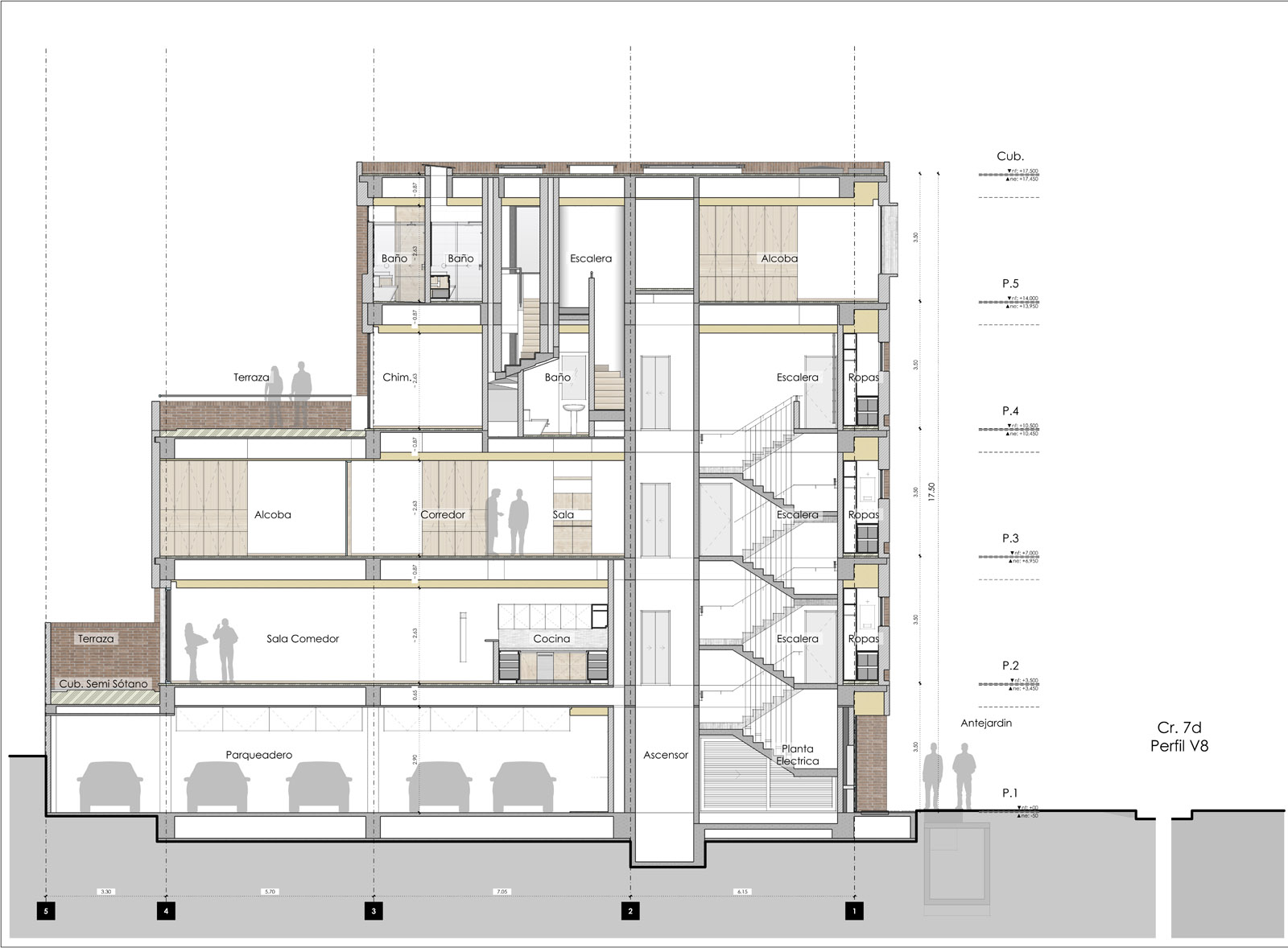
-
UPDATE 0.5.0 published in the Sketchucation PLUGINSTORE HERE
-
@caronte01 said:
Hi Piet,
Here's a small sample of recent work using your plugin. All these are 100% sketchup/layout.
Thanks a lot!
SantiagoGood work !!!
Advertisement
 Yes! I do!
Yes! I do!






