[Plugin] RichSection V0.5.8 UPDATED march 2015
-
@caronte01 said:
Hi Piet,
Do you have a new version available? The current demo version expired yesterday....
Thanks!
santiago
Ok, it will be there in 2 or 3 hours
-
UPDATED : VERSION 0.4.4 is in the PLUGINSTORE
-
It must be a MAC related problem, you are both running on MAC ?
Any other Mac users with problems




I have no explanation. For me it works on SU8 and SU2013. But i can't test it on mac.
Can you test the following : disable all the other plugins
If this doesn't help, can you test the following file : replace PiGa_RichSection.rb (in directory ..SketchUp..\Plugins) by the file below, and tell me if it works

Thanks in advance.
file deleted
-
Thanks Piet!!!!
Cheers
Santiago
-
-
@bimbachi said:
@pgarmyn said:
UPDATED : VERSION 0.4.4 is in the PLUGINSTORE
Did you abandoned mac problems?
Caronte01 reported that the standard input box from the sketchup-API isn't working properly on mac.
http://sketchucation.com/forums/viewtopic.php?f=323%26amp;t=55072%26amp;start=210#p524280
Actually i don't have time to work on it.
Did you find other problems? -
The new version looks great!
Thanks,
Santiago
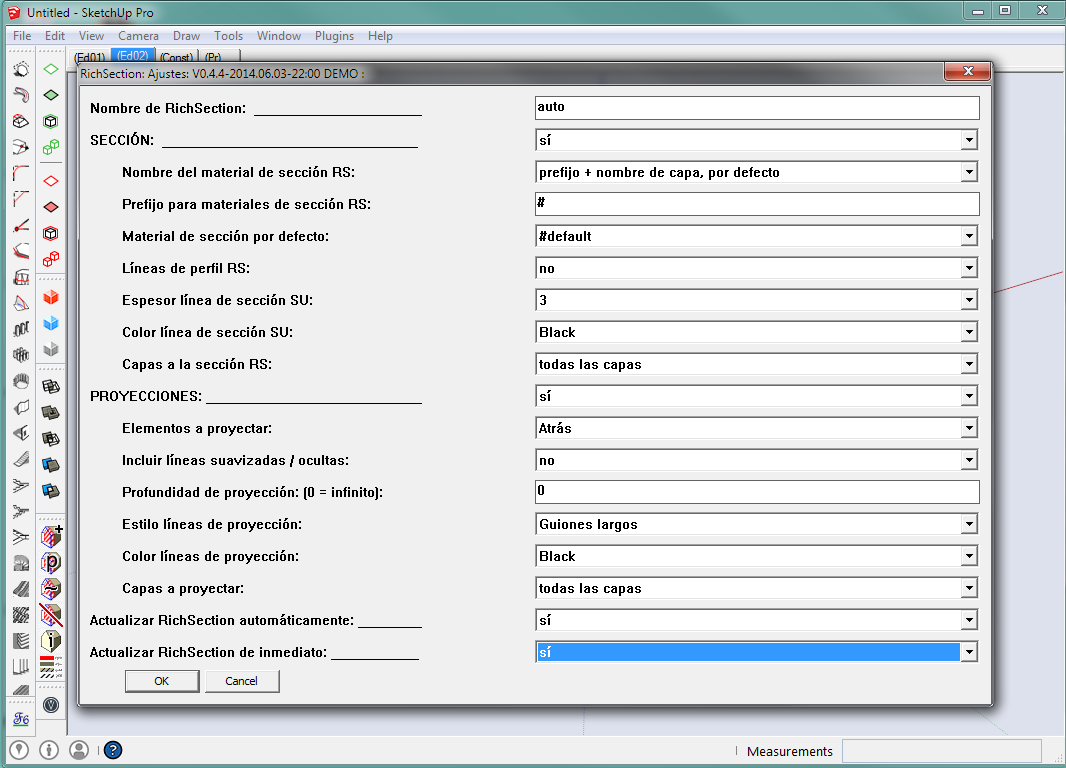
-
great!!
work fine under 14but under 13, it's disappeared...
last version under 13 was OK
-
@unclex said:
great!!
work fine under 14but under 13, it's disappeared...
last version under 13 was OK
What do you mean by disappeared?
-
No icon in Toolbar under SU 2013, I called it disappear

and no any command about richsection can be found when using Preference
-
@unclex said:
No icon in Toolbar under SU 2013, I called it disappear

and no any command about richsection can be found when using Preference
I will look this evening and update. Probably this evening (= within 14 hours)
-
@unclex
Windows or Mac ? Please complete your user profile.I've tested V0.4.4 on two computers, without any problem :
- Windows 7 / Sketchup 2013
- Windows 7 / Sketchup 2014
- Windows 8 / Sketchup 8
- Windows 8 / Sketchup 2013
- Windows 8 / Sketchup 2014
But I don't have a mac...
-
Windows 7 / Sketchup 2013
this one....
so no one else like me....
-
@unclex said:
Windows 7 / Sketchup 2013
this one....
so no one else like me....
Probably a conflict with another plugin.
See the first post.... -
Rick Wilson : Windowizer & Goldxxxx
ArtisanThese I used under 2014 is OK
so I think it should be something else make the "Disappear" -
@unclex said:
Rick Wilson : Windowizer & Goldxxxx
ArtisanThese I used under 2014 is OK
so I think it should be something else make the "Disappear"It is probably Rich Wilson's Windowiser, see previous posts from micione and TIG: here.
It is perfectly possible that the 'conflict' disappears with ruby 2.0 (SU 2014)
For SU2013 (and older) : Try to desactivate one ore more plugins... and tell me .... -
hi there
I am using Sketchup Pro 2014 on a Mac.
No projection lines appear. I have tried modifying all RichSection parameters but nothing changes...
Any ideas?Thanks!
-
@c4rt00n3 said:
hi there
I am using Sketchup Pro 2014 on a Mac.
No projection lines appear. I have tried modifying all RichSection parameters but nothing changes...
Any ideas?Thanks!
I can't test on Mac.
Are there other Mac-people having this problem? -
Thanks pgarmyn for your interest. Looks like no one else is!
This is one useful plugin, and I wish I could pay for it so you could put resources behind developing it - for Mac too. Have you considered upgrading to a 'pro' paid version?
Thanks!
C -
pgarmyn,
this is a plugin with enormous potential. so much so that it deserves better documentation. your videos go a long way to show us how RichSection works but they go too fast. I know it is too much to ask but would you consider releasing a pdf describing all the features and a reasonable workflow?
I, and am sure many others, would be willing to pay for a plugin like this if it can boost one's productivity. charging for it would perhaps encourage you to produce that documentation.
I do hope you can get the mac version of it working. why do you not ask for help from other authors who have faced the same problem? the author of Layers Panel had similar problems and managed to fix them so that his excellent plugin is now running smoothly on mac.
best regards.
Advertisement







