[Plugin] RichSection V0.5.8 UPDATED march 2015
-
@Santiago(caronte01) @cesaro36 @bimbachi and all the others : thanks for testing !

 RichSection has been updated : Release Notes for RichSection V0.5.4
RichSection has been updated : Release Notes for RichSection V0.5.4bugfix : renaming RS after creation
bugfix : changing properties of RS
bugfix : other ...
disabled (not working on this moment) : creating RS from existing section
also tested on Mac : known bug on Mac: RSpanel not working when opening other model, opening 2nd model : Workaround : close panel before (or after) opening new file
@ Santiago
About modal and non modal RS-panel : To avoid the problem of the main window losing focus, the next version of my plugin will open the RS-panel after having placed the sectionplane. -
[url][/url]also TESTED and working on Sketchup 2015 & Windows 8
-
I tested it too... Working and working very quickly.
-
Hi Piet,
Quick test of the latest version updating some plans done a while ago. This latest version seems to update noticeably faster, and the small info dialog does not collapse onto itself as before. I´ll try and do a more in depth test later.
Santiago
-
thanks for testing,
still working on it -
Is it possible to create b&w architectural drawings with this sectioning tool ? The idea would be that you can have a textured model, but when it goes into layout, you get purely black & white drawings with the customised section fill patterns. That would be great.
-
@ltchest said:
Is it possible to create b&w architectural drawings with this sectioning tool ? The idea would be that you can have a textured model, but when it goes into layout, you get purely black & white drawings with the customised section fill patterns. That would be great.
.
For the sectioned part, you can apply B&W fill patterns. It's possible to have different sets of section materials applied in the same model by using different prefixes :
With prefix # in RichSection parameters : section material #layername1 will be applied to groups and components in layer layername1, material #layername2 to groups and components in layer layername2 (with option : by layer, default)
With prefix #1 in RIchSection parameters : materials #1layername1 #1layername2 etc.... will be applied (option : by layer, default) -
OK - I am not yet a user of RichSection (I fell in with the other offering out there - and am having problems with it). From what I can gather, it sounds like if my model is all textured with materials (because I am also using the same model to produce realistic renderings) then the section drawings are going to be rendered with those textures & colours - except you have control only over the fill patterns that are applied where the section cuts any objects - so they are not going to be black & white architectural drawings. You would have to remove all those textures / colours from the model ?
-
@ltchest said:
OK - I am not yet a user of RichSection (I fell in with the other offering out there - and am having problems with it). From what I can gather, it sounds like if my model is all textured with materials (because I am also using the same model to produce realistic renderings) then the section drawings are going to be rendered with those textures & colours - except you have control only over the fill patterns that are applied where the section cuts any objects - so they are not going to be black & white architectural drawings. You would have to remove all those textures / colours from the model ?
Fill patterns are in fact native Sketchup textures. There is no way to threat them separately: Switch of textures in the style setting will also switch off the fill pattern. All plugins creating fill patterns will have the same behavior.
A B&W option is missing in LO.
A workaround is to export bitmaps from SU and convert them to B&W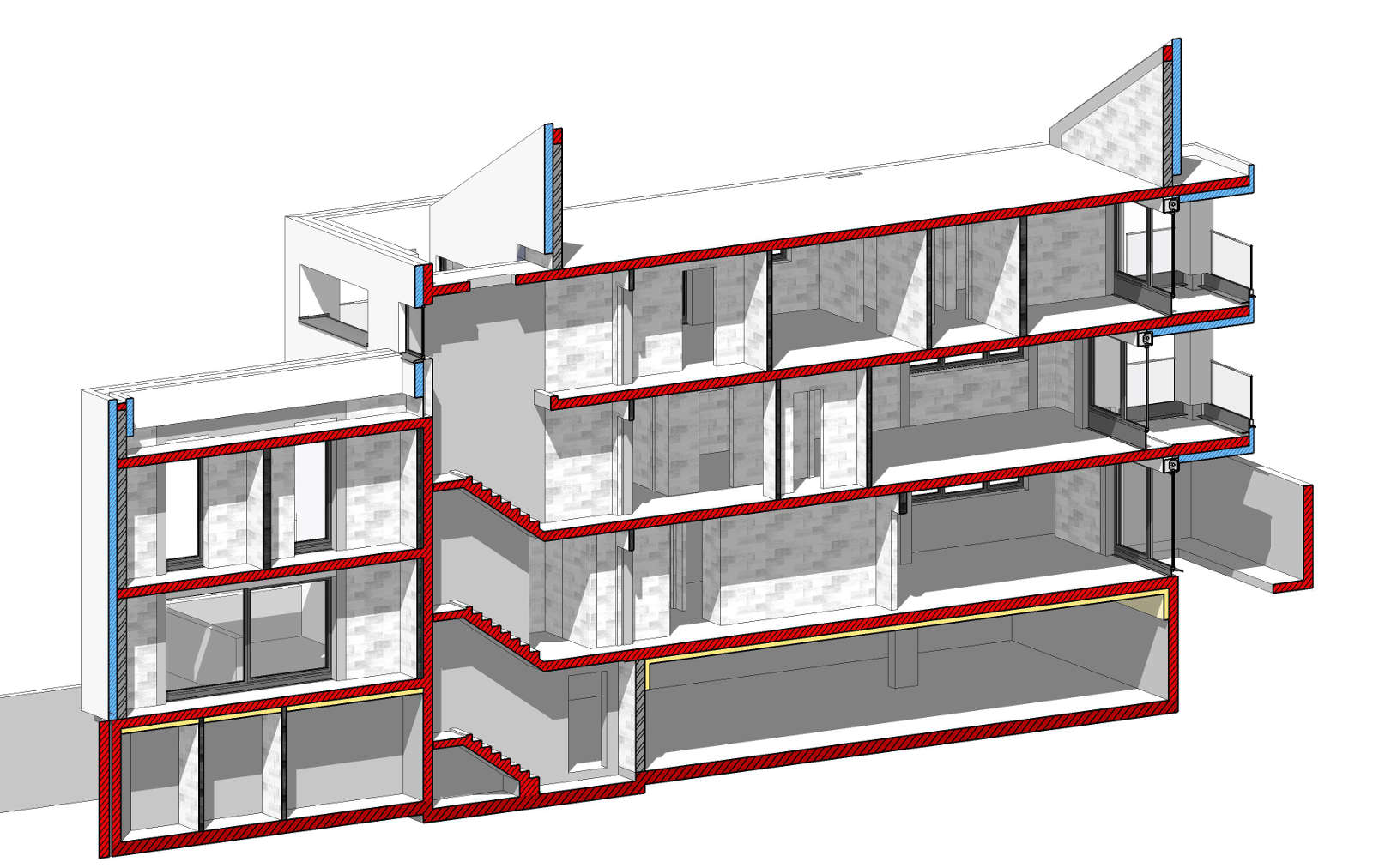
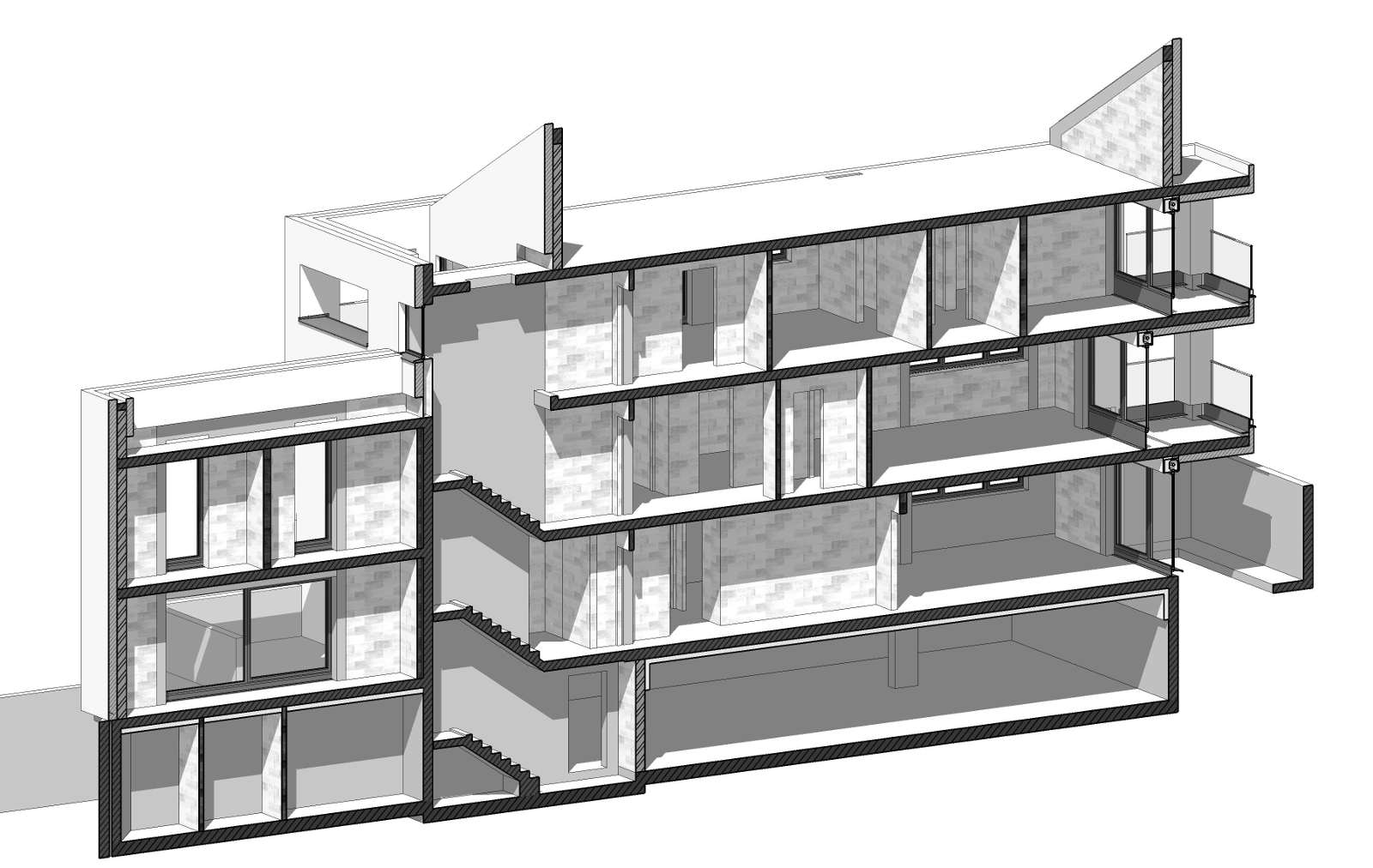
-
You could look at using Jim Foltz's [free] GreyScale http://www.smustard.com/script/GreyScale to make all materials 'mono-chrome' - albeit momentarily until you deactivate it...
You can even have it 'mono-chrome' with perhaps just the section-cut material reset to 'red'...
It has a one step reset. -
@TIG
Thanks for the tip.
Greyscale should be a style option. Something for SU 2016 -
This looks like it may be a very useful plugin but I cannot get it to work.
I installed by way of the SketchUcation plugin. It seened to install without errors in the AppData folder. The Window/Preferences/Extension list showed RichSection to be checked and enabled but nothing shows up in the menus.
When Sketchup is shut down and restarted I received the following list of installation errors:
C:/Program Files/SketchUp/SketchUp 2015/Tools/RubyStdLib/win32/registry.rb:385:in
open' C:/Program Files/SketchUp/SketchUp 2015/Tools/RubyStdLib/win32/registry.rb:496:inopen'
c:/users/msc/appdata/roaming/sketchup/sketchup 2015/sketchup/plugins/piga_richsection/richsection.rbs:1003:inuserFileLocations' c:/users/msc/appdata/roaming/sketchup/sketchup 2015/sketchup/plugins/piga_richsection/richsection.rbs:1103:inmodule:PiGaRSection'
c:/users/msc/appdata/roaming/sketchup/sketchup 2015/sketchup/plugins/piga_richsection/richsection.rbs:113:in<main>' C:/Users/MSC/AppData/Roaming/SketchUp/SketchUp 2015/SketchUp/Plugins/PiGa_RichSection/RSloader.rb:25:ineval'
C:/Users/MSC/AppData/Roaming/SketchUp/SketchUp 2015/SketchUp/Plugins/PiGa_RichSection/RSloader.rb:25:inrequire' C:/Users/MSC/AppData/Roaming/SketchUp/SketchUp 2015/SketchUp/Plugins/PiGa_RichSection/RSloader.rb:25:inmodule:PiGa'
C:/Users/MSC/AppData/Roaming/SketchUp/SketchUp 2015/SketchUp/Plugins/PiGa_RichSection/RSloader.rb:3:in<top (required)>' C:/Program Files/SketchUp/SketchUp 2015/Tools/extensions.rb:197:inrequire'
C:/Program Files/SketchUp/SketchUp 2015/Tools/extensions.rb:197:inload' C:/Users/MSC/AppData/Roaming/SketchUp/SketchUp 2015/SketchUp/Plugins/PiGa_RichSection.rb:40:inregister_extension'
C:/Users/MSC/AppData/Roaming/SketchUp/SketchUp 2015/SketchUp/Plugins/PiGa_RichSection.rb:40:in<module:PiGa>' C:/Users/MSC/AppData/Roaming/SketchUp/SketchUp 2015/SketchUp/Plugins/PiGa_RichSection.rb:17:in<top (required)>'
Deleted everything and tried again with the same result so now I am out of ideas.Thanks.
Update: Deleted again and installed by downloading the .rbz file and installing by Sketchup Extensions installer. Running Sketchup as Administrator. Same result.
-
@harry2
I will have a look this evening (Europe time)
What is your windows and IE version ? What (other) plugins do you have installed? -
UPDATE BUGFIX, .... in the Pluginstore .... (Thanks TIG)
Thanks Harry2 for reporting this bug. Let me know if it works now ...
-
Hello,
Extension seems great but i can't make it working
It seems to install but when i restart SU, i've got the following errors :@unknownuser said:
Error: #<Errno::EACCES: Permission denied - C:/Program Files/SketchUp/SketchUp 2015/Materials/Sketchup>
C:/PROGRA~1/SketchUp/SKETCH~1/Tools/RubyStdLib/fileutils.rb:245:inmkdir' C:/PROGRA~1/SketchUp/SKETCH~1/Tools/RubyStdLib/fileutils.rb:245:infu_mkdir'
C:/PROGRA~1/SketchUp/SKETCH~1/Tools/RubyStdLib/fileutils.rb:219:inblock (2 levels) in mkdir_p' C:/PROGRA~1/SketchUp/SKETCH~1/Tools/RubyStdLib/fileutils.rb:217:inreverse_each'
C:/PROGRA~1/SketchUp/SKETCH~1/Tools/RubyStdLib/fileutils.rb:217:inblock in mkdir_p' C:/PROGRA~1/SketchUp/SKETCH~1/Tools/RubyStdLib/fileutils.rb:203:ineach'
C:/PROGRA~1/SketchUp/SKETCH~1/Tools/RubyStdLib/fileutils.rb:203:inmkdir_p' //serveur/profils utilisateurs/jean.bon/application data/sketchup/sketchup 2015/sketchup/plugins/piga_richsection/richsection.rbs:1018:inuserFileLocations'
//serveur/profils utilisateurs/jean.bon/application data/sketchup/sketchup 2015/sketchup/plugins/piga_richsection/richsection.rbs:1109:in<module:PiGaRSection>' //serveur/profils utilisateurs/jean.bon/application data/sketchup/sketchup 2015/sketchup/plugins/piga_richsection/richsection.rbs:119:in<main>'
//SERVEUR/Profils Utilisateurs/jean.bon/Application Data/SketchUp/SketchUp 2015/SketchUp/Plugins/PiGa_RichSection/RSloader.rb:25:ineval' //SERVEUR/Profils Utilisateurs/jean.bon/Application Data/SketchUp/SketchUp 2015/SketchUp/Plugins/PiGa_RichSection/RSloader.rb:25:inrequire'
//SERVEUR/Profils Utilisateurs/jean.bon/Application Data/SketchUp/SketchUp 2015/SketchUp/Plugins/PiGa_RichSection/RSloader.rb:25:in<module:PiGa>' //SERVEUR/Profils Utilisateurs/jean.bon/Application Data/SketchUp/SketchUp 2015/SketchUp/Plugins/PiGa_RichSection/RSloader.rb:3:in<top (required)>'
C:/PROGRA~1/SketchUp/SKETCH~1/Tools/extensions.rb:197:inrequire' C:/PROGRA~1/SketchUp/SKETCH~1/Tools/extensions.rb:197:inload'
//SERVEUR/Profils Utilisateurs/jean.bon/Application Data/SketchUp/SketchUp 2015/SketchUp/Plugins/PiGa_RichSection.rb:40:inregister_extension' //SERVEUR/Profils Utilisateurs/jean.bon/Application Data/SketchUp/SketchUp 2015/SketchUp/Plugins/PiGa_RichSection.rb:40:inmodule:PiGa'
//SERVEUR/Profils Utilisateurs/jean.bon/Application Data/SketchUp/SketchUp 2015/SketchUp/Plugins/PiGa_RichSection.rb:17:in `<top (required)>'I can't launch SU as an administrator. Is it still possible to use plugin?
-
@hgdar said:
Hello,
Extension seems great but i can't make it working
It seems to install but when i restart SU, i've got the following errors :...
I can't launch SU as an administrator. Is it still possible to use plugin?I don't understand : your computer returns "C:/Program Files/SketchUp/SketchUp 2015/" as the default user directory.
What Windsows version are you on ?
Can you copy these lines in redin the ruby console (copy+past the complete text in red in the input field of the ruby-panel + return button) and send me the result ?defaultFileDir = Win32::Registry::HKEY_CURRENT_USER.open "Software\\SketchUp\\Sketchup 2015\\File Locations", Win32::Registry::KEY_READ puts "result = "+defaultFileDir["Materials"].gsub(/\\/,'/')On my computer it returns :
result = C:/Users/MYUSERNAME/Documents/For an unknown reason, the returned path seems to be "C:/Program Files/SketchUp/SketchUp 2015/" on your computer, which is not writable. Can you confirm this ?
-
No folders inside the 'Programs' folder-path are 'writable' by default - even if the User has full Admin powers !!
It's a Windows default.
So any error relating to making a folder in the installed 'Materials' folder IS going to be compromised, UNLESS the User has already given themselves Security permissions to that folder as 'FULL'
Why must this new folder be 'there' ?
Can it not be with the Plugin installation itself - because the User must have FULL permissions to install those files in the first place ??You should not need to be querying the Registry ???
You are making things more difficult than they need to be.......
-
Sorry, i just followed your advise (march 2014):
http://sketchucation.com/forums/viewtopic.php?f=323%26amp;t=56887#p516842I won't do it anymore.

As you can read above : i never intended to write in a program folder, but in a user folder.
The stats report that it works for many users.Find_support_file searches by default in the program directory, at least in OLDER SU versions.
Older Versions (< 2013) don't separate application and user data (materials, styles, ....)
The intention was to create a user directory (in C:/Users/MYUSERNAME/Documents/Sketchup/....), and this ALSO for older SU versions.HKEY_CURRENT_USER stores per-user settings, and also where the current user stores its data.
It should not return the program path, and certainly not for 2015.
The directory can also be used for common data (library) for different SU-versions (with the same plugin), but only for one user. -
I told you how to find the path NOT to use it.
On a PC ALL folders with the 'Program Files' SketchUp folder tree have restricted permissions.
It has been well documented.
That is why in more recent versions of SketchUp the default Plugins folder was moved out into a User location with default FULL permissions...The main question is why are you wanting to write files to the main Materials folder when there are alternative locations ?
-
Read again : I NEVER intended to write to the main materials folder.
Test the code : it will return the documents folder for the current user.
Advertisement







