Newbie w/ a new hobbie
-
Yep, so if the Grass, for example, was blueish before you painted it then it is back to front.
-
@box said:
Yep, so if the Grass, for example, was blueish before you painted it then it is back to front.
What causes this? I drew lines coplanar using the axis. Why did it automatically put the back face on the top?
-
When you draw a square on the ground Sketchup assumes you are going to extrude it, so it makes the back face up.
-
@box said:
When you draw a square on the ground Sketchup assumes you are going to extrude it, so it makes the back face up.
Ahhh, it expect that you are going to make some type of 3D shape this that being the inside. How would you alleviate this? Would you draw that outline like I did then push/pull up a predetermined length?
-
Right click on it an select reverse face.
-
@box said:
Right click on it an select reverse face.
Well crap, if I would have known it was that easy
 . Thank you for the tip.
. Thank you for the tip. -
@coach_travis said:
Ahhh, it expect that you are going to make some type of 3D shape this that being the inside. How would you alleviate this? Would you draw that outline like I did then push/pull up a predetermined length?
Yes, it does. It would probably be easiest to start on top of a box. You could draw your outline and use Push/Pull as you suggest.
-
@dave r said:
@coach_travis said:
Ahhh, it expect that you are going to make some type of 3D shape this that being the inside. How would you alleviate this? Would you draw that outline like I did then push/pull up a predetermined length?
Yes, it does. It would probably be easiest to start on top of a box. You could draw your outline and use Push/Pull as you suggest.
Does this look better?
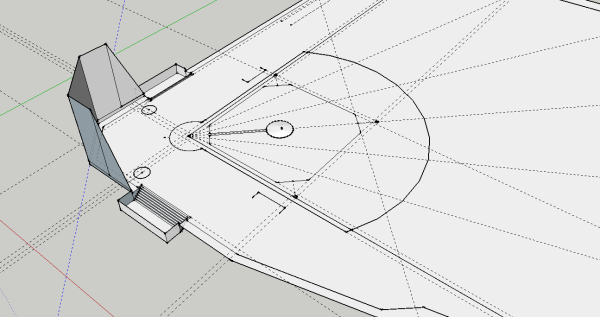
-
That looks good. Remember under Edit there's a item for Delete Guides. Use it once in awhile to declutter your model space. I set up a keyboard short cut for that.
As for the back face color, the one in the style you're using can be difficult to discern as different from the shaded white surfaces. I created my own default style with a green back face color. It's a color I'd be unlikely to use in my models but it is easily seen even if it's only a few pixels on the screen.
-
Dave - Thank you for the tips. The thing about baseball fields is the guides are used for multiple things. I will need most of those lines in the future.
You are right about the face colors. Sometimes I can not tell if it is a shade or not. I am going to change my face colors.
-
You can turn the visibility of Guides on and off, View menu/Guides
-
Box - Thanks for the tip.
-
Another small tip before you go too far. Make sure you know about Groups and Components and how they separate geometry and make repetition easy.
-
@box said:
Another small tip before you go too far. Make sure you know about Groups and Components and how they separate geometry and make repetition easy.
Yeah, I need to research that more.
-
Dave - Changing the face color really assisted. Thank you again.
-
I got the batter's boxes and catcher's box done this morning.

-
Is there a way to copy the dugout on the first base side and paste it to the third base side?
-
Yes, there are many ways. One of the most basic is to select the geometry of the dugout and use Copy and Paste.
But SU makes it easier, many tools allow you to move and copy things at the same time.
The Move tool for example, if you select geometry, then using the Move tool, Hold down CRTL and click then move and it will create a copy of what you have selected. The same works with the rotate tool, so you could find the center of your field and rotate a copy of the dugout to the new position.This then brings you to components, if you make the dugout a component it becomes it's own little package of geometry that won't stick to anything. You can then copy it to the other position and any edits to one will happen to the other.
-
I made the one dugout a group, copy, and then pasted it. However, I am having problems trying to move it into place. I looked at a tutorial but I can not seem to finesse it into place. Are there any easy tips to get this into place?

-
In addition, in SU 8 I was able to change the lines to the axis color? Did this option go away in SU 2013?
Advertisement







