[Extension][$] iSelect
-
@renderiza said:
[pre]Authors:: Renderiza
...
[*]Group & Component selection is fixed
...
[/color]yes
it works better, thank you...
there seems to be still some problems
selection from top
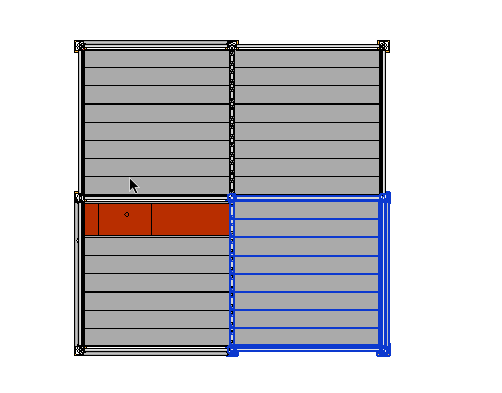
this is what is selected from another point of view
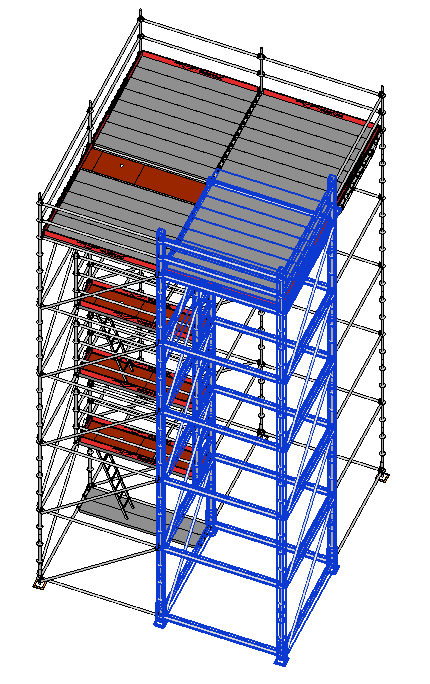
after clicking on "iselect" button, some columns remain selected
as i understand the rule (a component which is not totally visible is excluded from the selection), this shouldn't happen, no?
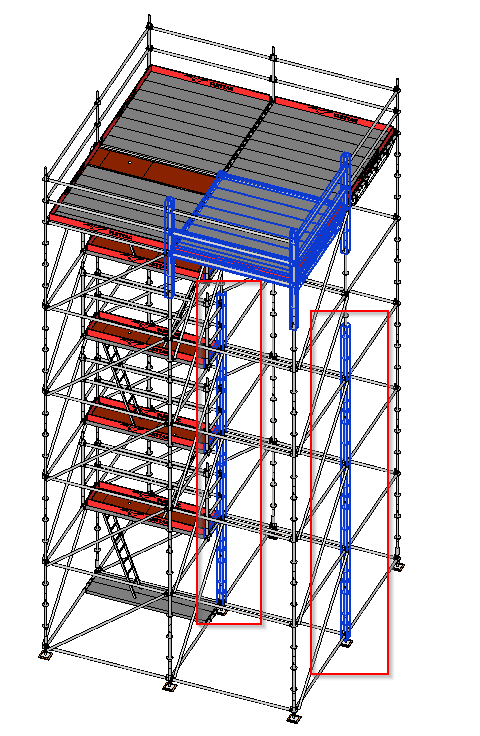
-
Seems there is a glitch!

Each 3d block is a group! I select in side view!
Seems don't works when I all select 1 or all select 2 from left to right or right to lerft!

All stay selected after click the black eye!(in perspective or parallal projection)

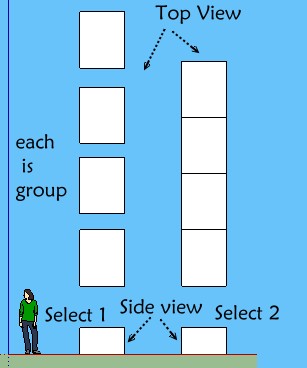
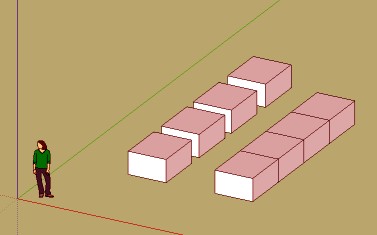
-
@renderiza said:
[pre:1w1z3q12]Authors:: Renderiza
Plugin Name:: iSelect
Version:: 1.0.1
Date:: 11/6/2013
Cost:: Free[/pre:1w1z3q12]
iSelect v1.0.1 is now available for download.
%(#909090)[What is new:
- Group & Component selection is fixed
- Context Menu Added (right click > iSelect)
- Add keyboard shortcut
How to set keyboard shortcut:
Window > Preference > Shortcuts > Function = Edit/Item/iSelect > Add ShortcutThanks for Feedback!
 ]
]i use Iselect 1.0.1 to select components, but sometimes i forget to clic on the plugin button after selecting to filter them
i wouldn't forget if the filtering was automatic after selection
so would it be possible modify the order of operations, and embed your plugin in a "filtered selection" tool:
you click on the button corresponding to "filtered selection"
you select
and only then "iselect" is launched to filter the selectioni tried to add some lines of code to yours to do that, but after calling the native select tool, everything stops ...
-
Hi,
does someone use it under SKP 2015. I can't get it to work

-
Hi!
As you can see in the attachment, it also deselects some of the front, visible faces. The problem appears when softened edges come into play.
I also told this in Extension Warehouse.
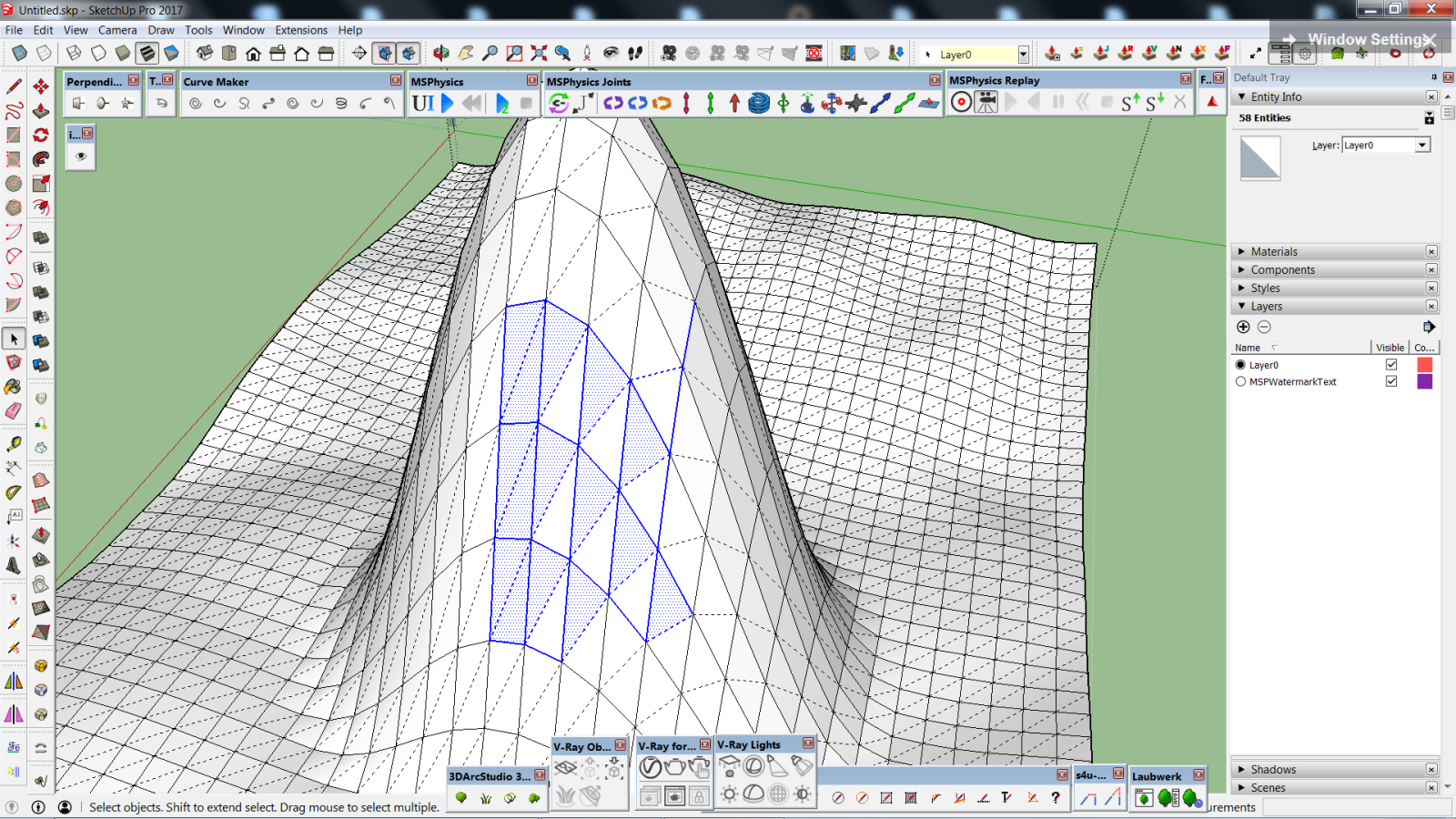
-
@renderiza said:
@einstein said:
As you can see in the attachment, it also deselects some of the front, visible faces. The problem appears when softened edges come into play.
Hi,
I have updated the code of 'iSelect' and the new version 2.0.0 is available at the following link...
Also, I'll appreciate more feedback so I can improve iSelect even more.
Note: I am charging a small fee for the plugin to help me spend more time making SketchUp Extensions.
best regards,
Renderizai tried version 2
still have problems
Error: #<RangeError: float Inf out of range of integer>
C:/ProgramData/SketchUp/SketchUp 2017/SketchUp/Plugins/MiSU_iSelect/MiSU_iSelect_loader.rb:98:in `*'selection is not filtered
-
@renderiza said:
@einstein said:
As you can see in the attachment, it also deselects some of the front, visible faces. The problem appears when softened edges come into play.
Hi,
I have updated the code of 'iSelect' and the new version 2.0.0 is available at the following link...
Also, I'll appreciate more feedback so I can improve iSelect even more.
Note: I am charging a small fee for the plugin to help me spend more time making SketchUp Extensions.
best regards,
Renderizasomething is missing?
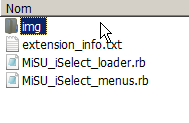
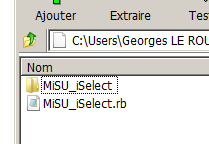
i don't see the code that is supposed to do the job
-
Hi,
Can you provide an attachment of the SketchUp model you are trying to use?
What version of SketchUp are you using?
Can you install the plugin?
Does it work on some faces?
Are you trying to detect Groups or Components?
I'll try to find out how to solve your issue.
Best regards,
Renderiza -
@renderiza said:
Hi,
Can you provide an attachment of the SketchUp model you are trying to use?
What version of SketchUp are you using?
Can you install the plugin?
Does it work on some faces?
Are you trying to detect Groups or Components?
I'll try to find out how to solve your issue.
Best regards,
Renderizasketchup 17
it works in some circonstances
trying to detect componentshere is the example that fails
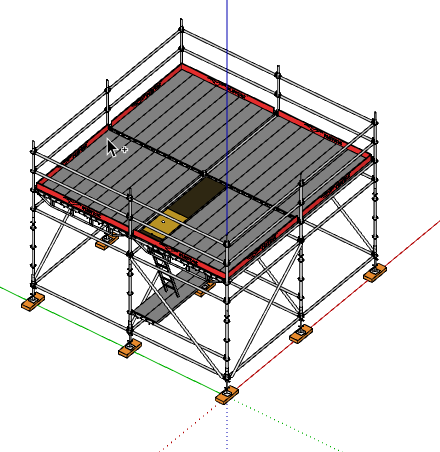
top view
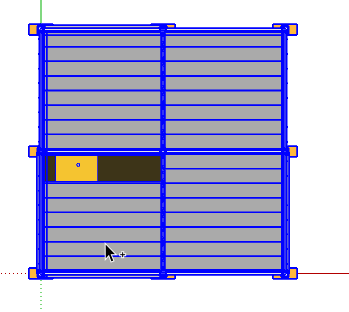
"Error: #<RangeError: float Inf out of range of integer>
C:/Users/.../SketchUp 2017/SketchUp/Plugins/MiSU_iSelect/MiSU_iSelect_loader.rb:98:in `*'"now i admit this is not a usual case
most of the time it works pretty well -
Hi,
Now that I have your SketchUp model I am receiving the error you mentioned. I'll work on fixing it soon.
Thanks
Renderiza -
Hi,
Try to download the extension again... It should say 'iSelect v2.0.2.rbz' and hopefully the problem you were having is now fixed. Please let me know if it works.
Thanks,
Renderiza -
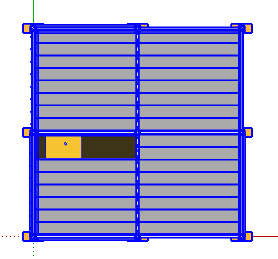
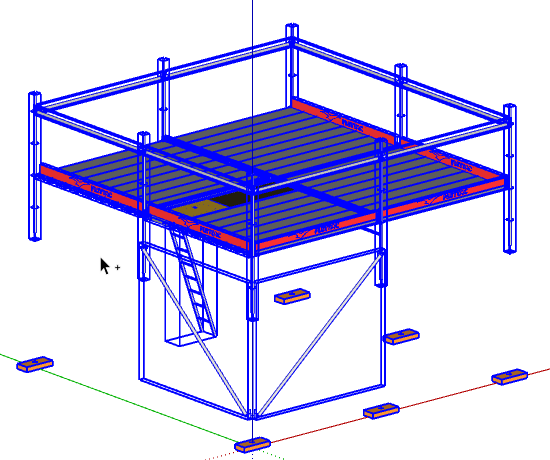
no error message
and i noticed the progressbarit is slower but more efficient
thank you -
@einstein said:
As you can see in the attachment, it also deselects some of the front, visible faces. The problem appears when softened edges come into play.
Hi,
I have updated the code of 'iSelect' and the new version 2.0.0 is available at the following link...
Also, I'll appreciate more feedback so I can improve iSelect even more.
Note: I am charging a small fee for the plugin to help me spend more time making SketchUp Extensions.
best regards,
Renderiza -
Hi!
I visited your webpage to buy iSelect but when I click BUY NOW, there pops a message: "Oops! It looks like your trial has expired. Please upgrade to continue". I don't understand it - what should I upgrade? -
@einstein said:
Hi!
I visited your webpage to buy iSelect but when I click BUY NOW, there pops a message: "Oops! It looks like your trial has expired. Please upgrade to continue". I don't understand it - what should I upgrade?Hi,
Sorry for the inconvenience please go here instead...
-
I assume the license in for 1 PC only?
-
@einstein said:
I assume the license in for 1 PC only?
At the moment I don't require any licensing registration in order to use the plugin.
If you purchase any of my extension you can use them in as many PC's as you see fit.Also, if I make any updates you will be notified by email with a download button and no further fees is required.
Cheers!
-
Ok, thank you for info.
Can we send you a regular money transfer instead of PayPal payment?
-
My Extensions Store now supports direct payments via credit card without the need to use Paypal.
Thanks for your support!
-
Am I having hallucinations or the minimum fee grows higher and higher every day? I was happy to see this plugin in the very beginning at the price of 3$ but is went up to 10$ O.o
And I was asking about regular money transfer cuz I don't like to pass my card number anywhere. Transfer is a transfer, I'm more ensured about safety of my money.
Advertisement







