Sketchup and Blender
-
We love plugins and scripts - here is the Blender's place to search for treasures:
And Blender comes with some that are not enabled by default:
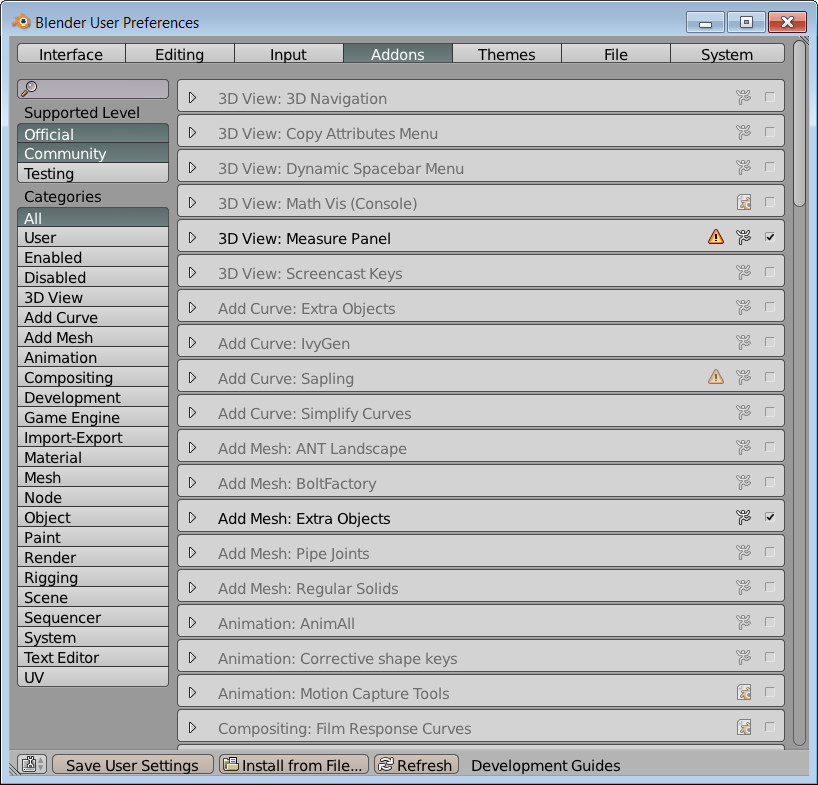
This is from here - http://blenderartists.org/forum/showthread.php?316335-2-69-released
@unknownuser said:
For those interested and that do not use regularly update builds (buildbot/graphicall), the official releases do not include the addons_contrib folder that contain many addons that some may find usefull.
I have uploaded the recent one i had from r61020 (from the buildbot) on that dropbox link - https://www.dropbox.com/s/0eert8068okz3ag/addons_contrib269.rar?mTo install, just take the "addons_contrib" directory from the downloaded addons_contrib269.rar and move it to
\yourblender269directory\2.69\scripts
So you obtain
\yourblender269directory\2.69\scripts\addons_contr ib\Once done, when launching Blender and going to File -> User Preferences -> Addons, you'll see them if you enable the "Testing" button
(additionally you'll have more themes)Note : the addon contrib does not include every user made addons available for Blender, you'll have to remember there are several of them that are not in it but that you can still find in the Addon&Release board :
http://blenderartists.org/forum/foru...pts-and-Themes -
@jaxcoffee said:
I decided to go the SolidWorks direction instead of Blender. If I'm going to learn something more complex than SketchUp, I'm going to learn an industry standard. At least that is my reasoning. Your milage may vary. Would love to see this kind of thread for SolidWorks. Anyway, carry on. This is a good thing for Blender folks.
I looked at SolidWorks, it is an awesome bit of software, especially for engineering and I guess if you intend 3D printing.
-
Can the Thea logo be shared?
Why is the tris a problem?
What is it you want exactly to do with the mesh?
-
@rich o brien said:
Can the Thea logo be shared?
Why is the tris a problem?
What is it you want exactly to do with the mesh?
Yes, here it is:
I want to follow a Blender tutorial and finally render it with Thea4Blender, but I cannot get a smooth mesh in Blender in order to render and put materials on that I need.
-
Are you setting the shading to smooth in the toolshelf?
Whilst in object mode press T to show/hide toolshelf. Select the object and choose smooth for the shading
-
@rich o brien said:
Are you setting the shading to smooth in the toolshelf?
Whilst in object mode press T to show/hide toolshelf. Select the object and choose smooth for the shading
I tried that originally but looks ugly.
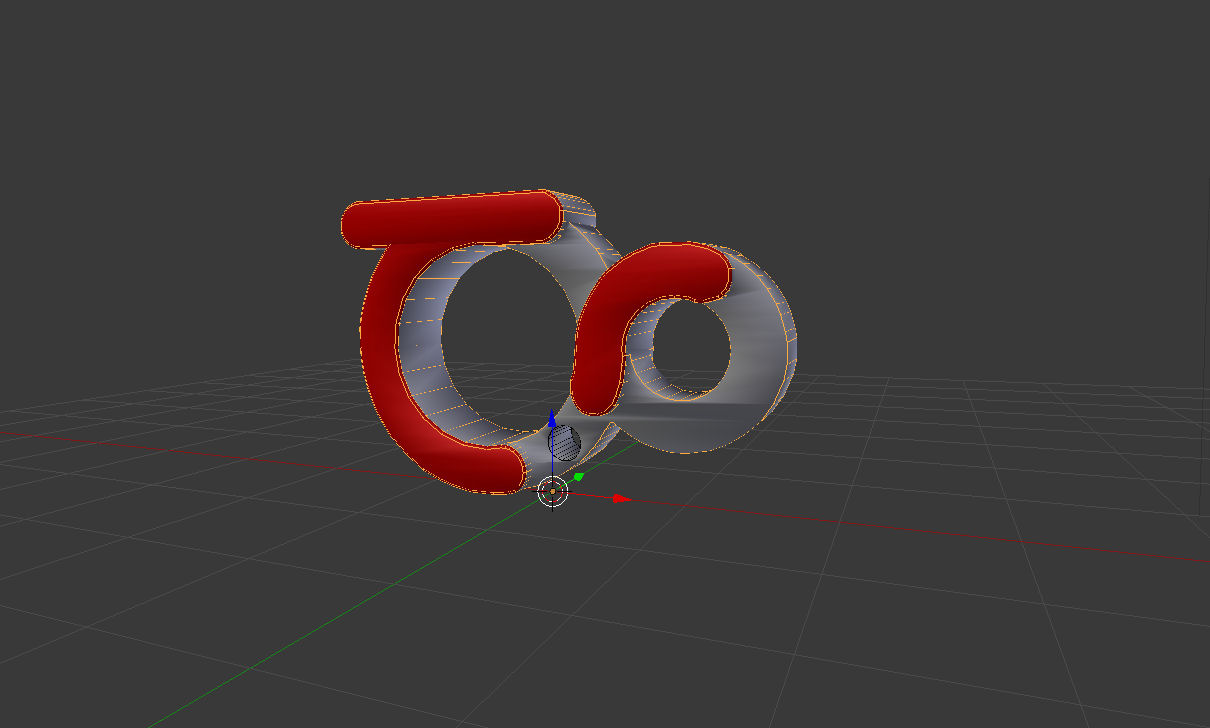
-
Add an edge split modifier
-
i'll rework the mesh for you.
but please get out of the habit of n-gons in su....
if you don't put that shit to bed then you'll never progress
-
@rich o brien said:
i'll rework the mesh for you.
but please get out of the habit of n-gons in su....
if you don't put that shit to bed then you'll never progress
Sketchup is pretty much ngons and tri's, I guess what you are saying is I need to model in Blender instead right?
-
Not really....
You need to think the same for both. It is about good topology.
I do think you would benefit more in trying to model this in Blender then asking when you hit problems.
I pretty much guarantee that how you model it in Blender will transition to SU. Proper topology means easier UV mapping.
So either model it in SU with topology in mind or vice versa.
-
Can you show me how to model it in SU so that it translates better in Blender?
-
Couldn't you bevel the n-gons in slightly in Blender to get rid of the smoothing issues?
-
Here's a very quick example....
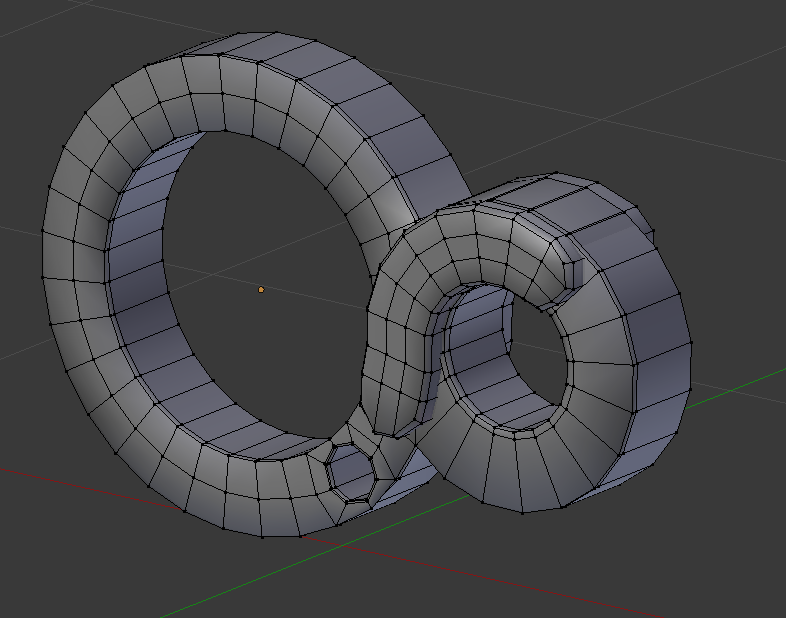
-
@rich o brien said:
Here's a very quick example....
[attachment=0:314utpts]<!-- ia0 -->Image 1.png<!-- ia0 -->[/attachment:314utpts]
So what will it take to get a tutorial on how you did that?
And another thing, what software do folks use when doing a tutorial that shows what mouse and keyboard button is pressed?
-
I think real important plugins when considering export to sub d are RemoveLonelyVertices or Vertex Tools. Even after you've thought through what the other program wants and modeled accordingly you can end up with a lot of tris because of hidden vertices at mid line positions in SketchUp (for instance when you had a polygon intersecting another polygon and then deleted the intersection)
Hope that helps in some way.
-
@unknownuser said:
The reasons for learning Blender for me are numerous from animations, nurb modeling
Maybe I am wrong but seems Blender has not yet so many tools for nurbs ?
-
@unknownuser said:
@unknownuser said:
The reasons for learning Blender for me are numerous from animations, nurb modeling
Maybe I am wrong but seems Blender has not yet so many tools for nurbs ?
-
Here's a good example why using n-gons in SU and then fixing them in Blender still causes havoc...
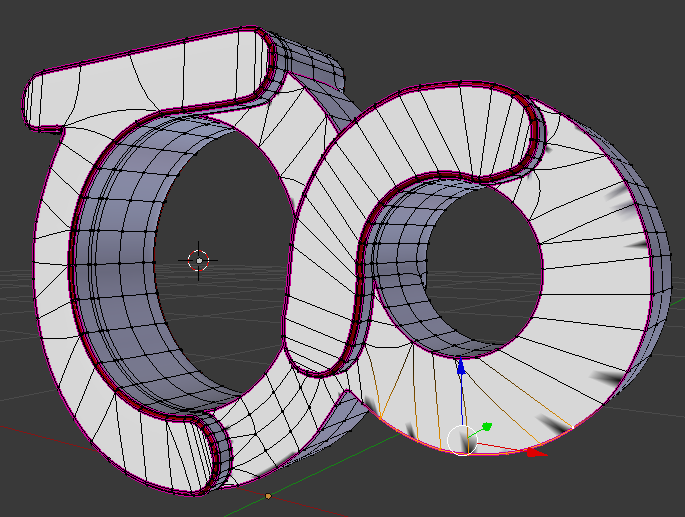

For modeling something like this logo you need to forward plan a small bit.
Both circles that meet in the middle must have a common amount of adjacent verts...
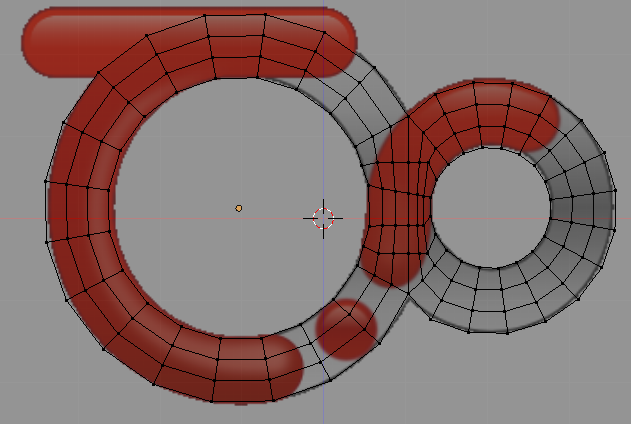
-
Rich, So how would one use SU with Blender then going forward? What I mean is Sketchup even to be considered or should one just break the ties and go Blender 100%? As it seems that the mesh SU creates is pretty useless in Blender.
-
No, it's the habit that SU creates that is the problem.
Is is so easy to draw circles, have incorrect topology and create n-gons in SU that the user is pretty much learning a modeling approach that goes against every convention in every other app.
It is not to say SU is at fault it is that the user takes the lazy approach. Hence people whining that nothing is like SU and failing to step outside the comfort zone.
I model most of my Blender proxies in SU because it is quicker. I don't do detail work in SU though.
One of 2 things will happen here. You'll either have a Eureka moment or you'll just constantly flog SU into doing something it in't meant to do...
I've no problem helping out while you transition but I ain't investing time when I get the impression it is already proving too non-SU.
The reason I adopted Blender was I needed better animation tools. But months of 'why does this SU export cause this or that' meant the progress was slow. But now I know when to open S or when to open Blender.
I don't have a secret I just learned when to stop in SU and when to migrate models to Blender.
Here's what I would make in SU prior to Blender export for the sub-d work. Nothing anyone else couldn't do.
Advertisement







