Sketchup and Blender
-
Yeah,
well, the first one is a very low poly box modeling ~10k faces. Any detail comes form normal (tangent space) maps.
The second one is dubdivided a lot and displaced by displ maps. Basically a few cylinders with loops on them
Both normal or displacement maps have been baked- constructed by baking a relief modeling, on a single quad face.
You basically model a relief like panel, you place a second one quad object in front of it, you ask blender to bake displ or nor-maps to "active". (active is the last you select, if interested, I could post a workaround on this)
But in the end, you have this pre baked map, you just use the UV editor to align it to the existed topology.
Here comes the tricky part, the powerful UV editor of blender.
From a certain perspective, this is reverse engineering, the goal is to have a very low poly base with all the maps on it. Easy to export in any renderer. Or another application.
It is a game, a kind of a generator, a conceptual art. Still, it is real geometry. Alternatively, an inspiration for other constructions. It became an obsession LOL, a friend named it "loopinitis" decease. -
@michaliszissiou said:
Yeah,
well, the first one is a very low poly box modeling ~10k faces. Any detail comes form normal (tangent space) maps.
The second one is dubdivided a lot and displaced by displ maps. Basically a few cylinders with loops on them
Both normal or displacement maps have been baked- constructed by baking a relief modeling, on a single quad face.
You basically model a relief like panel, you place a second one quad object in front of it, you ask blender to bake displ or nor-maps to "active". (active is the last you select, if interested, I could post a workaround on this)
But in the end, you have this pre baked map, you just use the UV editor to align it to the existed topology.
Here comes the tricky part, the powerful UV editor of blender.
From a certain perspective, this is reverse engineering, the goal is to have a very low poly base with all the maps on it. Easy to export in any renderer. Or another application.
It is a game, a kind of a generator, a conceptual art. Still, it is real geometry. Alternatively, an inspiration for other constructions. It became an obsession LOL, a friend named it "loopinitis" decease.Is there a walk through some place or a video tutorial, I'd really like to learn this and another thing, say I have a shape created in meta modeling and convert it to regular mesh will this process work with it?
-
Michalis is the Gaudi of Blender!

-
Simple ideas, working on a grid
Loops, extrudes (insets) and subdivisions.Alternatively, if these loops can follow a geometrical displacement panel-map, I mean, if the selected face loop can be unwrapped as an aliened quad row on a geometrical pattern…. such a displacement will follow the topology.
This is the basic idea. Too much work? Blender UV editor can do it automatically with 1-2 clicks.
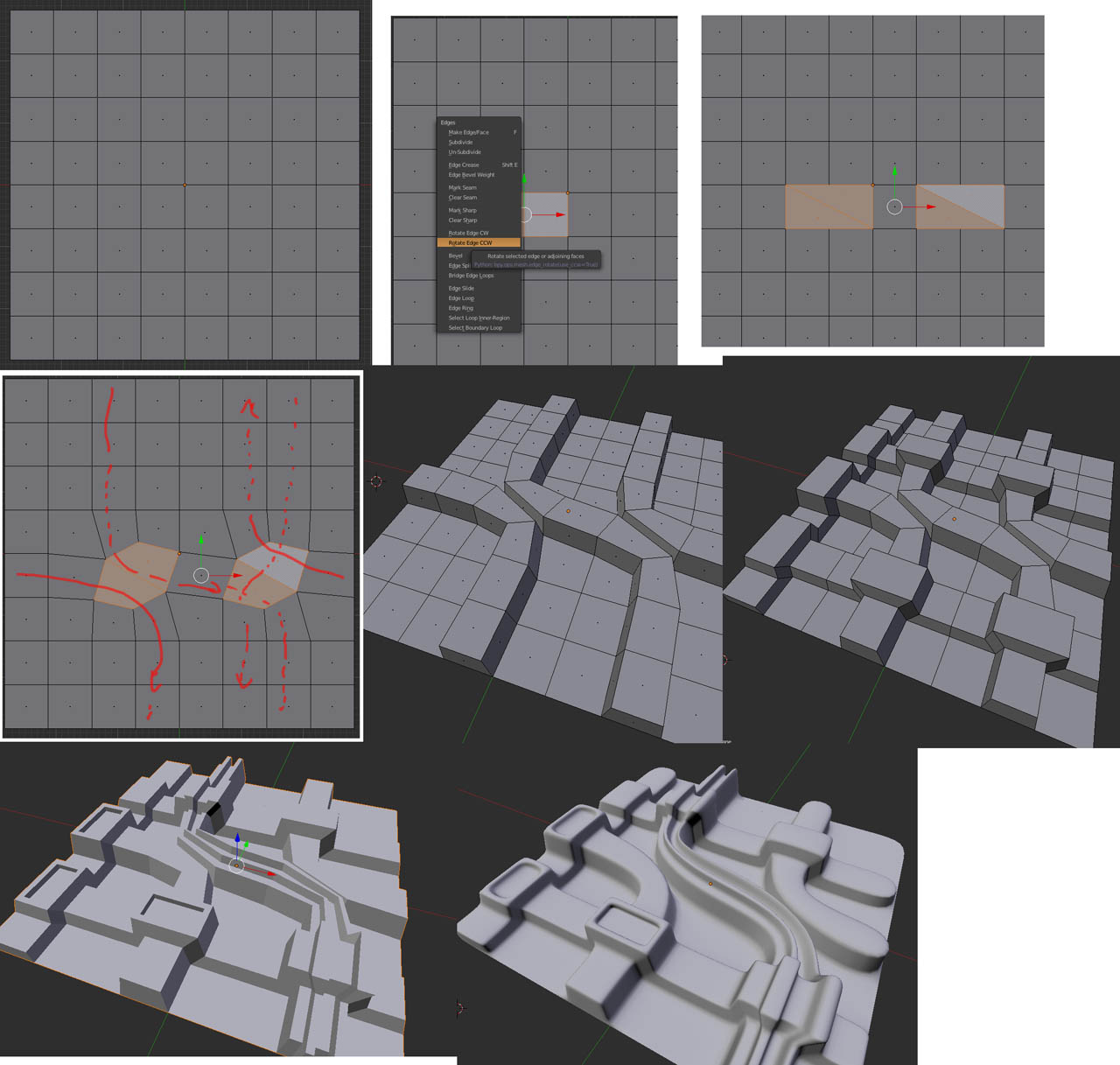
-
@unknownuser said:
Is there a walk through some place or a video tutorial, I'd really like to learn this and another thing, say I have a shape created in meta modeling and convert it to regular mesh will this process work with it?
A video tut?
Oliver Villar did a tutorial based on this. It explains only the basics though. There is much more potential on this method.
http://www.youtube.com/watch?v=3wyzvsmfia0&feature=youtu.be -
I must admit i did not really go for tutorials when i first started learning blender.
Even if this modelling time lapse isn't what you want to model in Blender i think it says more about modelling, approaches to modelling and retopology (after the z brush bit) than quite a few of the tutorials i have subsequently watched.
If in doubt just start modelling a hand in mid air and end up with the right number of edges to join to the arm! Using the sculpt brushes to shape the low poly mesh e.t.c.
it was definitely, mind blowing.
Regards
-
Had some fun with Pete's model...
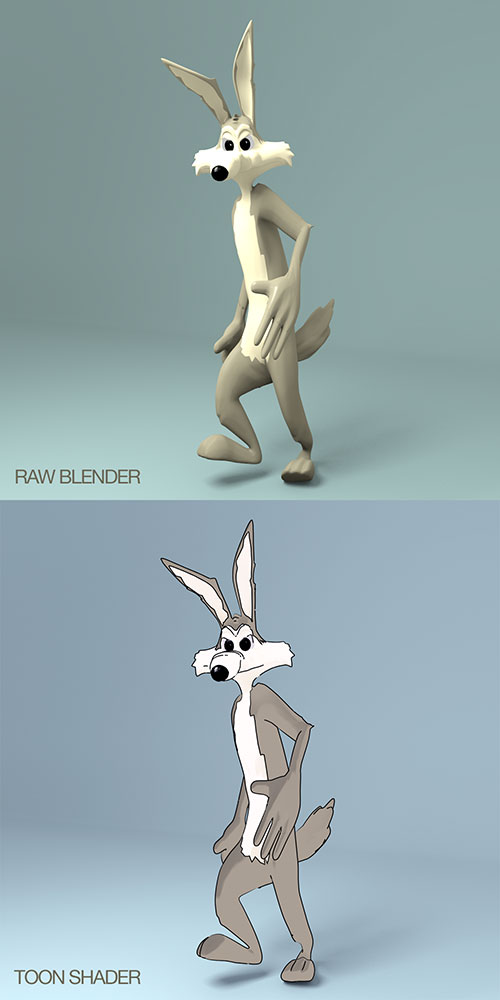
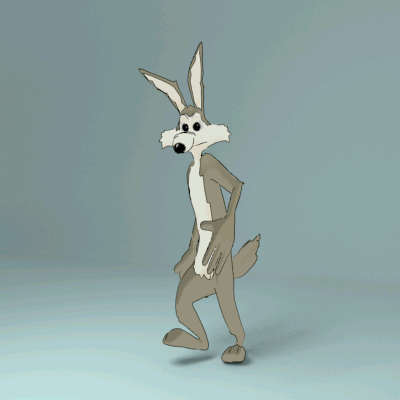
Properly meshed and rigged this will make for some fun loony tune time

-
Funny : a French Blender Guru is named CoyHot!

Site in English

-
we should still keep in mind how rapidly Cycles renderer is developing, right?
I noticed this artwork today, byn blender artist Spelle. -
That is an incredibly impressive image!
-
Sneak Peek: Blender Toolbar Tabs
Campbell Barton demonstrates an early version of tabs for the Blender user interface. Remember this is still very much work in progress! I like what I’m seeing…

BlenderNation (www.blendernation.com)
New UI coming
-
About bloody time! This is the only thing that holds me back from being competent with blender.
-
@rich o brien said:
Sneak Peek: Blender Toolbar Tabs
Campbell Barton demonstrates an early version of tabs for the Blender user interface. Remember this is still very much work in progress! I like what I’m seeing…

BlenderNation (www.blendernation.com)
New UI coming
Looks like a nice evolution. Not sure Oli that it'll necessarily make Blender easier to learn. From what I could tell it doesn't fundamentally change anything about the UI, just makes it a bit easier to navigate.
-
It's a pity that was not make from the beginning!

-
The level of commits for the next Blender is growing...
Render time remaining now added
Themeable UV editor
Cycles speed improvement
OSL improvements.
-
Christmas coming.
A nice blender tutorial from Andrew Price
I found it interesting, a good presentation of Sapling Tree blender editor.
Some particles system
Color indexing and some PPros (compositor)
https://www.youtube.com/watch?v=5Yd7ad08e54 -
Happy new year!

This guy is very good in Blender and speeching!
A real entertainer!
-
-
A wonderful Blender presentation.
Have fun, it is a 2:20 hours video. -
Happy 20th Birthday to Blender.
I had version 1.6 at one point but wasn't until 2.4 that I started to get my head around it.
Advertisement







