Sketchup and Blender
-
BlenderGuru announces Architecture Academy Competition winners.
-
I may have a solution to my mesh problem
-
I have that tool. Not really gonna work completely.
-
Rich, I pm'd a model for you to test.
I was reluctant to send before as I assumed you may be a little busy and knackered after the arrival of the boys.
-
Won't get at this short term. But will defo take a look and pass on whatever info I can.
-
@solo said:
I may have a solution to my mesh problem
Retopology tools have a different function than I think you're looking for. Create a high detail (high poly) character, texture it, light it, etc. Then bake all the maps down. Then 're-topologize' the high detail model with the retopology tool to make a low detail, low poly version and then apply the baked map to it. The result is a character with the visual look of the high detail model but having a small fraction of the poly count of the original.
-
@arail1 said:
@solo said:
I may have a solution to my mesh problem
Retopology tools have a different function than I think you're looking for. Create a high detail (high poly) character, texture it, light it, etc. Then bake all the maps down. Then 're-topologize' the high detail model with the retopology tool to make a low detail, low poly version and then apply the baked map to it. The result is a character with the visual look of the high detail model but having a small fraction of the poly count of the original.
What I was trying to do is get some of my SU created cartoon characters which are very heavy in SU into Blender cleaned up, rigged, posed and then 3D printed.
-
Hi,
You might be better off not trying to clean your mesh but just build a retopology on top of it even if you are not planning to bake maps. There are a few options, looks like you have found one of them, another is a shrinkwrap or bsurfaces but the failsafe way is just to use the snapping tools. I have done this a few times with MOI and sketchup models to build a proper deforming mesh for animation and doing the retopology allows you to concentrate on edge flow e.t.c.
Slow at first but done enough times it speeds up, just like anything, especially with the looptools and F2 addons.
Hope this helps.
Regards
Sam
-
@solo said:
@arail1 said:
@solo said:
I may have a solution to my mesh problem
Retopology tools have a different function than I think you're looking for. Create a high detail (high poly) character, texture it, light it, etc. Then bake all the maps down. Then 're-topologize' the high detail model with the retopology tool to make a low detail, low poly version and then apply the baked map to it. The result is a character with the visual look of the high detail model but having a small fraction of the poly count of the original.
What I was trying to do is get some of my SU created cartoon characters which are very heavy in SU into Blender cleaned up, rigged, posed and then 3D printed.
Oh. My misunderstanding. I thought the comment was about architecture, which would be a lot of work for a retopology tool.
-
Hmm ... but if your end point is 3D printing I would think you're going to lose a lot of detail with a retopology tool.
But, aside from the issue of SketchUp to Blender, if you're talking about cartoon characters, you're going to love sub d modeling once you get the hang of it.
-
If detail is what you are after you can use a multires modifier and shrinkwrap on the retopology. shrinkwrap setting project positive and negative.
Regards.
-
@lobster said:
If detail is what you are after you can use a multires modifier and shrinkwrap on the retopology. shrinkwrap setting project positive and negative.
Regards.
I have just learned about retopology and when to use it, interesting stuff that. So much to learn....
So here I am thinking Z-Brush is the king at sculpting, and just discovered Blenders Dynotopo, WoW!!
Blender is awesome.
-
Blender sculpting methods are competitive to zbrush ones.
If this statement sounds like fanboyism you have to check it first.
http://wiki.blender.org/index.php/Dev:Ref/Release_Notes/2.66/Dynamic_Topology_Sculpting -
@michaliszissiou said:
Blender sculpting methods are competitive to zbrush ones.
If this statement sounds like fanboyism you have to check it first.
http://wiki.blender.org/index.php/Dev:Ref/Release_Notes/2.66/Dynamic_Topology_SculptingI have seen a lot of your sculptures on Blender, I'm very interested in the style you use, not sure if you are using some sort of displacement brush or new method, got a link to a tutorial? Those scifi looking things (do not know what to call them as they look like organic space ships)
-
Oh, those scifi looking things?
Well, here is the huge thing LOL
http://blenderartists.org/forum/showthread.php?273033-Sculpting-with-UVs-and-displacements
How to align UVs on a geometrical texture. This is all about it. -
Yep this Blender Artist thread is an antology one and a pleasure for the eyes!

Now more than 50 pages! And seems with no lilmit!
by Michalis


The one who start this style was Gutalin with Zbrush
 (who is not the same price than Blendy
(who is not the same price than Blendy 

-
Okay, I did some leg work and believe I found a work around, I am still exploring how it all works but so far so good.
Say you have an ugly mesh that you need to clean, simplify or turn to quads then use Z Brush or 3D Coat.
Save model as an obj, open in 3D coat and hit autopo. It will fix holes, clean mesh and turn it into quads ready for 3D printing or use in another app like Blender, 3D Max etc as there are applinks.
Image shows original ugly SU mesh and new fixed mesh (also reduced) when reimporting to SU it triangulates again but this time it's clean.
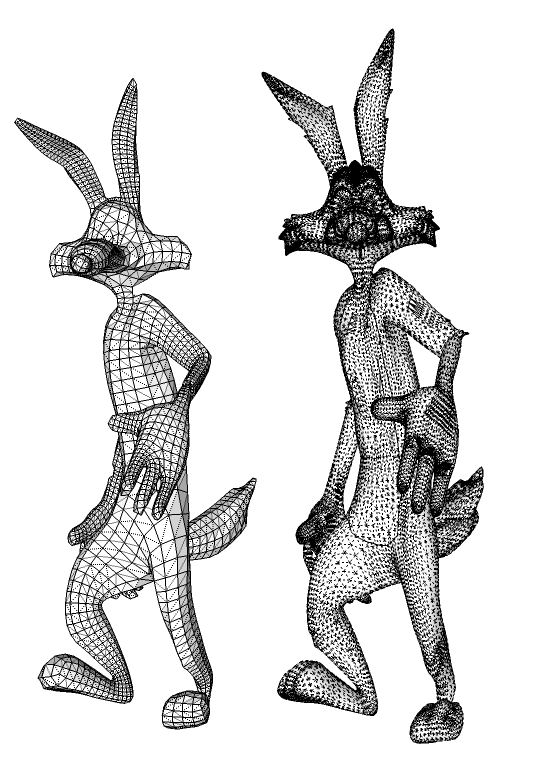
This is how the mesh is actually.
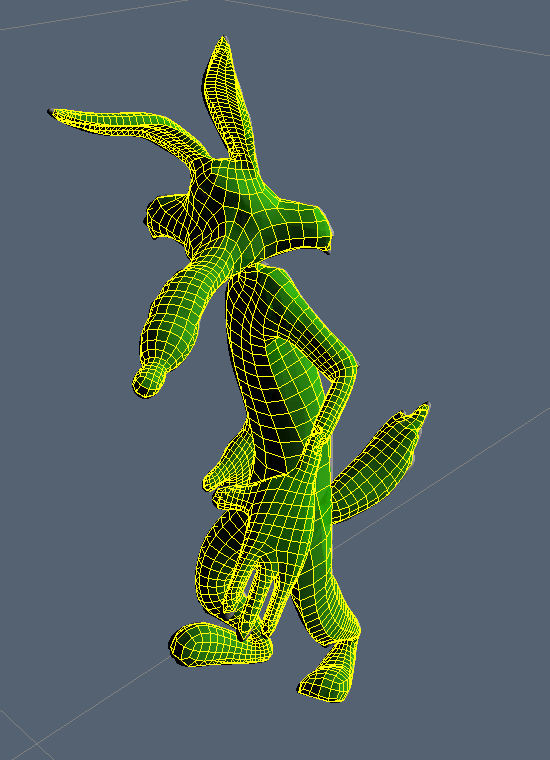
Result.
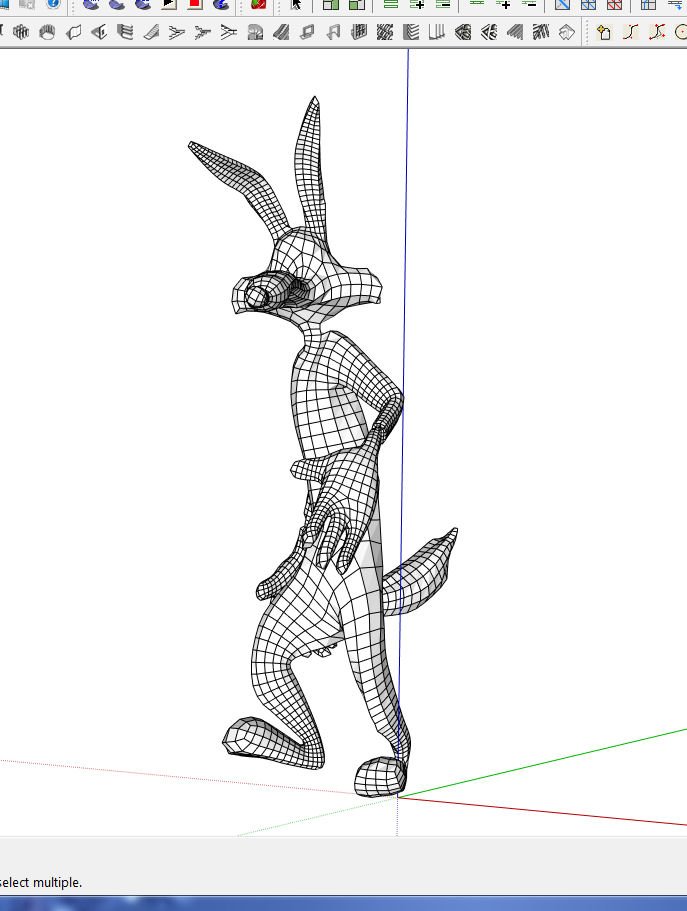
-
That's a good looking mesh. A question - was the 'ugly' mesh made in SketchUp / Artisan?
-
@arail1 said:
That's a good looking mesh. A question - was the 'ugly' mesh made in SketchUp / Artisan?
Yeah, Artisan is awesome but it leaves a miserable mesh in it's wake.
-
You have also Qremesher in Zbrush who makes automatic quadrangles!
Maybe the best tool at this day!
Advertisement








