Sketchup and Blender
-
Andrew Price from Blender guru created this awesome trailer for the Architecture academy.
-
Thanks for sharing that Pete.

-
I thought I would post this as "Another Reason I Should Learn Blender"
This gent has developed a 3D printer using the sound card of the computer operating lasers to harden resin. The model needs to be created in blender, and uses an add on software he has developed. Oh and did I mention he plans to market it for around $100. Or you can build it yourself, because he will be posting plans. -
Impressive concept!
-
My opinion so far.....
I have dedicated about 3-4 hours for the last 4 days on learning Blender and so far I think I have picked up a lot of the basics and maybe a few things I have absolutely no need to know but was fun to learn.
Remembering the key strokes and location of menus is probably the hardest thing initially but with practice and Google search it can be picked up.
Blender is powerful, it has so many bells and whistles that I doubt anyone knows everything about it as there just are too many things to learn and the development is so fast.Working with Blender is a huge departure from Sketchup which is bad as I was a lazy modeler with SU and in Blender one needs to work a lot harder and smarter to get similar results, if only one could model in SU and export with some sort of re-mesher into Blender to use all the tools SU does not offer.
The good news is that mesh from Blender imports very well into Sketchup see image below of a nurbs model exported into SU.
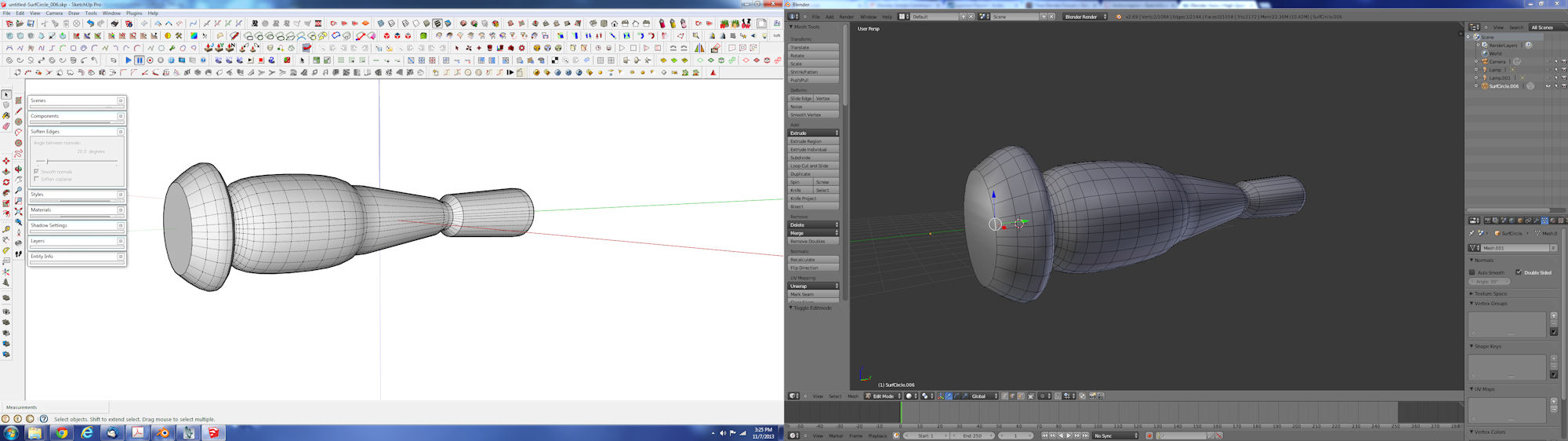
I do like nurbs and meta modeling in Blender, I am yet to try sculpting and dynotopo.
-
Re-mesher?
Can you expand a bit more?
-
@rich o brien said:
Re-mesher?
Can you expand a bit more?
Just a term that I made up but essentially what I'd like is some tool in Blender that will take a Sketchup model and redo the entire mesh into quads, almost like what happens when modeling in nurbs and meta whan one presses cntrl C and converts it into normal quad mesh ready for edit.
-
@solo said:
[attachment=0:511xn80i]<!-- ia0 -->conversion B to S.jpg<!-- ia0 -->[/attachment:511xn80i]
Man... That's a lot of toolbars !

-
You want quad exports from SU into Blender?
-
@rich o brien said:
You want quad exports from SU into Blender?
Ideally I'd like to model in SU as I have always done and export to Blender so that I can use the mesh from SU. I have tried converting models in SU to quads but that does not work great and I have tried converting tri's to quads in Blender which also does not work great.
-
Can you PM or share a file?
I might have a workflow but since I mostly model in Quads I'd need a dirty mesh to test.
If it's something's with n-gons forget it as that's just a recipe for disaster.
-
@solo said:
@rich o brien said:
You want quad exports from SU into Blender?
Ideally I'd like to model in SU as I have always done and export to Blender so that I can use the mesh from SU. I have tried converting models in SU to quads but that does not work great and I have tried converting tri's to quads in Blender which also does not work great.
Having exported many SU models to Blender over the past year or so, I've found that if the mesh doesn't convert to quads well in SU (I use TT's Quad Tools) it's not going to convert well in Blender. The same errors that you find in the SU model will show up in the Blender conversion. You do need a very clean and logically constructed model to make use of quads in Blender.
-
This video by Peter Guthrie shows his workflow from SketchUp to Max to have quads.
I guess it's similar to Blender.This also led me to this idea for a SketchUp plugin: http://sketchucation.com/forums/viewtopic.php?f=323&t=54677#p495930
-
@pixero said:
This also led me to this idea for a SketchUp plugin: http://sketchucation.com/forums/viewtopic.php?f=323&t=54677#p495930
Nice work on the plugin
 I've been doing that manually for a long time, nice to have this automated. It matters a great deal if you are doing displacement or want to modify the mesh in any way (soften corners, etc.)
I've been doing that manually for a long time, nice to have this automated. It matters a great deal if you are doing displacement or want to modify the mesh in any way (soften corners, etc.)However - n-gons are perfectly fine for architectural work. Those planes will render as planes regardless of the orientation or subdivisions of the mesh. For building models, I just import the whole mess into Blender and never have to bother with quads. (the only exception is that I still do tris to quads to simplify the mesh, and always remove duplicate vertices.) For windows it does matter because you need proper geometry to get refraction correctly.
Another thing to note - mirrored components from SU will end up with reversed normals a lot of times (wrecks havoc on windows and refraction
 ). I'm wondering if it is worse with nested components though, may need to test that further.
). I'm wondering if it is worse with nested components though, may need to test that further. -
BlenderGuru announces Architecture Academy Competition winners.
-
I may have a solution to my mesh problem
-
I have that tool. Not really gonna work completely.
-
Rich, I pm'd a model for you to test.
I was reluctant to send before as I assumed you may be a little busy and knackered after the arrival of the boys.
-
Won't get at this short term. But will defo take a look and pass on whatever info I can.
-
@solo said:
I may have a solution to my mesh problem
Retopology tools have a different function than I think you're looking for. Create a high detail (high poly) character, texture it, light it, etc. Then bake all the maps down. Then 're-topologize' the high detail model with the retopology tool to make a low detail, low poly version and then apply the baked map to it. The result is a character with the visual look of the high detail model but having a small fraction of the poly count of the original.
Advertisement








