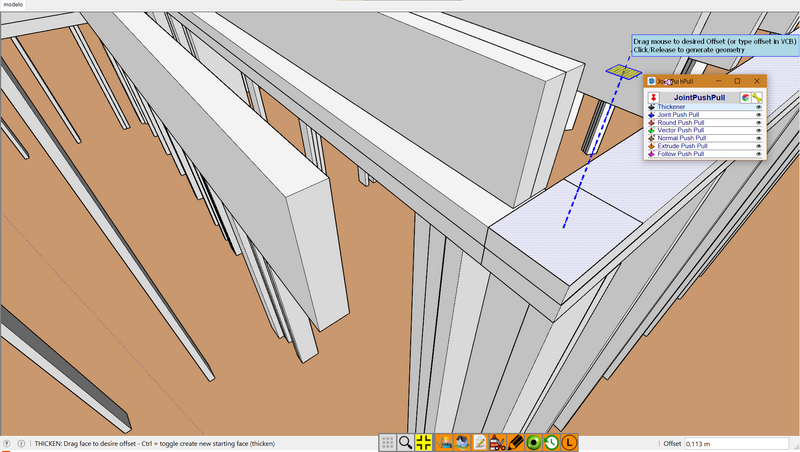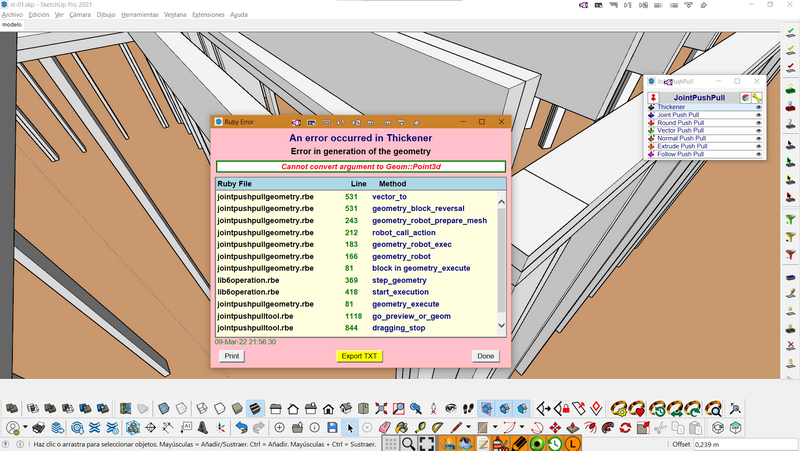[Plugin][$] JointPushPull Interactive - v4.9a - 02 Apr 25
-
The reason the edges and faces exist is the nature of the tool, it is pushing back following the face and therefore creating extra geometry.
This is not a bug of a fault in the software, it is doing what is expected.Use the undo option and jpp less.
-
Pay attention to what is actually happening when you use JPP. It's extruding in the direction of the normals of the faces as it is designed to do. As Box indicates, it's doing what it is supposed to do even though that's not what you want. If you must use JPP to add the thickness and you want a different thickness, the easy thing to do would be to copy the original surface and run JPP to extrude to the desired thickness.
-
Hello Dave and Box,
Yes, I think the best option is to erase the face that has already been made too thick and recreate the reduced thickness.
Thank you!
Peter -
Hi,
How can I purchase the plugin when my country is under U. S. sanctions?
-
@javadvkl said:
Hi,
How can I purchase the plugin when my country is under U. S. sanctions?
Not much we can do about sanctions.
-
-
@javadvkl said:
Can you refer to a replacement for JointPushPull plugin? I've tried the classic JointPushPull already.
I can't think of any.
-
Hola,tengo el siguiente problema. Existe alguna solucion? gracias
Ruby Error - Thickener - 08-Mar-22 23_05_50

-
Difficult to tell without seeing the model, which may be convoluted for the joint push pull operation.
Fredo
-
@javadvkl said:
@rich o brien said:
@javadvkl said:
Hi,
How can I purchase the plugin when my country is under U. S. sanctions?
Not much we can do about sanctions.
Can you refer to a replacement for JointPushPull plugin? I've tried the classic JointPushPull already.
I'll be appreciated it if someone shares his spare license with me because I can't transfer money out of my country (stupid political issues).
-
Can anyone suggest how to avoid the following Ruby error that occurs when trying to activate Joint Push Pull Interactive 4.4e (with Libfredo6 12.5a, on macOS 10.14.6 with SketchUp Pro 2018)? I get a similar error when trying to invoke other Fredo6 extensions.
Error: #<LoadError: dlopen(/Users/Tom/Library/Application Support/SketchUp 2018/SketchUp/Plugins/SketchUcation/SCFLicense/Mac_22/SUEX_SCFLibrary.bundle, 9): no suitable image found. Did find:
/Users/Tom/Library/Application Support/SketchUp 2018/SketchUp/Plugins/SketchUcation/SCFLicense/Mac_22/SUEX_SCFLibrary.bundle: cannot load 'SUEX_SCFLibrary.bundle' (load command 0x80000034 is unknown)
/Users/Tom/Library/Application Support/SketchUp 2018/SketchUp/Plugins/SketchUcation/SCFLicense/Mac_22/SUEX_SCFLibrary.bundle: cannot load 'SUEX_SCFLibrary.bundle' (load command 0x80000034 is unknown) - /Users/Tom/Library/Application Support/SketchUp 2018/SketchUp/Plugins/SketchUcation/SCFLicense/Mac_22/SUEX_SCFLibrary.bundle>
/Applications/SketchUp 2018/SketchUp.app/Contents/Frameworks/Ruby.framework/Versions/2.2/lib/ruby/2.2.0/rubygems/core_ext/kernel_require.rb:54:inrequire' /Applications/SketchUp 2018/SketchUp.app/Contents/Frameworks/Ruby.framework/Versions/2.2/lib/ruby/2.2.0/rubygems/core_ext/kernel_require.rb:54:inrequire'
/users/tom/library/application support/sketchup 2018/sketchup/plugins/sketchucation/scflicense/scflicenseruby.rbe:156:inload_binary' /users/tom/library/application support/sketchup 2018/sketchup/plugins/sketchucation/scflicense/scflicenseruby.rbe:71:indynamic_token'
/users/tom/library/application support/sketchup 2018/sketchup/plugins/fredo6_!libfredo6/lib6plugin.rbe:1688:intem_context' /users/tom/library/application support/sketchup 2018/sketchup/plugins/fredo6_!libfredo6/lib6plugin.rbe:1656:intem_launcher'
/users/tom/library/application support/sketchup 2018/sketchup/plugins/fredo6_!libfredo6/lib6plugin.rbe:119:inlaunch_action' /users/tom/library/application support/sketchup 2018/sketchup/plugins/fredo6_!libfredo6/lib6plugin.rbe:244:inlaunch_action'
/users/tom/library/application support/sketchup 2018/sketchup/plugins/fredo6_jointpushpull/bootstrap_jointpushpull.rbe:87:inlaunch_action' /users/tom/library/application support/sketchup 2018/sketchup/plugins/fredo6_jointpushpull/bootstrap_jointpushpull.rbe:135:inblock in declare_command'
/users/tom/library/application support/sketchup 2018/sketchup/plugins/fredo6_!libfredo6/lib6plugin.rbe:1407:incall' /users/tom/library/application support/sketchup 2018/sketchup/plugins/fredo6_!libfredo6/lib6plugin.rbe:1407:incommand_invoke'
/users/tom/library/application support/sketchup 2018/sketchup/plugins/fredo6_!libfredo6/lib6plugin.rbe:1388:inblock (2 levels) in build_config_commands' /users/tom/library/application support/sketchup 2018/sketchup/plugins/fredo6_!libfredo6/lib6traductor.rbe:1378:incall'
/users/tom/library/application support/sketchup 2018/sketchup/plugins/fredo6_!libfredo6/lib6traductor.rbe:1378:inblock in add_command' SketchUp:1:incall'In case it matters, I have the sketchuCation Extension Store 4.2.3 extension installed, but it is not fully working. I can bring up the Extension Store UI and do various things, but downloading an extension fails (ZIP error). I have been in communication with TIG about that, but it remains unresolved.
I did successfully use Joint Push Pull Interactive a couple of weeks ago, I think before March 1 2022 when Fredo's licensing rules were changed. I have a license file for all of Fredo's extensions, but I cannot install any of the licenses due to similar Ruby errors when activating the License functions in Fredo's extensions (and possibly the sketchuCation Extension Store extension problems).
- Tom -
-
-
The attached skp file does not correspond to the picture.
So, difficult to know which face(s) you wish to push pull...
Also, could you update to the latest version of JointPushPull (v4.4e).
-
Any thoughts on the load error traceback that I posted a few replies above?
-
@tdahl said:
Any thoughts on the load error traceback that I posted a few replies above?
We are checking if the Licensing system works on Mojave. We'll come back with an update.... Sorry for inconvenience.
-
I just saw a post on the SketchUp Forms that a new version (4.2.5) of the SketchuCation Extension Store extension has been released, and I see on these forums that the release notes for v4.2.5 mention a fix for macOS Mojave (which I use). So I removed v4.2.3 that I had, restarted SketchUp, installed v4.2.5, and now the License... function works successfully in the various Fredo extensions that I have installed (macOS 10.14.6, SketchUp 2018).
Thank you @TIG and @fredo6.
-
I just downloaded this extension but it says that license is over and i have to pay? I haven't even used it once and it said that it was free? Is there anything i can do about it?
-
@iaira said:
Is there anything i can do about it?
Maybe. What version of SketchUp are you actually using? Your profile indicates a version that does not exist.
-
@iaira said:
I just downloaded this extension but it says that license is over and i have to pay? I haven't even used it once and it said that it was free? Is there anything i can do about it?
Did you already use it on the same computer before?
Advertisement